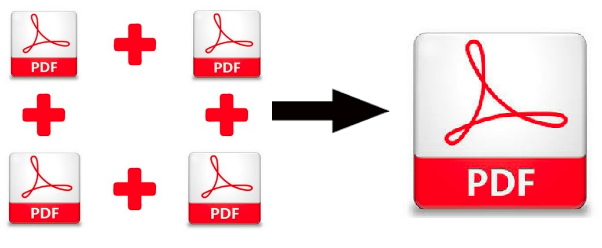Steps to Unlock PDF Document Password Protected: The Best Solution
Are you facing difficulties to unlock PDF document password protected? If yes, then read the post thoroughly.
In this article, we are going to tell you how to remove PDF password security from Adobe PDF files without losing any data.
Unlocking the PDF documents that are protected with a strong password is a very challenging task. Sometimes users get annoyed because it is very difficult for them to remember the alpha-numeric password. Therefore, they want to remove password protection from PDF documents.
Let’s know how to unlock pdf password effortlessly!
Remove PDF Password Security – Expert Solution
PDF Password Unlocker is a robust solution to remove PDF password protection from PDF files. Moreover, the software removes the security restrictions & unlock the PDF for editing, printing, copying, and extracting pages from PDF files. The utility is capable to unlock PDF file’s owner password security.
Software Availability
Get the free version of the software here!
Demo Version: The free version of software remove restrictions from the first 5 PDF files. However, it will add a watermark on the output PDF files.
Premium Version: To upload the unlimited file PDF files and get a watermark-free PDF purchase the premium version.
Supported Editions: Microsoft Windows– Win 7 / 8 / 8.1 / 10 (32-Bit & 64-Bit) & Windows Server 2008/ 2012 R2/ 2016
Let’s know how the tool works!
Steps to Unlock PDF Document Password Protected Instantly
After downloading the software on your Windows OS, follow the simple instructions as mentioned below:
1. Firstly, install & run the software.

2. Now, click on the Add File(s) / Add Folder option to insert PDF documents.

3. Then, click on the “Save” option.

4. Click on the “Change” button to set a destination for storing Output PDF. Next, click on the “Unlock” button.

5. Finally, the tool removes security & unlock pdf document password protected.

This is how you easily unlock PDF documents & removes PDF password security from it.
Know Some Benefits of Using A Professional Software
- Unlock PDF File in Batch for business or enterprise license
- Allow users to preview permissions of PDF documents
- Capable to Unlock Password Protected PDF File
- Maintains File Integrity and another formatting intact.
- Remove Document Assembly & Form Restrictions
- Remove PDF Signing and Comment Restriction
- Utility supports Adobe Acrobat PDF with 128 / 256-bit encryption.
The Bottom Line
By reading the blog, you will get to know how to unlock PDF document password protected. We have discussed a reliable and efficient solution that can easily remove PDF password security. With this software, you can easily unlock restricted PDF files and enables the editing, printing, copying permissions in the document.
Some FAQ Related To Software
1. How can I remove the password from the PDF file?
First, you need to provide the appropriate password for the respective file in the beginning. Without knowing the correct password of your document you cannot unlock PDF document.
2. Does the software unlock multiple PDF documents at a time?
Yes, the software can unlock multiple PDF files at once without any trouble.
3. Can the tool remove document assembly restrictions from PDF?
Yes, of course, this software easily unlocks document assembly restrictions from Adobe PDF files.
4. Does the software support Windows 10 OS?
Yes, the tool is compatible with all the versions of Windows OS to unlock PDF security.
Related Posts