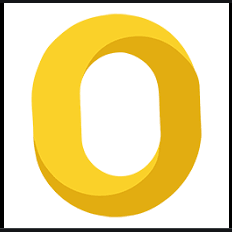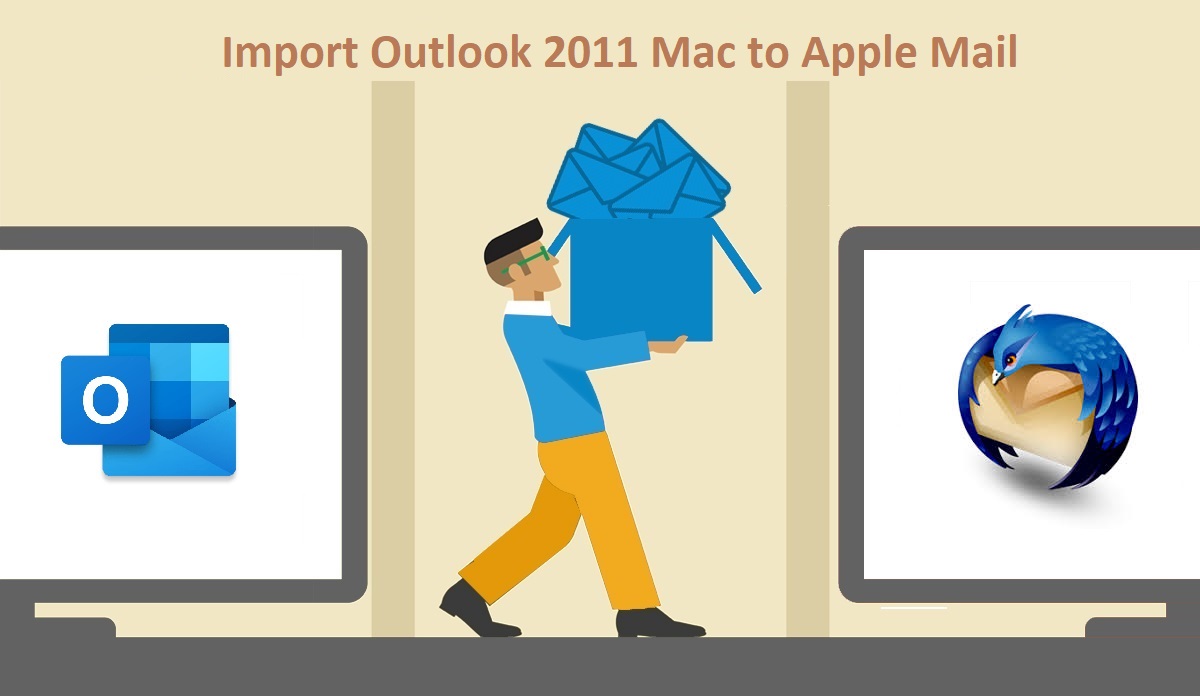Convert Outlook Email to PDF without Attachments in Mac!
How to convert Outlook email to PDF without Attachments? Generally asked by many users because in some cases users don’t need the attachments so they want to backup only emails to reduce the time and size of the process. To know in detailed read this article below.
As we all know that MS Outlook is one of the leading email clients that is highly used for both personal and business levels. On the other hand, most of the top organizations, lawyers, data scientists, technical experts, and many others opt PDF file format because it used to preserve their data independently or in printable file format.
Consequently, in this article, we introduce the advance solution that assists you to convert Outlook email to PDF without attachment in Mac OS X in a trouble-free manner.
Before moving further let’s know the benefits to save Mac Outlook emails as PDF file format.
Advantages to Convert Outlook Email to PDF without Attachments
Read the approaching section to know the advantages of OLM to PDF conversion
- Portable File format is fully secure and safeguarded by user or admin passwords
- The PDF file can be compressed and able to transfer through any platform
- Additionally, maintain the original formatting of the document
- Efficiently accessible through any default PDF reader
- PDF file format is platform-independent can be easily editable in any OS.
Now, you know the reasons why users normally search for a reliable method to convert Outlook email to PDF without attachments. Read the forthcoming section to know the working of an advanced automated tool that will help you to convert multiple Mac OLM file into PDF format in a single click.
Working of Automated Tool
- Install and Launch the Mac OLM Converter tool into your Mac machine
- Add OLM file to the software using the add file and folder option

- Select PDF file format from the Export Type

Note: The tool offers various advance settings option as per user requirements choose them accordingly.
Advanced Settings for PDF
General Settings: The tool provides a naming convention option to reduce the confusion. Categories and Date filter option to export selected data.

Page Layout: Here you can specify the page margin and page orientation (portrait or landscape) or page size (A1, A2, A3, A4, etc,.)

Bates Number: In this section, you will able to specify different settings like Start Number, Position along with that it also permits you to apply Data Stamp on different positions of your document page.

- Browse the destination folder to preserve the resultant file

- Once all the settings are updated, Hit the export button to start the process

Wait for a while as the process gets completed the software displays the Export process completed successfully message on your screen. Hit the OK button and locate the destination folder to access the resultant file. This is how one can easily convert Mac Outlook emails.
Manually to Convert Outlook Email to PDF without Attachments
- Open Mac Outlook 2011, 2016, 2019 into your machine
- Then, select the messages that you want to convert
- Navigate to the File >> Print, click on the PDF option
- Name the PDF file accordingly and browse the destination location
- Hit the Save button to start the process
Your Mac Outlook email is saved as PDF using the above procedure. But in case you need to convert or save multiple PDF files then the procedure is quite complex and time-consuming and doesn’t assure you to maintain the original folder hierarchy throughout the conversion.
Note: To convert emails from Outlook to PDF on Windows PC, use this software:
Judgment
Numerous times the users are stuck when they need to convert Outlook email to PDF without attachments. Therefore, in this complete write-up, we have state about both the techniques to do and we also advise you to prefer the automated tool over the manual solution because the tool permits you to export emails, contacts, calendars, tasks, notes into 8+ file formats. The software also combines numerous PDF files into a single one to avoid corruption issues and additionally save Outlook emails into EML format. With the help of this tool, one can effectively save Mac OLM files to PDF format without any trouble.
Related Posts