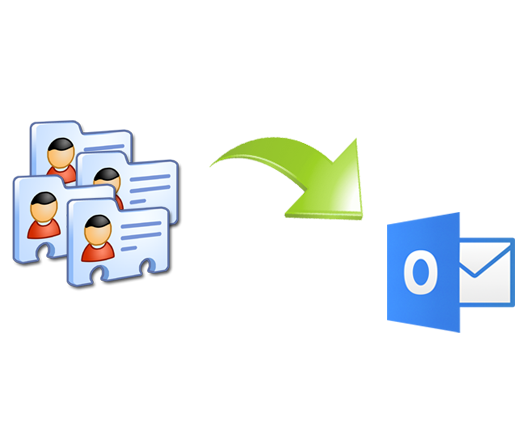How to Import Contacts from Excel to Outlook 2010 – Automated Solution
Nowadays, contacts contain very critical information for both professional and personal outcomes and in case if you want to transfer those sensitive contacts from one platform to another then you may face certain problems. Once in a while, the user searches to transfer their contacts from MS Excel to MS Outlook to convey them with others. Therefore in this article, we will instruct you on how to import contacts from excel to Outlook 2010.
Procedure to Transfer Contacts from Excel to Outlook 2010
We have two methods that will assist you to import contacts from excel to Outlook 2010 in the Windows operating system. Read them one by one and select them accordingly.
- Manual Method
- Automated Tool
Import Contacts from Excel to Outlook 2010
Pursue the upcoming section to know the process to transfer contacts from excel to Outlook.
- Open MS Outlook on your machine
- Navigate to the File menu and go to Open & Export option
- Hit Import/Export to import CSV file to Outlook 2010
- Now, from Import and Export Wizard choose Import from Another Program or file
- Go to the browse button and add the CSV file
- Select the contacts folder option and choose the settings accordingly
- Finally hit the OK >> Finish button to start the process
Once the software is completed the import contacts from Excel to Outlook 2010 process you can check the contacts in your MS Outlook. Before making your decision please check the limitations of the manual method mentioned below.
Liabilities of Manual Approach
- Confusing and tricky process for some non-tech users
- Risk of losing the information during the conversion
- The time-consuming and complicated process
- Need to perform each step very carefully
Now you may think about how to overcome these mentioned limitations. Don’t worry about it here in the upcoming section we will discuss the alternative solution to import contacts from Excel to Outlook 2010 in the simplest way.
Automated Tool to Import Excel file to Outlook
The above-mentioned method is quite long and time-consuming, consequently to overcome the limitations of the manual method we recommend you opt for the automated tool. With the help of this tool, you can easily import contacts from Excel to Outlook 2010 also the tool assist you to create a distribution list in MS Outlook for all the selected excel contacts and capable to exclude duplicate contacts during the conversion process. The tool is designed in such a way that even a non-technical person can easily use this utility.
Import Contacts from Excel to Outlook 2010
- Download and Install Excel to Outlook Converter Tool
- Browse the Excel file to the software
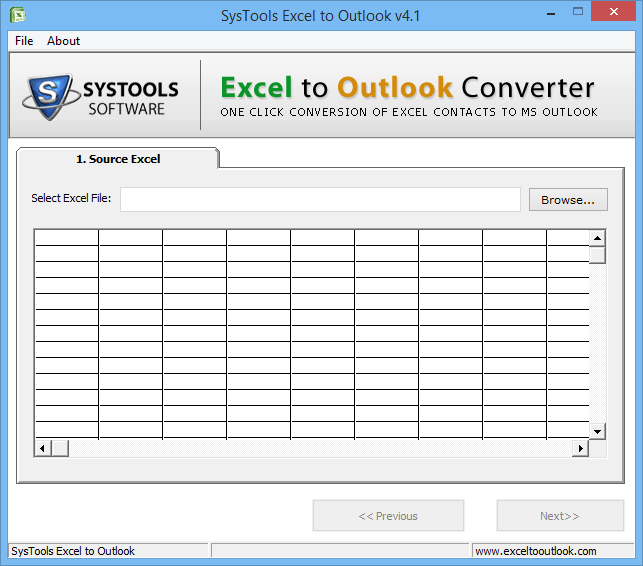
- Preview the information before the conversion process
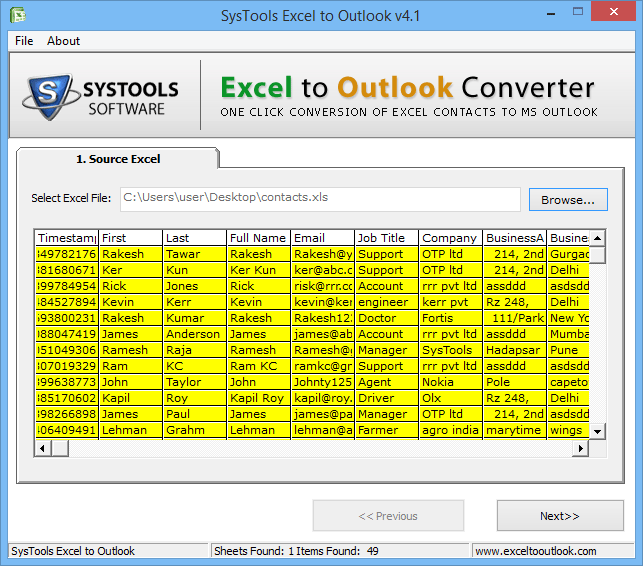
- Afterward, Map the following attributes
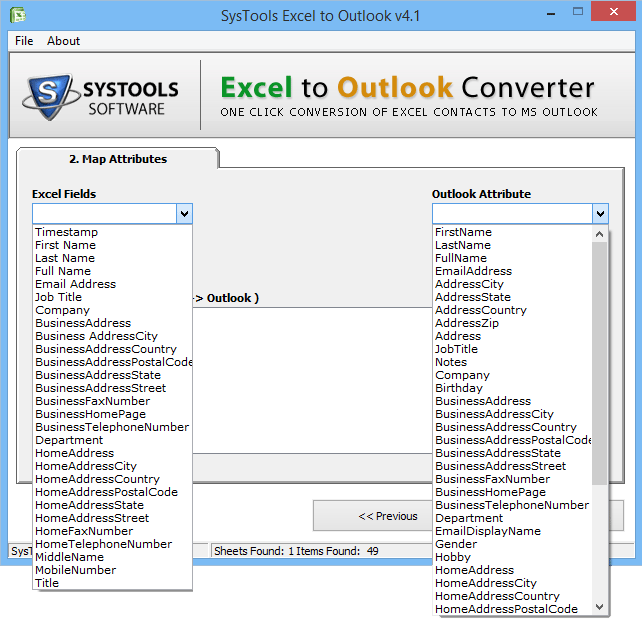
- Hit the import button to begin the process
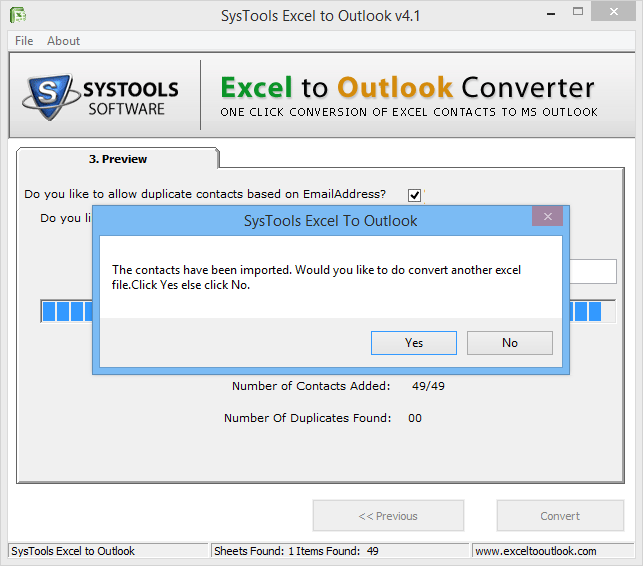
Wait for a while, once the software completed the process. A message will be shown on your screen now open MS Outlook and check the software is imported the right information or not. Now go through the reasons why we suggest this tool over others.
Why SysTools Excel to Outlook Converter Only?
- The privilege you to import contacts directly to MS Outlook
- The speedy and most uncomplicated method
- Qualified to Map the different field accordingly
- Import Excel contacts to Outlook 2016, 2013, 2010, 2007 and 2003
- Support all the latest version of Windows XP to Windows 10
- Safe and secure way to import contacts from Excel to Outlook 2010
Users can also download the free version of the tool to examine the features and to test the working of the tool.
Final Words
Several people were digging for the simplest way to import contacts from Excel to Outlook 2010. Thus in this article, we have introduced this tool that capable to transfer contacts from Excel spreadsheets to Outlook 2016, 2013, 2010, 2007, and 2003 in a trouble-free manner. The tool is practically tested by our experts and unrestricted from all the types of viruses and malware. One can easily download and purchase the tool to accomplish such jobs.
Related Posts