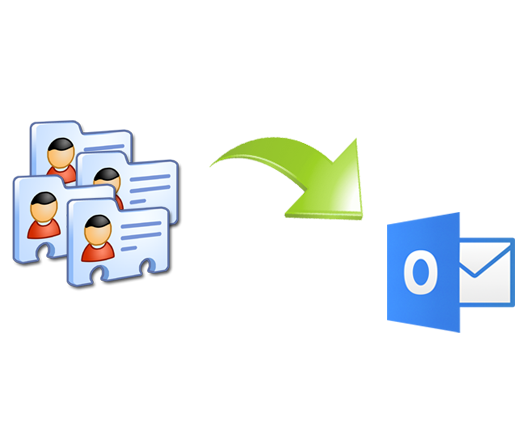Best Free PST Merge Tool: Check Out Here!
Nowadays, most of the Outlook users face issues while dealing with multiple PST files. The user keeps on storing numerous PST files in Outlook which leads to different issues related to storage, corruption, etc. Additionally, multiple PST files can also hamper the performance of Outlook, making it slow. Moreover, due to corruption in PST files, data loss problem can also occur. Now, the question crops up, how to deal with multiple PST files? The best way to handle numerous PST files is to combine them with Outlook PST File Merge Tool. Merging Outlook .pst files into single one makes easy for users to manage files easily and overcome the issue of email malfunctioning. The user can make use of an automated yet reliable approach i.e. Free PST Merge Tool to join or combine PST files into a single PST file.
Let Us Explore About SysTools PST Merge Tool
PST file Merger Tool is developed to merge multiple Outlook PST files together without any hassle. The software is capable to consolidate multiple PST files containing emails, contacts, calendar, tasks, etc. in just a few clicks. Moreover, the utility also provides three different options: Join PST files, and Merge Outlook PST files. The tool also allows the user to remove the duplicate items while merging various PST files and folders together. The software is integrated with amazing features which makes it a versatile and efficient. No PST file size restrictions are associated with the utility i.e. one can consolidate PST files of any size. The tool is compatible to consolidate PST files in Outlook 2019/2016/2013/2010/2007 and all the below versions. The software works with Windows 10/8.1/8/7 and all the earlier editions.
Prime Features of PST File Merge Tool
- Different Options to Merge Outlook PST Files
The software is designed with advanced algorithms which makes seamless for users to merge various Outlook PST files into a consolidated one. The tool provides two unique options that are: Join and Merge . The Join option permits to joint PST file by creating a new PST folder. The Merge Options allows the user to combine PST files into single PST file. In addition you can join or merge PST files in new PST, Existing PST or Outlook Profile.
- Merge and Remove Duplicate Items
Free PST Merge tool is capable to combine multiple PST files into one with the removal of the duplicate items. The user just has to check/uncheck the Skip Duplicate Items Option to enable or disable the removal of duplicates as per the requirements.
- Merge Multiple Outlook PST Files By Just Adding Folder
The user can easily consolidate multiple PST files together with the help of the Add Folder option provided by the tool. The Add Folder option allows the user to integrate two or more PST files at once and then execute the merge Outlook folder process in bulk. This eliminates the need for adding each PST file one by one.
- Include or Exclude Deleted Items
Sometimes, the need arises to exclude the deleted items folder and junk folder while merging two Outlook PST files into one. Thus, in such a situation, the user can take advantage of Exclude deleted item folder option provided by the software. This option will not consider the deleted items folder while the merging process.
- Summary Report Generation
After the completion of the merge process, the software is capable to generate a report with all the details related to the merge process. The user can view details such as the number of PST files, the name of PST file, duplicate items found, total item count etc. within the report.
Steps to Merge Multiple Outlook PST Files into One are as follows;
Step 1. Download and install PST Merge Software.
Step 2. Select PST files to merge

Step 3. Choose option: Merge or Join

Step 4. Select merge data files with new one, existing one or Outlook Profile.

Step 5. Choose mailbox items and advanced options. Hit the Next button.

What Makes SysTools Best Free PST Merge Tool?
Outlook Merge Software is an all-rounder and reliable utility to merge Outlook PST files into a single PST file. There are various factors such as speed, performance, accuracy, perfect results, data security, user-friendly interface, feature-rich nature, etc. makes Outlook PST file combiner a best free merge tool as compared to other utilities.
- Speed: The utility is having an outstanding speed as it is capable to merge numerous PST files together in just a few clicks. The software is with the latest technology and advanced algorithms which enhances the speed factor.
- Accuracy: The tool is capable to provide accurate results without any alterations in the data. With Outlook mail merge tool, the user can easily consolidate multiple PST files into a single PST file with genuine results.
- Performance: The PST Merge is a top-notch utility when it comes to performance factor. The software possesses high-performance nature with great efficiency.
- User-Interface: The software exhibits an easy-to-use interface which permits the user to work with the tool in a seamless manner. Moreover, both technical and non-technical users can work with the utility without any problem.
- Advanced Features: The PST file merger software is designed with the integration of advanced level features. The user can merge, join PST files, remove duplicate items, maintain data security, etc. with the software.
Final Verdict
Free PST Merge Tool is a smart and trustworthy tool to merge different Outlook PST files into a single PST file. Moreover, no data loss and security problems are linked with the tool. The software owns a user-friendly interface with various beneficial features. After going through all the functionalities and features associated with the tool, it can be rated as 9.8 out of 10. A brilliant tool to consolidate multiple PST files into one.
Related Posts