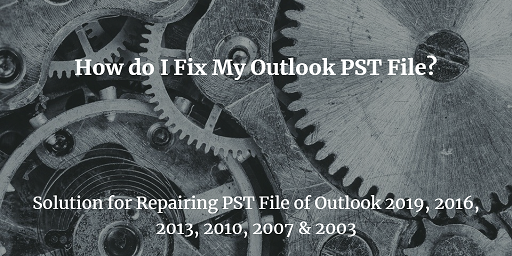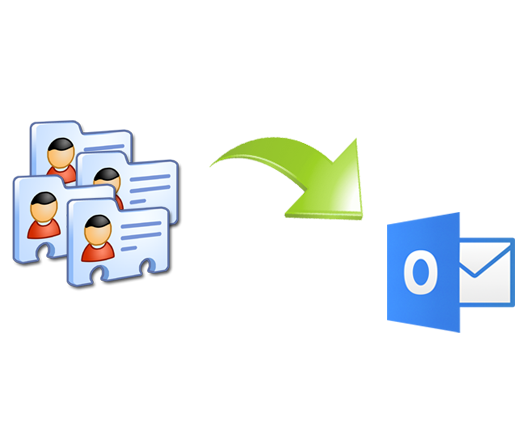Office 365 Receiving Duplicate Emails – Know Fixes Here
In this blog, we will be discussing the various reason for Office 365 receiving Duplicate emails and methods to get rid of duplicate emails from Office 365.
Well, Office 365 is a cloud-based office suite that is provided by Microsoft. And there are millions of users using this service because with the help of Office 365 users can access their documents from anywhere and from any devices. OWA (Outlook Web Access) is the most used service in Office 365 which is similar to Outlook desktop email client.
Moreover, most of the users also reported that they are getting a duplicate in Office 365. But due to a lack of knowledge, they are not able to find the reasons why Office 365 duplicate emails.
So want to know the reasons and method to delete duplicate from Office 365 then stay with us till the last.
Reasons Why Office 365 Receiving Duplicate Emails in Outlook
- Incorrect Rules – Sometimes incorrect rules or more than two rules are fired upon receiving email. As a result, you will encounter multiple instances of the same messages.
- Incorrect Account Setup – In most of the cases, users configured the incorrect account which creates email redundancy.
- Email Send and Receive Interval – If the update frequency of Outlook is too short, then synchronizations of Outlook inbox do not happen correctly which creates duplicates.
- Users Error – Sometimes users manually copy and paste the duplicate emails in inbox which is also the reason for duplicate emails.
How to Remove Duplicate Emails from Office 365 Manually?
If your Office 365 receiving duplicate emails then you can delete them by manual method. So to do this follow the below steps.
- Open Outlook and choose the File option
- Now, go to the VIEW tab then click on the Change View
- Choose Table Type View
- Now, click on the Field Choose by right-clicking on the column heading
- Select All fields at yhe tap
- Now, drag the Changed fields to the table
- Select the duplicate items that have a unique date from the original one. Then sort the items by clicking the modified heading
- Now, choose all the emails that you want to delete
Click on the Delete option to delete the selected emails.
The drawback of Manual Method
The above manual method is a good way to delete duplicate from Office 365. But you have to select all the duplicate emails one by one from the list which is a very time-consuming task in the case of huge duplicate emails. Also, there is a chance you can delete important messages too by mistake.
Remove Duplicate Emails from Office 365 Using Automated Tool
Due to limitations in the manual method, there are lots of Outlook users seeking the automated method to delete duplicate emails from Office 365. SysTools Outlook Duplicate Remover is the tool that can easily remove duplicate from OST, PST, and BAK files. The software has various advance options that help users to remove duplicate emails, contacts, calendars, tasks, notes, and journals.
Step to Remove Duplicate Emails from Office 365
1. First, download and install the software from the above download link
2. Click on the Add File(s) or Add Folder to add the OST files

3. Choose Within Folder option

4. Select Find Duplicate Files in Folder

5. Choose the destination location to save duplicate free files

6.Select emails option from Select Item Types

7. After all the setting, click on the Next button to remove duplicate from Office 365

Why This Software?
If your Office 365 receiving duplicate emails then the above software is the best way to remove duplicate emails from Office 365. Because this software can easily remove duplicate emails, contacts, calendars, tasks, notes, and notes. from Office 365. Also, provide various advance features such as:
- Provide various filter options such as date filter, size filter, and item filter.
- One-time purchased software to delete duplicate emails in Office 365.
- Preserve data integrity while deleting duplicate emails.
- Support all Windows and Outlook versions
Conclusion
There are lots of Outlook users facing the issue of Office 365 receiving duplicate emails. Hence, in this write-up, we have discussed the best solution to delete duplicate emails from Office 365.
Related Posts