How Do I Retrieve Deleted Shows from Verizon DVR? – Flawless Solution
Have you moved heaven and earth to find the answer for “How do I retrieve deleted shows from Verizon DVR?” But back to where you started.
Deletion of your favorite shows is like a loss of the treasure chest.
One of the Verizon Users sent the query with lots of details. To make it more sensible and less complicated, we summarized it.
“My Verizon multi-room DVR restarted on its own and deleted all of my recordings that I saved to watch later. This situation is even more unfortunate because my fiancée was coming home to stay for one month. I recorded shows so that we can watch our favorite shows together. That’s why this deletion hurts more than usual.”
Ruining of plans will ruin your day!!!
Well, this blog is created
To Save a Day
When the disk space is less than the required space, it affects the entire functioning of DVR. Deletion of recordings is primarily done to make space for the new recordings and keep the smoothness while DVR operates the tasks.
To prevent the deletion of particular recordings. Do the following-
- Press on the remote Main Menu >> Recorded TV.
- Select the program you want to keep.
- Choose Save Until button to avoid deletion in case of less space.
Even after performing all these actions, the user complains of deletion of recordings.
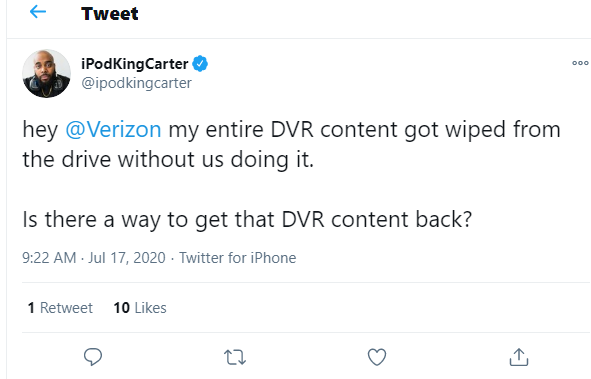
(User query after the deletion of recordings)
Why My Recordings Deleted?
Anyone will get frustrated after the deletion of their much-awaited show recordings.
Let’s put some light on what caused the deletion of DVR recordings.
- Self-Deletion – As we discussed above, Automatic deletion starts taking place when the space in the hard drive is less than the certain space.
- Mysterious Deletion – When disk space is sufficient and no one has manually deleted the recordings, this deletion happens. The possible cause behind this could be the Overlap of programs timings that are scheduled. So the less prioritised program(s) were deleted during the initial phase.
- Deletions without warning– DVR has a certain time span. By default, it is 30 days, but it varies according to upgrade & configuration. When the period increases it automatically deletes it.
- Power Loss – Recordings were scheduled by the user. But a power shutdown at the time of program broadcasting will end up the deletion of recordings in most cases.
- Intentional and Accidental Deletion – It is self-explanatory that either user has deleted the program on his own OR deleted it by mistake. And later he wants to recover them.
- Serial Schedule Expiration – In case the user misses the schedules, in that circumstance the recordings would be unavailable to the user. So, make sure that the series or schedule has not expired.
Go into depth and figure out what caused the deletion of recordings, so that you can execute an accurate solution for the recovery.
You may have calculated that due to which factor the recordings have been missing.
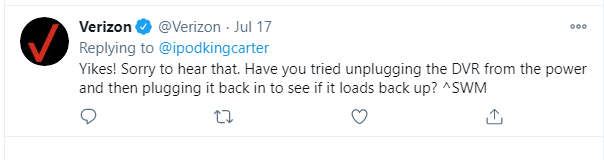
(Verizon Support reply on user query)
The user is advised to reset/reboot the DVR in the first place. Please refer to next section.
Reboot the Verizon DVR
Many times due to inconsistency in the functioning of the DVR box, the recorded shows couldn’t display on the screen. Rebooting will shut down the ongoing operations and restart the DVR.
Note – If the hard drive is emitting any strange sound then the chances are higher that the hard drive failure might happen next. In this case, avoid rebooting and switch to DVR recordings recovery.
Method 1. Reboot using STB option
- Press the OPTION button on the Verizon remote.
- It will open Live TV Options. Move to Customer Support and press ENTER.
- On the left panel, you will see Top Support Tools.
- The right arrow will open the list. Scroll down and select the Reboot STB option.
Method 2. Re-plugging the Power Supply to the DVR
- Plug out the power cable from the electrical outlet.
(Alert- Do not disconnect the coaxial cable i.e., connected to the back of Verizon receiver. It will not reset your DVR client but might cause many issues if the coaxial is loose.)
- Wait for at least 30 seconds and re-plug it.
- It will bring the DVR to life again.
Note – To avoid unwanted problems with your Verizon Fios TV, make sure that your router must be plugged in and turned ON at all times. Irrespective if you are using the internet or not.
After performing the rebooting of DVR check if the recordings load up or not. Additionally, you can check the recently deleted folder to see if the deleted files are there or not.
If not, then certainly the recordings have been deleted by DVR from HDD or the DVR hard drive has failed to process. Directly we need to operate on the DVR hard drive separately.
How to Recover Recordings from DVR Hard Drive?
To recover DVR recordings in an accurate manner, SysTools DVR Data Recovery Software is your loyal ally.
This prominent tool is remarked to provide healthy recovered recordings in their original file format without compromising the quality of recordings. It also recover deleted CCTV footage.
Suggestion – It is advised to chiefly try the Free Version of the solution, if the deleted recordings are previewed on the recovered files, only then move to get the Full version of the DVR recordings recovery solution.
Wrap Up
This blog is an additional step in understanding the Verizon DVR recordings deletion and recovery a little bit closer.
How do I retrieve deleted shows from Verizon DVR? is the question that pops up when the user finds out the recordings of his favorite show missing from the DVR.
You can try to fix the issue using the traditional methods but if nothing goes right go to the left and use the DVR recovery solution instead.
Related Posts



