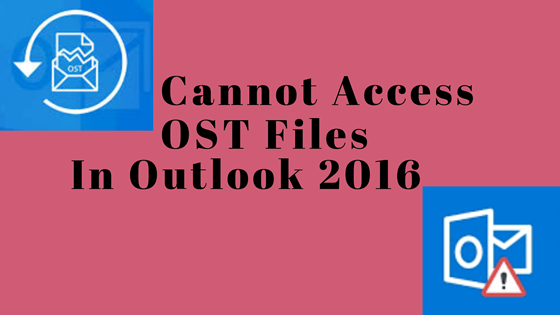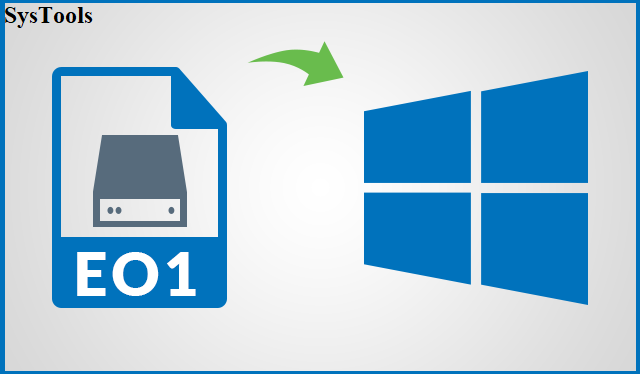How to Extract Data from DD Files on Win OS
“Hello, I am working in a forensic firm. Our team is analyzing the content of suspected laptop which is in Linux platform. We created a DD file forensics for the system. We want to open .dd file image in the windows platform. But the file is unable to mount due to some error. If, there any way to extract data from DD files in windows OS then please help.”
DD file is a disk image file created out of dd commands. dd is a simple and powerful command-line utility to copy files, create disk images, etc. seen in Unix or Linux OS.
Nowadays DD file forensics become one of the major tools forensic tool since it creates a raw image of drives, folders, files, etc. Therefore, many of the agents depend on .dd file to reveal some of the roots for their investigation. So in this blog, we will discuss how to create DD image files and the best way to extract data from DD files i.e Disk Image File Opener.
Needs & Method to Create DD Files
There are various needs of DD files some of them are listed below:
- Recover deleted file
- Used as a tool for forensic purpose
- Data inside the file remain secured
The syntax for making a DD file using a command is as follows;
dd if=” source” of=” destination”
- if: Contains the source address i.e the data we want to convert into DD files
- of: Contains the destination address i.e place where the .dd file will store after creation
Since, this command being used for low-level operations on hard disks, a small mistake, such as reversing the parameters, may accidentally render the entire disk unusable.
Using this command user can create a DD image file. However, the users can create the output file either in .img or .dd file or other formats by specifying the file type at the “of” part. However, when the destination (the of part) is made as .dd then you will get .dd disk image file as the Output.
Methods to Recover Data from DD Image File
We can open .dd file image in two ways
- Using a third-party tool (In Windows)
- Using Command (In Linux)
The Best Way to Extract Data From DD Files in Windows Platform
In Windows OS, if you want to recover data from DD image file you can use a tool named Disk Image File Opener. This software is used to open and view disk image files DD, DMG, E01. The pro version of the tool also provides a facility to extract and save the disk image file. There are several advantages of using this tool for DD file forensics.
- You can extract data from various disk files at a time
- The files generated from different Operating Systems can be opened in a single Windows platform
- User-Friendly Tool
- Fast as compared to the other methods
- Secured
- 24*7 online support
Step By Step Procedure to Extract Data from DD files
In this section, we will discuss how to recover data from DD image files
- Install & run the Disk Image File Opener application.
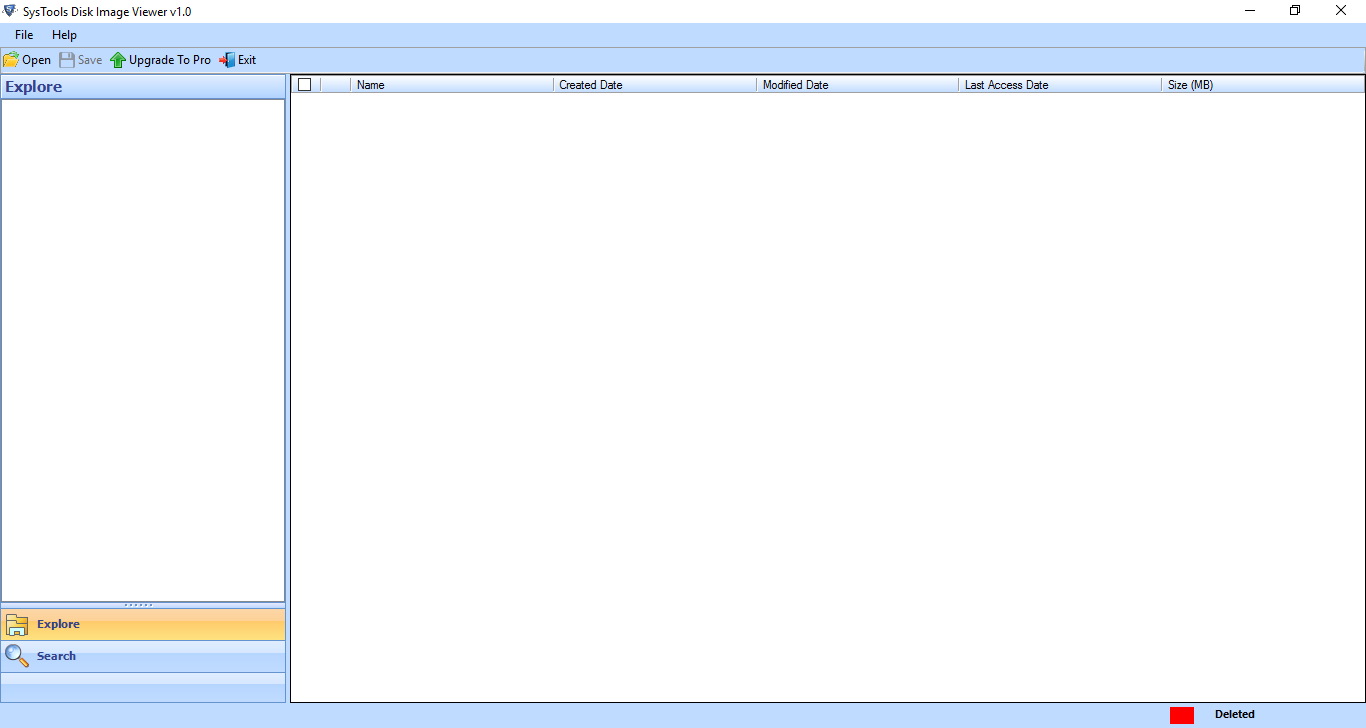
- Click on the Open button and select the DD file format.
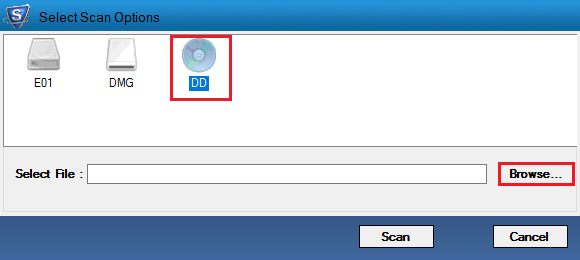
- Browse & Scan the file
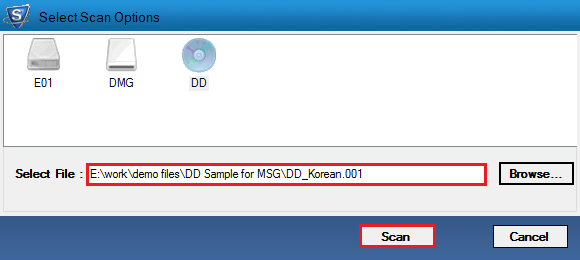
- After the successful scanning of the file, one can search and view the disk image file.
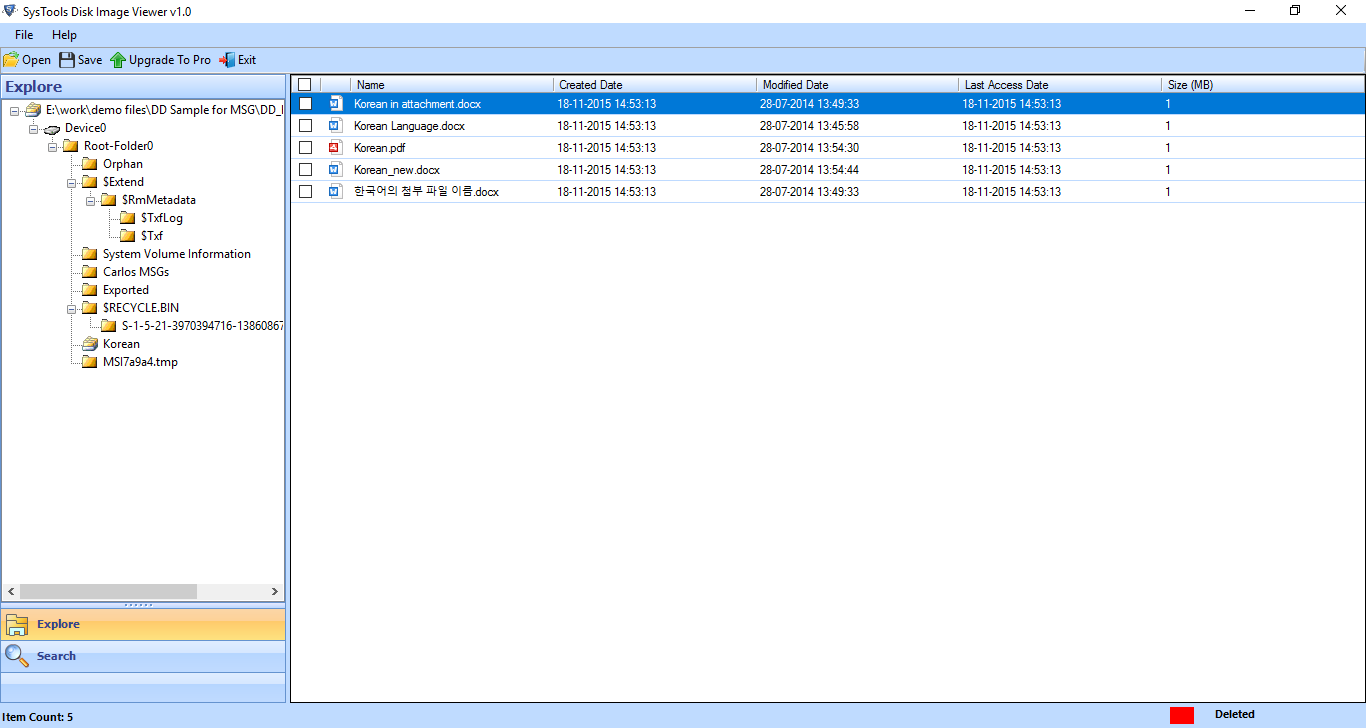
- To save or extract the file, you need to upgrade the software.
The Command to Open .dd File Image – Manual Method
In Linux OS, we can extract data from DD files with the help of the “mount” command
Syntax of the command
“mount -o loop ddfile Mountpoint ”
| ddfile | The location of DD files with the .dd extension. |
| Mountpoint | Location on the system where you want to restore data from DD file. |
| -o | Represent different options provided with the mount command |
| loop | Tells mount that this is a “loopback” device i.e the file will contain ISO image, a disk image, a file system, or a logical volume image |
Challenges Faced to Extract Data From DD File Using the Command
There are several risks to use commands to open .dd file image some of them are listed below
- As these command being used for low-level operations on hard disks, a small mistake may accidentally render the entire disk unusable.
- Only valid for Linux Operating System
- Complex method for the first time user
- It takes a lot of time for DD file forensics
Final Words
From this blog, we came to know about DD files which are a special file format and the methods that can be used to Open .dd file image & Extract data from DD file. Take reference from the above blog to recover data from DD image file
Related Posts