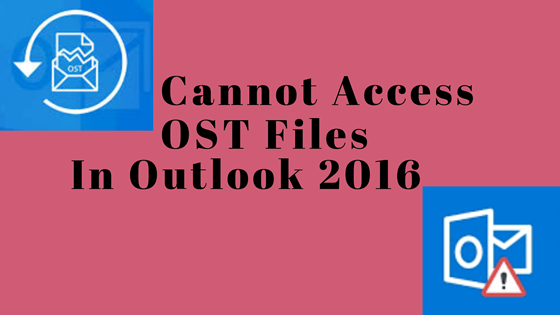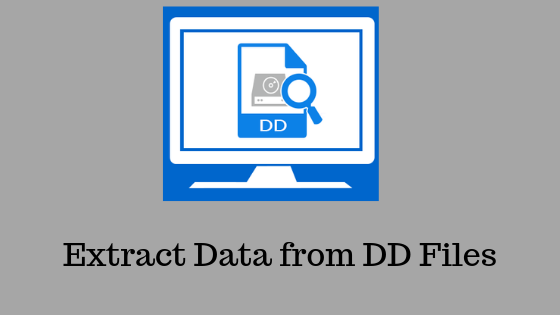Best Approach to Open, View and Extract Data from E01 file
“Looking for a smart solution to read, view and extract data from E01 files without any issue. Want to access disk images files without having another platform? Did not find any perfect solution? No need to worry. You are at the right place, in this blog, a reliable and effective solution to extract E01 file data is discussed.”
Nowadays, many people come across several file formats. Out of which, one such file format is E01 created by EnCase Forensic software. It helps the investigators to extract the digital image of evidence to the local machine. The main purpose of this file is to keep records of acquired digital evidence and save file as Image file format. But not all encase images are easily opened. Thus, people are searching for a solution to open and extract Encase Image File for forensic investigation. Before learning about different methods to extract data from E01 files, we should be aware of E01 File extension.
Brief Information About E01 File
The Encase Image Format (E01) keeps backup of different types of evidence including disk imaging, storage of logical files, and so on. When forensic investigators use Encase to create backup of data in a hard disk, the physical bit rate of data can be mounted. This is also known as Disk Imaging. Simple way, the basic relation between Encase and E01 image file format is that, when creating an image of data on a hard drive, Encase divides the complete data into chunks of 640 MB as a result, multiple data files will be created. The best part is that all files have the same name (as provided by the user) whereas the file extension has been changed.
Professional Approach to Read and Extract Data from E01 File
There is no direct solution to extract data from E01 File. Thus, most of the people start searching for a reliable tool to accomplish the task. Amongst all, one of the best programs that can be used to open and extract data from Encase Image File Format is Disk Image Viewer. It is a Standalone application that can be used to open, view and extract E01 files data securely. This tool is used to scan and analyze multiple data from E01 files in bulk. Moreover, this tool is compatible with all latest version of Windows including Windows 10 and all below versions.
Benefits of Using Disk File Image Viewer Utility
- Open & Extract Data from e01 Files: It can open and view all type of disk image file like DMG, DD and E01 without any size limitation. Disk Image Viewer tool helps to recover deleted data from the disk image file.
- Recover Lost/ Deleted Disk Image Files: With this amazing Disk Image Opener tool, users can recover deleted files from disk image. It is capable enough to preview all deleted files marked as red in software interface.
- Facility to Preview Disk Image File: This tool gives an instant preview of all data items along with its attributes like file name, type of file, file path, size of file, and so on.
- Offer Advance Search Option: Disk Image Reader comes with an option that allows a user to search file by typing its name in search text field. It also provides an option to filter and search a particular data using date-based filter.
Steps to Extract Data from Encase Image File Format Using Automated Tool
STEP 1: Download and install Disk Image Viewer software
STEP 2: When you run the software first window of the tool will open and then, click on Open Button.
STEP 3: Now, you have to select E01 file format from the Select Scan Option and click Browse button.
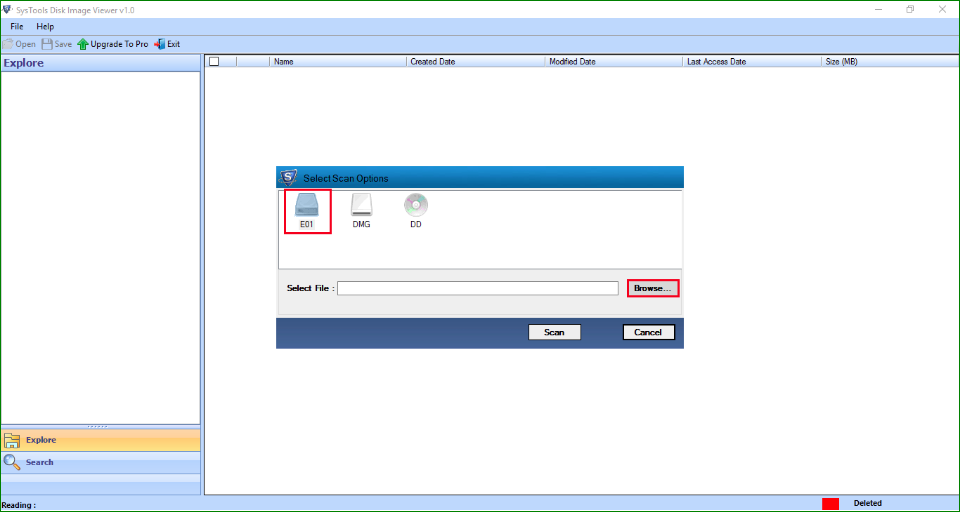
STEP 4: Next, you have to browse and choose the desired E01 file that you want to open and view.
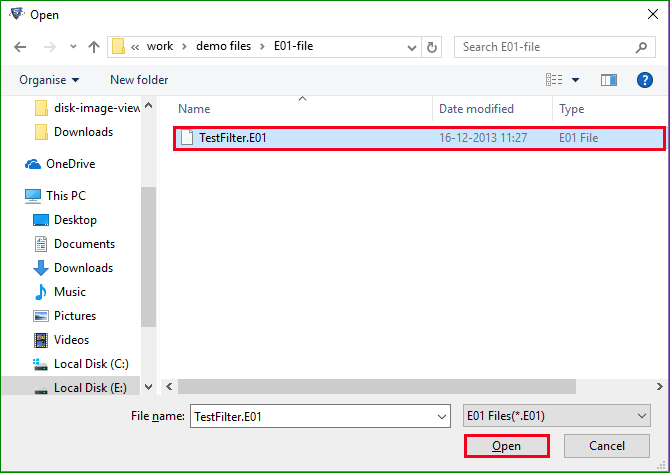
STEP 5: After that, click the Scan option and continue
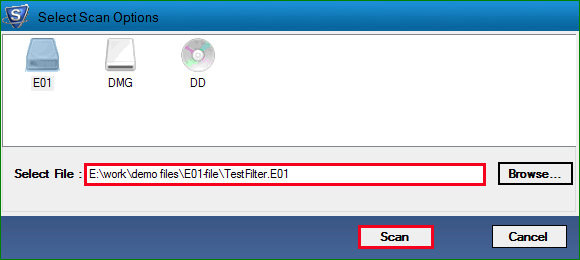
STEP 6: Once the scanning is done, a prompt message will display on the screen.
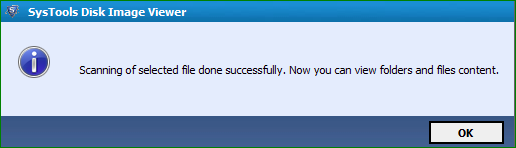
STEP 7: After that, you will get all the details of the selected E01 File on the screen. Then, you can choose either filter or search option.
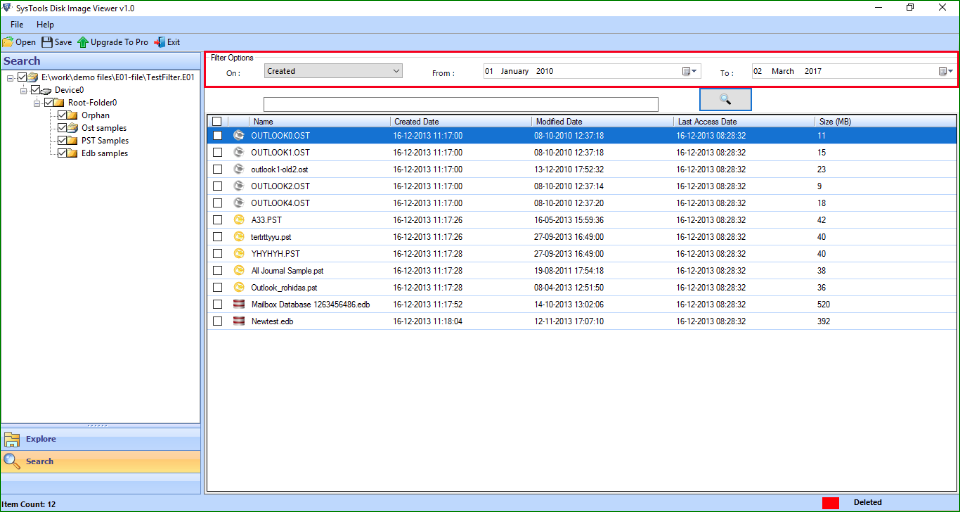
STEP 8: Right-click on a file, choose between Scan or Save option. Suppose, click on Scan to view all the contents of selected Disk Image File.
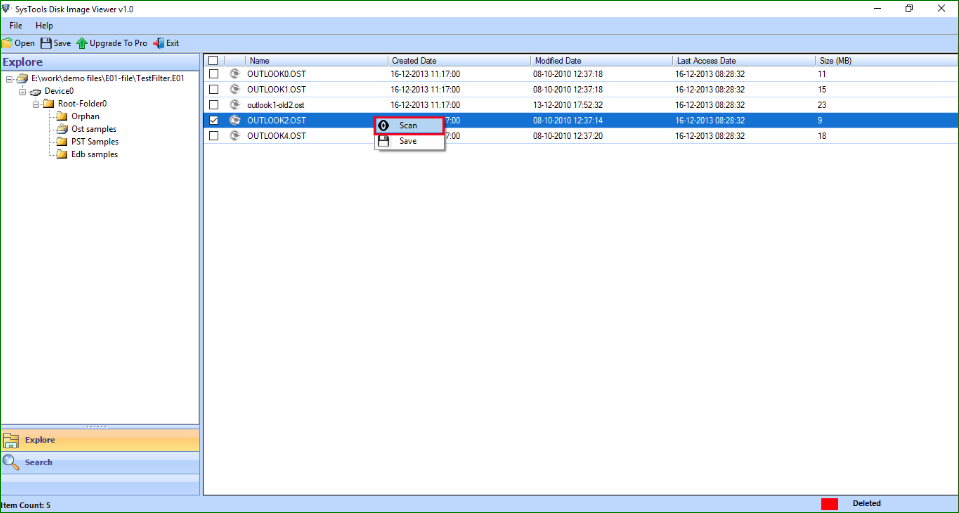
Conclusion
In this blog, we described E01 file and the best method that can be used to Open and Extract data from Encase Image File Format. Disk Image Viewer is an efficient Utility to securely extract data from E01 Files. We can ensure that this is a perfect solution even a non-technical user can avail it without any hassle.
Related Posts