Know How to Import Lotus Notes NSF Data into G Suite – Complete Guide
The need to import Lotus Notes NSF data into G Suite account often arises when the user wishes to migrate IBM Notes to Google Apps. Exporting the NSF file data can get tricky since technological knowledge is a prerequisite to perform the process. People however usually go on to import NSF file data to G Suite for many reasons. The top-most reasons are –
- IBM Lotus Notes has a complex interface due to which many users face difficulties while handling it.
- The maintenance cost of Lotus Notes is very high which is not affordable by all users.
- IBM Notes NSF file can store a limited number of emails only.
- It does not have any in-built tool to recover inaccessible emails.
Due to the above-mentioned flaws of Lotus Notes many users want to migrate their database from NSF to G Suite account. So, without wasting time let us jump into the solution part.
Trouble-Free Way to Import Lotus Notes NSF Data into G Suite Account
If you want to transfer NSF files to Google Apps, then it is suggested by experts to use a reliable third-party tool like Lotus Notes to G Suite Migrator. The suggested tool makes the migration process so much simple and effortless. Using this software, you can export emails, contacts, calendars from single or multiple NSF files to the desired G Suite account without compromising the data integrity or loss.
Additionally, the tool provides two different modes to map the source and destination user accounts. The Fetch Users and Import Users option. The Fetch Users option will fetch all the user account from Notes client domains and the destination mailboxes are remain blank wherein users have to make the entries manually. Whereas, Import Users option allows users to import a CSV file that contains mapped source and destination user accounts.
Follow the steps to transfer Lotus Notes NSF file to G Suite
Step 1. Download and launch the tool on your machine.
Step 2. Select Lotus Notes as source & G Suite as the destination.
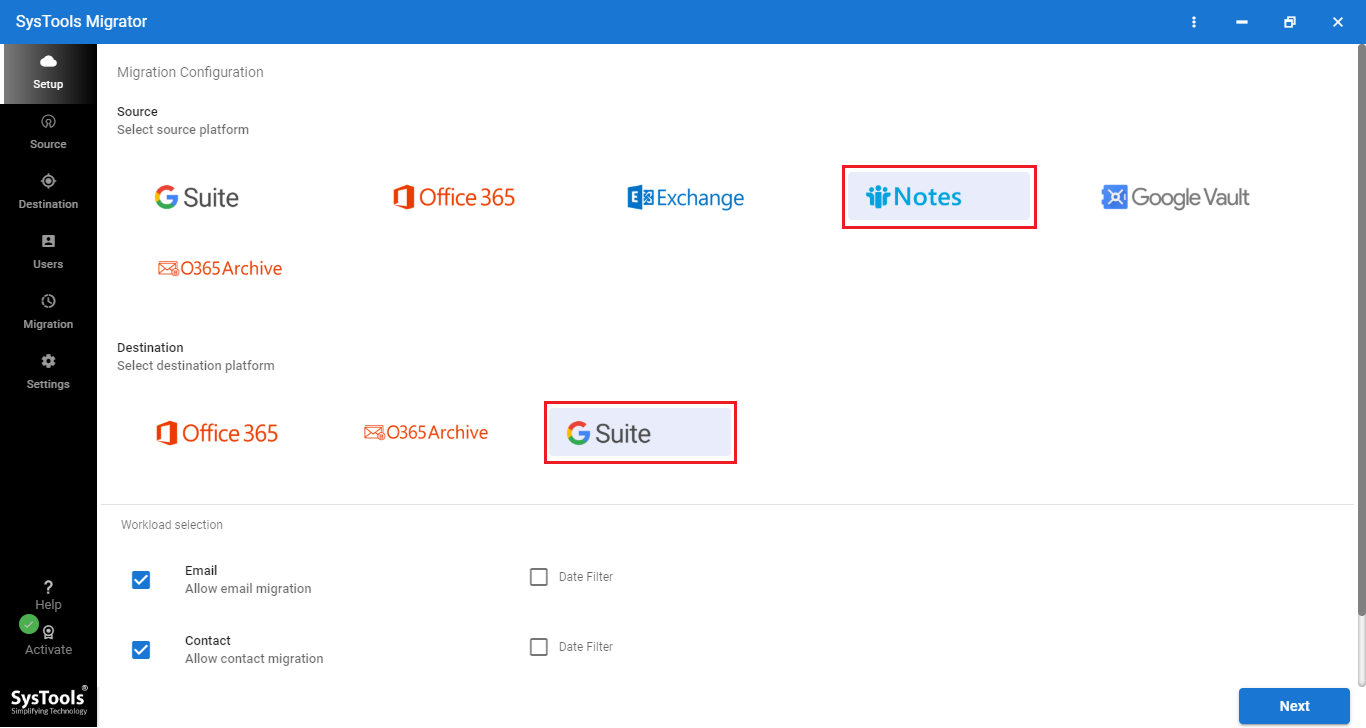
Step 3. Select the desired category, software allow to migrate Emails, Contact, Calendar.
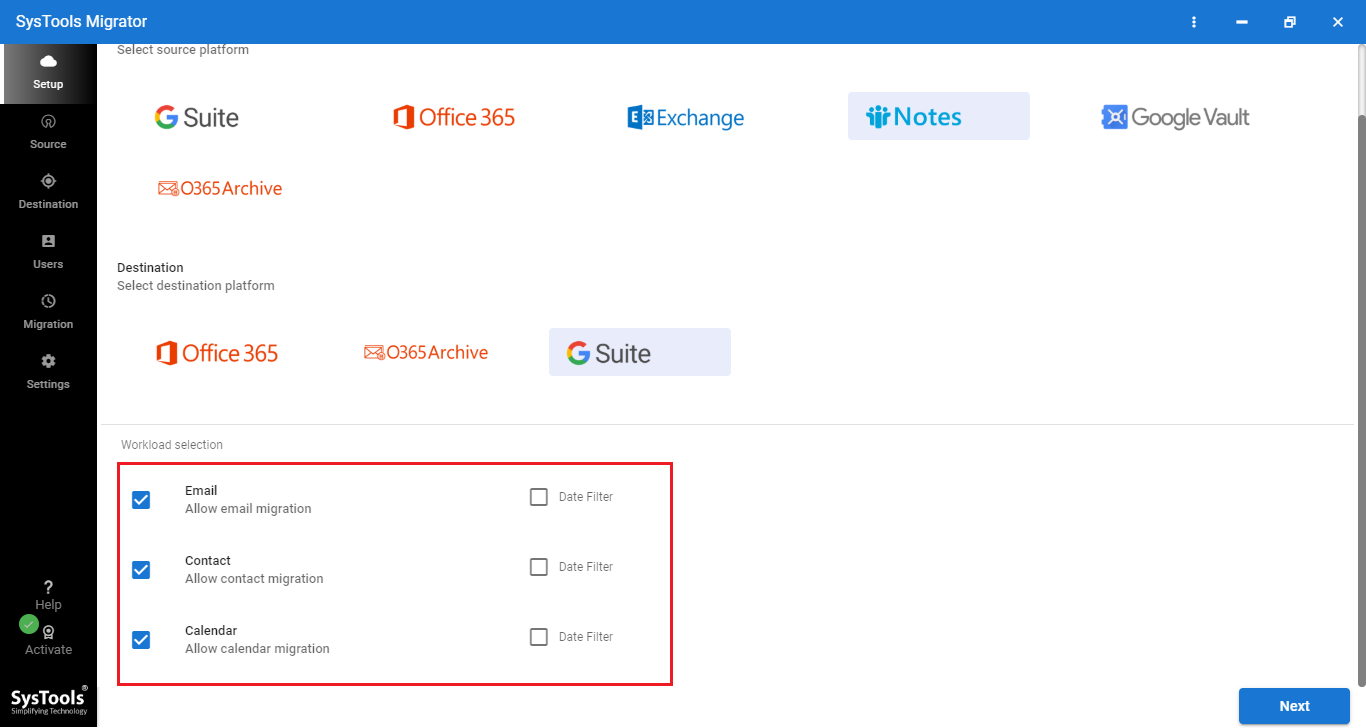
Step 4. Enter Admin credentials of both source and destination platform and click on validate button to validate read user, read email, read contact, read calendar permissions.
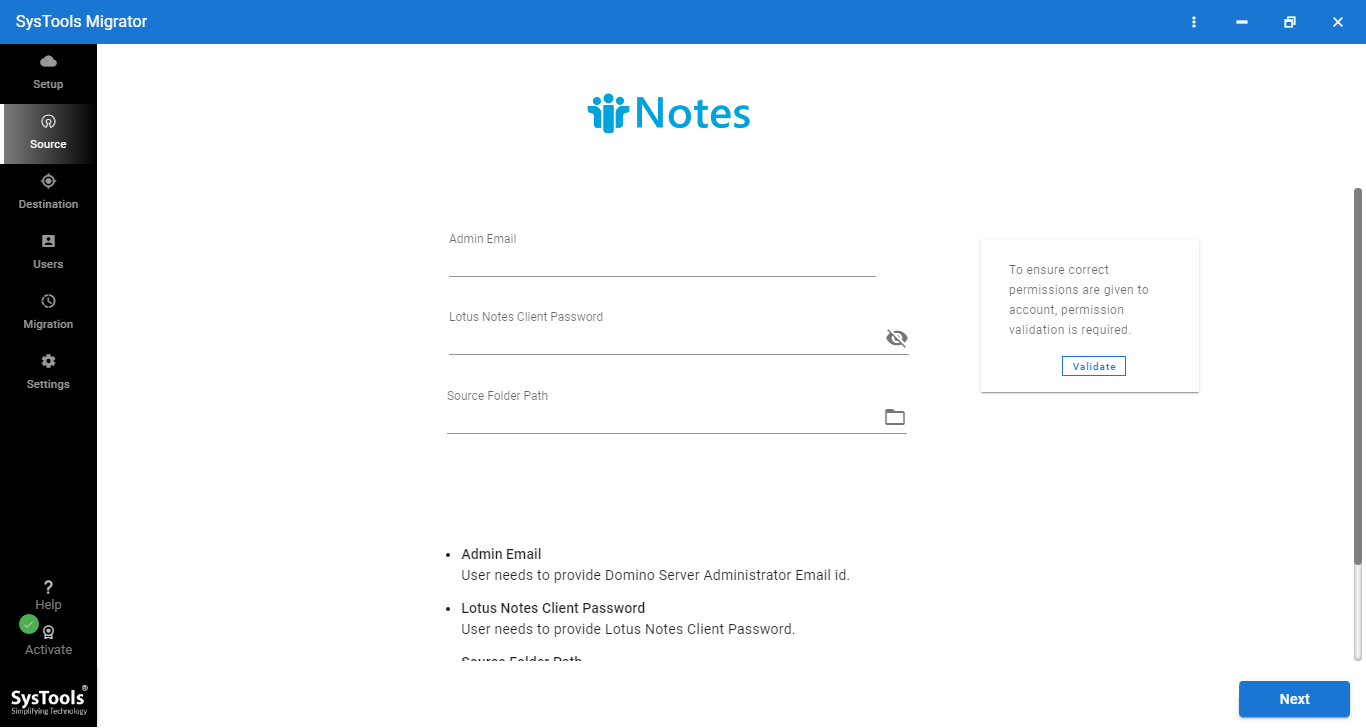
Step 5. Now, map the user’s account using the Fetch user or Import user option.
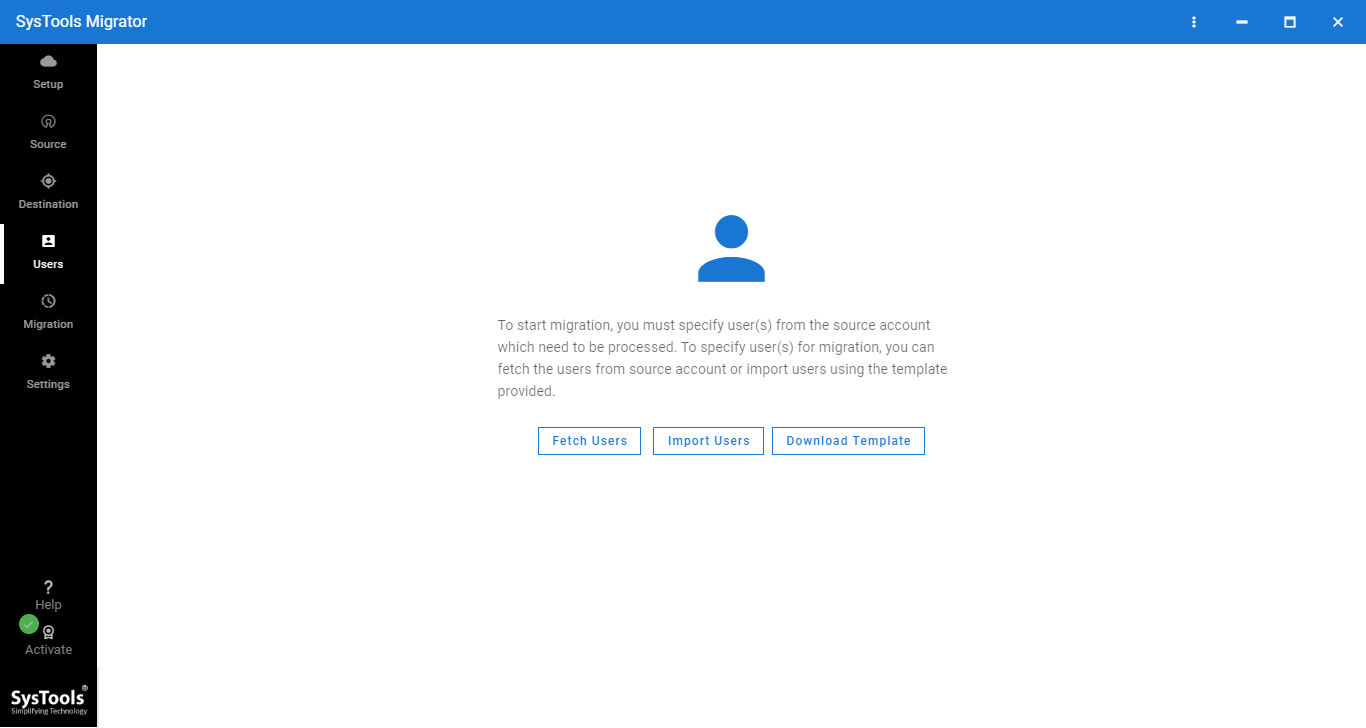
Step 6. After that, set the priority of accounts to migrate first and click the Start Migration button.
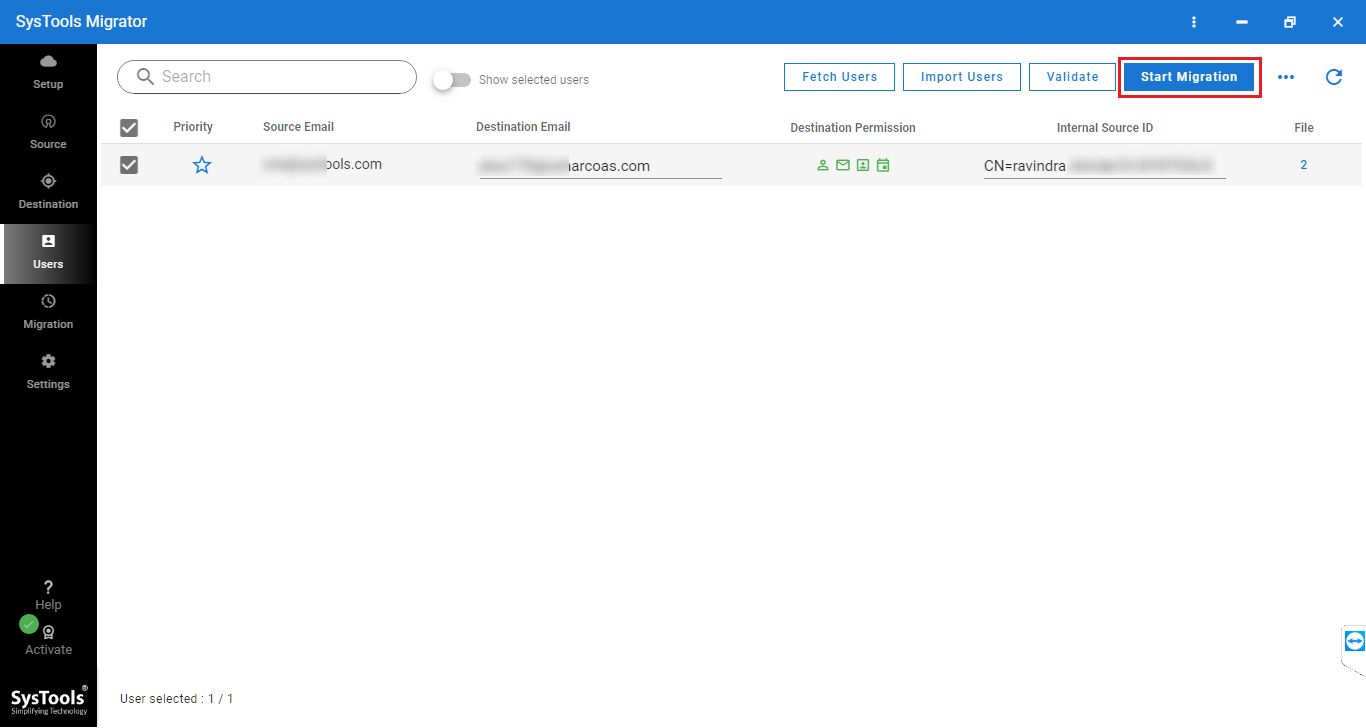
Wrapping Up:
This write-up comprises a complete solution to o import Lotus Notes NSF data into G Suite account using a convenient third-party software. The utility is completely safe and secure also it does not result in any kind of data loss. Both the technical and non-technical users can use this eminent solution to migrate the NSF files from IBM Notes to Google Apps.
Frequently Asked Question
Yes, with this tool you can easily migrate single or multiple Lotus Notes NSF files to G Suite.
Yes, you can run this tool on any Windows platform including Windows 10 and all below versions.
NO, Lotus Notes installation is required to perform the migration.
With this Lotus Notes NSF to G Suite Migrator tool users can migrate emails, contacts, calendars to Google Apps / G Suite.
Related Posts


