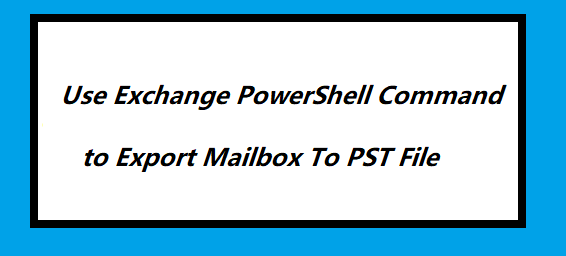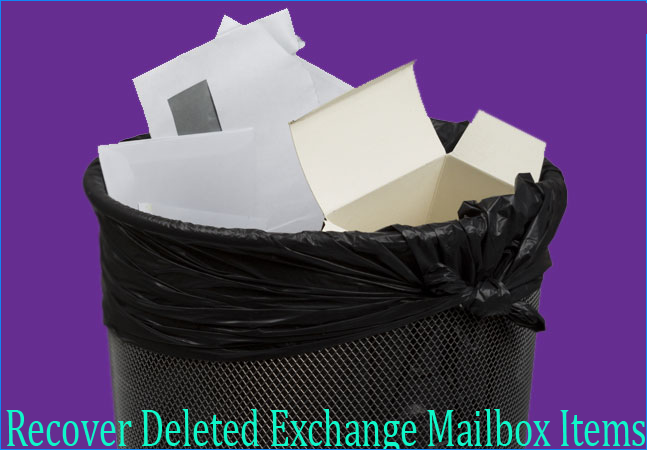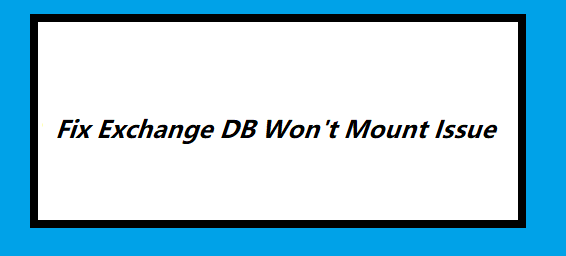How to Repair A Mailbox In Exchange 2013? Solve Corruption Issues
Summary: This article guides users on how to repair a mailbox in Exchange 2013 along with the reasons of corruption and the most suitable solutions to fix mailbox corruption issue. Two methods to recover the data are described in here. Find the workarounds to get started!
Microsoft Exchange is widely used by a major population since it has various functionalities to make communication via emails pretty easy and efficient. All the data items are stored in the Exchange mailbox and it is saved in Exchange database file which is prone to corruption.
Although, if any corruption issues occurs that may damage the Exchange mailbox due to which organizations may want to repair user mailbox in Exchange 2013 because when the EDB mailboxes is corrupted then it becomes inaccessible to users. They won’t be able to access the mailbox and the work flow is also disrupted because of this. That’s why it is necessary to repair Exchange 2013 mailbox.
Curious about the reasons that may have cause the corruption issue? Well, find the reasons down below:
- Corruption can be caused due to various jet engine errors
- In case any virus infects your mailbox, you will need to repair it
- If your system shuts-down improperly, the mailbox could be damaged
- Application malfunction could cause the corruption issue
- Objects missing from database also leads to corruption
If you are going through same troubles, any one of the above mentioned reasons could cause the damage. These are some of the major reason which cause corruption. You can resolve this issue by using the methods explained in this blog.
Technique for How to Repair a Mailbox in Exchange 2013
We have two methods here for the users to understand and apply to solve the corruption issue. The first workaround will be a professional solution which is easy, quick, and intuitive to be used to repair Exchange 2013 mailbox.
The second solution would be the manual approach that can be performed by using PowerShell commands that we are going to explain later in the blog. There are going to be a few drawbacks of using the manual method since it requires in-depth knowledge about Exchange and the commands to be used. These will be explained after the steps manual method.
If you want to repair user mailbox in Exchange 2013, you can follow the steps of the given techniques but make sure you make no mistake using the commands as it can lead to data loss. Moving towards the methods.
How to Repair Exchange 2013 Mailbox from Corruption Via Automated Wizard?
Sometime due to corruption the Exchange database file goes into dismounted or offline state. In such a case, the manual method is not suitable because it can only be used to repair the On-Premises mailboxes only. To avoid such a problem, you can download the software entitled as SysTools EDB Recovery Tool. This wizard has the potentials to recover and repair all the corrupted offline or dismounted EDB files without using any cmdlet in a simplified manner.
You do not have to worry if your data is highly corrupted since this software that helps to learn how to repair a mailbox in Exchange 2013 offers two types of scan modes. If your data is slightly damaged and the corruption level is low, the Quick Scan mode can easily recover the files.
If your mailbox is highly corrupted, the Advance Scan mode has the capability to recover these files or in case you have permanently deleted data items, you can recover even the lost items. Users can easily move mailbox from Offline Exchange database file to the desired export option.
The software has the ability to recover the offline and dismounted EDB files public as well as private mailboxes. After recovery users can export the recovered Exchange database mailboxes directly to the Live Exchange Server mailboxes, Office 365 and multiple file formats. There are various other features that this tool to repair user mailbox in Exchange 2013 offers:
Notable Features Of Automated Software
- The tool allows to repair corrupted Exchange database files
- Option to recover large mailboxes with no size restrictions
- Allows to save the scanned copy of corrupted EDB files to reload later
- Decrypt emails from Exchange mailbox in batch
- Category filter option export select mailbox items
- Offers advance features like date filter and naming convention
- Folder hierarchy is maintained even after repairing the data
- Compatible with all version of Exchange Server, Windows OS and Outlook
Now, towards the working steps of this software to repair the data.
Working Steps For How to Repair a Mailbox in Exchange 2013
Follow the given steps for recovering your data:
1. Download the software and click on the Add File option to insert the required EDB files in the software panel.
2. Mark the Select File radio button and click on the … button to look for the files. Choose the Exchange database files, hit Open to add them.
3. Select the Advance Scan Mode and click on the Add button. Wait for the tool to scan the files.
4. Preview the recovered Exchange data >> Click export button
5. Select the mailboxes and export it to the desired export option
Now, once your data is recovered, you can easily access the data and use it as required. Other than this method, we have another technique that can be used to perform the same task that we are going to explain in the upcoming segment.
Let’s get going to the working steps and explanations of the manual method which Is preferable for repairing only the on-premises data.
How to Repair a Mailbox in Exchange 2013 Via New-MailboxRepairRequest Cmdlet?
This method uses New-MailboxRepairRequest command to detect and repair the data files. Following are the steps to use this method:
1. This command detect and repair all the folder views for the Rob mailbox
New-MailboxRepairRequest –Mailbox rob@example.com –CorruptionType Folderview
2. Use the following cmdlet only to detect and report the issue of the Search & Provisioned folder for work mailbox. The command doesn’t repair the mailbox.
New-MailboxRepairRequest –Mailbox Work –Corruption Type ProvisionedFolder, SearchFolder, DetectOnly
3. Now, for repairing and detecting the aggregate counts of all the mailbox in Exchange Sarah database, use the given command.
New-MailboxRepairRequest –Database Sarah –CorruptionType Aggregate Counts
4. All the corruption types can be detected and repaired from the Smith mailbox and archive with the help of this command.
New-MailboxRepairRequest –Mailbox Smith –CorruptionType ProvisionedFolder,SearchFolder,AgregateCounts,FolderView –Archive
5. Detect the corruption issues and correct all of them using the given command.
$Mailbox =Get-MailboxStatistics Joey
New-MailbocRepairRequest-Databases$Mailbox.DatabaseStoreMailbox$Mailbox.MailboxGuid-CorruptionType ProvisionedFolder, SearchFolder,AggregateFolder,FolderView
This will solve the corruption in the folder that you mention and the data will be accessible once again.
Yet, using this command, there are certain drawbacks that make it not a suitable method to repair Exchange 2013 mailbox:
- It is only useful for On-Premises data.
- Users can’t access any data from the mailbox during this process.
- No other command can be set during the process of detecting and repairing the mailbox.
- There is a chance of losing the data if the request fails or is not executed correctly.
This method can also become pretty complicated and difficult for some users who do not have the correct technical expertise required to perform this task. It can also become a lengthy task that can take up a lot of time and energy of the user making it not so suitable a choice for novice users.
Bringing It All Together
As we can see, there are various reasons that can cause corruption in a user mailbox in Exchange server which can lead to users not be able to access the data. The methods that are described here to help users learn how to repair a mailbox in Exchange 2013 are both useful. When users have to repair the on-premise Exchange mailbox they can go for the manual solution and in case if the mailbox or EDB file becomes dismounted or offline then you can use the advance solution described here which easily recover and repair minimally and highly corrupted Exchange database file without any hindrance.
Related Posts