How to Extract Data from Windows Backup File? – Complete Guide
Summary – If you want to extract data from Windows backup file, you are on the right page. In this blog, you can perform safe backup data file extraction without any assistance. here, we have provided you two ways to scan or repair backup file data in a healthy state.
“I want to extract data from a corrupt Windows backup file. I have several backup files with many important messages. But no solution has been found yet, please help me restore data files without losing any information.”
Are you facing any such problems? If yes, you do not need to worry, in this blog, you will find the right solution. Many users want to extract data from BKF files, so we have come up with a simple solution for the user keeping this problem in mind.
Extract Data from Windows Backup File Manually
Extracting data from Windows BKF files is not an easy task. Therefore, here are the steps to restore data from Windows backup files. All instructions must be followed to achieve the expected results. Let’s get started:
- First, open the folder that contains NTBackup.exe. Now right-click on run as administrator.
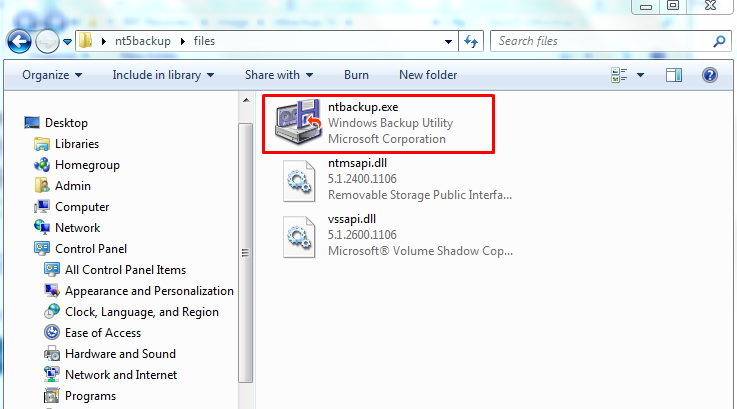
- Here you will see a new wizard that says “Removable storage is not running“. Click OK to proceed.
- The Welcome window opens for the Backup or Restore Wizard. Press to Next.
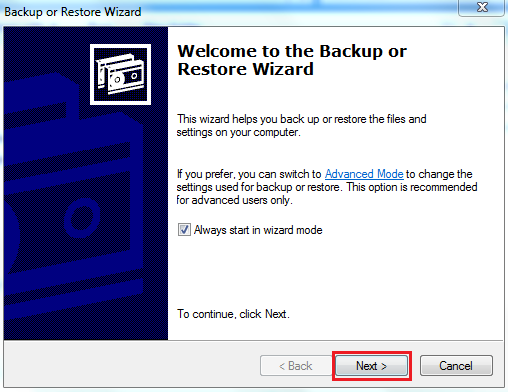
- Choose the option to restore files and settings and click the Next button.
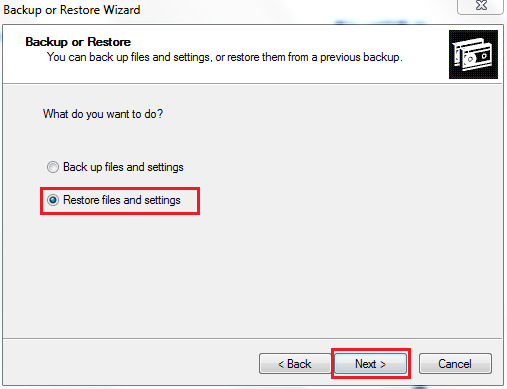
- Click Browse and select the BKF file from your system to extract the data from your Windows backup.
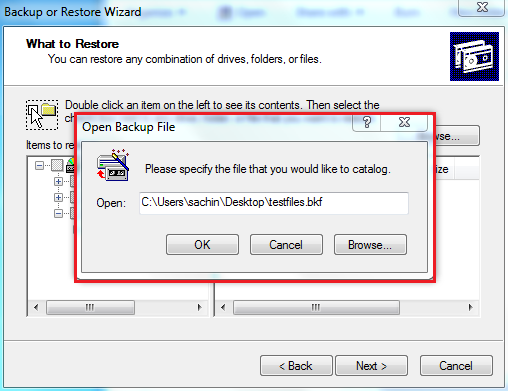
- Users can expand the catalog and Choose the required data items. Click the Next button.
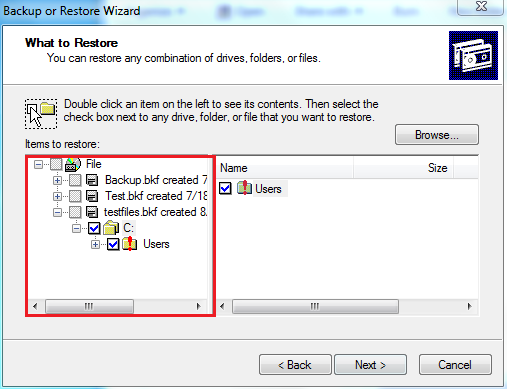
- Click on the Advanced button
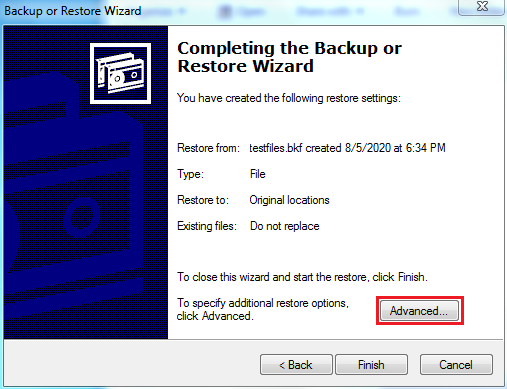
- Browse to the location of the resulting file. Then click Next to continue.
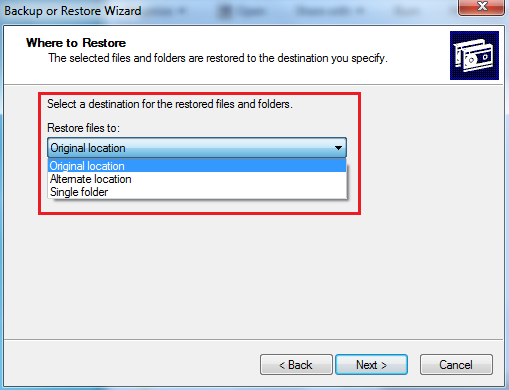
- Click Finish to Exit.
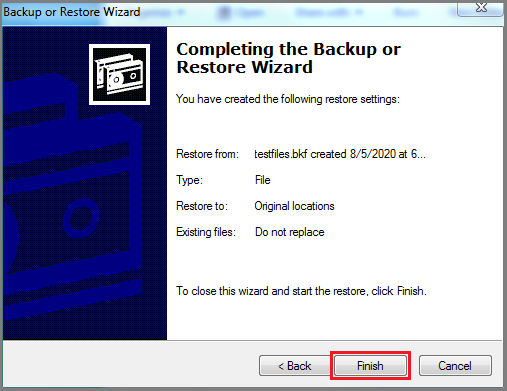
Limitations of the Above Manual Method
The above procedure to repair/extract data from bkf file is free, but it also has some limitations such as:
- The very long and complicated process
- Strong technical expertise is required
- Risk of data loss or corruption
Instant Solution to Extract Data from BKF File
Use BKF Recovery Tool which allows you to repair or recover BKF data files without losing data. It is easy to use and requires no technical knowledge to complete this task. The software only takes a few minutes to extract the backup file data. Using this tool, it becomes easy to move multiple emails directly from recovering, viewing data from Windows at one time. There will be no modifications to the original content during the process.
Steps to Extract Data from Windows Backup Files are;
To perform the BKF file recovery procedure, follow all the steps below.
- Download BKF File Recovery Software

- Next, you need to add the BKF file and preview the backup file data in the software panel

- Scan modes, you can choose the scan option you want

- The application starts the backup file scanning process

- Once the scanning procedure is complete, you can easily view and extract the data from BKF file.

- If the data extraction procedure is successful, the utility will display a pop-up wizard.
Why Should You Choose BKF Repair?
The software is the best choice to recover, access, and extract data from Windows. It provides you with various useful functions that will help you accomplish this task according to your needs. Here we have discussed some of the features of the software:
- Simplified Interface: The software comes with a simple and graphical interface that even a novice can easily understand.
- No File Size Limits – Using this tool, it becomes easy to extract as multiple data as possible without any limitations.
- Three Scan Modes: It allows to scan corrupted BKF data files with minor corruption issues via Quick Scan Mode and save recovered files.
- Supported: It is a Windows-based utility that can be easily installed on all Windows OS versions 10, 8.1, 8, 7, XP, etc.
- Easy graphical user interface: The user interface is easy to navigate. Whether you are a beginner, intermediate, or advanced user group, each user group is easy to use and hassle-free.
- 24 * 7 Support: If you have any problems or questions regarding product installation or work, you can contact our Support team “support@systoolsgroup.com“.
Final Words
In this blog, we have described how to extract data from Windows backup files manually and automated methods. The method is time-consuming and requires technical expertise. To simplify this process, it is recommended that you use BKF Repair. This tool lets you recover, scan, view and extract data from Windows.
Related Posts
