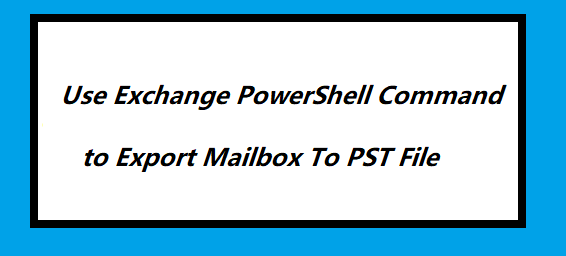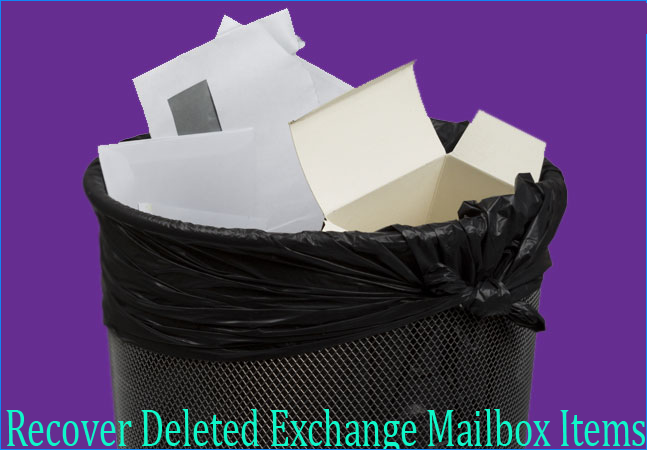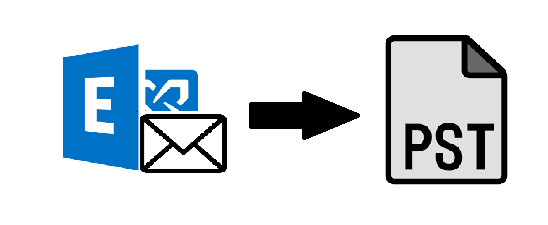How to Fix Exchange DB Won’t Mount Issue? Get the Solution
Here, in this article we will guide users and provide solution to fix the Exchange db won’t mount issue.
As the MS Exchange Server is extensively used by numerous IT organization and other industry verticals for the business & communication purpose. It is the nightmare for the Exchange administrator or users when they are unable to access the Exchange database because it contains crucial information like various mailboxes and data items: calendars, notes, journals, mails, contacts, tasks, etc… All this Exchange data is very essential for the users or companies and it is necessary that it keep running in a smooth way.
But there are certain issues or error due to which Exchange database are unable to mount then it creates problem for users because after that they won’t be able to access the mailboxes and its data items. If they are unable to use the Exchange DB then it would disrupt the work-flow of users. That’s why it is important to resolve this problem, otherwise they cannot perform various functions and send or receive mails.
Issues & Solution Of Exchange DB Won’t Mount
1. Power Failure – When the power supply of an Exchange Server stop suddenly then the server and database will shutdown in an improper way. After that, when it start again then it may not function in a proper way because of corruption which is led by instant shutdown.
2. Low Storage space – There is a limit of storage size in Microsoft Exchange Server how much they can store and when the data reach or exceeds that limit then the problem starting to occur. Also, it started issue when users try to mount the Exchange database. Even when the users add some extra space while working on Virtual Machine, admin is not able to access the mailboxes & gets error related to shutdown when executing the cmdlet to check the state of the database.
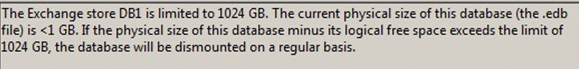
3. Hardware Issue – All the Exchange mailbox database is stored in physical memory and due to lack of hardware users will starting to face the problem like – not able to mount the EDB.
Solution to Fix Exchange DB Won’t Mount Issue
There is the possibility that the Exchange mailbox database is not in a clean state and because of it users is unable to mount the Exchange database. So, to resolve this issue users have to follow the steps and cmdlet given below:
1. To check the Exchange database state, insert the Eseutil cmdlet given below:
Syntax
eseutil /mh “enter-file-path\database_name.edb”
2. After executing the cmdlet if the Exchange mailbox database is in dirty shutdown state then check the status of the log file that it is in a clean state or not.
Syntax
eseutil /ml “enter-log-file-path\logfileprefix.log”
When you run the cmdlet and find that there is no damage in the log file then proceed further and if the log file is damaged then use the eseutil /cc command to fix the log file issue.
3. To switch the state of dirty into clean shutdown state, first you have to perform the soft recovery by using the eseutil /r cmdlet which is given below:
Syntax
eseutil /r enter-logfilename /l “enter-log-file-path” /d “enter-EDB-file-path”
4. After executing the cmdlet, again run the eseutil /mh command to check the database state. If the EDB state is clean shutdown then mount the mailbox database and if the Exchange database still in dirty state the use the eseutil /p cmdlet given below to perform hard repair:
Syntax
eseutil /p “enter-file-path\database_name.edb”
5. Then, use the cmdlet given below to perform defragmentation & rebuild indexes:
Syntax
eseutil /d “enter-file-path\database_name.edb”
6. After that, use the Isinteg cmdlet given below to fix the logical corruption & repair Exchange DB at the application level.
isinteg -s (Server) -fix -test alltests
7. Then, select the recovered Exchange database from MS Exchange Server directory and mount the mailbox database.
Note: It is not 100 % guarantee that using this solution Exchange database will start mounting again. It is one of the solution that help users to mount the EDB. Instead it is also possible that the Exchange database is highly corrupted and due to this it is not mounting. So, users have to repair the EDB if it is corrupted and when the Exchange mailbox database is repaired then try to mount the database.
Use Automated Solution to Repair Offline/Dismounted Corrupted Exchange Database
There are many users who are new to this Exchange environment and for them, it is difficult to understand the manual solution to repair the corrupt .edb file. So, to avoid all the complexity & technicality users can use the SysTools Exchange Recovery Tool which is used by numerous technical and non-technical users to recover and repair the offline / dismounted Exchange database file in a simplified manner without using any cmdlet.
This advanced utility provides Quick and Advance scanning mode option which recovers and repair EDB file from corruption. According to the corrupted Exchange database file level, the user can select the scan mode. To repair the minimal corruption select the Quick scan and for highly corrupted .edb file click on advance scan.
After recovery, users can export the recovered Exchange database mailboxes directly to the Live Exchange Server 2016 / 2013 / 2010 / 2007 / 2003 mailboxes, Office 365, and multiple file formats. It provides an export report in CSV file format which contains the success and fail count of exported Exchange data.
Working Steps to Repair Offline Corrupt Exchange Database
1. Download the software, Install, and Launch it in your local system
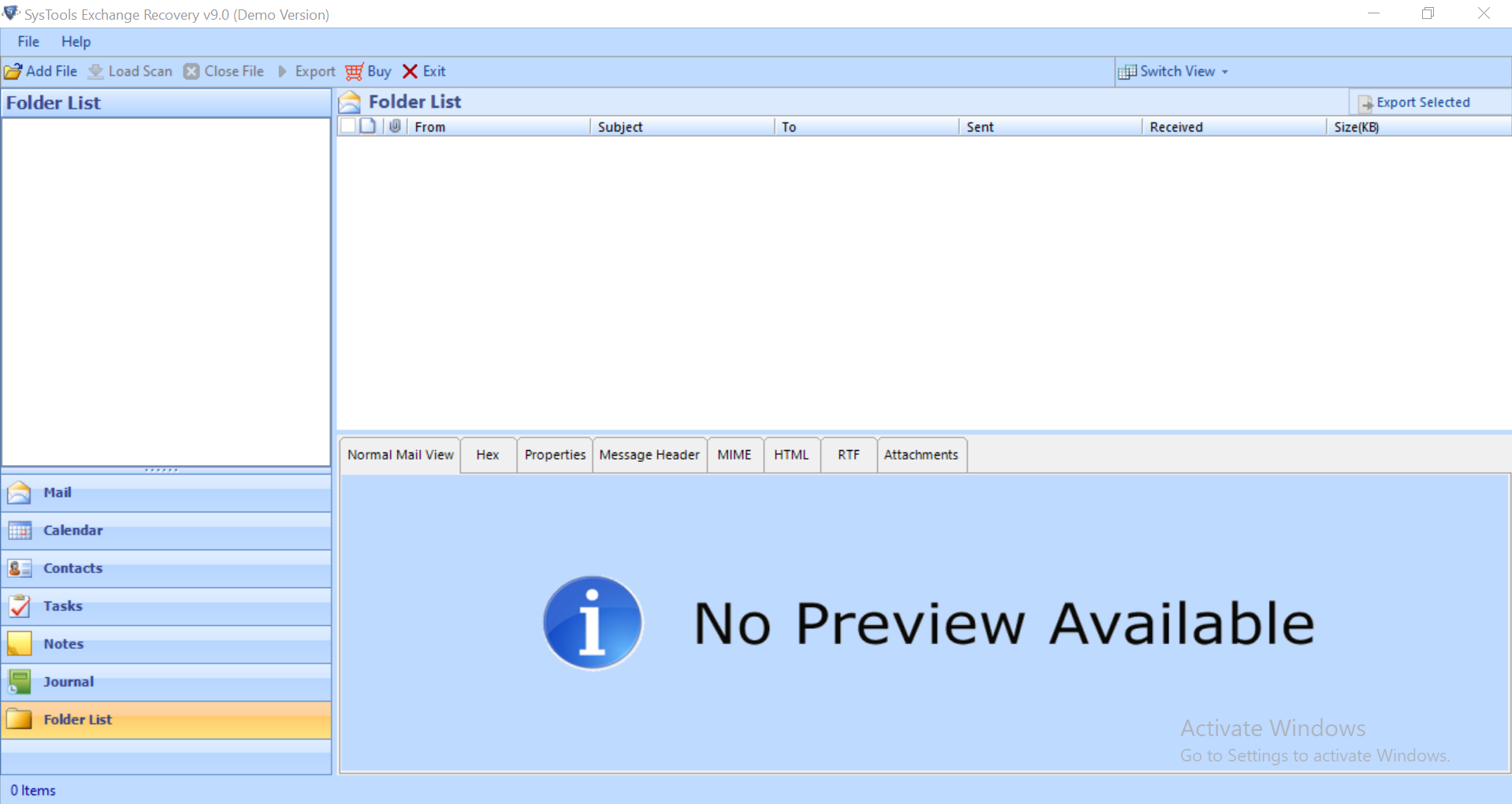
2. After that, select add file button >> Load corrupt offline .edb file
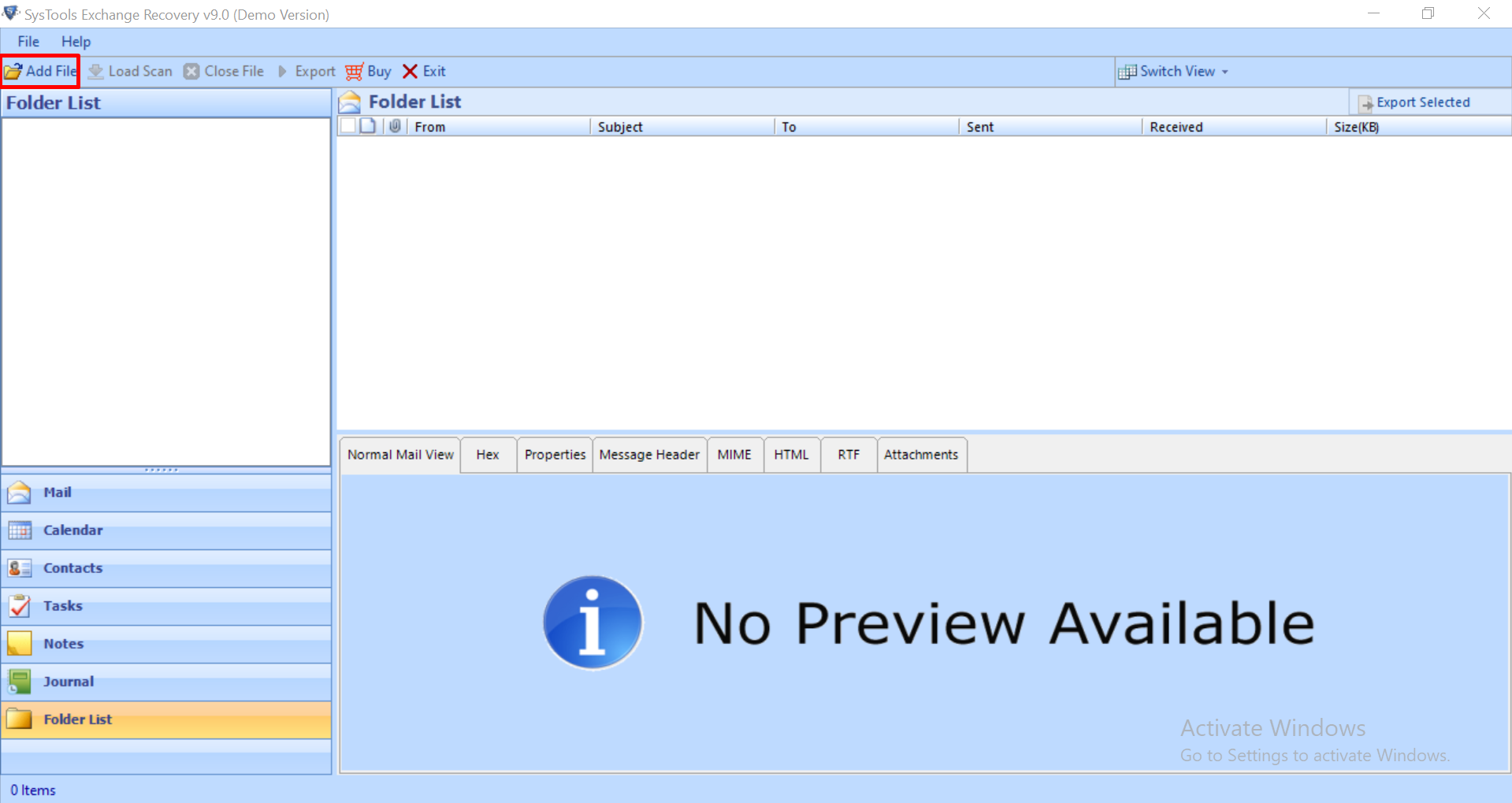
3. Click on Advance scan mode >> Select the add button
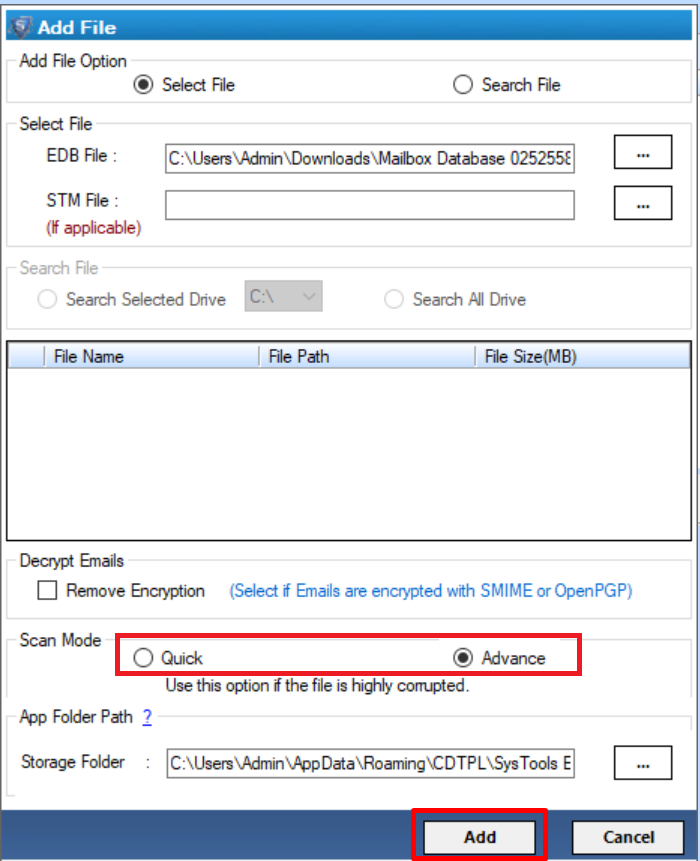
4. Preview the recovered mailboxes and data items >> Click on the export button
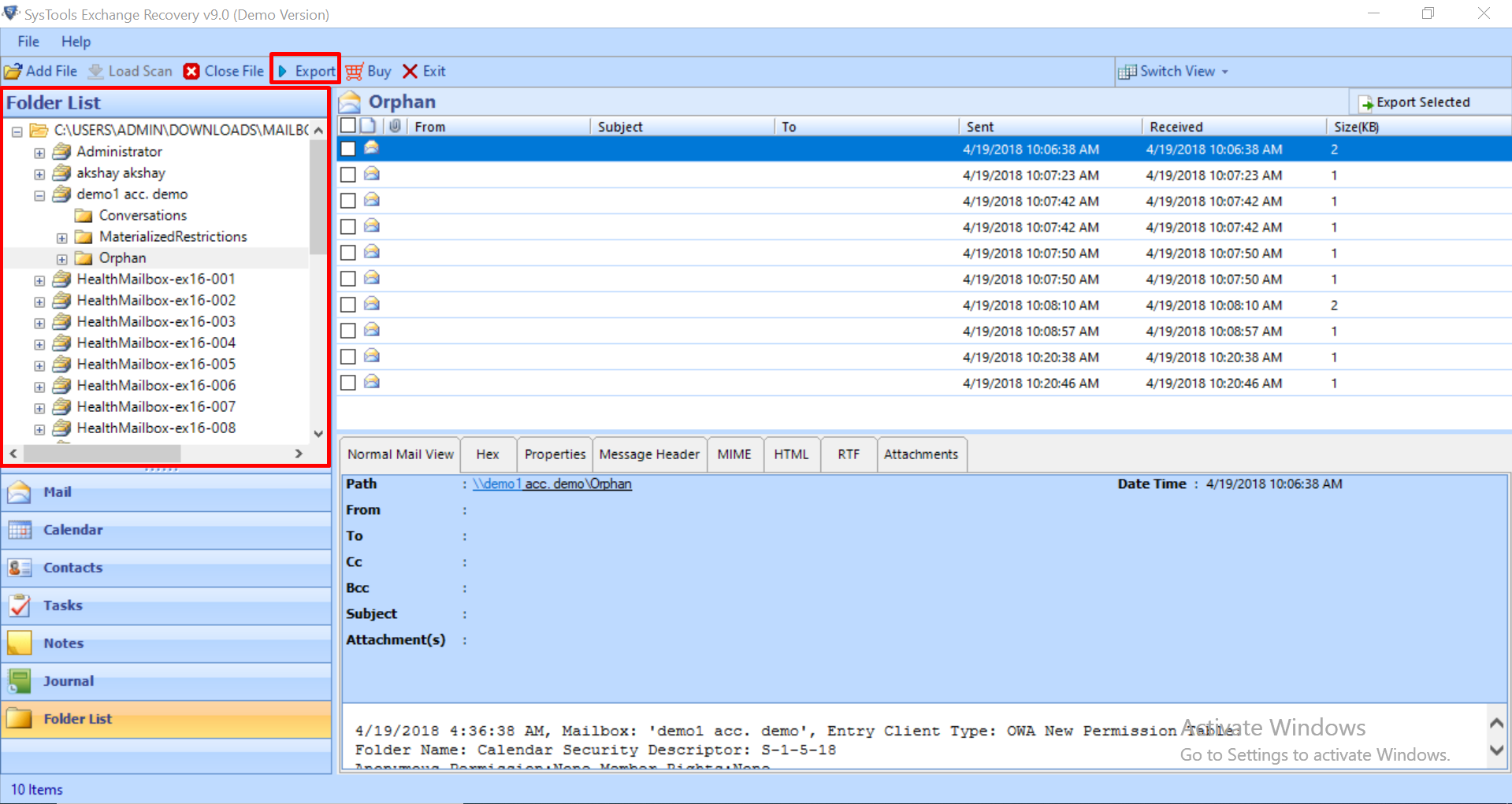
5. Select the EDB mailboxes and export it to the desired export option
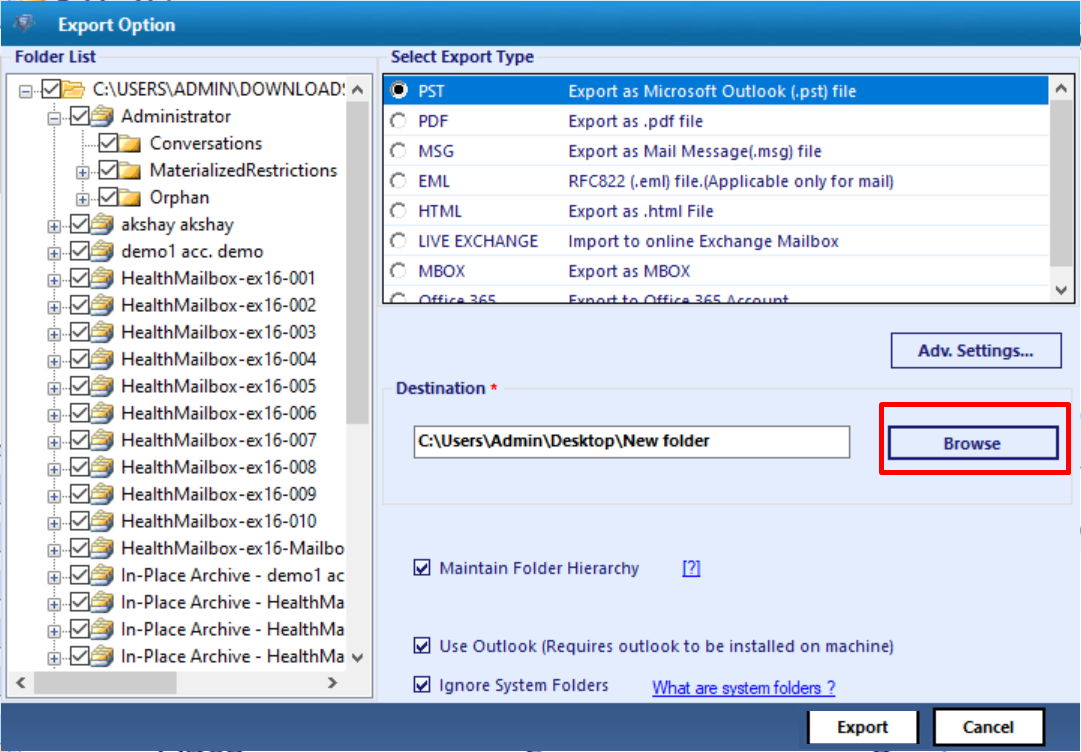
Bringing It All Together
Now users have detailed information to fix the Exchange db won’t mount issue by using the solution described here. If the Exchange mailbox database is not in a clean state then they can use the manual solution and if the EDB file is corrupted then to repair the database from corruption users can use the advance solution given above. It easily repair the corrupted Exchange database file in a simplified way without any hassle. Then, depending on the preferences you can select the solution to make the EDB in a mounting state.
Related Posts