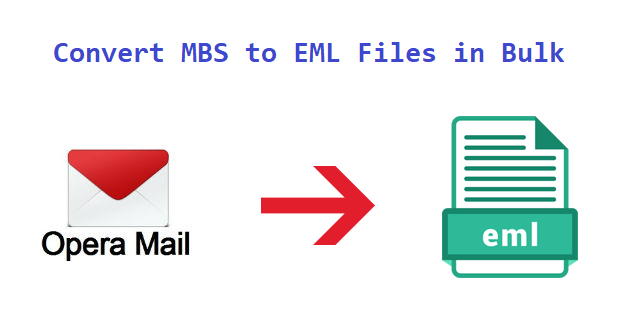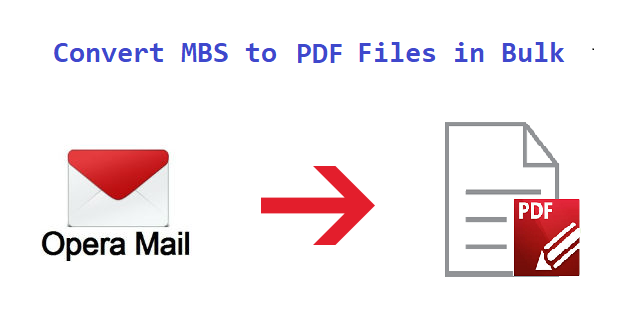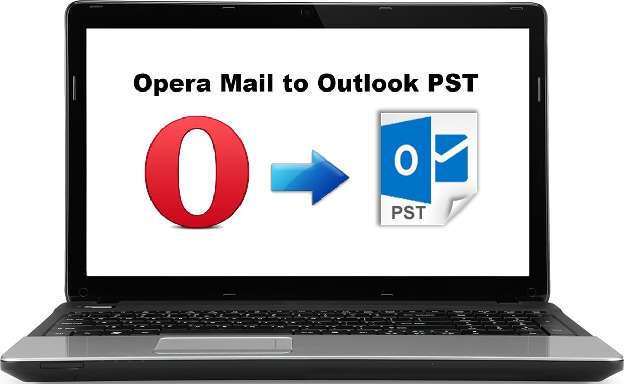Do You Know How to Read Opera Mail Emails: Check Out Here!
“One of my clients shared Opera Mail file to analyze emails. Opera Mail email client is not installed on my system and I do not know how can I open and read Opera Mail emails. Is there any way to read Opera Mail emails without email client installation. Please suggest me an instant yet reliable way as I need to complete the task as soon as possible.”
Are you also searching for a smarter approach to read Opera Mail emails? Do not worry, in this blog, we are going to introduce a step-by-step process to read Opera Mail emails.
Also Read: With the help of this MBOX Viewer Tool you can easily read and view MBOX files in desktop email applications like: Text Editors, and Thunderbird.
In Opera Mail, emails are stored in MBS format. Most of the users face issues when they need to open and read Opera Mail emails from an orphan MBS file. Thus, to make it seamless for all the users we are going to discuss an automated approach to open and read emails from MBS file.
Read Opera Mail Emails from MBS File: An Effortless Approach
To open and view orphan MBS files, the user can rely on MBOX Viewer. With MBOX Viewer, the user can easily open MBS files along with attachments. Moreover, the software permits the user to view emails associated with MBS file directly from the software’s interface. The tool is also integrated with multiple preview modes such as Properties View, Hex View, HTML View, Message Header View, etc. The user can select any of the preview modes to view MBS file. Moreover, the utility also allows the user to view attachments associated with emails present in MBS file. To read Opera Mail MBS file via MBOX Viewer, one has to implement the procedure given below.
1. First, you need to download and install the tool on your local machine

2. Now, launch the tool and click on Add File option given on the top to insert the Opera Mail file

3. In the Selection Option, you have to choose Select file(s)/folder from file system option and click on the Next

4. Click on the Browse button to select the MBS. After that, click on the Process button

5. The tool will load all the emails associated with the MBS file to the software’s dashboard

6. You can easily read an email and also preview attachments associated with it

7. Also, you can select Message Header View, HTML View, RTF View, etc. preview mode to view the Opera Mail email

Let Us Check Out!
Additional Functionalities of MBOX Viewer Software
The software is embedded with beneficial functionalities which make it a versatile and efficient tool for all the users.
- Allows to view MBOX/MBS/MBX file without any issue
- Analyze emails easily for Forensic Purposes
- Unbeatable speed and high-performance of the tool
- Easy-to-understand interface
- Compatible with Windows 10 and all the below versions
- No data loss or security issues associated with the tool
- Permits to save files into PDF via MBOX Viewer Pro
Final Words
To open and read Opera Mail emails without email client dependency is a challenging task for the user. Most of the users can not able to work with orphan Opera Mail emails. Thus, to make it hassle-free for the users, we have explained a trustworthy and smart approach i.e. MBOX Viewer. With this utility, the user can easily open and view Opera Mail MBS files in a seamless way.
Related Posts