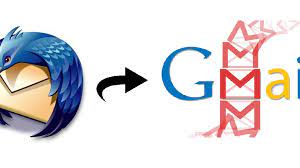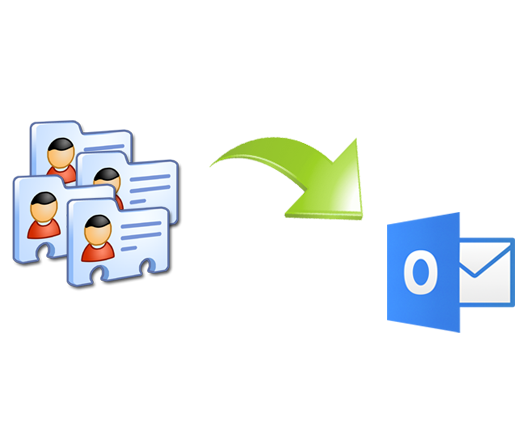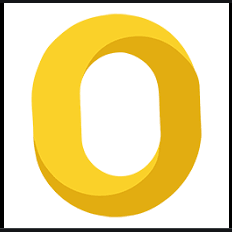Export Zimbra Folder to Outlook? Get The Best Trick Here!
Do you at any point need to export Zimbra folder to Outlook? If you don’t get any appropriate response from the web then no need to worry. Here we have listed step wise workaround for the concern of export Zimbra data files to Outlook in hassle free way.
Zimbra is a popular e-mail client that facilitates any user to handle all of their information under one plate. There are several scenarios where Zimbra users needs to move all of their data to another format. However, the main challenge is that Outlook is not compatible with Zimbra TGZ file format.
The Zimbra stores all its data in TGZ file format so you need to export Zimbra to Outlook PST format including contacts, briefcase data, etc. Follow the mentioned guide to extract Zimbra TGZ File.
Export Zimbra to Outlook | First Move
The complete workaround to export Zimbra folder to Outlook is detailed below. To avoid chances of data loss, it is recommended to follow each step in sequence.
- Open Zimbra Webmail, select preferences tab.
- From the navigation list select the Export/Import option.
- Under the Export panel select all the data files.
- Simply click on the Export button to download the TGZ or TAR file.
Export Zimbra to Outlook Automated Approach |Get The Simplest Way
Exporting Zimbra folder to PST format seems to be night terror for those users who don’t know how to implement the process properly. In order to get rid of this problem, one can go with the precise solution i.e. SysTools Zimbra Converter. It is an effective solution that allows to import Zimbra TGZ to Outlook for good.
This software ensures a 100% data integrity that will never harm or damage the data files while migration process. The best thing about this software is that it is compatible with all versions of Windows and there is no need to install the MS Outlook to perform conversion. Let’s see how this software perform and help to convert Zimbra folder to Outlook.
Demo Version: This smart solution comes out with a demo version too. That’s work similar to the licenced version but, it permits user to convert first 25 items from each folder to any of the format including PST, PDF, MBOX, EML and vCard. Once you get satisfied with the working of this tool then you can activate the licence key for unlimited TGZ to PST conversion.
Export Zimbra to Outlook | Automated Tool Working Explained
Now, follow this mentioned steps to access the smart solution without any inconvenience.
1) After the download and installation process, the interface will be appear like this.

2) From the “Add Files” or “Add Folder” option, select and load the TGZ file to software.

3) Software will scan all the data files and allows to preview files with their Meta Properties.

4) Next, from the Export tab select the “PST” file format as required.

5) Software contains inbuilt filter option user can access filter options as per their requirement.

6) Afterward, click on the Export button to start conversion process.

Here, you have successfully export Zimbra folder to Outlook. The software generates a log report which contains complete status of file name, item count, success count, and fail count. However, if a user wants to keep these details then he save this file in CSV format.
Few Ending Words
In this article we have described a complete workaround how to export Zimbra folder to Outlook by using a professional toolkit. To implement the conversion process safer and convenient then make use of automated approach. If you can afford the data loss or data corruption then you can go with manual method. User can select any approach as per their requirement.
Related Posts