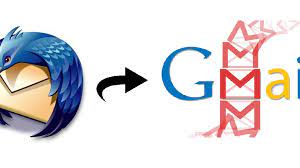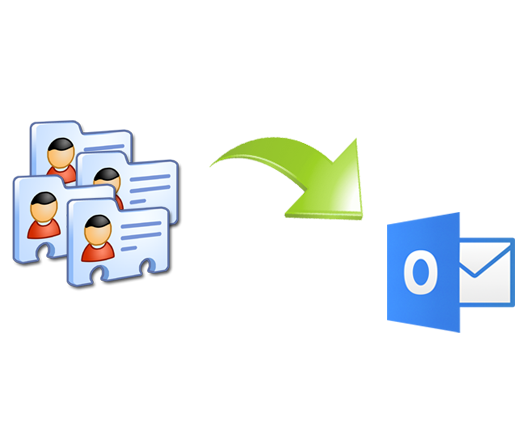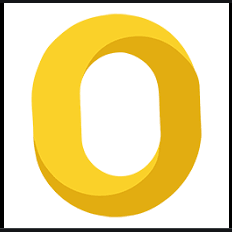How to Permanently Delete Files From Hard Drive Windows 10 – Resolve It
In this blog, we are going to learn how to permanently delete files from hard drive windows 10. If you are searching for the same then go through the entire post and learn the best approach to accomplish this task.
Whenever a person wants to delete files from the computer, it clearly means that he wants to make that file unrecoverable. You believe it is simple – simply pick the file and hit the Delete key on the keyboard. But do you think you’ve successfully deleted your files? Do you believe the files you just deleted are no longer recoverable? Let us investigate!
You certainly are aware that moving a file to the Recycle Bin does not result in its deletion. It is simply transferred to a new system folder known as the “Recycle Bin,” which can be emptied at any time. It seems that this idea is inspired by real trash cans. So, users are able to swiftly recover data they mistakenly or hurriedly deleted. What you might not realize is that even when you empty the Recycle Bin (or delete a file with Shift+Delete, which bypasses the Recycle Bin entirely), files are not truly destroyed.
How Shift Deleted Files Are Recovered?
There is a file called the Master File Table that is present on all volumes of your hard disk. As a database, it keeps track of all files and folders on that disk. A new entry is added to the Master File Table every time a file is created on the volume. It includes different information about the file, including its location on the file system. In the Master File Table, when you delete a file, that entry is also removed. It seems that data is deleted, but the real data, i.e., the contents of the file, remain intact. Therefore, from that moment onward, the operating system can utilize the volume’s deleted file area to store data for new files. It will result in overwriting of data.
Why Only Deleting Is Not Enough?
The file’s real contents are not completely deleted, removing its entry from the Master File Table results in a significantly quicker deletion. It is expected that erased files will be overwritten sooner or later, in regular computer activity.
The matter complicates even more, as there is no certainty as to when, or how much, of the old data will be erased. Due to this fact, some users do require a safe way to delete data. Whether personal or commercial, these files are crucial. The Information falling into the wrong hands may lead to aggravation, humiliation, significant financial difficulties, and even catastrophes, depending on who it falls into.
Fortunately, we come up with a mostly positive reviewed data wiping service i.e. SysTools Data Wiping Service.
How to Permanently Delete Files From Hard Drive Windows 10
Some people also do believe that formatting the hard drive will wipe the data permanently on Windows 10. But sadly, it doesn’t do what users expect.
When you format a hard disk or delete a partition, you simply delete the file system. It renders the data hidden and prevents it from being actively indexed, but it is not completely removed. The information is frequently recovered using a file recovery application or specialized equipment.
If you want to ensure that your sensitive information is permanently erased, you’ll need a guaranteed data wiping service that can offer you legitimate proof.
How does it Data Wipe Service Function?
Users who are concerned about their confidential and sensitive data. And want to erase it permanently then can contact us directly. Here are the benefits you will get when you use the data wiping service.
- Data wiping service is followed by international erasure codes.
- On-Site and off-site data wiping service as per user demand.
- Approved by government authorities and Major Corporation.
- Safety and security is the top-notch priority of data wiping service.
- 24*7 available technical support by our expert team.
- Wipe data as user demands that include
A) Terminate hard drives
B) Data deletion from old PC
C) Destruction of End-of-life data
D) Erasure of confidential and sensitive information - Provide Certificate after completion of permanent deletion of the drive.
We hope now you have a clear idea that what you choose when you are looking for permanent data deletion.
Conclusion
In this blog, we discussed how to permanently delete files from hard drive Windows 10. There are misconceptions about the shift+delete and format of the drive. We cleared their functioning so the user will get understanding and wisely choose the method to delete confidential information. Go with Professional data wiping service to make data unrecoverable.
Related Posts