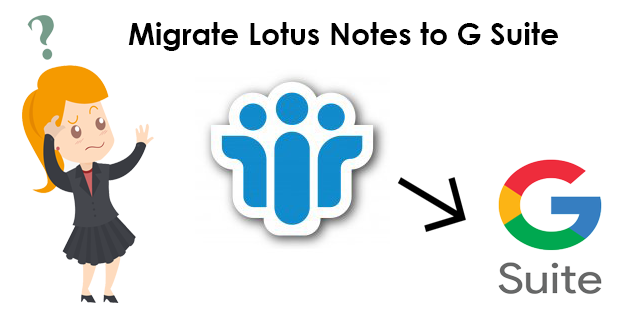How to Open Lotus Notes NSF File into Multiple Formats?
Did you try again and again and fail to access the Lotus Notes NSF file?
Well, there is a reason behind it. The main causes why you are unable to view your Lotus Notes NSF files and what makes you move to other email clients or if you you want to know how to open Lotus Notes NSF file then it will be discussed here in detail. Along with that, a professional tool that can be used to convert the .nsf files to other file formats is outlined. For that, read the complete article to view and open Lotus Notes file. So, let’s begin.
Let’s discuss What is Lotus Notes in Brief
Lotus Notes (now known as HCL Notes) is an email client that is off the beaten track now. The file format it accepts is .nsf file format, which is used by only Lotus Notes. Therefore, accessing Lotus Notes is difficult or almost impossible to open because of its stringent security features.
There is also a possibility that many users are moving to other email clients like Mozilla Thunderbird or Outlook to fulfill their needs that weren’t being satiated with Lotus Notes. It mandates them to convert their NSF files to MBOX, PST, MSG, etc. depending on the email client.
Now the question arises, how to open Lotus Notes NSF file? It is possible only when you save NSF file to other file formats. You can do it easily by employing the expert-recommended software given below.
How to View Lotus Notes NSF File?
NSF Converter is an all-purpose tool to convert your .nsf files into other file formats and Extract Data from Lotus Notes Database with Attachments. You will get available options of file formats are MSG, MBOX, PDF, etc. The main advantage of using this application is you can save it into EML, a file format that is accepted by nearly all email clients to view a single message file. Even if you want to view and open your .nsf files to another file format by collecting the information directly from the HCL Domino Server, it can be done using the utility. In addition, it has a Date Filter option to open and view only the selected data. But, it is required to have the Lotus Notes application installed on your system, to use the application.
You can download the software from the button given below-
Step by Step Guide to Open Lotus Notes NSF File
Firstly, download and install the software on your system. Then, run the software and follow the steps given below to know how to use the tool:
Step 1: Secondly, click on the Add File(s) or Add Folder button to add the NSF files. Then, hit the Next button to proceed further

Step 2: Now, select the file format in which you want to backup your .nsf files

Step 3: Then, click on the “Advanced Settings” to employ them and Browse the Destination Path

Step 4: Lastly, click on the Export option to initiate the process.

Other Salient Features of the Software:
There are many specialities of this utility through which you can easily open Lotus Notes NSF file. A few of them are discussed below –
- Before the conversion if you have maintained the hierarchy and scared of losing them then you don’t need to worry because the hierarchy of the folders is maintained with the tool.
- In this application, you will get advance functions also, such as, Internet headers, HTML formatting, Doclink which are kept intact after conversion process.
- Whatever number of files you want to save, here, you will get no limitation on the size of files that are to be converted to .nsf
- The utility helps extract all calendar items for .nsf files and move them to .ics file format.
- NSF files having encryption then they can be removed with the tool.
- You can use this utility to open Lotus Notes NSF file with Windows 8,8.1 & 10 and with versions of Lotus Notes.
Go Through a User Query With Whom You Might Relate:
“Hi! My company is a user of Lotus Notes I have got certain .nsf files. I am not able to open it because of the restrictions. So, I need to convert it to some other file format to view it and unable to do it manually, can someone please suggest a professional tool, using which I can easily open Lotus Notes NSF file”.
Reasons Behind Moving to Other Email Platforms
There are certain causes because of which you will need to shift to other email clients and thus, you want to change your Lotus Notes file formats, some of them are:
- Main reason by which you feel to move to other email clients is, it requires higher installation and maintenance costs.
- Lotus Notes NSF mailboxes requires a lot of RAM to store them.
- Many times you might face a lack of server support, the Lotus Notes server is generally down or experiencing other problems.
- Sometimes, you receive orphan NSF files from an external source and if the Lotus Notes application is not installed on your system, then you need to move files to other email clients.
- Other reasons when most of you move to other email clients can be market trends, transition to other organizations, or mergers/acquisitions.
- Another reason could be the Lotus Notes backups. Backups are slow due to the segmented file structure and large database size.
Last Words
NSF is the file format of HCL Notes which should be used with its parent application. If you want to open Lotus Notes NSF file, then you need to save it into other file formats. However, there is no manual way to do it. Hence, you can use the professional tool mentioned above. It is the best and most reliable software that can be used to view Lotus Notes file formats. In addition, it comes with many advanced facilities to ease you. You can try the demo version and understand the tool for themselves.
Related Posts