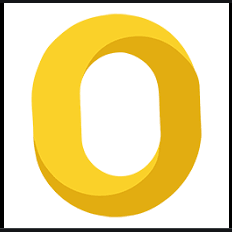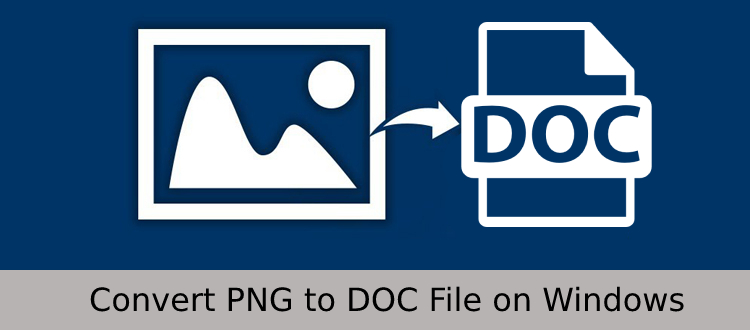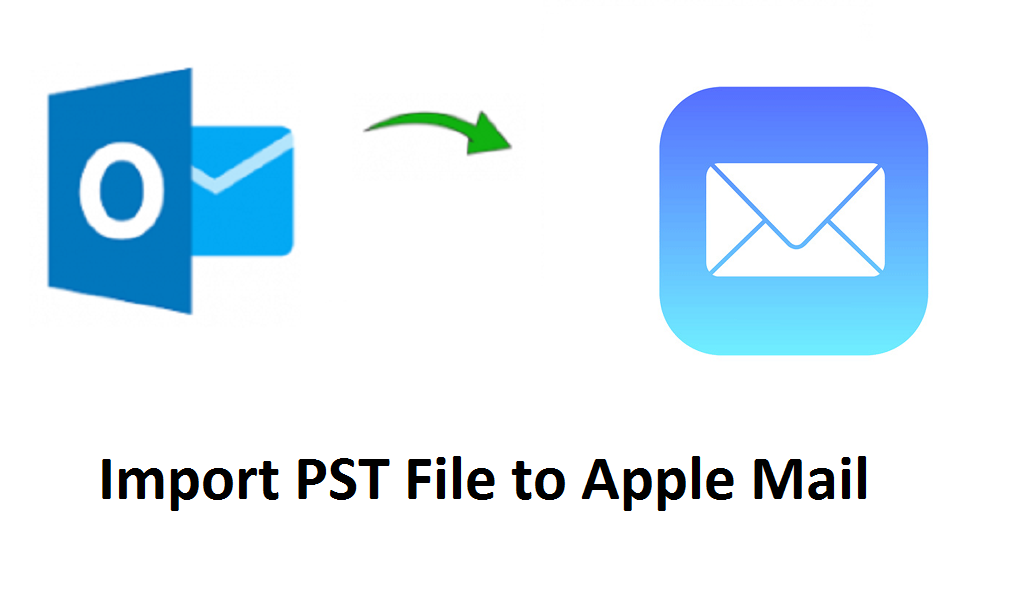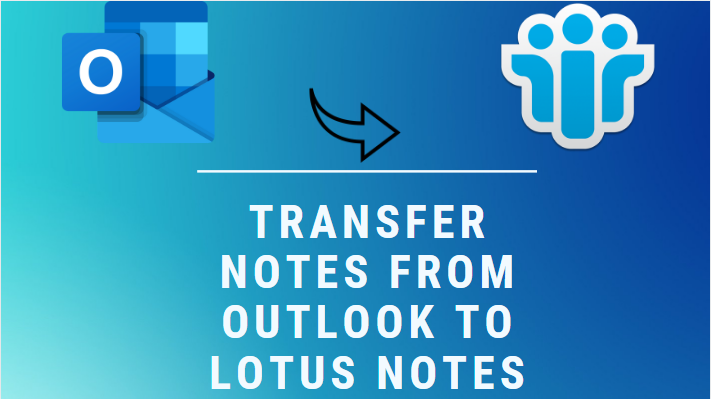Do You Know the Best & Secure MSG to PDF Converter: Get Here!
MSG files are associated with Microsoft Outlook email client which are Outlook Mail Messages files. One can also say that Microsoft Outlook is a prime email client which is used to open and view MSG files. Sometimes, the user needs to open and view MSG files without any email client dependency and export them into PDF format. However, the user is not able to find a best and secure MSG to PDF Converter to export MSG files into PDF format. To implement MSG to PDF conversion without any data loss or security issues, the user can rely on FreeViewer MSG to PDF Converter.
A Versatile & Safe Tool to Export MSG Files into PDF Format
With FreeViewer MSG to PDF Converter, the user can easily convert MSG files to PDF with attachments without any hassle. The software is associated with the amazing features which make it seamless for the user to carry out the MSG to PDF conversion. The tool allows the user to open and view MSG files along with attachments and then export them into PDF format. Additionally, the tool is integrated with a plethora of functionalities such as convert MSG files into PDF in a batch, no file size limitation, Advanced Search option, multiple preview modes, etc. The software is compatible with Windows Operating system all the versions.
System Specifications of MSG to PDF Converter
- Size: 38.8 MB
- Version: 7.0
- Processor: 2.4 GHz is recommended
- RAM: 4 GB is recommended
- Hard Disk Space: 200 MB of free hard disk space required
Let Us Check Out Features Associated With MSG to PDF Converter
- Convert MSG Files into PDF With Attachments
With FreeViewer MSG to PDF Converter, the user can easily export MSG files into PDF format along with the attachment. There is no change in the MSG file’s content while the MSG to PDF conversion. - Export MSG to PDF In Batch
Sometimes, the need arises to export bulk MSG files into PDF. The user can export MSG files into PDF in batch via the tool. The software permits the user to select the folder containing MSG files and convert them into PDF format in just a few clicks. - Auto-Locate Folder With MSG Files
The software is capable to auto-locate the folder containing MSG files saved on the local system. This makes easy for the user to locate MSG files in one go and export them into PDF format. - Export Selective MSG Files to PDF
In some scenarios, the users want to export only selective MSG files into PDF format instead of exporting all the MSG files. The software is integrated with Selective Export feature, which permits the user to export only selective MSG files into PDF. The user just has to select the desired MSG files and convert them into PDF. - Maintains Original Folder Structure
While exporting folder containing MSG files into PDF format using FreeViewer MSG to PDF Converter, there is no alteration in the folder structure. The software preserves the folder hierarchy even after MSG to PDF Conversion. - Multiple Preview Modes
The tool renders different preview modes to view MSG files directly via the software’s interface. Preview modes provided by the tool are Normal Mail View, Hex View, Message Header View, HTML View, Attachments View, RTF View, etc. - Naming Convention Options
To save the resultant PDF file, the software provides multiple naming convention options. The user can save the PDF files after MSG to PDF Conversion by implementing various naming convention styles such as Subject+Date (DD-MM-YYYY), Subject, Date (YYYY-MM-DD), AutoIncrement, etc. - Advanced Search Option
To make the search process effortless for the user, the software is integrated with the Advanced Search feature. The Advanced Search option let users search for a particular MSG among numerous files. The user can make use of search filters such as AND/OR and attributes-based filters such as Subject, To, BCC, Sender Name, etc. to make search more specific.
MSG to PDF Converter for Mac OS – Best Approach
- Download and launch the Converter on MacOS.
- Then browse and select the desired files in batch.

- Now select the radio button that corresponds to PDF and click the Export button.

- Export the resulting file with attachments in one click.

Steps for Windows Outlook Message Conversion
Step 1: Download and install MSG to PDF Converter file.
Step 2: Launch the tool and go to the location to add MSG files from the saved location.

Step 3: Now select MSG files and click Export Favorites. You can also select the MSG folder and click the Export button.

Step 4: Then select PDF to convert Outlook messages.

Step 5: Now select the destination path to transfer the received PDF file by clicking the “View” button. Then finally click Export and the engine will start the conversion process.

Final Verdict
With FreeViewer MSG to PDF Converter, the user can easily convert MSG files into PDF format in a seamless way. The tool permits the user to export MSG files along with attachments into PDF format. There is no risk of data loss or security breach while converting MSG files into PDF. According to all the features, performance, speed, and other factors, it can be concluded that FreeViewer MSG to PDF Converter is the best and secure tool and can be rated as 9.8 out of 10.
Related Posts