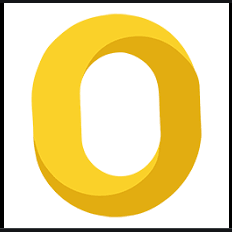SysTools Migrator Review – Best Cloud to Cloud Migration Tool
Most of the Organization prefers to use business email clients as compared to desktop-based email clients. It’s all due to the features and functionality they get like Cloud storage. The Cloud-based email client are getting popular nowadays and more & more people are switching from one cloud platform to another or migrating their on-premise data to cloud.
But when its comes to migration to cloud, organizations have two choices either go for free tool provided by Cloud storage service itself (not provided by all) or use the professional solution provided by third-party companies. The free tool which is provided by some cloud storage companies (like Google & Microsoft) is not much powerful and efficient as they don’t provide the option to migrate to a different platform. Whereas, the solution provided by professional works much better. The best Cloud to Cloud Migration tool which we have reviewed recently is SysTools Migrator
Navigation Panel
About the Organization: SysTools® provides innovative software to make lives of IT admin and computer users simple. It is the fastest-growing organization with over 180 products such as Email Migration, Cloud Backup, Digital Forensics, and Data Recovery. And from these premier range of product one of them is for a cloud to cloud migration, i.e, SysTools Migrator.
SysTools Migrator Product Feature Reviews
This software allows Administrator to easily migrate Cloud users accounts to the different cloud platform. Using this user can easily migrate multiple users between cloud platforms in just few clicks. This software allows to migrate:
- G Suite to G Suite
- Office 365 to Office 365
- G Suite to Office 365
- Office 365 to G Suite
- Exchange to Office 365
Following are the prominent features of the Software:
1. Migration of Complete Data: Using this tool, users can migrate emails, contacts, calendars, documents from one account to another account or domain in few steps. It is the best cloud to cloud migration tool to move complete data in a single migration.
2. Migration Between Cross Platform: This software allows the Admin users to migrate data between multiple cloud platforms. There is no boundation in the migration while migrating to different cloud platforms.
3. Delta Migration Feature: After the completion of migration for the first time, when the user migrate data between the same accounts again then only new data will be migrated. In simple words, these features lets you transfer only new email which came into inbox after complete of migration for the first time.
4. Category and Date Filter Option: This feature of tool, enable user to migrate selective data between cloud platforms. User can transfer only a selective category of data such as email, contacts, calendars, documents. You can also set Date filter for each category to move data of a certain date range.
5. Source & Destination User ID Mapping Options: The other best feature of this software is that it provides multiple options to perform the mapping between source and destination users during cloud to cloud migration. Mapping options are as follows:
- Fetch Users – The tool will auto fetch the user account of source domain while keeping the destination user field empty for mapping
- Import CSV file – If user already have the CSV file containing mapping list of source and destination account, then user can import that CSV file using this option.
- Download Templates – This is supported option of “Import CSV file”. This option will provide a sample CSV file with the format for source and destination user id mapping.
6. Select User and Priority Filter: After performing a mapping option this tool allows you to select or deselect users from the list. This list contains all the users of Source with their mapped destination account. Apart from selecting users, you can also apply priority to users. This priority filter lets you migrate certain user account first before the others in the migration list.
7. Generates Migration Report: After the successful migration between the Cloud platform, the user can save the migration report by clicking on the Save Report button. This migration report contains two kinds of reports, first is migration statistics and another is detailed reports. The migration statistics contain details of each category (email, calendar, contacts, documents) success and failed count. The detailed report folder contains a separate report of category which contains migrated files details.
8. Error Handler Feature: This feature helps in the case of power-loss or internet connection loss. If somehow, the migration process stops or the system using which migration gets turned off, the error handler will start the migration from the same point where is stopped earlier. Also, if any of the migration got failed you can restart the failed migrated data using Retry failed option.
9. Retry Failed: Sometimes, due to internet connection loss or other reasons, items gets failed to migrate. In such case, users can use this option to retry failed items.
10. Concurrent Migration: The most advance feature of this tool is, concurrent migration. From settings option, user can set the number of migration project and number of users in each migration project. All the migration project will run concurrently.
Pre-Requisites: Admin of Source and Destination platform need to fulfill certain pre-requisites for the allowing tool to migrate data. You need to fulfill all the pre-requisites to begin the migration. Pre-Requisites differ from cloud to cloud platform.
Benefits of using Professional Solution for Cloud Migration
The benefits of using for professional solutions over manually migrating data differ from user to user and the platform they are migrating to. The most common factors to use professional solutions are explained below:
- The migration process is very fast
- Error handling functionality
- Provides report in details
- Automatically migrate new arrived data upon remigration
- Filter option for selective data migration
- Easy to select multiple users
- Re-Run Migration Options
- Document and calendar permission migration option
- Migrates Group persmission between users
- A single tool to migrate between multiple cloud platforms
Free Software Version
We will recommend you to first choose the free demo version of the tool for getting a brief idea of its working. The demo version allows to migrate user account for free. There is no file size limitation during the migration process. You can freely access the tool with ease for a cloud to cloud migration.
Related Posts