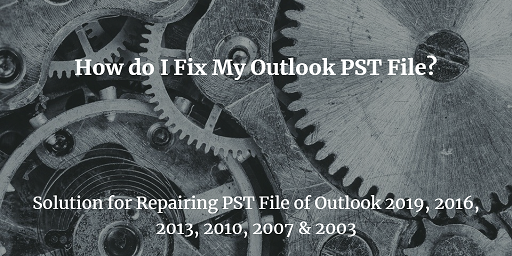How to Migrate Damaged Outlook PST file to Lotus Notes?
“To meet my challenging business requirement, I am using MS Outlook as well as IBM Notes as my primary email client. Past month I have created a backup PST file which is saved in my local folder. This PST file consists of numerous important emails and other attachments of our upcoming project. Recently, I got to know that this PST file is corrupted. I am pretty nervous as I need to migrate damaged Outlook PST file to Lotus Notes.
Now, I am in serious trouble as I am not finding any relevant solution to convert corrupt PST file to NSF format which is supported by Lotus Notes. Is there anyone who can help me resolve this troublesome situation?”
Having corrupted files is always annoying, be it a PST, NSF or any other files. It hampers the ongoing works as the data from the damaged file becomes inaccessible to the users. In the above scenario, a similar instance has been occurred which has disturbed the work of the user severely.
As we all know, MS Outlook stores its data in PST format, whereas Lotus Notes saves in NSF format. One needs to convert PST file to NSF format to access Outlook data items in Lotus Notes. In order to implement this cross-platform file conversion, all you need to do is simply follow this article where we have introduced the finest solution to convert PST files to NSF files.
What are the Foremost Reasons Behind PST to NSF Conversion?
- The client-server architecture of Lotus Notes and Domino provides data replication facilities. This helps users to access Lotus Notes database when being offline with the client.
- Offers high-level security options, hence users need not have to worry about any unauthorised access to the data.
- IBM Notes database is entirely different from RDBMS (Relational Database Management System) wherein it users metadata schema instead of a schema
- Efficiently allows to share information among co-workers which helps to work collaboratively.
Looking for a manual workaround to migrate damaged Outlook PST file to Lotus Notes?
How to Convert Corrupt PST file to NSF Format Manually?
The sad part is that there is no manual solution to convert PST files to NSF files. For that, users need to avail some quick and reliable third-party tool. In order to make the search process easier for the users, we have disclosed one of the efficient and versatile converter tool in the below section.
So, let’s know the prominent solution to import corrupt PST file to Lotus Notes.
The Best & Ultimate Solution – Convert PST files to NSF File Format
Use Outlook to Notes converter to migrate damaged Outlook PST file to Lotus Notes. It is a powerful utility that enables seamless PST to NSF file conversion without any data loss. Besides converting healthy PST files, it can efficiently export password-protected and corrupt PST files as well.
Why Prefer this PST to NSF Converter Over Other Third-Party Tools?
- Migrate entire PST mailbox items like emails, contacts, calendar, tasks, etc. to NSF format
- Allows bulk PST to NSF conversion via Add File (s) or Add Folder option
- Capable enough to convert encrypted PST file to NSF format
- Efficiently export corrupted PST file to Lotus Notes email program
- Offers “Date filter” option to export data within PST data items selectively
- Advanced option to maintain folder hierarchy, create separate NSF file for contacts, exclude deleted folder
- Does not require configuration of MS Outlook to convert PST files to NSF file format
- Designed to support IBM Notes 10.0, 9.0, 8.5 & all the below version
Let’s Understand the Procedure to Migrate Damaged Outlook PST file to Lotus Notes
- Firstly, you need to download and launch Outlook to Notes converter on your system. Upload single or bulk PST files using Add File (s) or Add Folder option
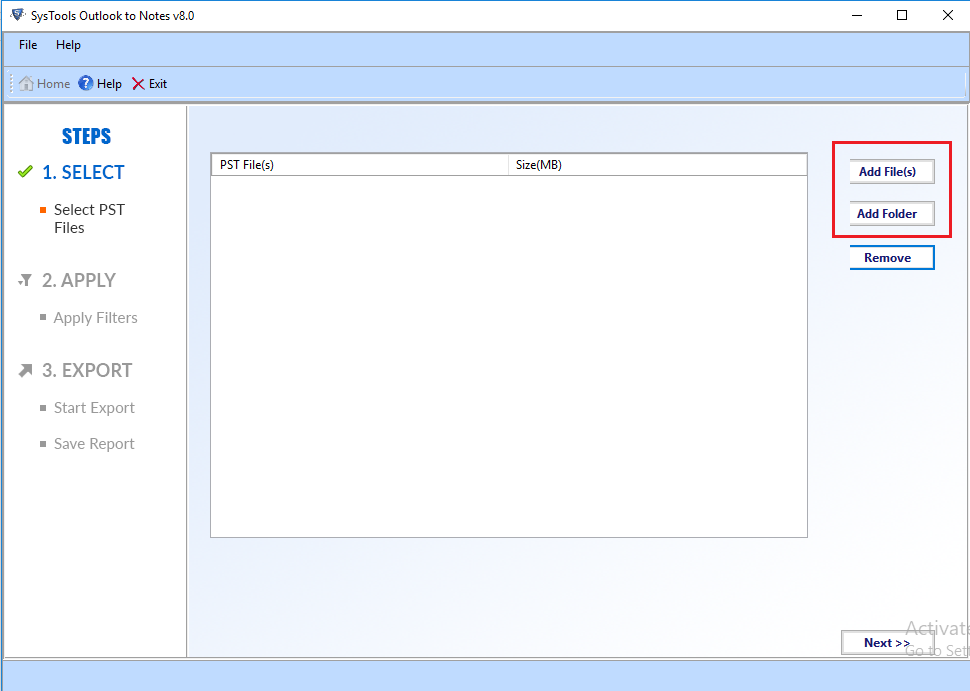
- Using “Select Categories”, you can choose the desired PST data items to convert corrupt PST file to NSF format
- With “Date-filter” option, migrate damaged Outlook PST file to Lotus Notes with selective data
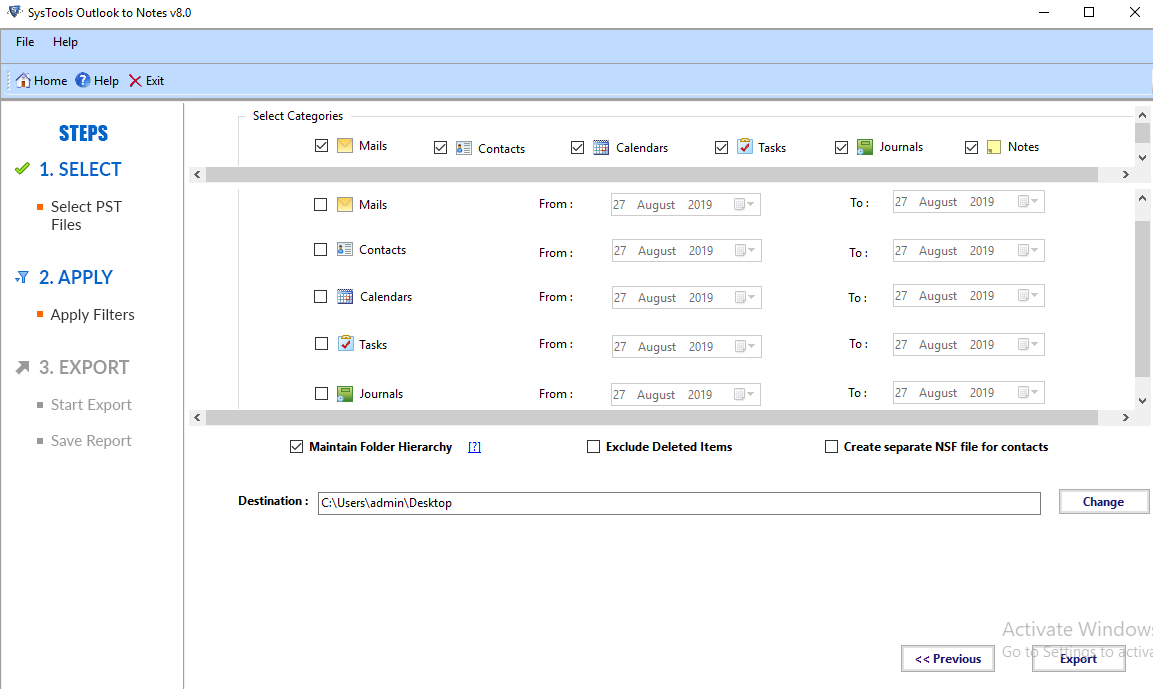
- Based on the requirement, users can select the desired customized options such as option to “Maintain Folder Hierarchy”, “Exclude Deleted Items”
- The software also provides an advanced option to “create separate NSF file for contacts” wherein a separate file will be saved with all the contacts data
- Once you are done with applying the required settings, simply click Export to convert corrupt PST file to NSF format
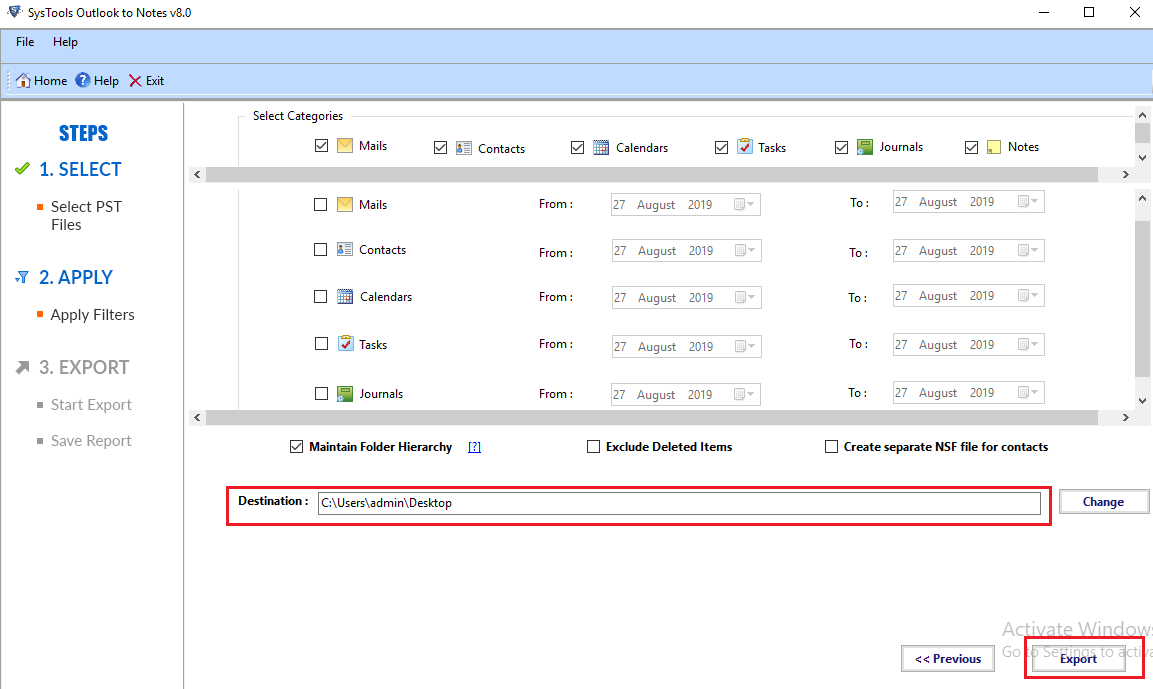
- You can see the converted NSF file will be placed at the mentioned folder path
Final Words
At times, there comes a need to migrate damaged Outlook PST file to Lotus Notes. Keeping this point this consideration, we have described a full-fledged utility in this write-up that convert PST files to NSF file format within no time. As there is no manual method, hence availing this futuristic converter tool is the ultimate solution.
Related Posts