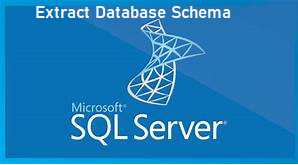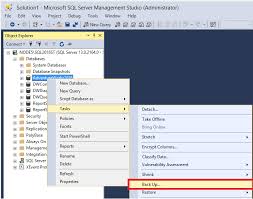Can I Open or View MDF File Without SQL Server Environment?
Summary: Learn a simple and quick approach that you can use to open and view MDF File without SQL Server installation.
There are various scenarios where users needs to access and view MDF File without SQL Server environment. Yet there is no manual way to read data from MDF File in the absence of MS SQL Server.
Let’s understand the scenario by taking an example
If a person sends an MDF File to another person who does not have SQL Server in their system. Then he/she either needs to install MS SQL Server Management Studio or use any other method to open and read MDF File. If he/she is going to install MS SQL server, then they have to pay a big amount and required large storage space. In such cases, users are searching forward for an alternate solution.
In this article we will discuss, How to open and view MDF File without SQL Server Management Studio.
Also Read: View Tables in SQL Server Management Studio
Here a best solution is given to handle this problem.
Why User Cannot View MDF File without SQL Server?
Primary database file (.mdf file) stores the crucial information of an Organization. In order to maintain the confidentiality of MDF File, users cannot open and use these files with Notepad, MS Word and Excel. To open such files users either need SQL Server Management Studio or any other secured platform, so that file can be prevented from the dis-closer of information.
Simple Way To Open MDF File with MDF Viewer
To solve that problem we have to come up with MDF File Viewer Tool. This application solves various problems that are faced by users while access MDF File without SQL Server environment.
MDF Viewer Software provide an easy and simple way to open and read orphan, corrupt, and damaged MDF file without MS SQL Server Management Studio.
Below are some useful features of this Software to view MDF File without SQL Server:
- MDF Viewer Software recover following objects of the SQL database-
- Tables
- Views
- Triggers
- Stored procedures
- Functions, etc.
- MDF Viewer Tool is compatible with SQL Server Version 2019, 2017, 2016, 2014, 2012, 2008 and below versions to access MDF File without SQL Server Management Studio. Users can select the MS SQL Server Version manually if they know the Server version. In alternate case, if users don’t know the server version then this tool provides an Auto-detect server version option. User have to select that option and software will select the server version automatically and enable users to read MDF file without SQL Server.
- This application provide dual scanning mode, Quick scan for normal corrupted MDF File and Advance scan for major corrupted MDF File. And provide a healthy view of corrupted MDF File without SQL Server.
- User can also recover the deleted records of the table as this application provide the Preview deleted records option. Recovered deleted records are shown in red color for user compatibility, by which users can easily differentiate between deleted records and rest of the record of a table.
- Pro version of the software provides some more features like, export. To Export primary database File in a healthy format user need to buy Pro version of the MDF Viewer Application.
- While exporting the database, Pro version of the MDF Viewer software fetch the SQL Server name automatically, user does not need to mention server name manually.
- MDF Viewer Pro allow users to Export database with only schema of Tables, Triggers, Views, Stored procedures, and Functions or Export database schema with data in it.
- No file size restriction imposed by the software to scan and export primary primary database file into MS SQL Server database.
- Users can also save scanned MDF File as .str file, and can load saved .str file and start working without scanning the primary database file again. It will save the scanning time and enable users to use MDF File without SQL Server environment.
Steps to Read MDF File with MDF Viewer Tool
After knowing some important features of the application, Let’s discuss simple steps to view MDF File without SQL Server Management Studio.
Step 1. Download and install MDF Viewer Tool on your system
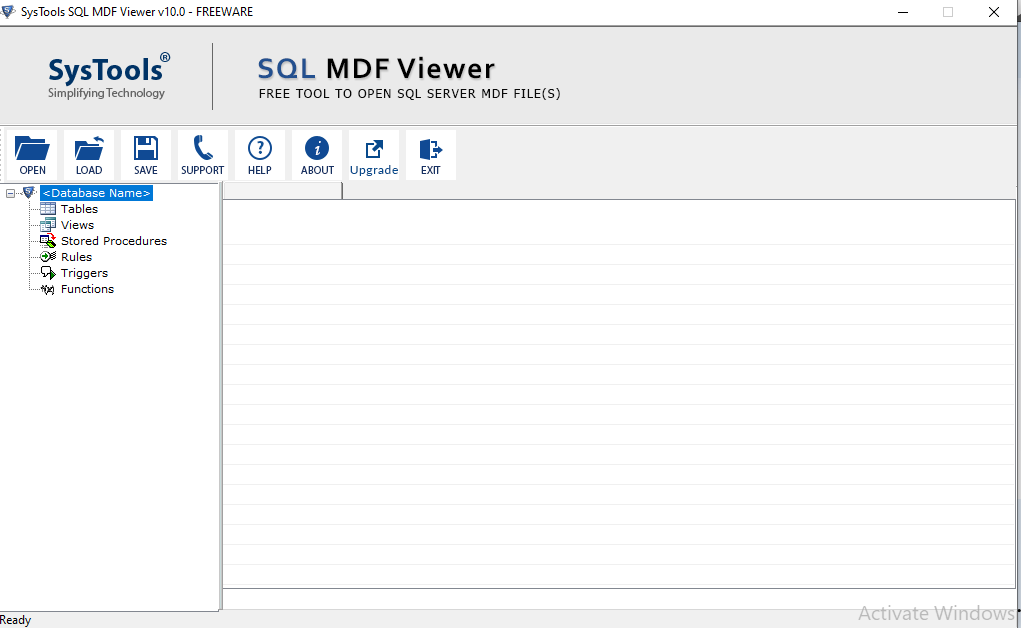
Step 2. Run MDF Viewer and click on open button to add file
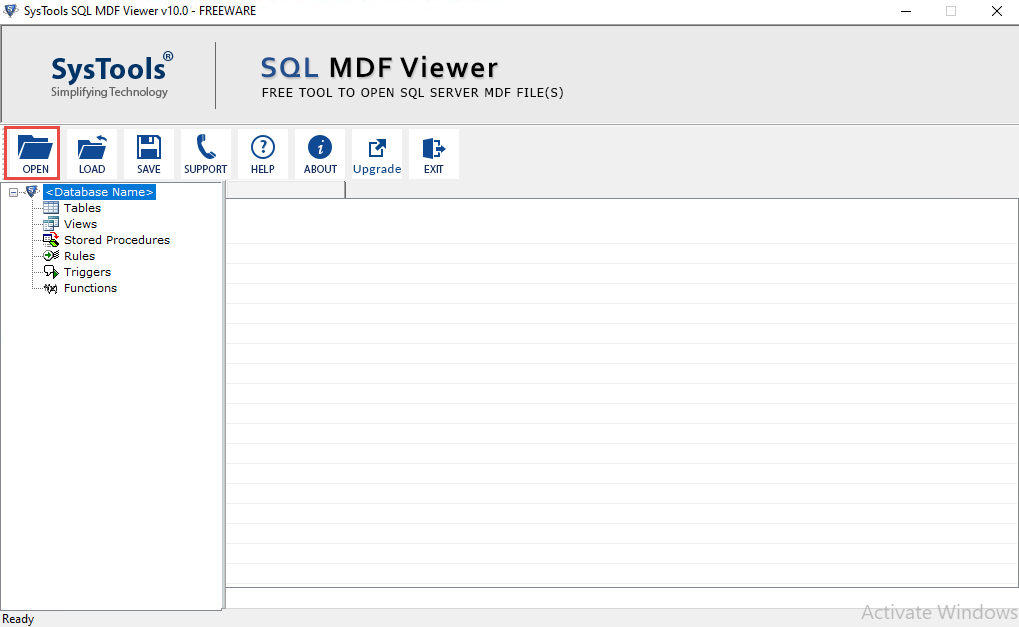
Step 3.Select any Scanning mode to scan MDF file
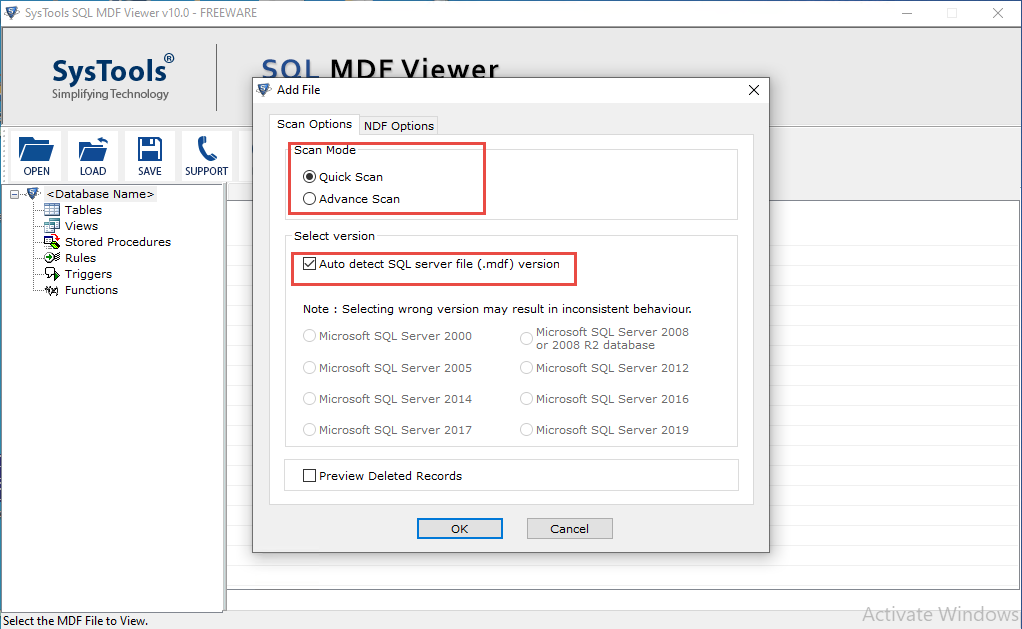
Step 4. Preview the SQL database objects such as Tables, Views, Stored procedures, Triggers. The software will show the deleted items in red color.
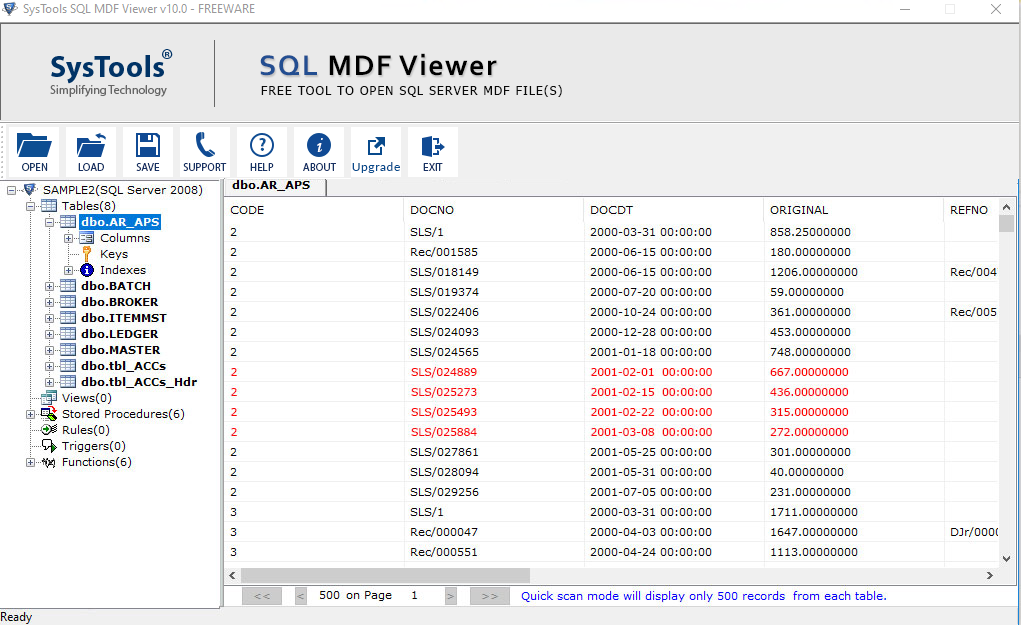
Conclusion
In the absence of MS SQL Server environment, MDF Viewer Tool provides the best solution to read and access data from MDF File. This application provide a simple and easy way to open MDF File without SQL Server Management Studio and it supports SQL Server version 2019, 2017, 2016, 2014, 2012, 2008 and below versions.
I ensure you this tool provide you the best result and enable you to view MDF File without SQL Server.
Related Posts