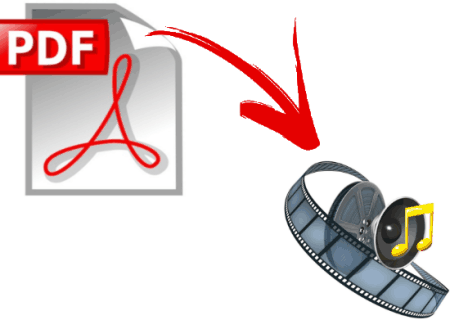How to Extract Data From Disc File- Get Reliable Solution
A disc image is a computer file that contains the content and structure of a volume on the disk or the entire data storage device. The disk image is created by creating a bit-by-bit copy of the source media, thus perfectly cloning the structure and content of a storage device independent of the file system. However, these types of files are becoming very common for forensic purposes as they are very secure, file system independent, portable, etc. In this blog, We will learn the best way, for example, to open disk image files with a disk image reader and how to extract data from disc file
What Say Users
“Hello, I’m working in the legal department. Our team will analyze suspicious content on the laptop. We create a separate disk image file of the system. However, our entire company works on the Windows platform.” Unable to open. If the Windows operating system is a way to recover data from a disk image, then you help me. “
”Hello, Recently, the forensic team has provided critical evidence of a criminal case to obtain a secondary storage device that contains a lot, the device contains all the documents in the form of a disk image file. We tried but we are unable to see the contents of disk image files on Windows. Can anyone help me how to extract data from disc file on windows OS?
Types and Requirements of Disk Image Files
There are different types of disk image data files that are used for different purposes. However, some of them are used for forensic purposes because they are inherently protected and can recover data from the disk image.
This Type of Disk Image File is Shown Below
S. No. File Type Extension OS in which they are created
1 – E01 – .e01 – Windows
2 – DMG – .dmg – MAC X OS
3 – DD – .001 – Linux
There are Different Needs For Creating Disk Image Files, Some of Which are Shown Below
- Recover lost file
- A secure way to store data
- Used as a tool for forensic purposes
Guide to Extract Data From Disc File on Windows OS
As we understand, disk image files are often used for forensic purposes. Therefore suitable and secure software is required to display the contents of a disk image file. To recover image data from disk, you can use a protected instrument name, Disk Image File Reader. This tool provides functionality to view and open E01 image file (DD, DMG and E01 files) created on various platforms in the Windows operating system.
Follow the Steps below to Extract Data from a Disc data Image File.
Step 1: First of all, Download & Run the Application on the local machine.
Step 2: Click the Open button and select the file format (DD, DMG, E01).
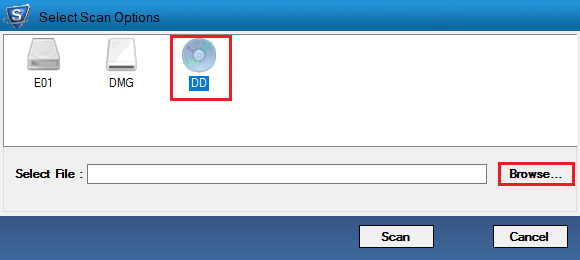
Step 3: You have to click on the Browse button and scan the file
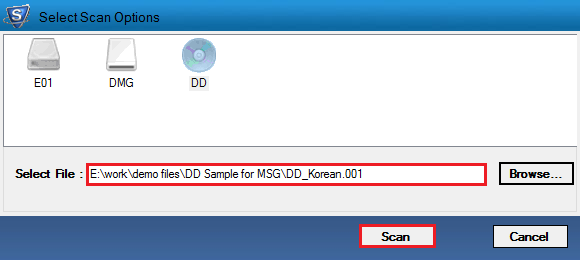
Step 4: After scanning the file successfully, you can view and search for data items from the file
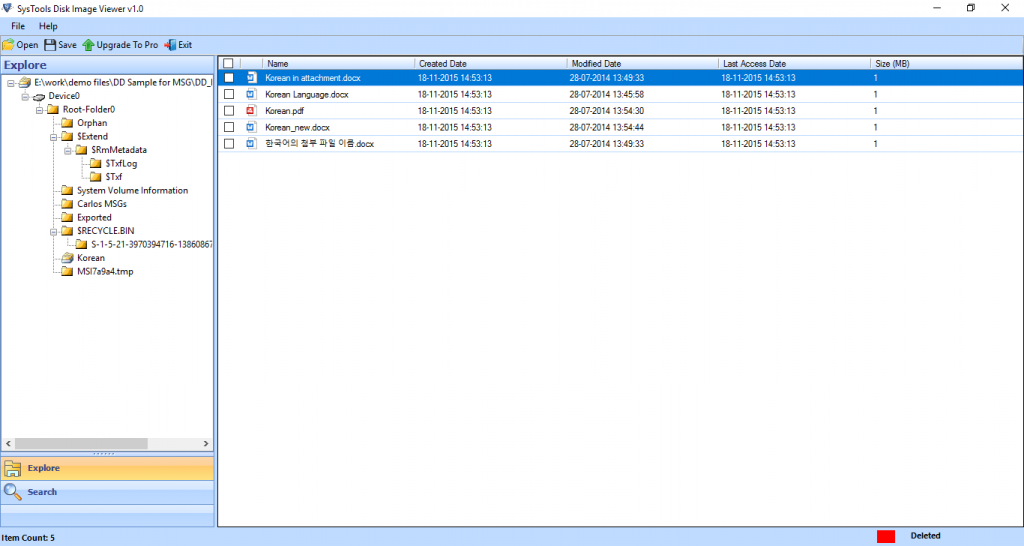
Step 5: To save or extract the file, you need to update the software.
Benefits of Using this Application
- Open Multiple Disk Files: – You can open more than 1 disk file at a time
- Supports Different Disk File Types: – You can open all these image file formats like DMG, DD, E01 using the same utility.
- Provides Search Feature: – This feature allows you to search for objects inside a disk image file.
- User-friendly Tool: – The tool is made in such a way that everyone can understand it easily.
- 24 * 7 Online Support: – If you have any query, you can use the online support feature, we are always there to help you.
- Compatibility: This tool is compatible with Windows 10 and all versions below.
Concluding Line:
In this blog, we learn about disk image files and its importance. In addition, we learned how to open and view the contents of a disk image file. However, in the write-up, we learn about the tool. This is the easiest and safest way to view and open disk image files. You can refer to the blog above to learn how to extract data from disc file on Windows OS.
Related Posts