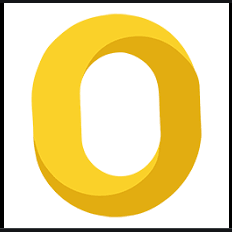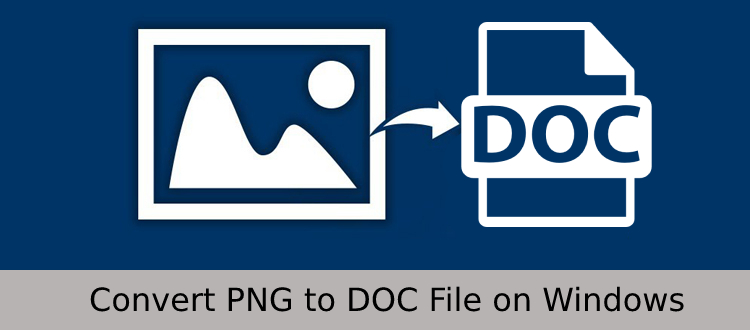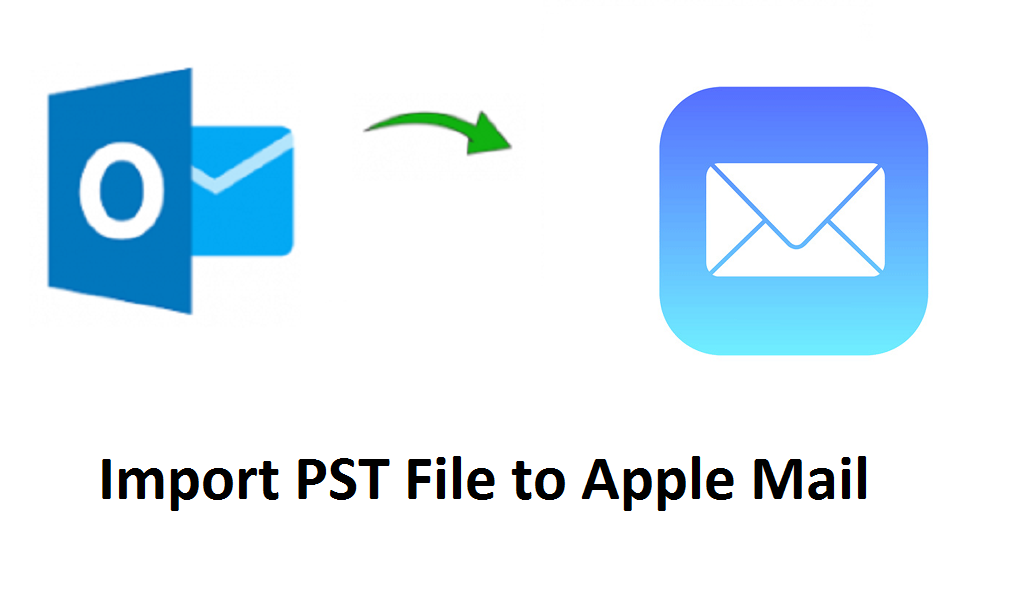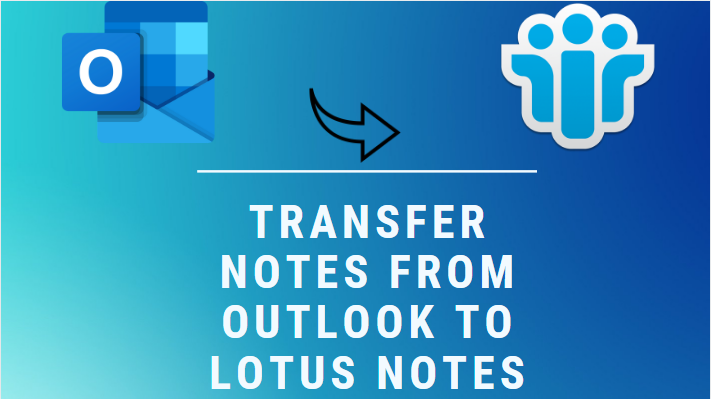How to Export MSG to PDF – Get Instant Solutions to Resolve Query
Today, each user is using Outlook as their primary email application. There is a common query that many users make i.e., they need to know methods to export MSG to PDF file format to keep backup of all emails in a portable and universal file extension, i.e., PDF. Read the article to understand this topic clearly.
A PDF file is known to be accessible on any operating system platform. Therefore, there is a great need to save emails in PDF document file format. Keep reading!!
Also Read: Export MSG to EML Format
Why User’s Need to Export MSG to PDF File Format?
There are multiple reasons behind a user wants to save Outlook messages in PDF format. Read some of them stated below:
- MSG files can be easily modified and corrupted as it is not such a safe file format. Keeping security issues in PDF format is easy as the data remains secure and cannot be changed.
- MSG files cannot be saved as backup, but PDF can be saved as backup for a long time.
- PDF is independent in nature as there is no need for any third-party application to open that file. It can be opened on any platform of the operating system.
- The integrity and format of the data are maintained in PDF file format and not in Outlook MSG files.
- When PDF files are shared by email, they can be easily opened and accessed, but MSG files as attachments are difficult to access and view.
Free Method For How to Export MSG to PDF Format
If a user needs to transfer Outlook email messages to PDF format, then he / she will take help of this free method which required Outlook installation. If a user needs to export Outlook MSG to PDF in few numbers then manual method will work. Just follow the manual steps below to save your email messages in PDF format:
Step 1: First, open MS Outlook in Windows Operating System.
Step 2: Then, open the desired Outlook email message.
Step 3: Here, navigate to the File Menu and click on the Paint option to proceed further.
Step 4: Now, from the Printer Drop Down, you have to choose Microsoft Print option to PDF
Step 5: Finally, hit on the Print button to store Outlook MSG into PDF format.
Attention Note**
The above-stated manual does not provide any surety to give you an expected outcome. In this situation, only a third-party application can proves helpful. So, in the upcoming segment, we are going to mention one of the perfect technique to save Outlook MSG files to PDF format without any hassle.
An Automated Solution to Export MSG to PDF File Format
After understanding that the manual solution does not have the ability to save batch Outlook MSG files in PDF format. You can use an efficient solution named “MSG to PDF Converter”. With the help of this utility, you can instantly export MSG files into PDF format within a few clicks. This tool comes up with an explanatory and understandable user interface. Therefore, any user either novice or technical can easily operate this application without taking any external help.
However, you can use this software on any Windows operated machine. Because, it extensively supported advanced and below editions of Windows OS and Microsoft Outlook. Simply click on the download button to get the free demo version of this tool.
Detailed Instructions to Export Outlook MSG Files to PDF Format
Step 1: Install and run the proficient utility on your local machine.

Step 2: Click on the Add File button for opting the desired Outlook MSG files & Click on the Export option to move ahead.

Step 3: Now, select the radio button corresponding to the PDF option.

Step 4: Here, you can apply the Advanced Filter.

Step 5: Click on the Browse button to select the destination location and then, hit on the Export button to process ahead.

Export MSG to PDF Format on Mac – Seamlessly
- Run MSG to PDF Converter for Mac on your system
- Use Add File or Add Folder to import the Outlook file into the software

- Select PDF and set the advanced settings for the PDF file according to your requirements.

- Finally, export the MSG email to PDF format with attachments.

Final Words
This article illustrates the free and automated solutions for how to export MSG to PDF file format. As we all know, the manual method does not have the ability to save batch MSG files into PDF format. But, do not worry! Using the above-suggested third-party application, you can easily export Outlook MSG files into PDF format without losing a bit of crucial data. Thus, the ultimate choice is yours, take the decision wisely and carefully.
Related Posts