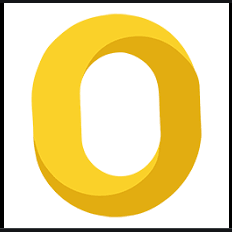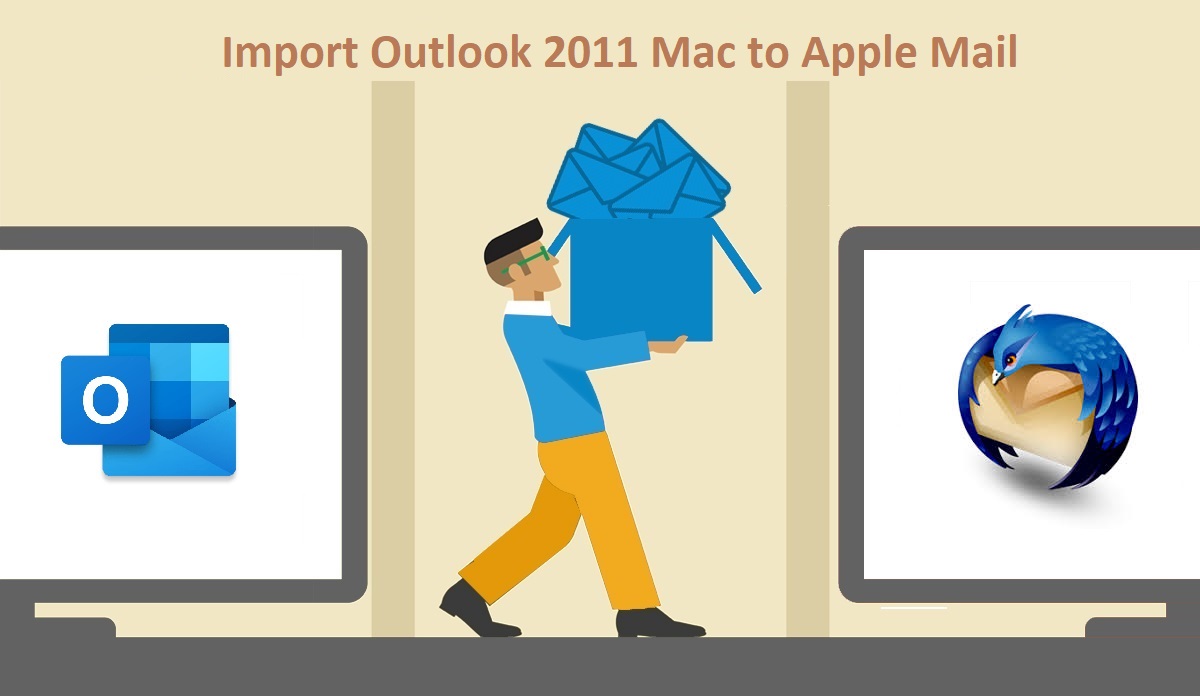[Fixed] Apply These Methods to Move Outlook Mac to Windows!
Summary: Are you searching for a solution to move Outlook Mac to Windows and want to know about the different approaches while exporting emails from Outlook Mac to Windows? If yes then read this write-up, to transfer an email account’s messages, attachments, etc. in .olm file format.
The need of moving Outlook Mac to Windows has increased over time as users often switch from one operating system to another. We shall discuss the smart ways to help in moving your data. However, users must ensure to create a backup of their account’s data so that your data being safe even after the account is being disabled or hacked. This strategy helps you keep your data safe even during any pitfalls.
Let’s start it…
So first you need to select all the items that you want to move from Outlook Mac to Windows.
How to Transfer Selected Items?
- In Mac Outlook hit the Categorize button in the middle of toolbar then select Edit Categories/Add New and hit the plus (+) sign
- Provide the desired name for the exported file
Note: You can only use this method to export emails from Outlook Mac to Windows along with, contacts, etc.
- Select the items which you want to move Outlook Mac to Windows with the category just created:
- If you need to export everything under an account/folder you should navigate each folder and choose all the items in it:
- Click Edit from the menu in Outlook, choose Select All from the options
- Hit the Categorize button and the name to move all the items
- For selecting multiple data you need to press the Ctrl key on your keyboard. To add non-adjacent you need to press the command key with it
- You need to mention if you need to include contacts, tasks, etc. with the category as well
Manual Method to Move Outlook Mac to Windows
- Navigate the File menu in the Outlook and select the Export option from the menu
- Select the items which you want to move from the Export to Archive File (.olm)
Note: If you want selected items to export then check the items that are available in the category option, and select the category from the drop-down menu.
- Hit the right arrow
- Now select the option delete after exporting? Window if you want to delete after export and hit the right arrow
Now browse a location at which you want to save your resultant file
Outlook will initiate the process. It may take time if you select lots of items. After the process will complete, hit the Finish button to exit.
Consequences of using Manual Method
- It is a very long and time-consuming method, so the user may skip some steps.
- It only permits you to export the data of OLM files to Windows Outlook.
- The user may lose his data during the process because the file may get damaged.
Expert Method for Moving Outlook Mac to Windows?
One can export Outlook Mac to Windows error-free solution i.e. SysTools Mac OLM Converter. Below is the procedure of exporting Outlook Mac to Windows:
- Download and Launch the software for moving data from Mac Outlook to Windows Outlook.
- Tap on Add file button to add an OLM file

- Provide the desired location and hit the Add file option to initiate file scanning

- Select the file format at which you want to move your OLM file

- Browse the destination folder and hit the Export option to start the process

A confirmation window will appear, Save your resultant file by giving the desired name and hit the Save button. The file destination address will be displayed. Browse the location and verify the items and finally, you can preview the PST file in Windows Outlook.
Additional Features of OLM to PST Converter Tool
- It permits you to export emails from Mac Outlook to Windows Outlook.
- Users can transfer OLM Archive to Email folders to PST.
- One can instantly preview the emails.
- Highly compatible with all the versions of Windows Outlook.
- It provides 8+ File formats to export Mac Outlook.
Related: Import OLM into Mac Contacts
Conclusion
Mac Outlook and Windows Outlook are the widely used email clients but Windows Outlook used more in comparison to Mac Outlook. Therefore, in this article, we will provide convenient solutions to export emails from Outlook Mac to Windows. And also introduce a unique solution to move Outlook Mac to Windows without any extra effort.
Related Posts