Know the Best Approach to Configure Lotus Notes in Outlook 2019
Last Year on December 2018, HCL announced the purchase of software products from IBM out of which the products were IBM Lotus Notes and Domino. We all are familiar about IBM Notes, which is the client that sits on the user’s system and Domino is the corporate server. Altogether, it follows a client/server model that allows to distribute emails, calendars, contacts and various other range of business applications. Somehow the overall Lotus Notes email service is complex to manage on the Domino server. Apart from that, last year IBM disclosed a beta version of Lotus and Domino 10 to make users understand that there is still hope left in the expansion of IBM Notes. Read to know manual solution to configure Lotus Notes in Outlook 2019, 2016, 2013, 2010, 2007 and so on.
Moreover, HCL sees an opportunity to build the IBM Notes business and has planned to create software as a service versions of IBM Notes. So let’s hope that HCL can do more with the vulnerable IBM Notes and Domino platform. Because of all these factors, Notes users these days are looking out to configure Lotus Notes in Outlook 2019.
Top Reasons that Motivates Users to Migrate to Outlook from IBM Notes
Often times, Notes users have to undergo a tough time to find the user-friendly email application that can be switched into from IBM Notes. No doubt, Outlook is one of the best email program, which provides a bunch of out of box features. Well, some of the impressive features of Outlook are revealed below,
- Outlook has an added feature that it enables users to work in offline mode
- Unlike other email programs, it comprises a set of better security options that urges a user to configure Lotus Notes email in Outlook
- In comparison to Lotus Notes email application, the maintenance charge of Outlook is very less
- It is loaded with impeccable features that provides a sophisticated email and data management facilities
- Outlook renders an easy-to-use graphical user interface that allows even a naive user to easily access and manage the emails efficiently
- It offers a varied security feature for database sharing and also performs multitasking that allows a simplified emailing service
Let’s Check User-Query To Help Understand The Situation In A Deep Manner
“Due to changing organization need, my company has decided to migrate from Lotus Notes to Outlook. A couple of days back, all the systems were configured with Outlook application after which we have started using Outlook as a primary email program. However, there are some important Lotus Notes emails, which are stored in NSF format. Is there some way out to configure Lotus Notes email account in Outlook 2019?”
Here Comes the Manual Way!
How Can a User Configure Lotus Notes in Outlook 2019 Via Manual Technique?
While coming to the native approach, it is a two-step process wherein first you need to navigate the NSF file and export it into CSV(Comma Separated Value) format, which is a supportable file format in Outlook. Once the NSF file is exported and converted into CSV format, import the CSV file into Outlook with the help of Import/Export feature. By following this step-by-step process, one can seamlessly configure Lotus Notes in Outlook 2019.
Wait, there comes a twist in the manual approach! What is that?
Also Read: How to Merge PST Files in Outlook 2016?
What are the Failures Associated by Following the Manual Trick?
- There is always a risk of data loss with the manual approach. Hence, it is suggested to keep a backup of the files before implementing the solution
- The steps are quite complex and lengthy, which makes the process tricky. Because of this, a naive user fails to adopt this technique
- It is not possible to migrate other mailbox items like calendars, journals, tasks, etc with this approach
- This workaround fails to export encrypted Lotus Notes emails to Outlook
Now it’s time to Rely on Some Instant and Trustworthy Third-party Tool!
Expert Solution to Configure Lotus Notes in Outlook 2019
By availing this impressive NSF to PST Converter Online tool, one can effectively beat all the manual limitations. This is because, it allows to export all the data items like emails, names.nsf, calendars., etc to PST format. Tools is an amazing software to convert even the encrypted NSF emails to Outlook PST format. It also renders the option to translate the canonical name into SMTP format. It ensures to preserve the folder hierarchy and also provides the option to split Outlook PST files into manageable parts. Altogether, it is a reliable and affordable utility to transfer Lotus Notes NSF files to Outlook PST, Live Exchange Server and Office 365 platforms.
Quick Working of NSF to PST Converter Software
- Install and launch the software to configure Lotus Notes email in Outlook 2019
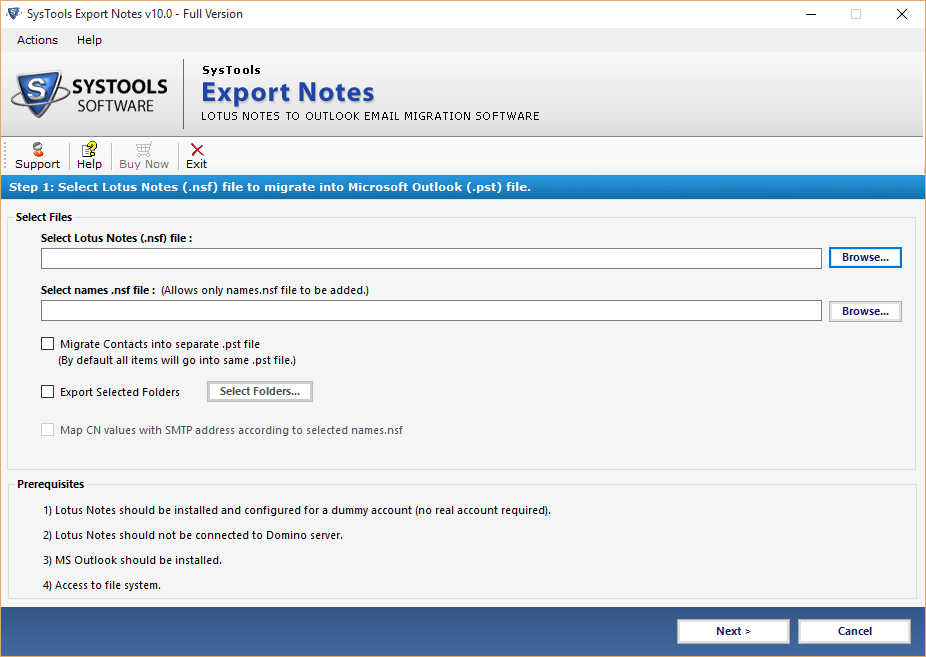
- Hit the Browse button and import the Lotus Notes NSF file to convert into PST format
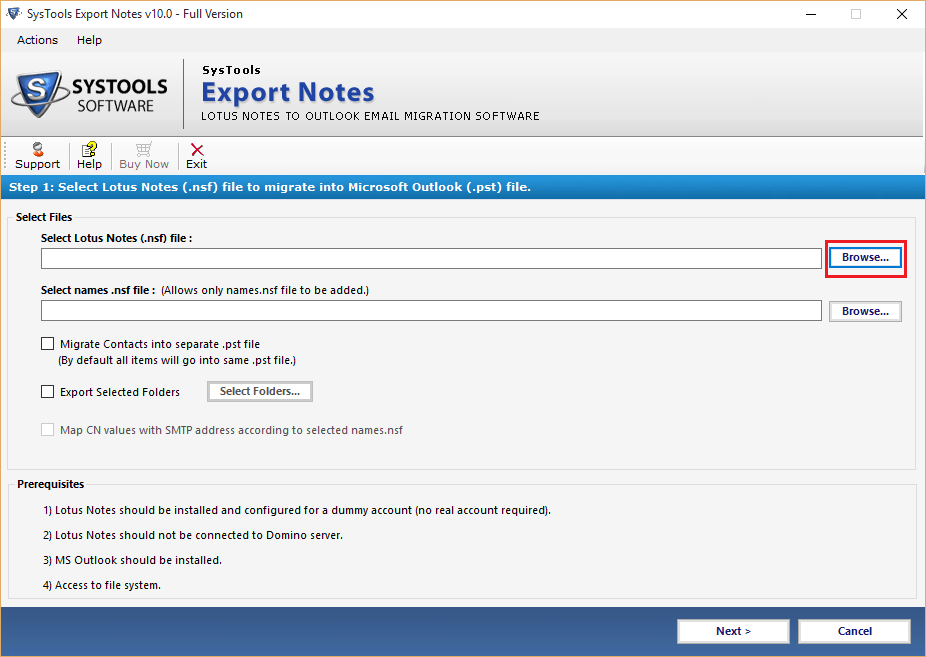
- Provide the destination location and apply different customised filters that will be reflected to the output PST file and click Export
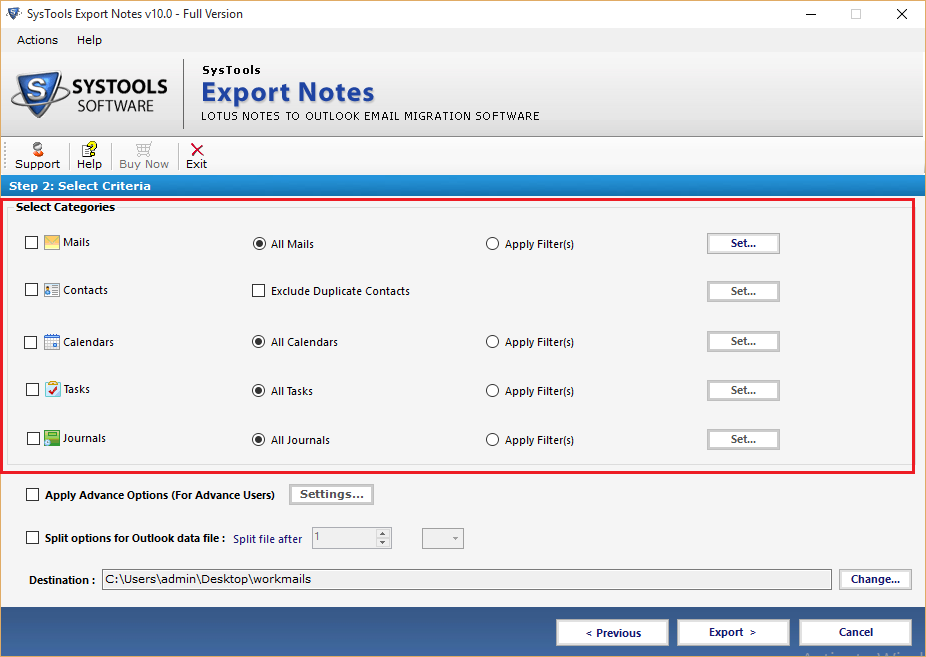
- After the successful conversion process, the resultant PST file will be saved at the destined location and an export report is also generated with respect to the file conversion process
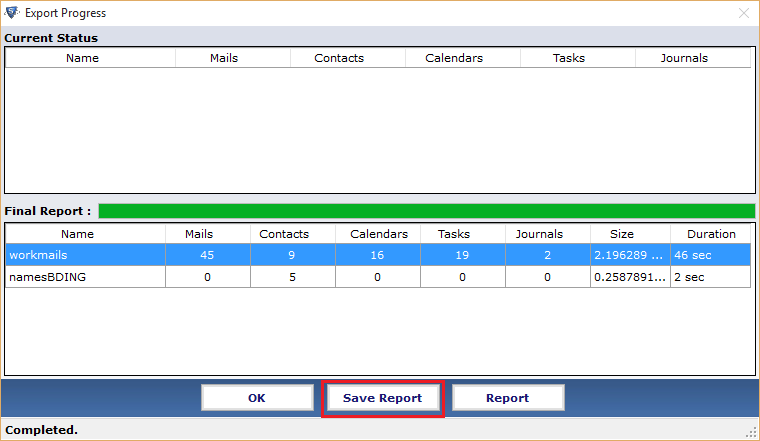
Watch Online Video of NSF to PST Converter For Complete Working
Let’s Sum Up
In this era of technological advancement, often times users are in search of a user-friendly and easy email program. Outlook has always ensured to update the features with respect to the requirement of the users so as to ease their work. Hence, there comes the need to configure Lotus Notes in Outlook 2019. Moreover, this demand can be accomplished via either of the techniques i.e., by manual or automated solution. However, with regards to the various manual consequences, it is suggested to opt the best and result-oriented NSF to PST Converter tool to undergo a hassle-free migration
Related Posts


