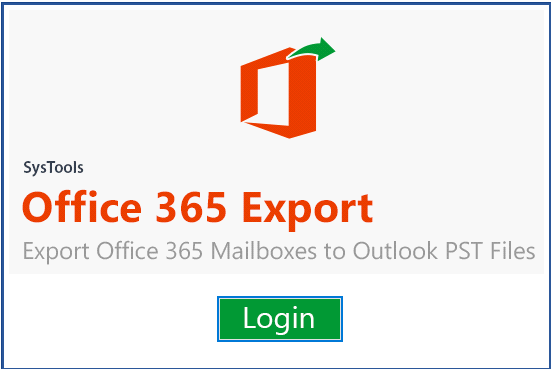Export Calendar from Office 365 to Excel – Complete Solution
Searching for a solution to export calendar from Office 365 to Excel but still, no get any solution? Your search ends here. In this write-up, we provide you two best and simple solutions – an automated solution and a manual method to convert calendar from Office 365 to excel. But before moving further let’s has a look on a user’s query:
“Hello! Our organization has two branch uses Office 365 Calendar to create and manage an event and other one-use Apple Calendar for the same purpose. The admin team of an organization schedules events using Office 365 calendars and want to share the same with another team. So for this, we need to export the calendar from Office 365 to Excel. We are not getting any appropriate solution for the same. Please help!! ”
In this write-up, we will discuss all the solution to export calendar from Office 365 to Excel.
Short Explanation of Calendars
Office 365 Calendar – After Emails the item which is mostly used while using Outlook Web App is Calendar. The Office 365 calendars permit the user to create, track the meetings or appointments, etc. Office 365 allows the user to view the calendars in four different ways: Month, Week, Workweek, and Days too. Users can also create multiple calendars, links, and can share them with other users.
Export Calendar from Office 365 to Excel
The complete solution to export calendars from Office 365 to Excel is categorized into two major methods that are:
- Manual Method
- Automated Tool
Export Calendar from Office 365 to Excel Manually
- Log in to your Office 365 account
- Select the Calendar option to move to the calendar app that is located under ‘Use the online apps’
- Navigate the Settings icons located at the top-right side of the calendar page
- Click on My app settings and click on the Calendar link
- Select Publish Calendar option from the menu list
- Now choose the calendar that you wish to export
- Then click on Full details in Select Permission
- Tap on the ICS link and this will download the calendar in ICS file format
Note: In the upcoming section we will discuss a reliable solution that can export the calendar from Office 365 to Excel directly without any technical issue. And also it is simple and easy to understand.
Export Calendar from Office 365 to Excel using Expert Approach
- Download and install the Office 365 Archive Tool
- Fill the required credentials of Office 365 account
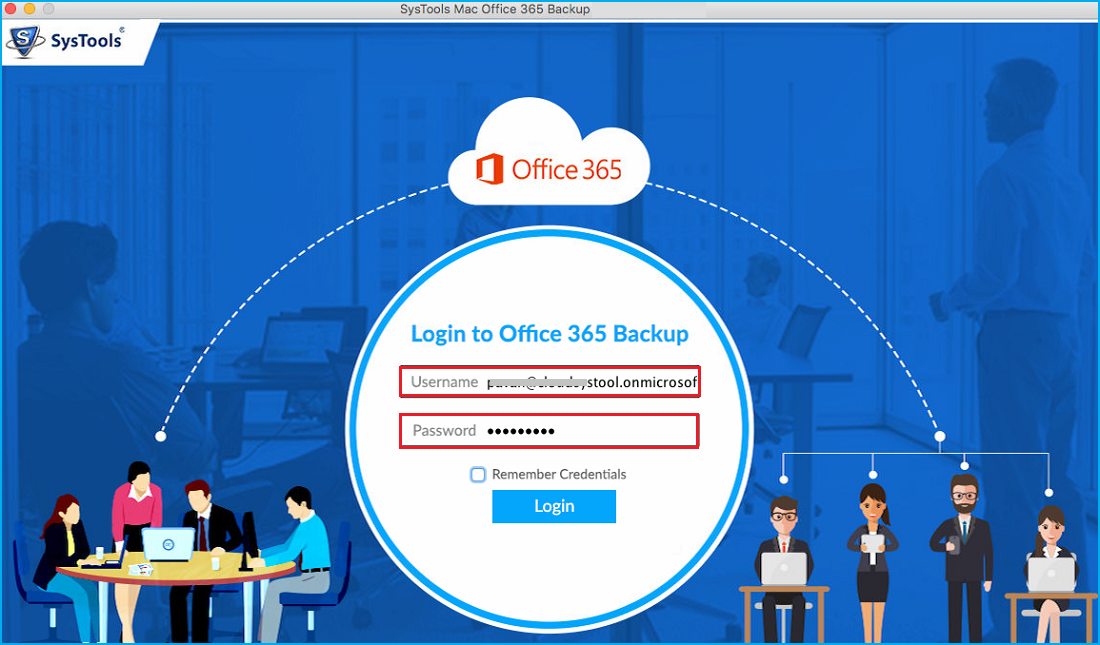
- Check calendars option from Select Category
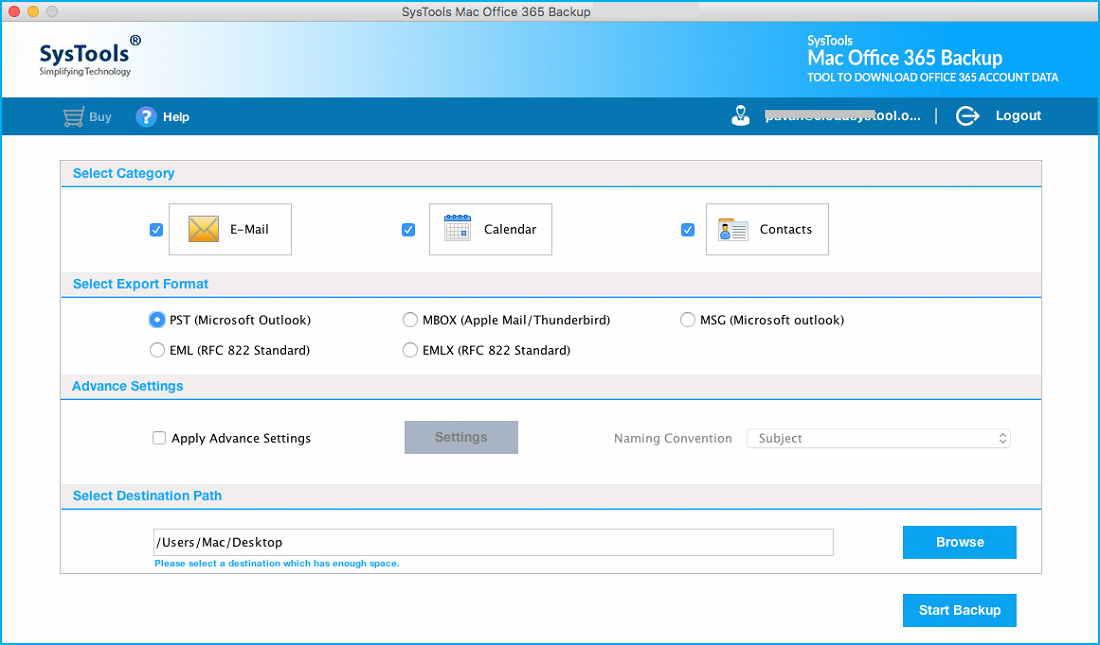
- Click on Browse button to choose the destination location for your resultant file
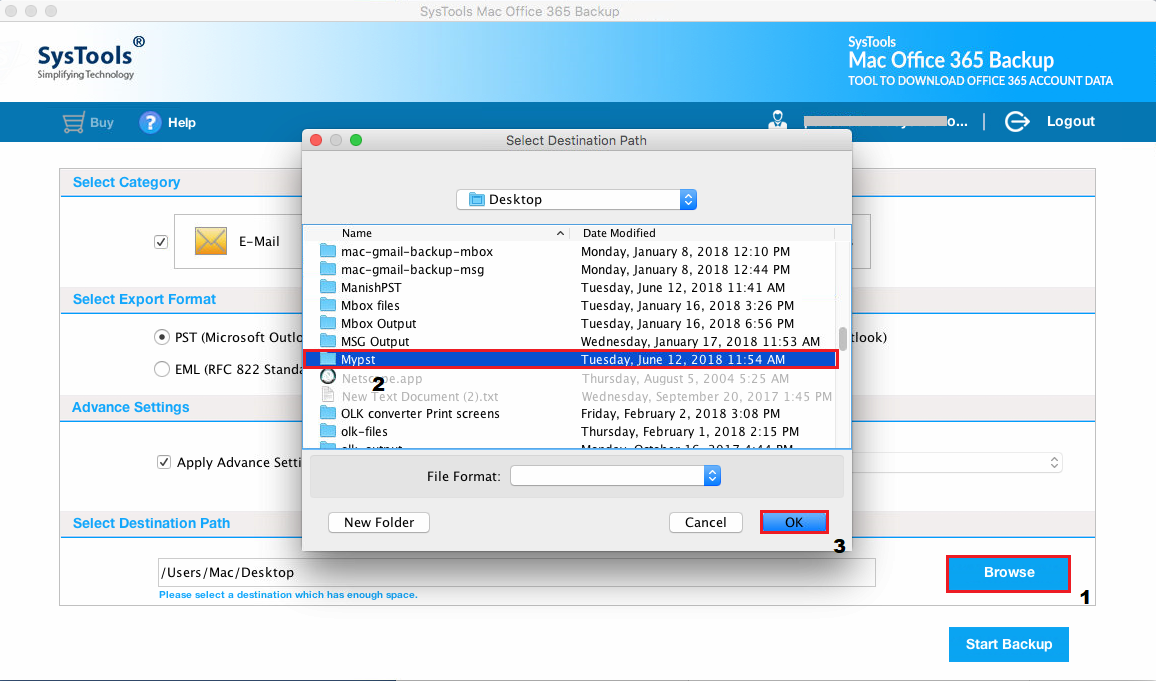
- Hit Start Backup button to begin the process
Now the calendars will initiate the process from Office 365 account. You will get a confirmation message, then go to the location and check your exported file. Now follow the upcoming section to import the calendars into Excel.
Step-2: Import ICS file to MS Excel
- Launch MS Excel and navigate the File tab
- Go to the location and select your exported ICS file
- Click on Import button, then after import wizard is completed
- Choose New Calendar option to generate a new calendar
- Hit the OK button and wait until the process completed successfully and access your Office 365 calendars events
Additional Features of the Tool
- This tool permits you to download Office 365 Contacts in VCF & Calendars in ICS for EML, EMLX, MBOX formats.
- Provides an Include Folder to backup selected Office 365 mailbox items into your local computer.
- Apply Date Filters while archiving Office 365 emails on Mac.
- Naming Convention option to backup Office 365 EML/ EMLX/ MSG format on Mac.
- Permit to Backup Office 365 Mailbox Online
- Highly compatible with all the version of Mac OS
The Judgment
MS Excel provides an efficient way to manage multiple Office 365 calendars at once and to make this process easier we introduce an automated tool that will guide you to export calendar from Office 365 to Excel. One can also download the demo version of the tool for free.
Related Posts