On-Premise to Cloud Migration Benefits, Challenges & Technique
This is a detailed guide for the users who are looking for a solution for On-Premise to Cloud migration. Here, in this write up, we will discuss the benefits of moving your data into cloud along with the challenges that most of the users face during migration. So, if you are also looking for all these questions, then read the complete article and get answer to your queries.
Let us first discuss the advantages of cloud and why most of the users are switching their platforms to the cloud storage.
7 Advantages of On-Premise to Cloud Migration | Why You Should Go for It
1. Cost Effective: Cloud-hosted desktops deliver scalable computing power and significant cost savings while minimizing IT requirements and physical data storage.
2. Security: In the first few days of cloud adoption, the weakest link was security issue. But today, more and more people are beginning to realize that these worries are wrong. Cloud service providers actually provide a higher level of security and data integrity. They make huge investments in resources and technology and coupled with a team of skilled IT experts and engineers that small businesses cannot afford.
3. 24/7 Accessibility: No matter where the user is, they can keep in touch at any time. Users can use any device to access their files anytime, anywhere. In other words, there is no risk of files being stored on the computer.
4. Reduced Chances of Data Loss: By remotely backing up your data, you provide your users with greater security, reducing the potential for hackers, viruses, ransomware, and other network security issues.
5. Quick Deployment: Another benefit of On-Premise to cloud migration is that cloud-based services can be deployed in an hour or a few days without having to spend weeks, months or years for internal personnel to strategically plan, purchase, build and implement internal IT infrastructure.
6. Enhanced Collaboration: Cloud computing makes it easy for employees anywhere to collaborate. Cloud computing helps employees collaborate more efficiently by providing real-time synchronization, work, and document and record sharing.
7. Improved Efficiency: After On-Premise to cloud migration, you no longer have to worry about expensive computer hardware, power requirements, space factors, or software updates. You can focus your entire business on generating revenue and building relationships, rather than IT.
On-Premise to Cloud Migration – Challenges Faced During Process
It is not a simple task to securely transfer your data from system storage to cloud-based storage. There are situations where users end up losing their crucial data during the process. Let’s discuss the common challenges faced by the users:
- Cost of the Project
- Picking Suitable Architecture
- Extend the learning curve
Migrating to the cloud has great potential for cost savings, but the transition from a “food-to-full” model to a “pay-for-what-you-use” model is a double-edged sword. If you are not skilled, the cloud pricing model can reduce profits and costs. Before you launch the service, make sure you understand your promised recurring charges, pay close attention to your run rates, and choose what you want to move to the cloud. Consider migrating underutilized services to the cloud-first, as they offer the greatest savings compared to on-premises hosting.
On-Premise to Cloud Migration Tools – Select as Per Requirement
As discussed in the above section, there are numerous benefits of moving your data into cloud storage. But many users face multiple challenges during the process due to lack of knowledge or by not choosing the right set of tools. So, there are multiple tools that you can select to perform migration with ease. You can choose the tool that fits your requirements.
1. Exchange to Office 365 Migration Tool
If you are running an On-Premise Exchange server on your end and looking for a successful migration into Office 365 account, then you can consider this software and make your task simple and efficient. This is a tried and tested tool and is recommended by many experts for On-Premise to cloud migration. You can download the trial version of the tool from here and try the provided features for free.
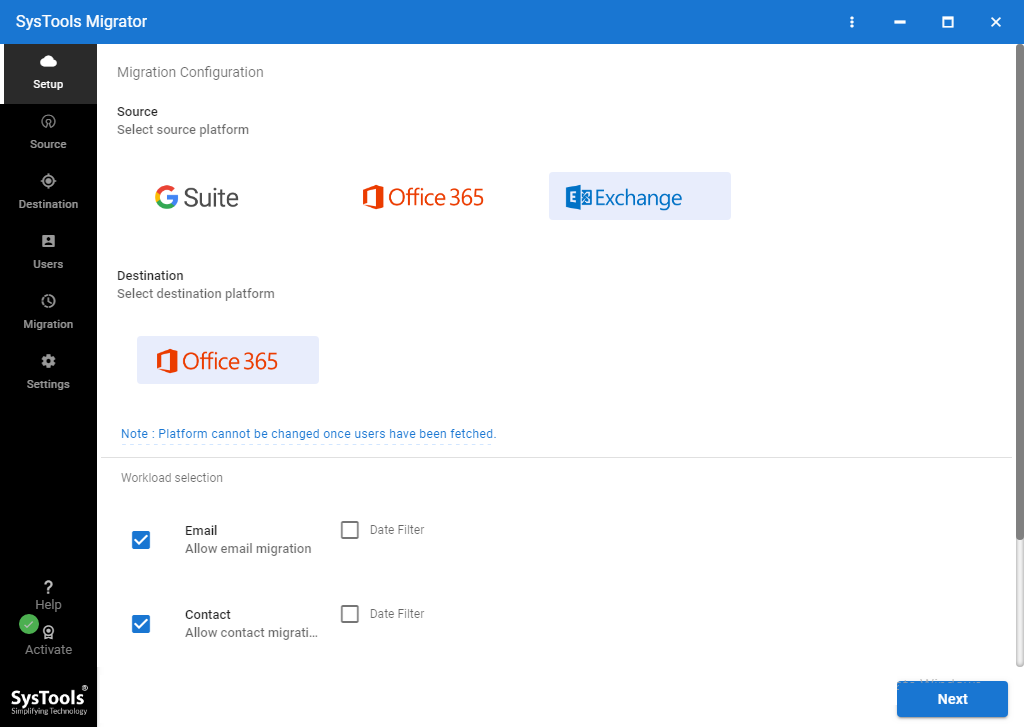
A lot of users are using desktop-based Outlook on their system but looking to switch their platforms and move their data into cloud storage. So, Office 365 being the most preferred business productivity suite, we would suggest you try the aforementioned software and import PST to Office 365 account in just few clicks. This software is also available for free download and offers you a simple and easy to use interface.
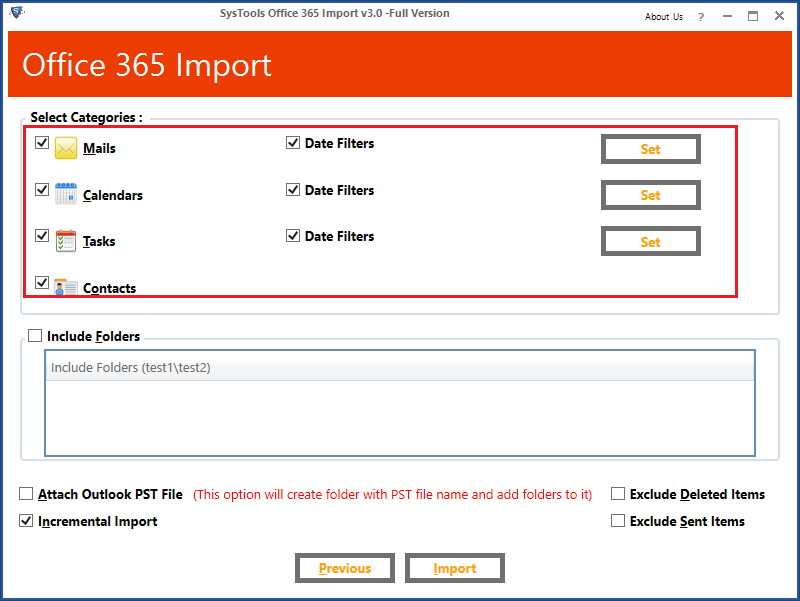
Conclusion
This guide describes the benefits and challenges you face during On-Premise to cloud migration. The software featured on the blog is the best tool to help you migrate your data from your local computer or network drive to the cloud storage platform you need. Follow the guidelines to migrate complete data from your local to the cloud storage platform without issue.
Related Posts



