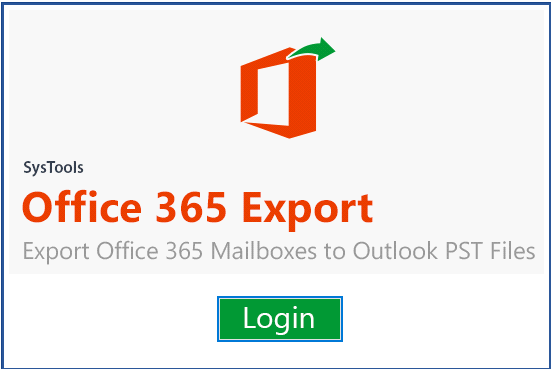Powerful Tips that Help you to Backup Office 365 Mailbox Online Better!
Summary: Mailbox is a small part of IT whereas it assures business continuity; it is also the most overlooked method. So in this article, we will examine the different methods to backup Office 365 mailbox online.
What do you Understand About Email Backup?
We take the backup of any of our data to ensure the security of the data loss problem. In other words, backup is a copy of the original file which can be recovered when the important data are erased or damaged due to some reasons. Therefore in this article, we will be going to introduce an automated tool that helps you backup Office 365 mailbox online very easily.
Also data backup ensures the data protection as the backup solution secure data to a storage location. It is also useful in situations like file deletion, some unnecessary changes on the original file, etc. The main reason due to which every user should back up their data is to prevent data loss issue.
When you need to backup your Office 365 the mailbox you need to keep the thing is your mind i.e. Office 365 not only consists up of emails but also other items like meetings, contacts, calendars, etc. And Office 365 also introduces Teams, Groups, etc online which directly relate to mailboxes.
Reasons to Backup Office 365 Mailbox Online
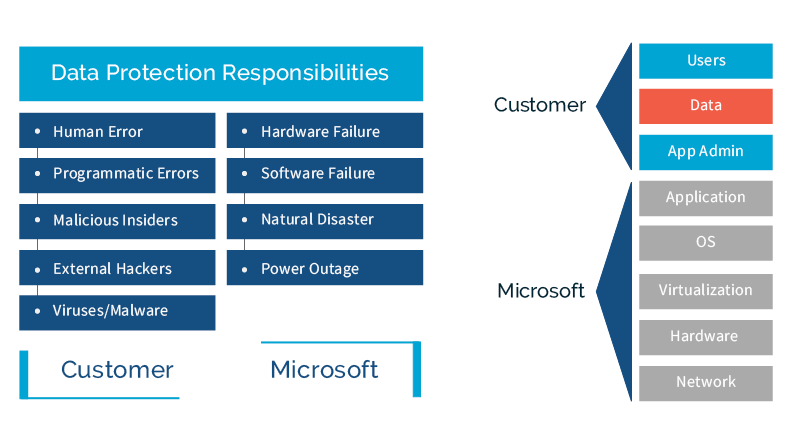
One should take online backup of Office 365 mailbox to PST to ensure the security of their online data, but also it is unable to protect you from some scenarios. So the only way to overcome with such scenarios is eDiscovery Tools. These tools are not user friendly i.e. it is not easy to use as it is complicated to understand. So we also provide you the third-party tool which is user friendly and easy to use too.
The reasons for taking backup of your crucial emails of Office 365 are listed below:
- Mistakenly Deletion of Emails: User mistakenly deletes their original crucial emails while deleting the duplicate emails. So if the email deleted permanently then there is no other way to retrieve the data except backup copy.
- Someone Deletes Emails Intentionally: No one will do that but in case a company’s employees delete the email due to which they harm the entire company.
- Due to Some Hardware or System fault: Some time due to hardware malfunction all your emails may get corrupt during a repair.
- Software Maliciousness: Cybersecurity gives its best to protect the entire IT world but still there is some malicious software that directly affects our system.
What are the Differences Between Local and Cloud storage?
The difference between local and storage cloud is that local storage offers 100% availability with entire data independence, whereas Cloud storage depends on the service provider.
So in the upcoming session, we will discuss the professional method to backup Office 365 mailbox online using an expert approach from the cloud.
Professional Solution to Backup Office 365 Mailbox Online
We can easily backup Office 365 emails online to PST using Office 365 Mailbox to PST by using Office 365 Backup Tool.
- Download and open the Office 365 Backup Tool
For Windows
For Mac OS
- Fill the required credential for Office 365 account to the Tool
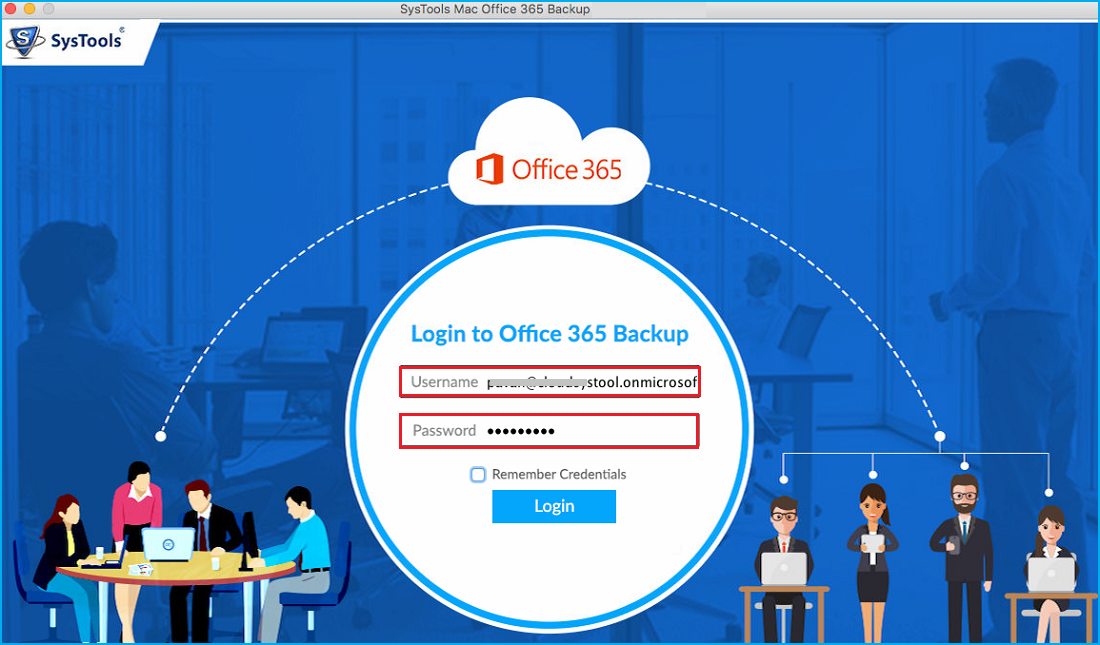
- Go to the Export format and select the PST option from the category
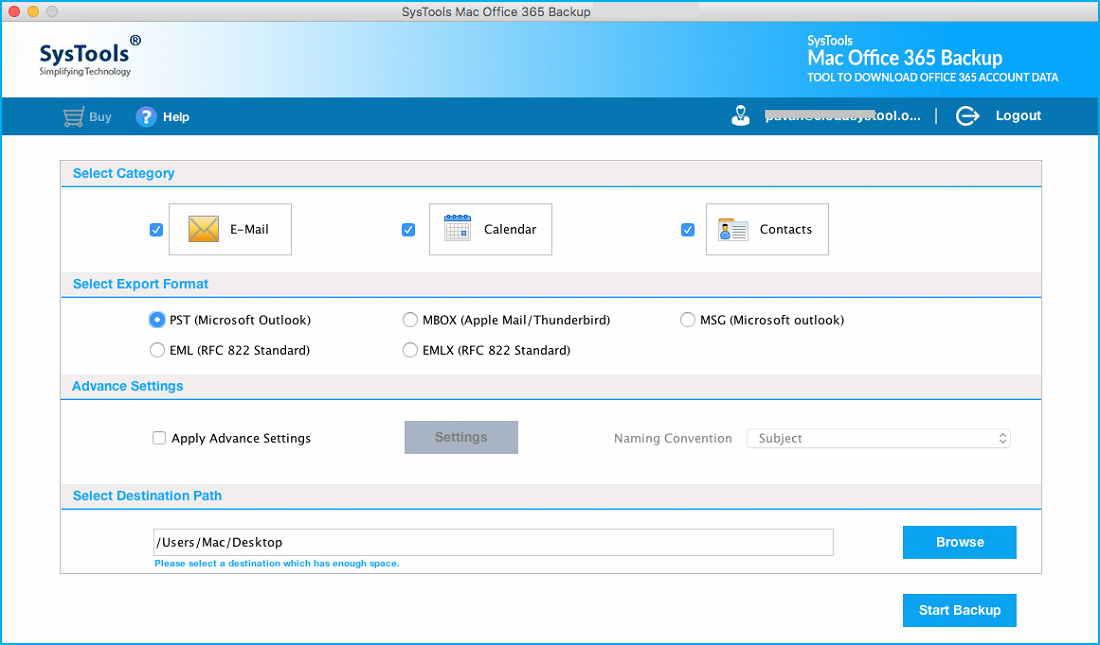
- Browse the location for your resultant file
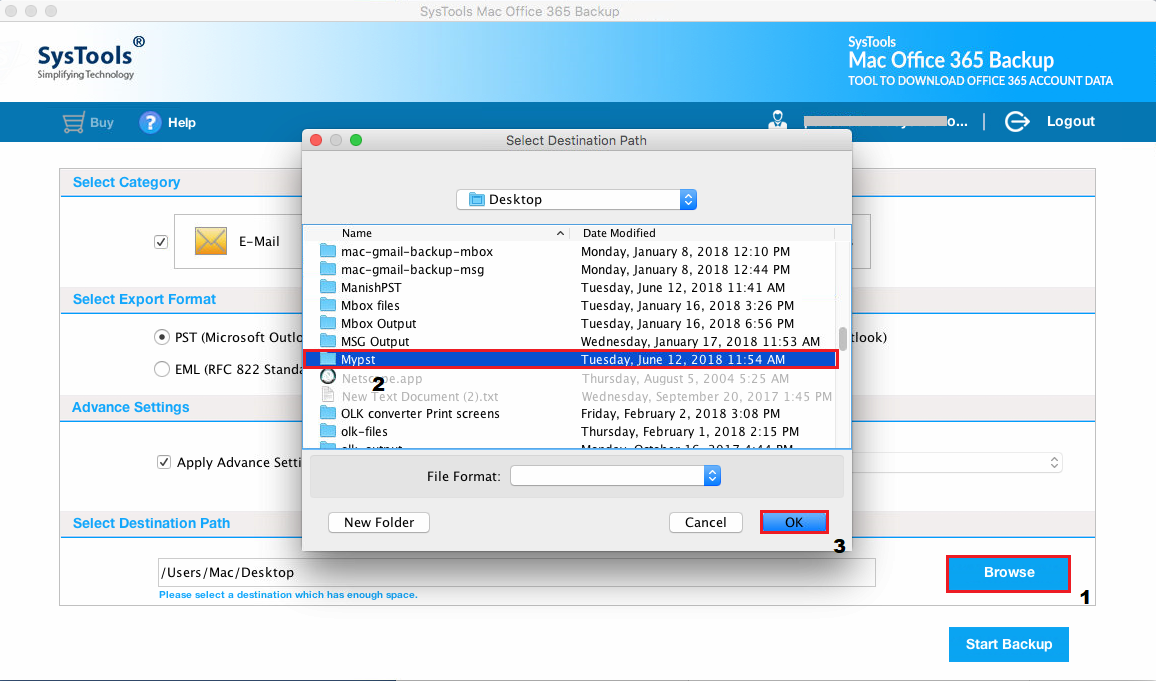
- Hit the OK button to backup Office 365 mailbox online
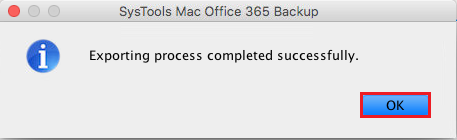
By using this expert tool one can easily back up their crucial emails so that their data remains preserved. This tool comes with so many additional features some of them are listed below:
- Permits you to take a backup of contacts and calendars in ICS and VCF file format.
- Saves the original folder by the process.
- It also gives a delete option for delete after downloading the converted data.
- Authorizes you to resume or pausing the process.
Summing Up
Email backup is most important for business purposes, organizations, or for an individual. Office 365 is a widely used email client but doesn’t provide any data backup option. So in this article, we provide you the easy and convenient method to take backup Office 365 mailbox online. Even a non-technical user can also use this method to backup Office 365 mailbox to PST outwardly any extra efforts.
Related Posts