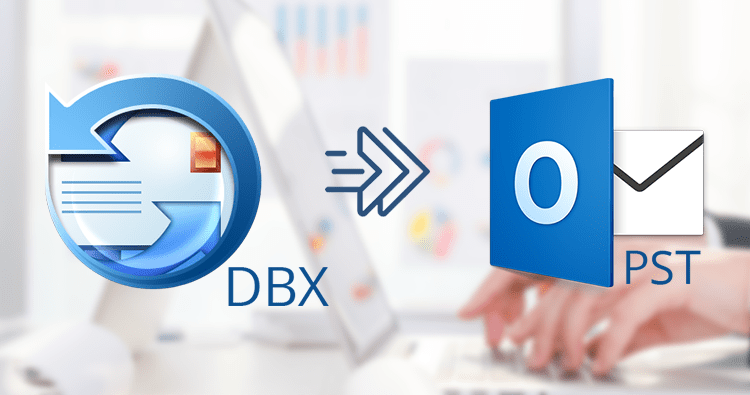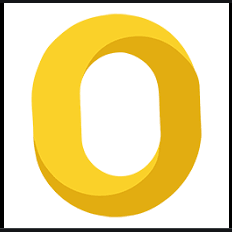How to Convert EML to PDF? – Complete Guide
Are you looking for a reliable way to convert EML to PDF? If yes, and you haven’t found any right solution yet, if you are also one of them then this blog is especially for you. In this article, we will discuss the best method to export EML email to PDF format. Before going any further let’s have a look at EML and PDF files.
Overview OF EML & PDF File
Nowadays, there are several email client applications presented to the users which make all the tasks simple and easy for the users. As we all know that EML file is a common file format that contains a single email message which stores data in plain text. This includes the body of the letter, subject, date, header, sender, and recipient address, etc.
Although PDF is another file format, it is the most common document file format developed by Adobe. PDF files are used to store document data which only manages the entire data structure in its actual format. PDF is capable of storing all text, headings, graphic media, hyperlinks, fonts, etc.
What is the Reason to Convert EML to PDF?
Let’s talk about a few different reasons that help users understand the exact requirements of the conversion process.
- Save a large number of EML emails as a backup in a secure PDF document file format.
- To get one of the secure PDF formats that can be viewed without problems and do not allow the user to modify the document.
- Gets the entire attachment along with the email for a particular file.
- Store the complete data in that file in a systematic way.
- PDF is cross-platform and can be opened on any system like OS, iPhone, and any mobile device.
Method to Export EML Email to PDF via Thunderbird Email Client
In the process, ensure that the Thunderbird client is properly configured on the system. Follow the given steps:-
- First, Start and Open Thunderbird which has an Import/Export add-on in it.
- Next, tap on Thunderbird’s minimize screen button and you should save all the EML files in one folder to convert as PDF.
- Now, open the minimized email client screen again. Tap on the three-line box available at the top right side.
- After that, go to Tools>Import/ExportTools>Import Messages
- Then, a window will appear, in which go to where the EML folder is stored and click the Open button.
- After clicking, all EML files are opened, from them select one email and after selection, click Open.
- Now, the selected EML message is loaded in the Thunderbird mailbox. Click on the email and right-click on the file.
- Click Save Selected Message from the list and open the PDF format in another list.
- Therefore, a message box appears which simply taps OK >> OK.
- Now, select the location to save the PDF file and open the Select Folder button.
- Lastly, you will get a portable document saved in the selected location.
Disadvantages of Using the Manual Method
It is very easy to use the above-mentioned tricks to export EML email to PDF, but still, there might be some problems that will arise during the conversion process. So take a look at some of the issues related to the manual method.
- If you want to convert individual EML files to PDF format, then you can use this manual method. But, if you want to convert more files then you have to repeat the whole process over and over which is very hard to do.
- This process is very time-consuming as a large number of databases need to be converted through this process. It also requires more effort and energy when converting
Professional Approach to Convert EML to PDF File Format
Above we have demonstrated a manual method to convert EML file to PDF file. As you can see, to convert multiple files, you have to go through the step-by-step process over and over again. To avoid this kind of complication, you can use an automated solution that is the SysTools EML file to PDF Conversion Tool. It can also convert large size EML files. There is no loss of any data by using this tool. This utility has several other features that simplify the process of exporting EML to PDF. With the software’s simple and easy-to-understand layout, both technical and non-technical users can use the software.
How to Export Multiple EML Files to PDF ? – Stepwise Solution
- Download and Launch the EML to PDF Converter Software on your system.
- Add Multiple EML Folders

- Select the Radio button for the PDF file. Then click on the “Explore” button.

- Select on the Export tab to start the Conversion Process

Closing Words
As we mentioned earlier, there are many reasons to convert EML to PDF file format because Portable Document has a lot more features than EML files. You can use any method at your convenience but the problem with the manual way is that it has some limitations. It becomes a time-consuming process if you want to process a large number of files, so it is better to use an automated solution like EML to PDF Converter Tool.
Related Posts