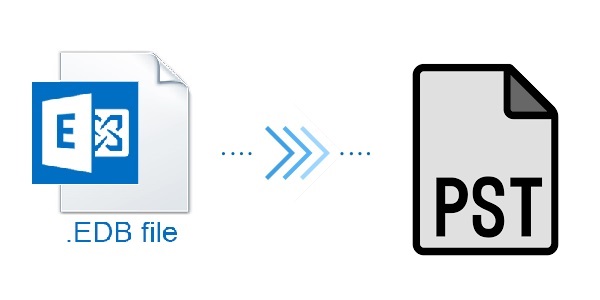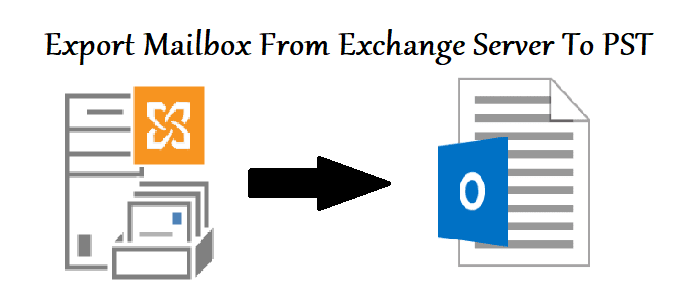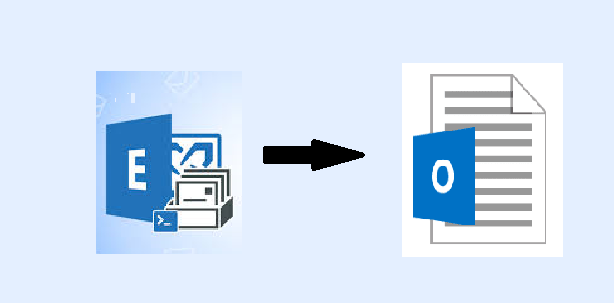How to Convert Exchange EDB to PST File In Smart Way?
Summary: This write-up will let you know how to convert Exchange EDB to PST File format in a simplified manner. Also users will know that what hurdles that users face in the manual solution like EAC and PowerShell cmdlet to export Exchange database to Outlook data file.
Microsoft Exchange Server is used in every IT organization and all its data is store in the EDB (Exchange Database) file. As everyone knows that .edb file is prone to corruption and it is one of the major concern nowadays.
When the Exchange database file is highly corrupted then users cannot access data and there may be a chance of data loss. All it depends on the level of corruption and sometimes the EDB file goes into the offline or dismounted state. Then, no one access the mailboxes of that Exchange mailbox database until into a healthy state.
Large, Medium, and Small scale organizations use the MS Exchange Server for communication & business purposes because it is one of the best mail server to carry out such operations without any failure.
To protect the Exchange data, Microsoft is upgrading the Exchange Server services, functionalities, security, version, etc… but if any catastrophe or disaster occurs then there are chances of a server crash, damage, hardware & software failure, and many more issues can also occur that corrupt or eliminate all the Exchange database data.
Note: If any company or organization lost its Exchange data then it makes directly impact on their growth. They have to face problems like – financial loss, lose client or user trust, legal charges, in worst-case scenario there are chances that the companies will go out of the business and there are many more issues that they have to go through.
So, to prevent the EDB file data from all this problem it is necessary to export EDB to PST Exchange 2016/2013/2010/2007/2003. By doing this we keep the Exchange data safe & secure for future purposes. If any issue arises which damages the Exchange Server and all the database as well as mailboxes. Then this Outlook PST file work as a backup which help them to access and retrieve all the data back in a simplified way.
As everyone knows that the Exchange Admin Center and PowerShell command convert the Exchange database mailboxes to the Outlook Data file but due to certain limitations users can use the SysTools EDB to PST Converter Tool which supports both offline/dismounted Exchange database file (Public & Private) and STM file. This advanced utility offers scan mode option which easily recovers minor and major corruption without using any command & after recovery users can convert the recovered Exchange database to the Outlook PST file in a simple way with no data loss.
Before proceeding toward the solution let’s look at the problem that users face in the manual solution.
Drawback Of Manual Method to Convert Exchange EDB File to PST
- The EAC and PowerShell cmdlet doesn’t export offline Exchange database file.
- If you are new to the Exchange Server environment then it would be very difficult for users to perform the job because it requires in-depth knowledge, technical skill, and hand-on experience.
- Create problem in converting the unhealthy or corrupted EDB file to the Outlook PST and users can lose data too.
- EAC doesn’t export multiple mailboxes at a time and while using the PowerShell command users have to execute different cmdlet to export various mailboxes such as: archive, shared, etc…
- To export selective Exchange mailbox data items users have to insert various commands which waste the precious time of users and effort too and even a little bit of mistake can break the entire process.
So, it is advised to use the automated solution which allows users to do their job in a simplified way without any hassle.
Use Automated Wizard to Convert Exchange EDB to PST
EDB to PST Converter tool is designed and developed with an advanced algorithm used by many IT professionals/Experts, Exchange, and Novice users to export EDB to PST Exchange 2016/2013/2010/2007/2003 automatically without using any command. This utility support all Exchange Server version (2003-2016), users can load any version offline Exchange database file and convert directly to the Outlook data file.
The software doesn’t impose any file size limitation so, users can add any size of EDB file and perform their task. By default, it creates the UNICODE PST file. It provides dual scan mode i.e. Quick and Advance scan which remove corruption from the Exchange database file. To recover .edb file from minimal corruption select Quick scan and for highly corrupted Exchange database click on advance scan.
This tool support different types of Exchange database mailboxes: legacy, user, disconnected, shared, archive and data items: journals, tasks, notes, calendars, contacts, mails. Users can multiple or selective export these Exchange data to the PST file and other formats such as: HTML, PDF, MBOX, MSG, EML. It offers categories filter option which convert the selective mailbox items to the selected file format.
Also, it generates the export report which store the success and fail count of exported Exchange mailbox data.
Key Features of Automated Software
- Export offline Exchange database mailboxes to PST
- Preview Exchange mailbox data items before conversion
- Maintain folder hierarchy and keep metadata intact
- Export Exchange mailbox to PST & other file formats
- Remove email (SMIME/OpenPGP) encryption from EDB mailboxes
- Date filter option export Exchange data within specified date range
- Compatible with all version of Windows OS, Outlook & Exchange Server
Stepwise Method to Convert Exchange EDB to PST
Step 1: Download >> Install >> Launch the advanced utility
Step 2: Click on Add file button >> Load offline EDB file >> Select Add button
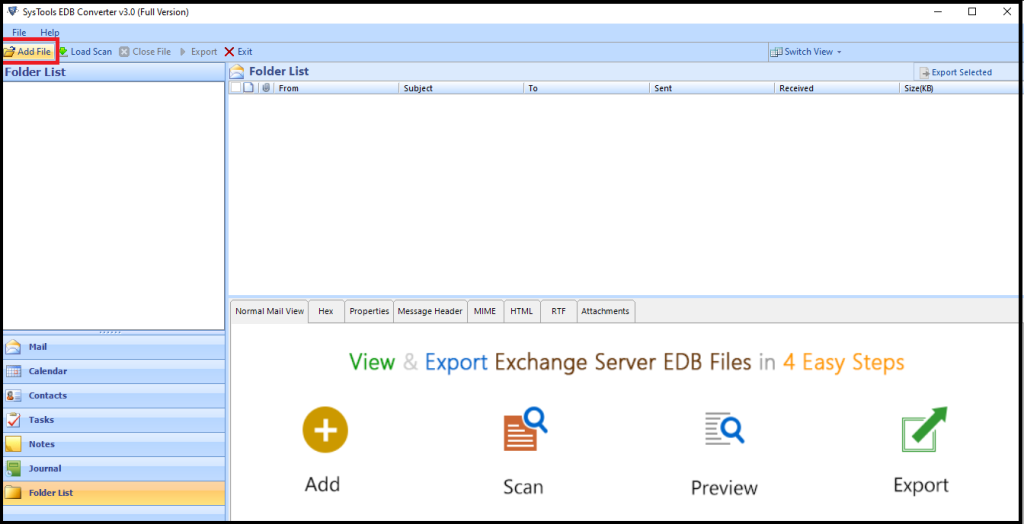
Step 3: Preview dismounted/offline Exchange mailboxes and items >> Click export button
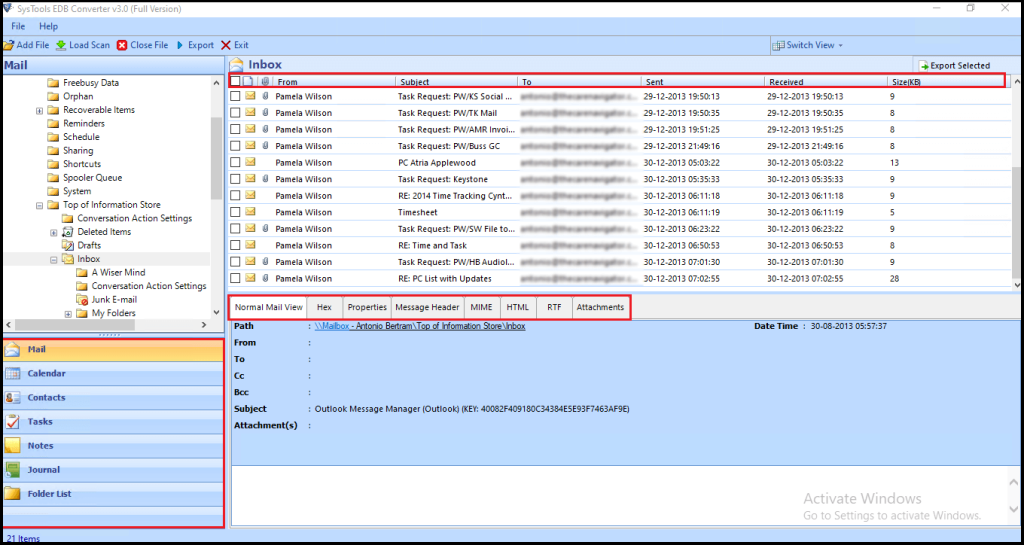
Step 4: Select Exchange EDB file >> Click on PST >> Select browse button to set target file location >> Click on the export button
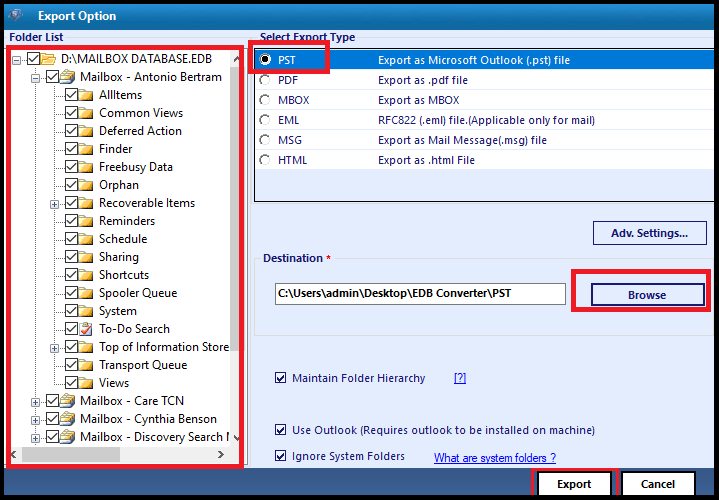
Finally, the select Exchange data file is successfully converted to the Outlook data file.
Note: If you want to export Exchange database mailboxes from the Live Exchange Server to the PST file, in that case use the SysTools Exchange Export Tool that easily export EDB mailboxes of Exchange Server 2016 / 2013 / 2010 / 2007 / 2003 to the Outlook data file automatically without using any PowerShell command. Users can use this tool to export mailboxes with Exchange Server 2016 & the below version to the PST file.
Bringing It All Together
This write-up let users know the proper way to convert Exchange EDB to PST file format. Using the solution mentioned here allow users to export multiple Exchange database and mailboxes to the Outlook data file and format. Also, it recovers and repair the Exchange database file from corruption without any loss of data and let users to convert the recovered & healthy EDB file to Outlook PST in a simple way.
Related Posts