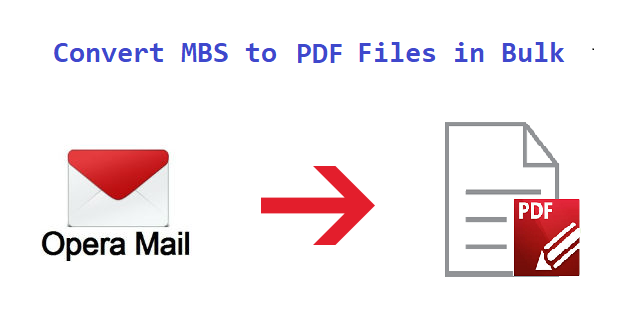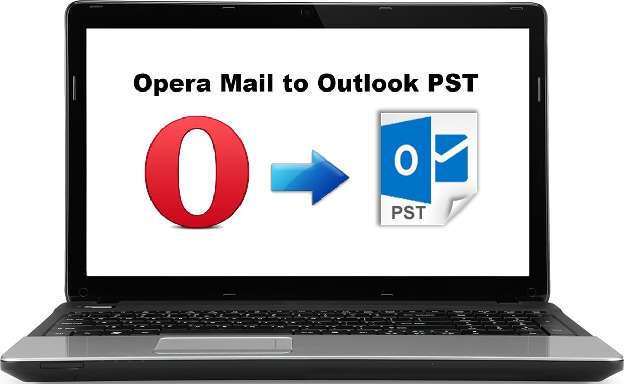Tips to Convert MBS to EML File With Attachments
MBS Files are associated with Opera Mail. It is the mailbox file created by Opera Mail email client that stores email messages and attachments. It is quite similar to Thunderbird mailbox file and is also referred to as MBOX files. For users who wish to convert MBS to EML files, we have explained some easy to use methods. However, before moving onto the methods, take a look at how Opera Mail uses MBS files to store emails in different ways.
MBS Files – Created by Default vs Via Export Method
Opera Mail creates MBS files by default on the local system to store its email messages. Users can also export the messages in MBS format without having to look for the local system files. We have explained them both below:
MBS File Created by Default – Opera Mail stores the email messages in this location:
C:\Users\admin\AppData\Local\Opera Mail\Opera Mail\mail
By default, the emails are stored as per the received date with each message saved in a file with .mbs extension.
MBS File via Export – Opera Mail also provides a way to export multiple messages into a single MBS file. Ex – MBS file for Inbox, Sent, Received, etc. To export the files, do the following:
- Fire up Opera Mail email client.
- Select and right-click on a mailbox folder such as Inbox.
- Click on the Export… option.
- Choose the location to save the MBS file and click Save.
Now that you know about the MBS files and its location, its time to convert them into EML format.
Convert MBS to EML with Attachments
There are two methods to convert Opera MBS file to EML. The first method involves the inbuilt facility of Opera Mail. While the second one is about a third-party MBOX conversion tool. Let us discuss them in detail.
Manual Method
Although the method is free, it is applicable to one email message at one time. The steps are as follows:
- Fire up Opera Mail and select the email message you want to convert to EML.
- Hit Ctrl+S shortcut key.
- Now change the extension of the file i.e., replace ‘mbs’ with ‘eml’.
- Select a location to save the file and click Save.
- Repeat these steps to save each email message into EML one at a time.
You can also experiment by selecting multiple email messages at once and saving them into EML format using the given methods. It will create an EML file but all the selected emails will be automatically concatenated into a single email message. And no user wants that to happen.
Anyways, to batch convert MBS to EML files, one can make use of third-party solutions. For user convenience, we have included a tool that is affordable and provides seamless conversion without losing attributes. Read the next section for more details.
Batch Convert MBS to EML With Attachments
This method supports both the MBS file types whether its generic files created by default on the local system. Or the mailbox files exported from Opera Mail. The proven Opera Mail Converter is the most profound way to convert MBS files into EML without losing attributes.
The software is also available for free as a demo version. This demo tool allows the user to convert 25 emails from MBS mailbox to EML file format. It is an efficient way of getting familiar with the working of the software before deciding to go all-in. Users can also convert Opera Mail to Outlook PST, MBS to PDF, MSG, NSF, and HTML other than the EML file format.
To export MBS to EML, do the following:
- Step 1: Launch MBS to EML converter and click “Add File”.
- Step 2: Import MBS files for conversion to EML.
- Step 3: Preview emails of selected MBS files.
- Step 4: Select “EML” and export MBS files into EML.
- Step 5: Conversion is successful.
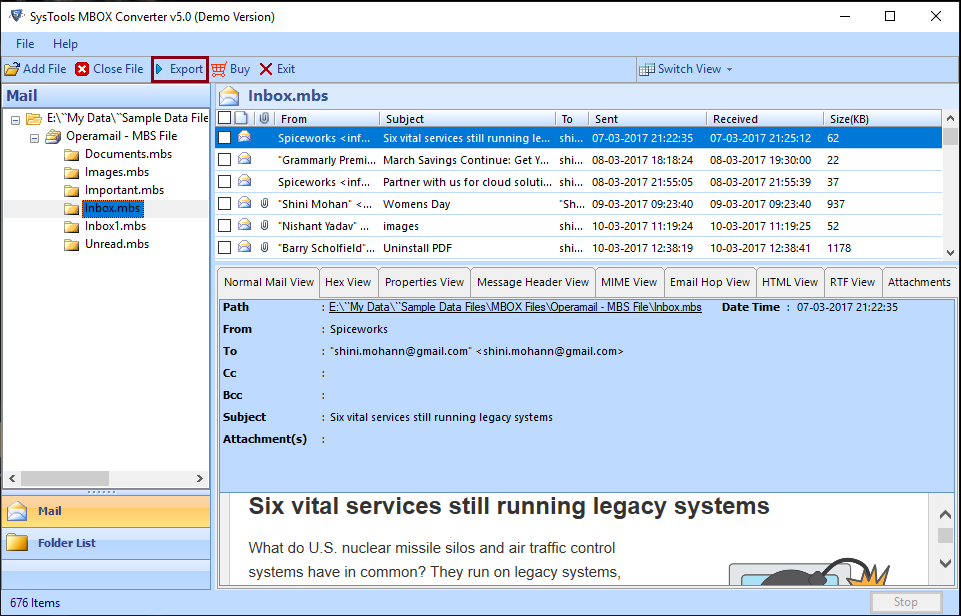
Conclusion
Opera Mail is a good platform to manage emails, RSS feeds, contacts, and other information. It uses .mbs files to store all its email messages with attachments. In this article, we discussed the ways in which Opera Mail emails can be extracted in the form of an MBS file. We also provided two methods to convert MBS to EML file. Users can use either of the given methods as per requirements.
Related Posts