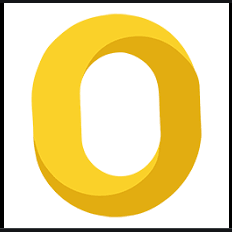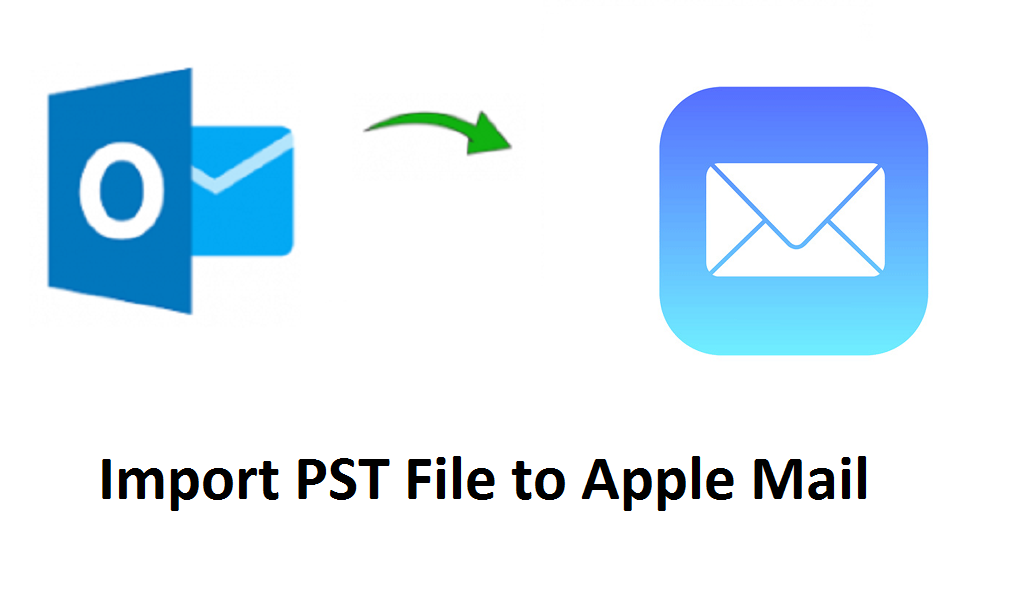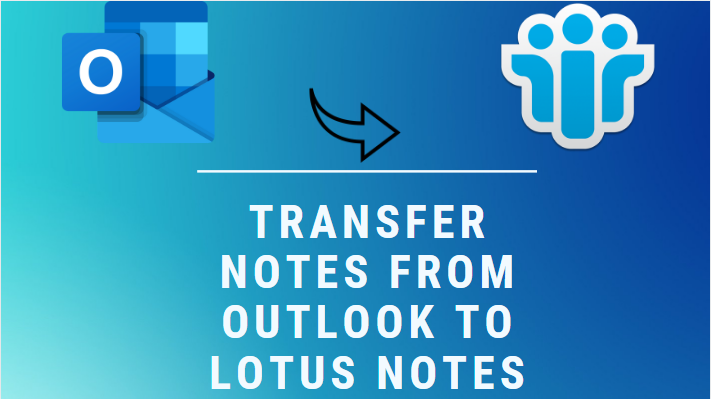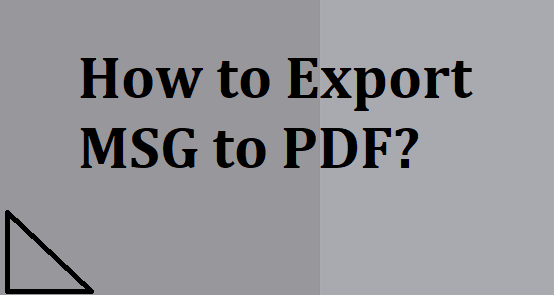How to Convert PNG to DOC File on Windows 10?
Query-1 “Hi, I have a large amount of PNG images data that are stored on my laptop. Now I am looking for a method to convert PNG to DOC file on Windows 10 without losing my PNG image quality. So please provide me a secure and easy way to complete the merging process.”
Query-2 “Hello there, I am stuck in a situation where I am unable to change PNG to Word Document file on my PC. I have tried various methods/solutions that are available online but none of them work well. I face many issues to convert my PNG files into Doc or Docx formats. Does anyone knows how to insert a PNG file into a Word Document?”
There are plenty of reasons where a person wants to convert PNG images into a Document file on Windows 10, 8, and 7 devices.
Since Doc and Docx are considered as better file formats to share information from one platform to another and also facilitate users to view, read and edit data easily.
It also saves time of the users to share every single PNG image one by one.
So if you are looking for a reliable method to change PNG to word document file on Windows devices, then you are on the right page.
How to Insert a PNG File into a Word Document?
There are two methods to transfer images into Word Document format
- Automated Approach
- Manual Method
Automated Method
SysTools Image Converter Software is a safe and secure method to convert PNG to Doc file on Windows 10. This perfect utility also supports other images file formats such as JPG, JPEG, GIF, BMP, TIFF, Icon, EMF, WMF, JFIF, etc.
It facilitate users to export images into 5 different formats PDF, Doc, Docx, HTML and TEXT(base64) file extensions. Furthermore, the software is design with a user-friendly interface and the latest algorithm that can carry out the conversion process in bulk.
Follow these steps to Change PNG to Word Document File
1. Click on the “Add File” or “Add Folder” options to insert images.
2. Now select the location of PNG images by selecting the “Change” button.
3. Then the software will display you the preview of all images one by one.
4. Select the “Doc or Docx” file format and other document page settings.
5. Click on the “Convert” button to convert PNG to Doc file on Windows 10.
Merits of the Professorial Software
- It maintains or preserves the quality of multiple images during the process.
- It is capable to export images to Doc in bulk.
- The software provides 5 formats to export images.
- You can also set or page settings like margin, orientation, and size.
- The tool is created with the user-friend interface.
How to Insert a PNG File into a Word Document Manually
- Open your Google Drive account and upload the required images files.
- Then right-click on the image and select the “Open With” option.
- Click on the “Google Docx” option to change PNG to word document file.
- Then proceed further and click on the “File” option “download>>MicrosoftWord(Docx)”.
- The last step is to click on the download button.
Drawback and Limitations of Manual Methods
There are several disadvantages of using manual methods to carry out the conversion process.
It has a tricky and complex procedure to convert PNG to Doc file on Windows 10 devices.
Many users can face issues in completing the process if they are lack technical knowledge.
Final Words on How to Insert a PNG File into a Word Document
In this write-up, we have discussed the procedure to convert PNG to Doc file on Windows 10, 8, and 7. Users can go with the manual method if they have stored only a small amount of data files.
But if you have a large amount of PNG images data, we suggest you go with an automated method i.e. using professional software.
Related Posts