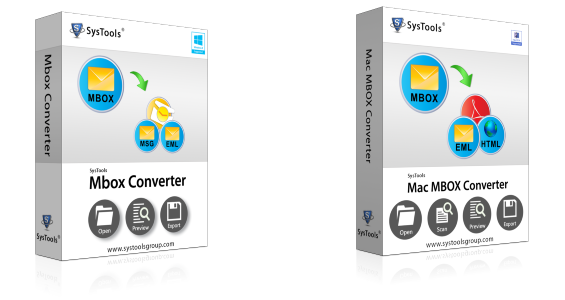Get Expert Review on MBOX to PDF Converter – A Secure Software
Our main objective to write this article is to make our users acquainted with a flawless tool for converting MBOX data items to PDF Document. The tool on which we will be focusing throughout the article is the simplest and easiest yet secure way available for converting MBOX files to PDF format. Name of this feature-rich tool is SysTools MBOX Viewer Pro (MBOX to PDF Converter). It is bundled with lots of features offered to search, view, and export MBOX files in bulk. It is a better solution for MBOX users for converting their files into PDF format document without the dependency on any email client.
MBOX and PDF file formats: In Brief
If we describe MBOX then it is nothing but a file extension of a data file where email and its related items’ data is stored. This is ideally used by many email clients like Eudora, Thunderbird, Apple MAC mail, including many other names.
PDF on other side is widely adopted file format. It’s easy to view and share which maintains the document format exactly the way it was set. Its ability to compress high-quality files into a lesser size makes this format ubiquitous. One can convert these files into a password-protected file. It’s not having any platform dependency. Integration of non-text element in a smooth manner is its commendable feature.
Summary of a Most Prominent MBOX to PDF Converter Tool
SysTools Software is the best option for transforming MBOX data into PDF format that too in a safe mode. This MBOX to PDF converter tool is a user-friendly utility which facilitates users during MBOX file to PDF file conversion. Particularly in those situations where a user is needed to show proof in court on prosecution demand or forensic investigator is asked to convert email data files, related to the case, needs to be converted into PDF, we find ourselves in desperate need of such converters. Moreover, one can save converted PDF file with the name based on crucial details like date, subject and even year. Such flexibility with naming conventions is a remarkable feature. It allows saving all files on the basis of. Its advanced data search features make it the most likable product. It can changes MBOX files to PDF, for different email client in few clicks. For providing a better picture of this product in your mind, we will be covering its prime features in detail. So read down below to know more.
Chief Features of SysTools Software Which Makes It Exclusive
1. Unique Advanced Search Features For MBOX Files: It helps you in searching for a specific MBOX File even out of the enormous size of mailboxes. In fact, the user has the facility to use different operators in his search criteria. Operators like AND, OR and Nor helps in searching for a specific result. In fact, Add criteria option includes fields like a subject, To, Body, From and CC, BCC, Modification Date, Sent Date, Received Date which makes it more practical for a user to get a more accurate result. You can maintain investigation privacy by saving, opening, and clearing your searches.
2. Attachments along with the MBOX are converted easily: Emails along with their attachments are converted into a PDF which is legally accepted the format. Here attachments are embedded within the email that too in original format.
3. Reading and Analysis of MBOX Files is possible for any platform: For a forensic point of view, the user can analyze MBOX files without any dependency on a specific application. There is no limitation associated with the size of a file as well. Using this tool users can view their emails in various modes like message header, Hex, normal, properties, MIME, HTML, RTF, etc.
4. All MBOX Based Email Clients to PDF: Using this user can convert any file into PDF format without any compatibility issue. The file could be created in any of the MBOX supporting email clients, for example, Thunderbird, Opera Mail, Mac Mail, Eudora Mail, Apple Mail, Entourage, The Bat, Turnpike, Earth Link, Spicebird, Berkeley Mail, MailCopa, Pocomail, Chaos Intellect, Netscape Mail, etc.
System Specifications – MBOX to PDF Converter
In this section we will let out user know about the pre requisite to install this tool in their system.
Hardware specific requirements:
- Hard Disk Space: 100 MB of free hard disk space required
- RAM: 2 GB is recommended
- Processor: Intel® Pentium 1 GHz processor(x86, x64) or equal
Operating System specific requirements:
- Microsoft Windows 2000, 2003, 2008, XP, Vista, Windows 7/8/8.1, 2008/2012, Windows 10 (32-bit & 64-bit)
NOTE: This tool’s free version is only limited to preview all Emails along with their Attachments.
Brief In
This Converter Tool for transforming MBOX file to PDF format comes as a most needed solution. Besides providing common features of normal MBOX To PDF converters, it has the ability to produce PDF file in a printable form which further could be presented as a legal document. It’s quite user-friendly and includes many advanced features which help the user to narrow down his search criteria so he could get more accurate results.
Related Posts