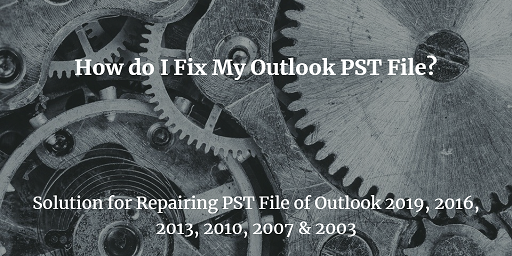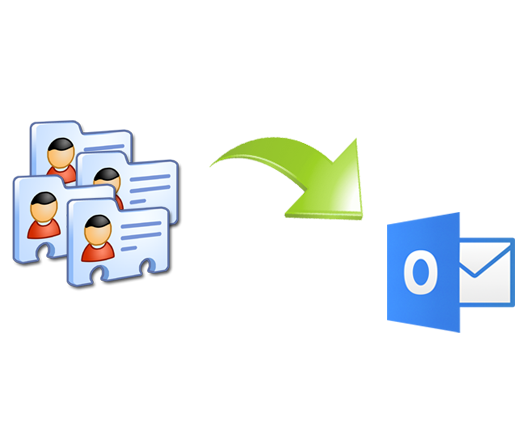Learn How to Export Outlook Calendar Attachments
Seeking for the solution to save export Outlook Calendar attachments. Then you are on the right page. Here in this write-up, we are going to discuss the easiest way to download Outlook calendar attachments. So be with us till the last to get the relevant answer to your query.
Well, embedded attachments in the Outlook calendar are a good way to share the meeting agenda or browse the relevant file in time. But when the calendar attachment in Outlook getting more and more, then at a certain period of time you noticed that your Outlook becoming slow. The reason behind the slow working of outlook is calendar attachment. Because all the attachments take the sum of your Outlook space.
Now, due to the above reason, most Outlook users start deleting the calendar attachments. But this, not the right way to deal with issues. So, in the upcoming section, we are going to discuss the export process of Outlook attachments. So with the help of that solution, you can easily download all your Outlook calendar attachment to a local folder on the desktop.
Free Method to Export Outlook Calendar Attachments
There is a free manual way that downloads all your attachment from the Outlook calendar. But this method feasible when you have a fewer number of attachments save in your Outlook calendar. So if you have download one 10 or 15 attachments, then go for this method.
- Here are the steps to download attachments from the Outlook calendar
- Run Outlook program on your system
- Click on the calendar icon from the left bottom of the window screen
- Select the Outlook meeting or appointment invitation
- Now in the attachment section, select the attachment which you want to download
- Right-click on the attachments and choose the Save All option to export Outlook calendar attachments
Point to Remember: As we said above the free manual method only downloads attachment one by one from each meeting. You cannot export bulk attachments at once. However, the one by one method kills your time.
Instant Way to Export Outlook Calendar Attachments
If you have tried from the manual method or do not want to waste your time. Then you can try SysTools Outlook Attachment Extractor toolkit to download Outlook calendar attachments. This is the most effective attachment management utility which is used by most professionals.
Along with Outlook calendar, this tool is capable to extract multiple attachments from Outlook emails, contacts, tasks, and journals.
Working Steps of the Software
1. Click on the above link to download the software.
2. Once the download is completed run the software on your machine
3. Click on the Add File (s) or Add Folder

4. Want to preserve the folder structure of your attachments, then select the Maintain Folder Hierarchy option

5. Choose the destination location to save the attachments

6. Check the calendar checkbox from Select Item Types

7. Now, click on the Extract button to export Outlook calendar attachments.

Prominent Features of the Software
As we said this software is the first choice of professionals because of its advanced features. Moreover, some of the features is listed below
- Capable to export attachments for Outlook OST, PST, and BAK files.
- Option to include and exclude the specific file.
- Naming Convention option for Outlook attachments and Folder
- Diverse filter option for user’s convenience.
- Easy to use users interface for technical and non-technical users.
Conclusion
Export Outlook calendar attachment is a very common question asked by Watts of Outlook users. So considering these questions we have come up with the write-up. Here we have discussed a manual as well as an automated solution to download Outlook calendar attachment. So now it is up to you to choose the method as per your requirement
Related Posts