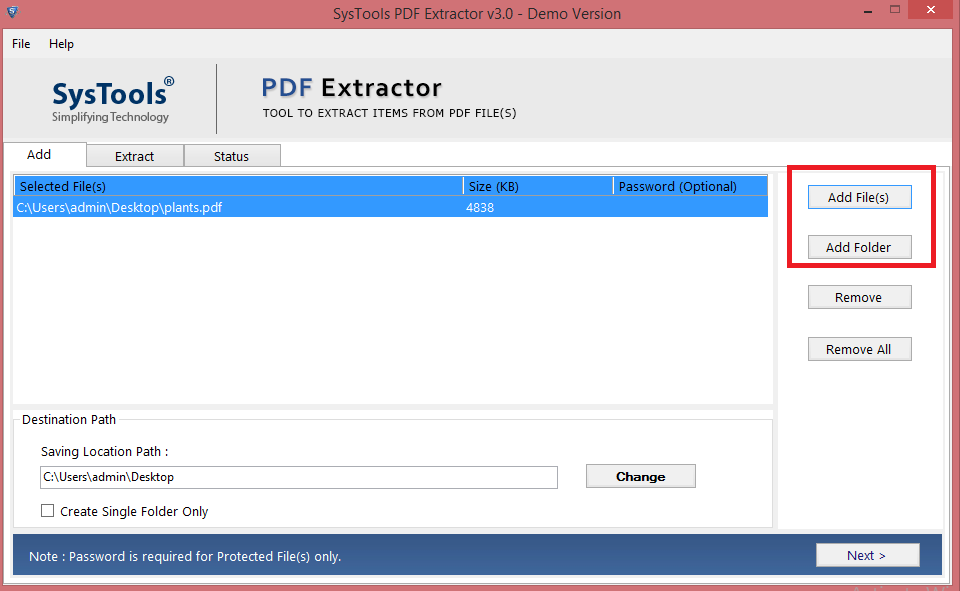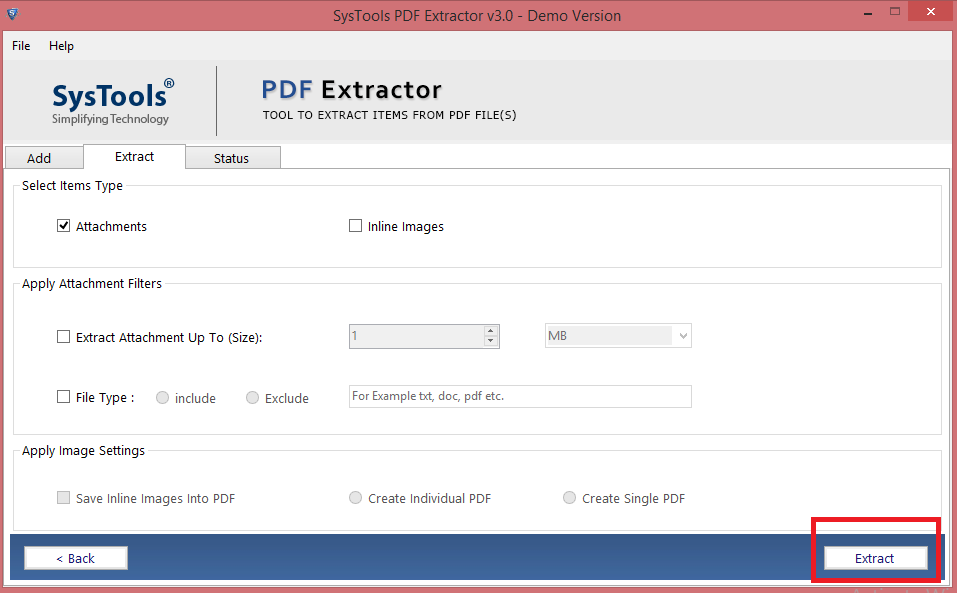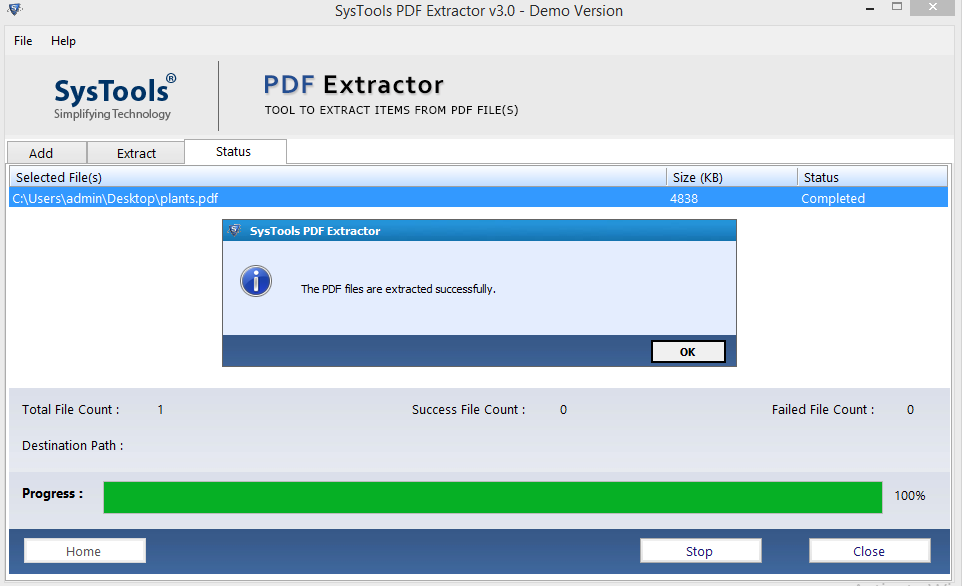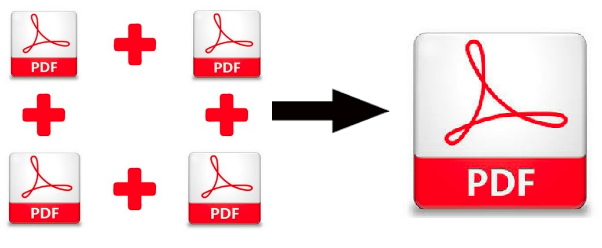Want to Extract Audio and Video From PDF? Dig in Here!
Are you unable to extract audio and video from PDF files? Wondering to know the appropriate solution for the same. Then, without making any further delay, explore the blog to the fullest, and easily save audio and video from PDF.
The PDF file format plays a vital role in terms of communication. There are lots of advantages of using a portable file document. One of the features is that users can insert any multimedia files like audio / video, images, documents, etc into their PDF documents. While sending emails to the intended recipient, users can efficiently attach PDF having embedded files, regardless of the file type. However, they face some difficulty to extract embedded files from PDF files especially audio and video.
But you need not to worry because here we come up with a proficient solution to extract embedded audio and video from a PDF file.
Best Software to Extract Audio and Video From PDF File
PDF Attachment Extract Tool is one of the best solutions to export all or selected audio or video from PDF documents. The best part of the tool is the ability to extract embedded attachments from multiple PDF files in a single go without making any technical disputes. Along with that, it offers various customized options to extract elements like JPG, PNG, DOC, PPT, RAR, XLS, etc from PDF. You can easily avail the required functionalities from the software panel as per the requirement just by downloading the software.
Moreover, the tool provides a wide range of options to extract attachments from Adobe PDF documents. Read Further to know the features & working of the tool.
Some Highlighted Features of the Tool
1. Extract Attachments from PDF Files in Bulk
The software allows users to export attachments from multiple PDF documents. It provides the Add Files / Add Folder selection options to insert multiple pdf files at once.
2. Export Attachments of Specific Size
The utility allows users to export PDF file attachments of any specific size. It is just required to enter the size and then the tool will extract attachment of that particular size. The tool provides the size limit as minimum 1 KB to maximum 100 MB.
3. Extract Selective PDF Attachments
With the help you this software, users can extract the selective types of attachments from PDF files. The “File Type” filter allow the user to select either the Include / Exclude option for extracting the required attachments.
4. Extract Protected PDF File
The tool is capable enough to extract audio and video from password-protected PDF documents. But, the password must be known by the user for processing these secured files. Once the password is applied the tool will automatically start the extracting process.
5. Save All Attachments in Single Folder
The tool provides an option to save all the extracted attachments of the PDF documents in a single folder. By enabling the “Create Single Folder Only” option, it will create a single folder at the destination location that contains all PDF file attachments like audio, video, images, etc.
Let’s know how the tool works!
How to Extract Audio and Video From PDF Documents?
Here, we are going to show you the step-by-step procedure for extracting PDF components(audio & video) that are embedded in a PDF file in two possible cases.
Scenario 1: Extract Embedded Audio From PDF
Firstly, we will export audio files and then save the audio extracted from that PDF file at the given location. Look at the below steps to do so:
- Launch the tool & click on Add Files / Add Folder
- Now, check the Item type as Attachments
- In the Attachment Type Filter select the desired filter
- Then, click on the Extract button to begin the process
- Lastly, the process completion message will prompt on your screen.
- Now, navigate towards the destination location and view extracted audio files.
Scenario 2: Extract Embedded Video From PDF
Now, the case arises for extracting video files from PDF documents. All the steps are the same as the above, but still, we have mentioned the screenshot for the same.
- Run the automated software and click on Add Files or Add Folder option.
- Now, select the Item type as “Attachments” from the options.
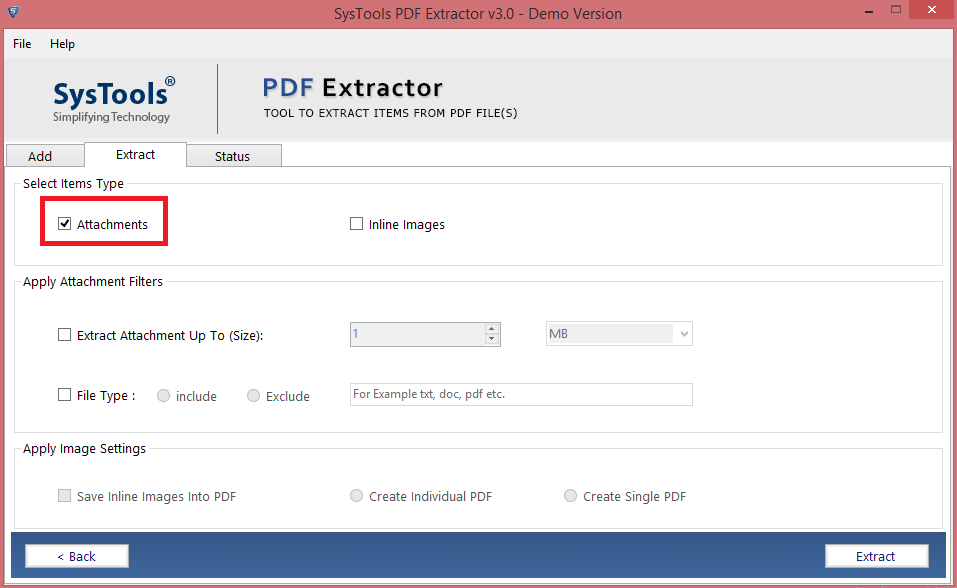
- Also, choose the Attachment filter and click on the Extract button.
- Finally, the tool successfully extracts the videos files from PDF.
Apart from this, the tool can also extract images as an attachment from PDF file.
The Bottom Line
This blog post describes a professional way to extract audio and video from PDF files. However, there are lots of tools that are available in the online market. But, after researching and testify we found that the above-mentioned program is the best way to extract embedded attachments from PDF documents. The tool has the functionality to save audio & video files from PDF in bulk. You can perform this process via the free trial version of the software.
Related Posts