How to View & Extract Data from DMG File : Ingenious Way
The motto of this article is to provide a comprehensive solution that lets you open DMG file content in a human-readable format with ease. So, this article will be helpful for Personal Use as well as Forensic Investigation.
With the increasing technology, Crimes are also rising around the world day by day. Due to this, computers, mobiles and other interconnected devices are now the centre of incidents and investigations for crimes. But thanks to the Digital Forensic Science, evidence can now be extracted from the electronic devices belonging to the affected parties.
So, How can they Extract Data From DMG File?
Now, the problem that arrives is the retrieval of data from the Disk Image. A DMG File could be locked with password without the use of any external program for the same. The lock will prevent it from being modified during Forensic Email Examination in any way or by any bit. Therefore, to extract data from DMG file, a dedicated DMG File Viewer application is required that can efficiently pull out the content of DMG file on Windows platform without changing its original content.
Therefore, once extracted, the prosecutor will be likely introduce that evidence to gain a conviction.
But, Which Tool is Great to Open a DMG File on Windows PC?
There is a Disk Image Viewer Software introduced by FreeViewer, which is devised to scan the DMG file and preview its data on the dashboard in three different formats, such as, HEX. Adding to it, the utility has the ability to open E01 & DD files and provide the information on preview panel.
What’s More – With this software, one can analyse data of an email and its associated attachment. Plus, the tool is widely supported by Windows Operating System. Now, let’s understand how the tool works and examines a digital DMG file.
Step-By-Step Guide to Extract Data From DMG Format
Here is a small step-by-step guide you can follow through, to view a Disk Image File. First of all, you need to download the software and then go through the below instructions.
Step 1: On the main screen, select Open button on the navigation bar to select Scan option.
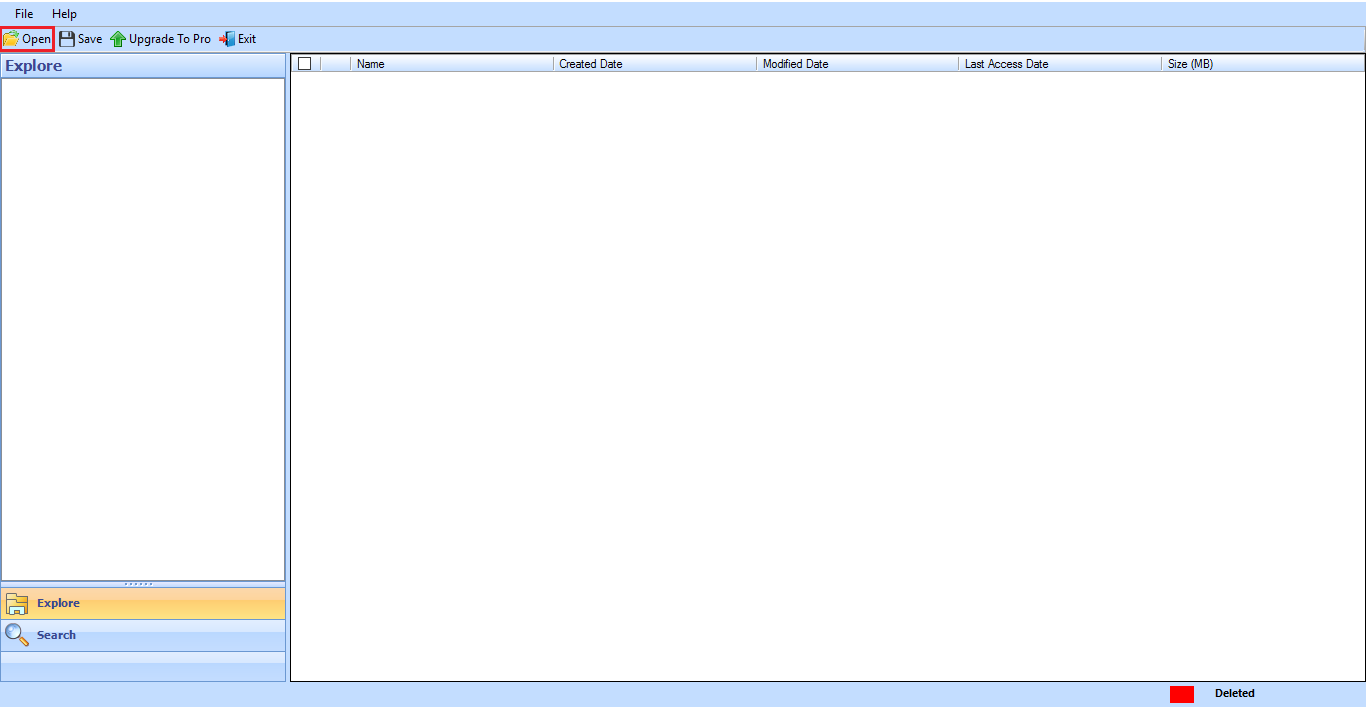
Step 2: From the scan option select the type of file format from which you want to extract the data.
- DMG for Mac OS Disk Image.
- E01 for Windows OS Image.
- DD for Linux/ Unix Disk image.
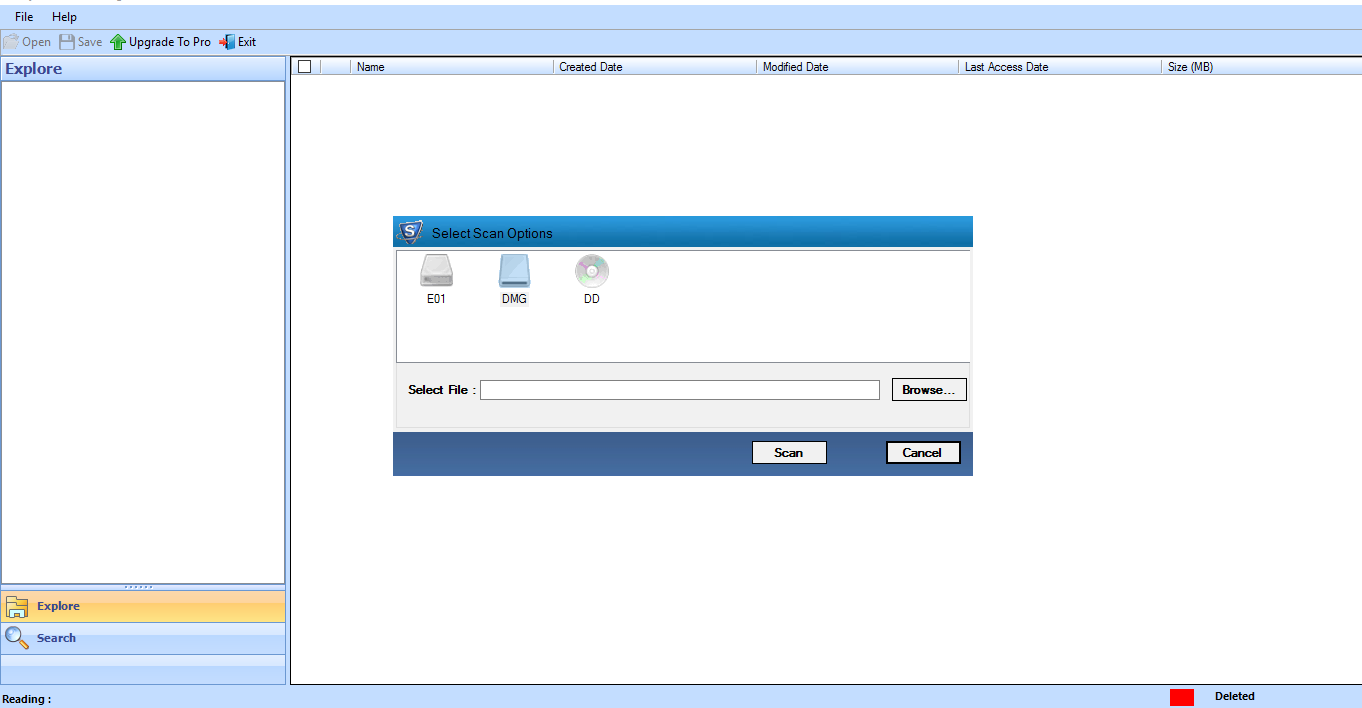
For your file, you should choose DMG Format as it is Mac OS Disk Image
Step 3: Click on the Browse button to select the desired macOS DMG file.
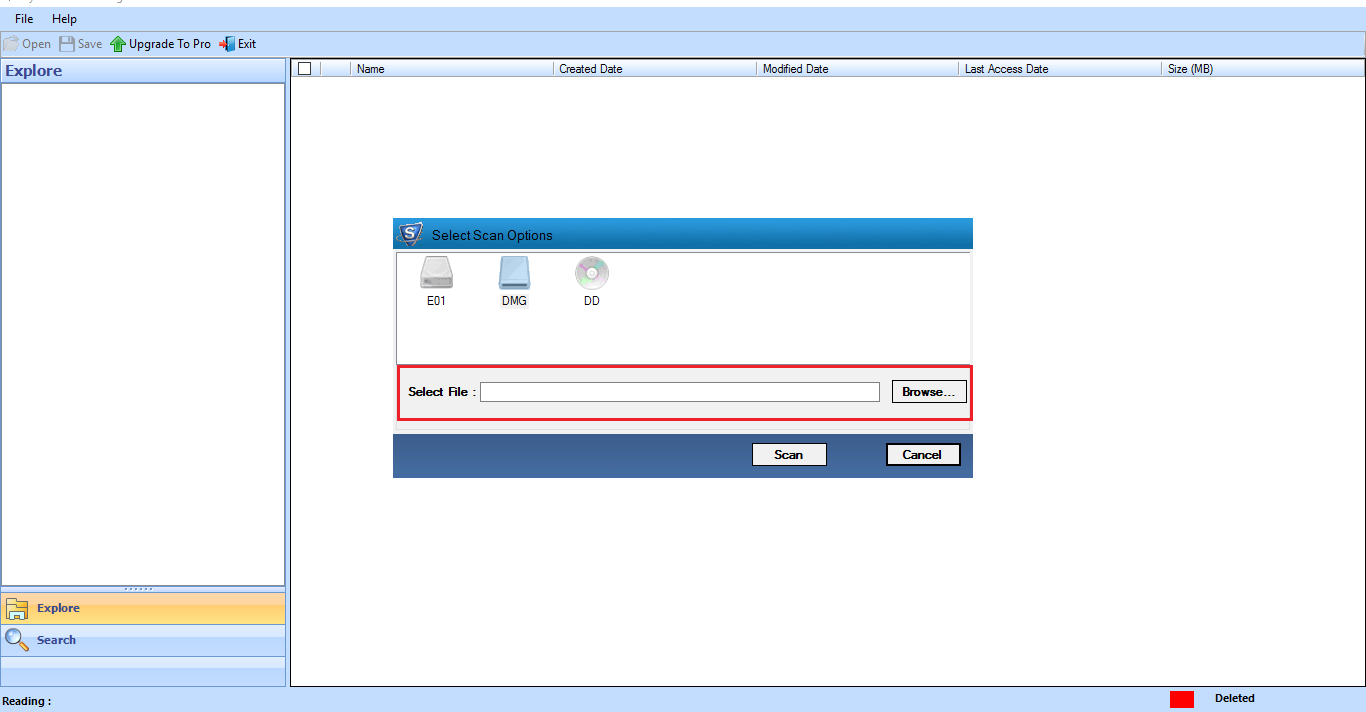
Step 4: After scanning the file, it will display all the files and folders on preview panel.
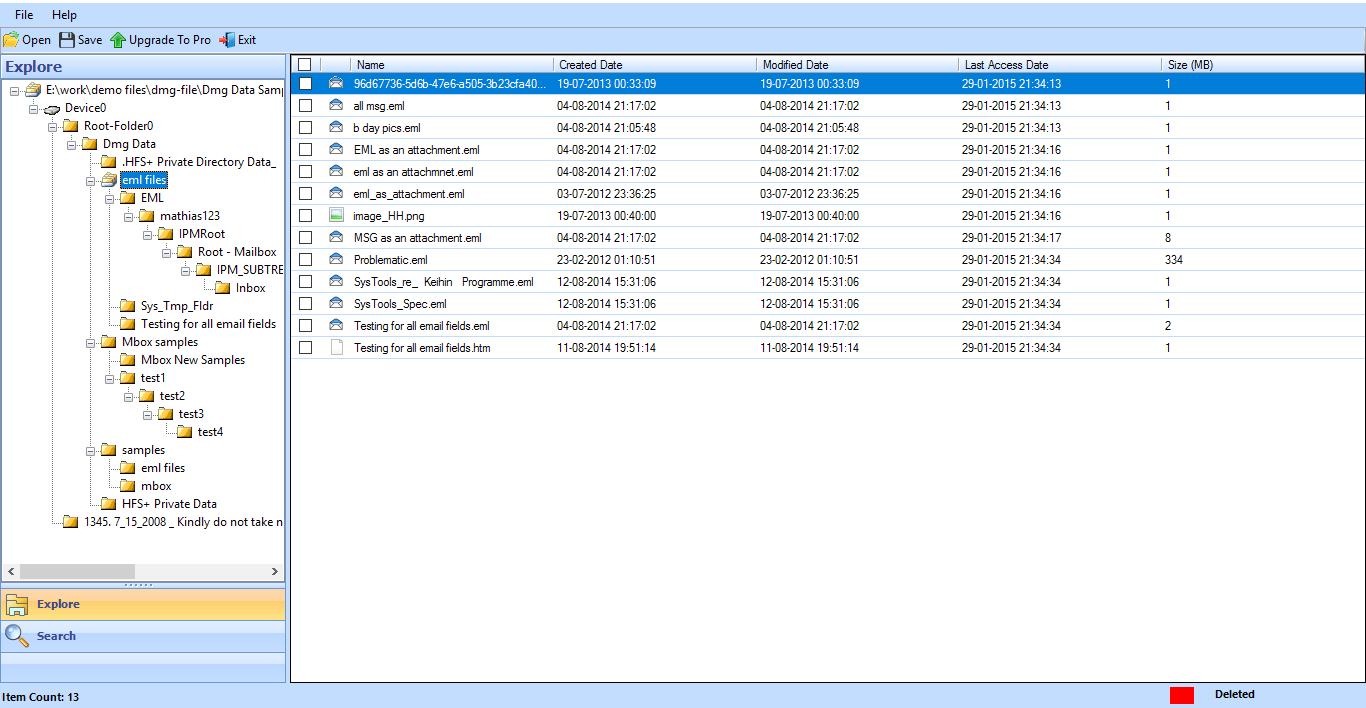
Step 5: Now you can either Preview or Save the file you want. Select the file and perform the action to it that you want.
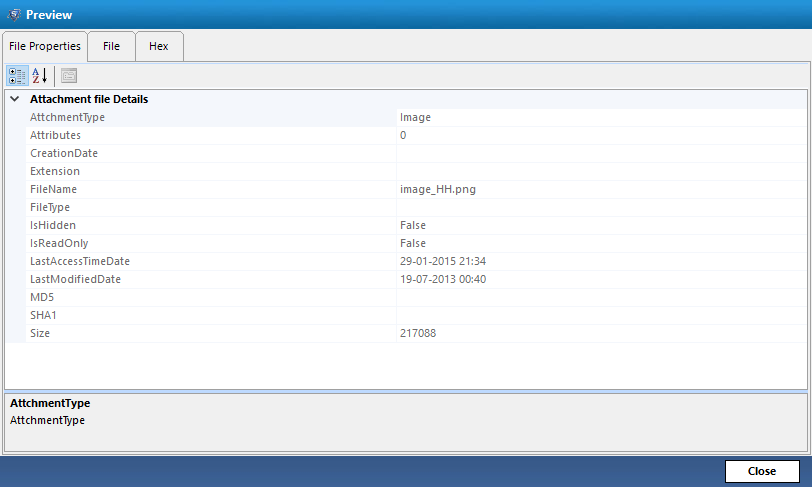
Bringing it All Together
Digital Forensics is now an important aspect for solving crimes in day-to-day life. With an increase in technology, Cyber crimes are also rising. To get ahead of that problem, using a tool to extract Data from DMG file format from a computer that might be connected to a crime scene is very important. Therefore, we discussed a solution that enables the possibility of opening a DMG file on a machine other than Mac system without the use of Disk Utility.
Related Posts

