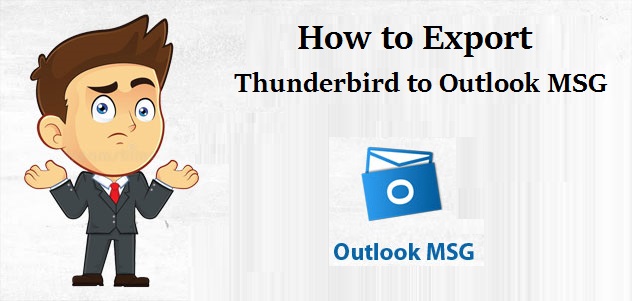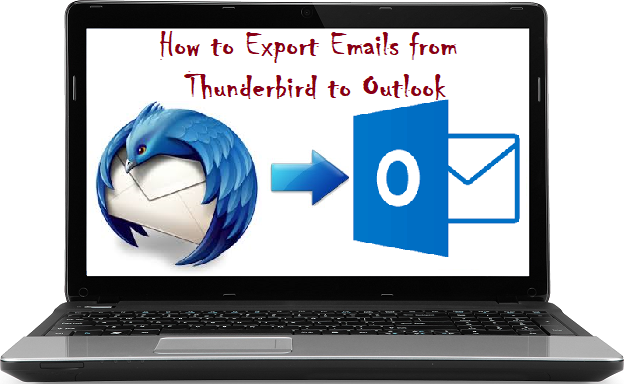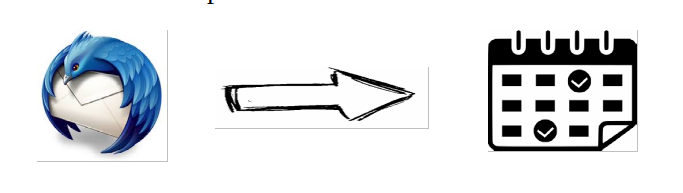Extract Emails from Thunderbird Files Without Data Loss
“A few days back my client shared Thunderbird MBOX file. I need to open and view the MBOX file without any email client installation. Moreover, I need to extract a few MBOX emails into a different file format according to client’s requirements. So, I want to know is there any instant yet reliable way to extract emails from Thunderbird files.”
Are you also searching for a versatile method to extract emails from Thunderbird inbox files? Do not worry, your search ends here. In this blog, we are going to introduce an all-rounder solution to open, view and extract MBOX emails in a seamless way.
In some scenarios, the user is not able to open and view the Thunderbird MBOX file due to multiple reasons. These reasons may include orphan Thunderbird files, no MBOX file supporting email client installed on the system, etc. Thus, users search for a reliable yet feature-rich solution to extract emails from Thunderbird folder without any data loss and security issues.
MailPro+ Is Here To Help You Out!
Extract Emails from Thunderbird MBOX Files Into Desired Format
To preview, search and export emails associated with multiple email clients, one can opt for SysTools MailPro+ software. With this utility, the user can easily open, read and save the source file emails into different file formats that are PST, PDF, MSG, HTML, EML, TIFF, etc. Moreover, one can easily search for a particular email directly from the software’s interface in just a few clicks. The tool is also integrated with three different modes to insert the file that is: Single File, Bulk Mode and Find Option. The user can also preview attachments associated with emails and also support attachments types such as JPG, PNG, DOC, PDF, etc. To extract emails from Thunderbird inbox file into the desired file format via SysTools MailPro+, the user needs to follow the step-by-step explained below:
- First of all download and install SysTools MailPro+ tool on your system and launch it

- Click on the File option and create a New Collection by adding Title, Collection Path, Description. After that, click on the Next button

- Next, you have to select three modes that are Single File, Bulk Mode, Find

- You can add Thunderbird file to the software via Single File option and the software will load the Thunderbird emails associated with the file

- Now, you can make use of multiple preview modes such as Normal Mail View, Hex View, Properties View, Message Header View, MIME View, HTML View, RTF View, Attachments View, Hierarchical View to view email with details as per the choice

- One can also search for a particular email among tons of emails via the Search option. To make search more accurate, the user can also make use of search operators such as AND, OR and NOT. Also, one can add search criteria such as Subject, To, From, Bcc, Priority, etc.

- After that, select the emails which you want to extract and then click on the Export option present at the top

- In the Export Options section, you need to select export types in which you want to save the Thunderbird emails. You can select EML, HTML, PDF, MSG, PST, TIFF, and CSV(only headers) file formats according to your requirements

- The tool also provides a file naming convention option to save the resultant file. One can select any of file naming styles such as Subject, Subject+Date, Date+From+Subject, etc.

- While exporting emails into the desired file format, the software also provides maintain folder hierarchy option, exclude duplicates, etc.

- In the Destination Section, you have to select the location to save the extracted emails from Thunderbird file

- Finally, click on the OK button and the tool will begin the export process. You will be able to see the live export status with export count

- The tool also generates an export report with various details. The user can easily save the export report

Summing Up
It becomes a challenging task for the user when he/she has to open, view and extract emails from a specific file without any email client installation. Therefore, to make it easy for all, we have introduced a simplified yet trustworthy utility i.e. SysTools Mail Pro+ to extract emails from Thunderbird file. The tool is capable to support 12+ email file formats and export the emails into PST, PDF, MSG, HTML, CSV, etc. file formats as per the user’s requirements.
Related Posts