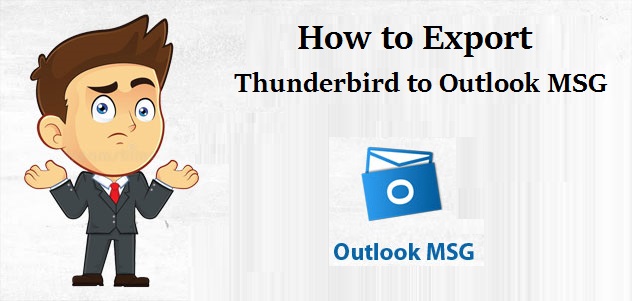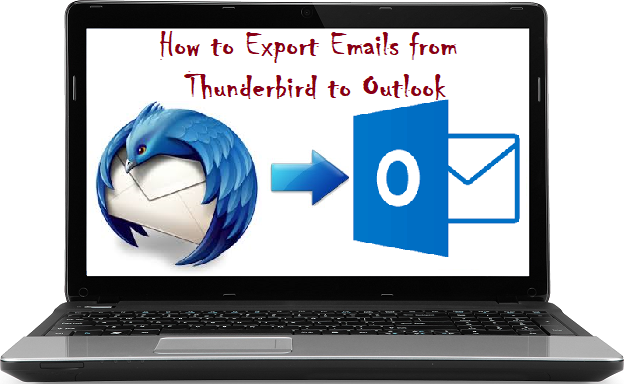How to Export Calendar from Thunderbird
Thunderbird is an email client developed by Mozilla Foundation. It contains many functions, Calendar is one of them used to manage tasks and events. It can also be used as a backup client for testing purposes if you find your primary client is not functioning as it should. Sometimes users want to extract Thunderbird Calendar on the device. Therefore, in this blog, you will learn how to export Calendar from Thunderbird in an easy manner.
Why Export Calendar from Thunderbird?
When a user is switching from Mozilla Thunderbird to another email client then he needs to export all the Thunderbird data which includes Emails, Address Book and Calendar also. Exporting Calendar allows you to download and save a copy of your Calendar data on your computer’s hard drive. Among the many reasons for exporting a calendar from Thunderbird, data backup for your future and switching to another email client are the two important ones.
Exporting Calendar from Thunderbird
Step 1:- Open the Thunderbird Application.
Step 2:- Press Alt key, a menu bar will open up.
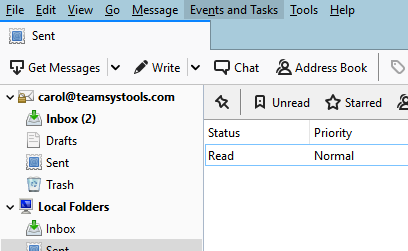
Step 3:- From the menu bar click on Events and Tasks and then select the Export option.
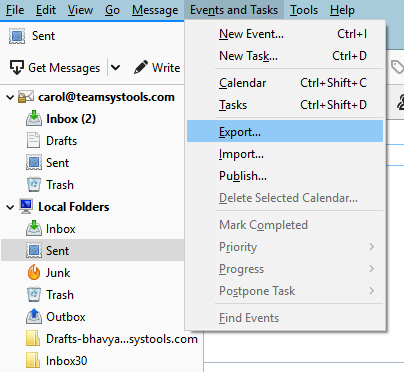
Step 4:- A table will open up, from the table select the Calendar which you want to Export.
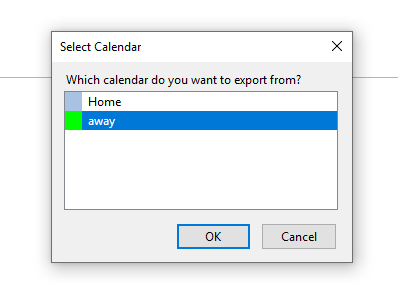
Step 5:- A new table will open up, from the table select the path where you want to Export the Calendar file, choose the file name and save as type and then click on the Save button.
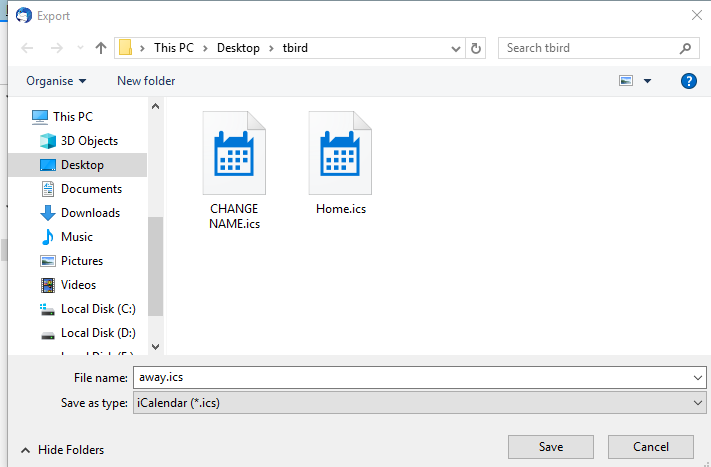
Step 6:- For multiple Calenders follow the same steps.
NOTE:- You can also change the file name if you want.
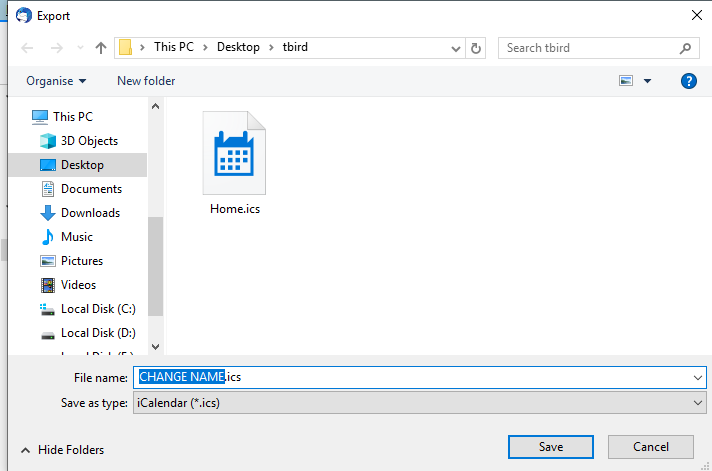
Step 7:- Your Calendar will be Exported to the selected location.
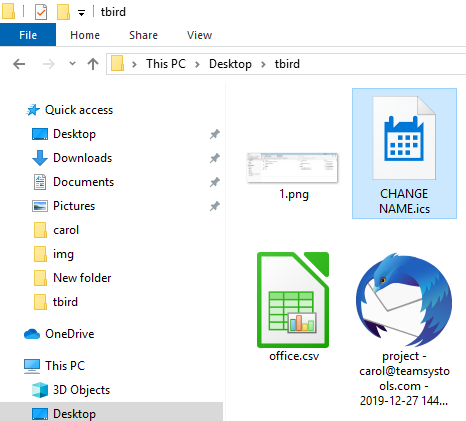
Tool Tip: If you also want to export Emails from Thunderbird you can use MBOX to PST converter software.
Conclusion
Calenders are really important for most of the users. Exporting Calendar feature is useful and important to maintain your Events and Tasks, so you have learned how to export Calendar from Thunderbird in an easy way.
Related Posts