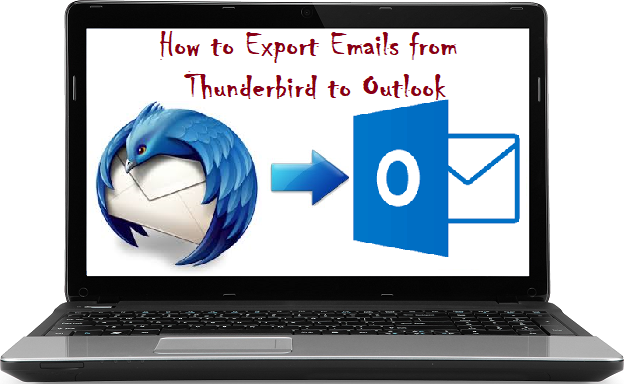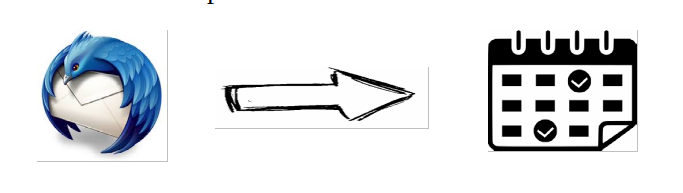How to Export Thunderbird Emails to MSG in Bulk?
A step by step guide with screenshots to convert Thunderbird emails to MSG file. Here, you will get the solution to export Thunderbird to MSG file. Users can export each email message into individual MSG files while preserving the integrity of data. These MSG files can thereafter be read in Outlook 2019, 2016, 2013, 2010, 2007, 2003 as well as using a free MSG viewer app.
Mozilla Thunderbird is a free and open-source email client used for both private and professional use. It saves each of its folder data in an MBOX file. This MBOX file contains all the emails and attachments of the Thunderbird folder having the same name as the file. Example – Inbox MBOX file contains emails of Inbox folder. However, it also supports saving each email message into individual EML files. A user can save the emails as per their requirements.
But, the world is not limited to just these two email formats. Sometimes users wish to export Thunderbird messages into other file formats such as MSG file. But, without the proper knowledge of the technical aspects of file conversion, it results in data loss. To avoid such situations, here, we are going to provide you with a proper method to export Thunderbird to MSG files.
Let us understand this with help of user query
“Hello, I have been using Mozilla Thunderbird for the last 4 years of my professional career. Recently joined a firm that uses MS Outlook for email and event management. As a result I have to make the switch to Outlook as well. I wish to convert my current emails residing in Thunderbird into a readable format of Outlook. I heard MSG files are compatible with Outlook. Can I get some way to export Thunderbird to MSG? Any tips would be highly appreciated.”
“In my line of work, I need to dish out mailbox files to my clients on a regular basis. For most part, MBOX and EML files are sufficient for the job. However, sometimes people want the data in MSG files which poses a challenge for a Thunderbird user like me. I cannot get around this matter anymore and would really like to get a way to convert emails into MSG files.”
It is clear from the user queries that there is a need for exporting Thunderbird emails into MSG files. Now, let us move onto the topic as to how to generate MSG files from Thunderbird and get to know the technical aspects of such conversion.
How Can Thunderbird Export to MSG Files?
Let us make it clear that Mozilla Thunderbird does not support MSG files. It can export the emails in MBOX file or EML file. With a free add-on, we can even get email messages in some other formats such as PDF, HTML and CSV. But there is no way of getting MSG files.
As far as MSG is concerned, it is the proprietary format of Outlook. A single MSG file stores an individual email message of Outlook.
Due to the lack of any native options, certain software applications are used for Thunderbird to MSG conversion. We will recommend SysTools Thunderbird Converter for this task as it is a powerful utility to batch convert Thunderbird files into MSG format. It can automatically fetch the Thunderbird database from the system without any manual intervention. It also allows adding of MBOX files as per user requirements.
You can try the free demo version of the software and understand how easy it is to work with this application. The only limitation that the demo version applies is converting 25 emails per folder from Thunderbird to MSG file. Other than MSG, this tool also supports converting Thunderbird to Outlook PST, EML, PDF, NSF & HTML.
A 5 Step Process to Export Thunderbird Messages to MSG
- Step 1: Start SysTools Thunderbird Converter and click Add File
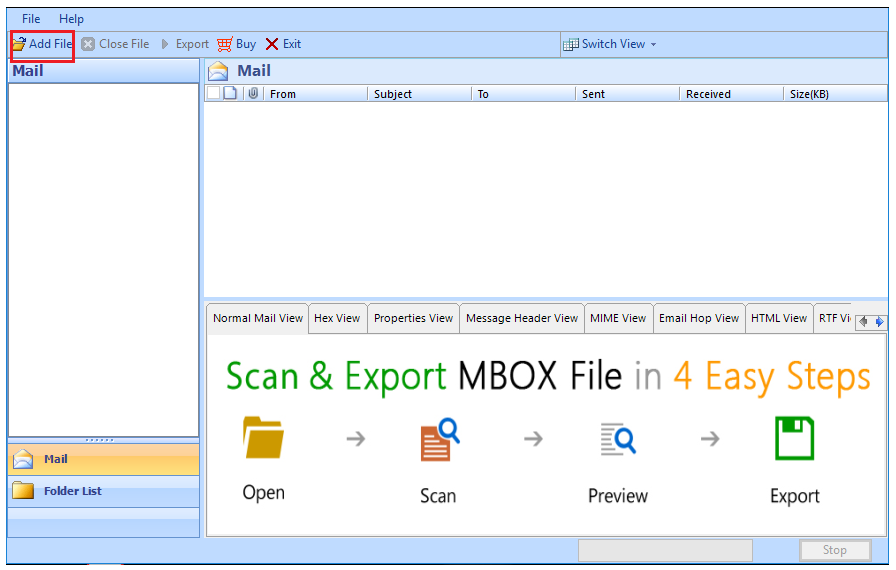
- Step 2: Select Mozilla Thunderbird and choose Default Profile Configured
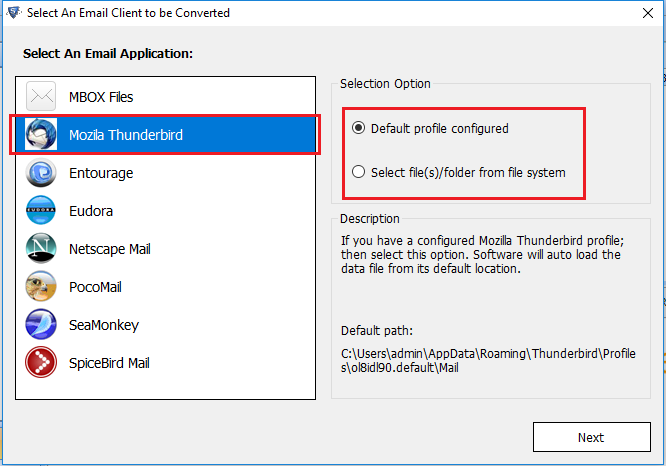
- Step 3: Process the Thunderbird identities as per requirements
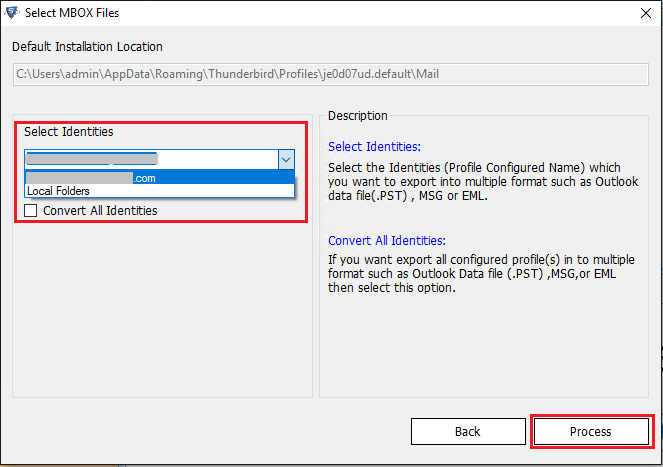
- Step 4: Preview the emails and attachments in software interface
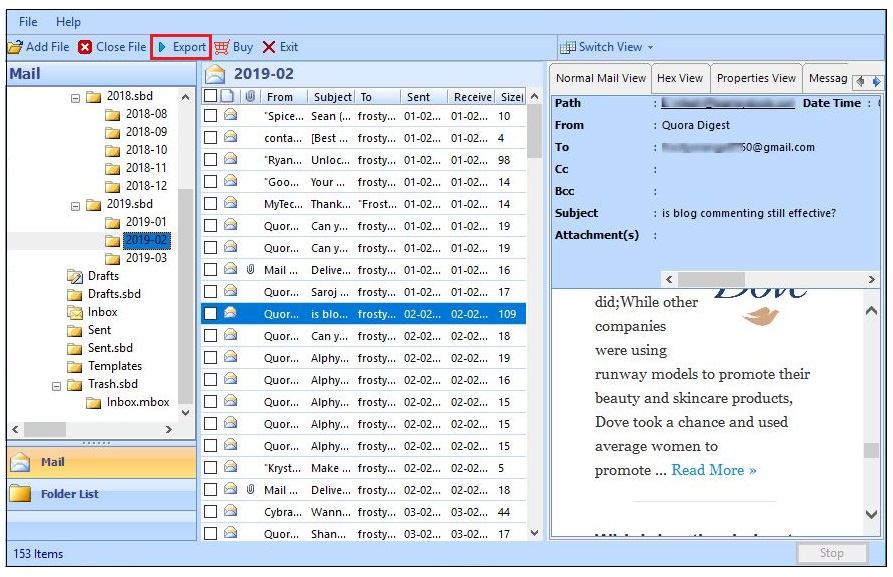
- Step 5: Click MSG and Export Thunderbird to MSG file.
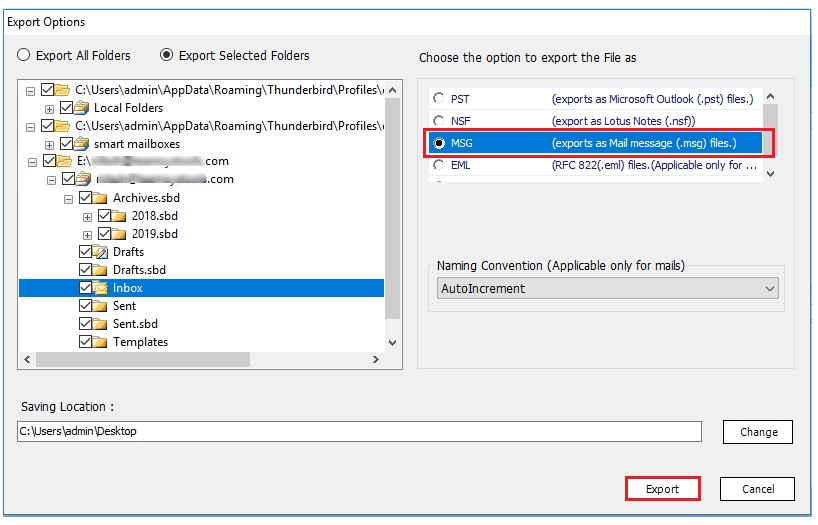
The mailboxes are now successfully exported into MSG files. Do note that there are several advanced features not explained in these steps that can also be taken advantage of with this tool. Know them in the next section or simply go to product guide to view the complete conversion steps in detail.
Some Benefits of Using This Professional Software
Fetch Thunderbird data: The software automatically fetches the data from configured Thunderbird accounts.
Select MBOX files: Other than auto-fetch, if the user wants to import MBOX files and convert them into MSG, you can choose “Select file/folder from local system” instead of “Default Profile Configured” option.
Naming conventions: Using the tool, a user can set naming conventions to save the converted MSG files with required names. Several naming options such as Date, Subject, To, and several combinations.
Selective Email conversion: Before exporting Thunderbird to MSG, the software previews email messages. In this interface, you can mark the checkboxes associated with emails and right-click to select the Export option. This option allows selective conversion of email messages.
Compatibility factor: The mentioned software is compatible with all the major Windows OS including Windows 10, 8.1, 8, 7, Vista, XP.
Note: To perform the conversion on Mac OS, you can take a look at the best MBOX to PST converter. It supports the conversion of Thunderbird emails to MSG files on Mac & Win.
Final Words
Converting one file format into another becomes a huge challenge for users who are not aware of the technical aspects of conversion. With the intent to overcome such challenges and prevent data loss, we provided a solution to export Thunderbird to MSG files. A simple 5 step process with the benefits of using the mentioned method is also explained in the article.
FAQ
Yes, by using the steps explained in the article, you can easily convert multiple Thunderbird emails into MSG file in bulk.
Related Posts