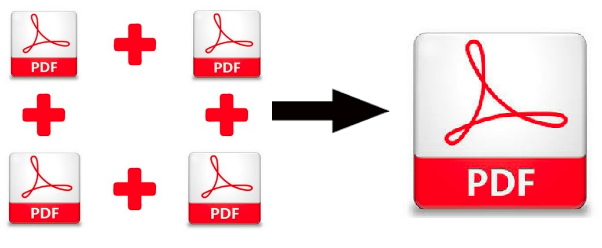Know How to Extract CAD Drawings From PDF
Most people import PDF files to use their CAD drawings or 3D models in the Autodesk application or . But this makes your workflow a little bit tiresome. For pro workflows, people use SysTools PDF Extractor to extract images & attachments from PDF. In this blog, you will easily learn how to extract CAD drawings from PDF files using this application. You can save these extracted drawings for your future usage either in AutoCAD or somewhere else.
You can extract PDF video and audio files and inline (embedded) raster images or vector images. Also its can extract PDF attachments like DOCX, TXT, XLS, RTF, PPT, etc. What made this software uniquely capable are it’s various filter options. You will have total control of WHAT you want to extract & HOW you want to save your extracted files (the format).
This tool is a one-stop solution for PDF extraction.
Let’s see how you can do this!
How to Extract CAD Drawings From PDF – Perfect Solution
Its super-smooth interactive user-interface makes this a industry-leading software. Just download and install this application (links given at the bottom) in your system (Mac & Windows) & Follow these steps:
1. Click on the “Add Files” and “Add Folder” to insert PDF files to the software.
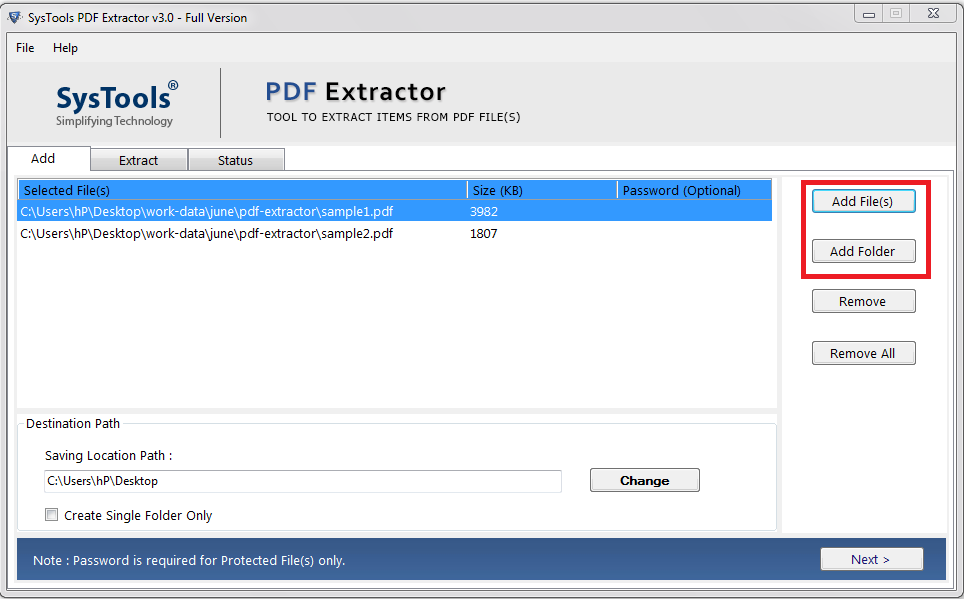
Note: The application can extract items from restricted PDF documents and password-protected PDF documents. But, in the case of password-protected PDF, the user must know the password & enter while inserting the PDF. Otherwise, proceed to the next step
2. You can click on the “Change” button to choose the destination location to save extracted PDF Items. By default, the tool will the extracted files on the desktop.
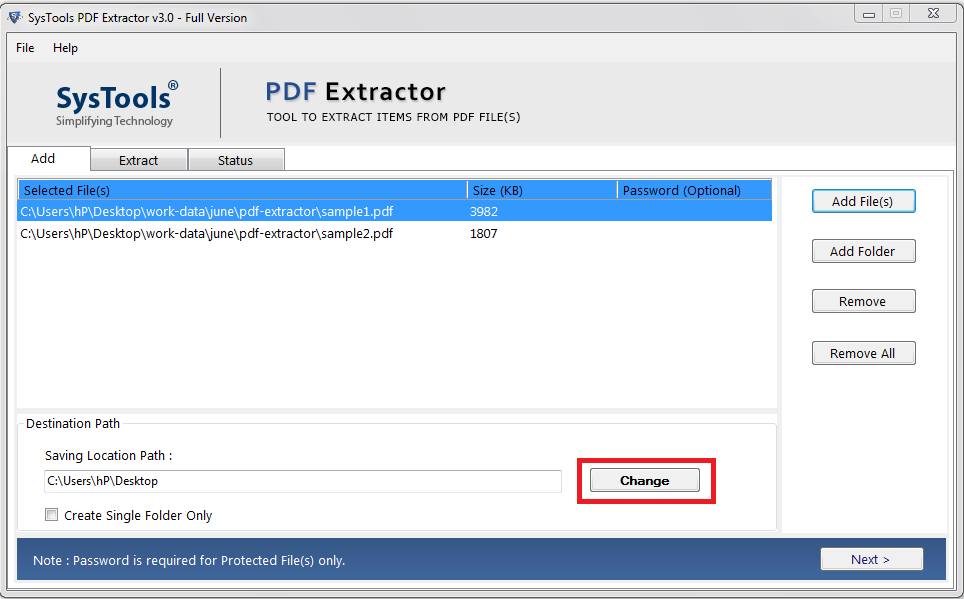
Note: You can check the “Create Single Folder Only” option to save all the extracted rich media in a single folder.
3. Click on the “Next” button.
4. If CAD drawings are attached to PDF files, select “Attachments”. If CAD drawings are embedded in the PDF, select “Inline Images” or you can select both. Then, you can apply the given filters.
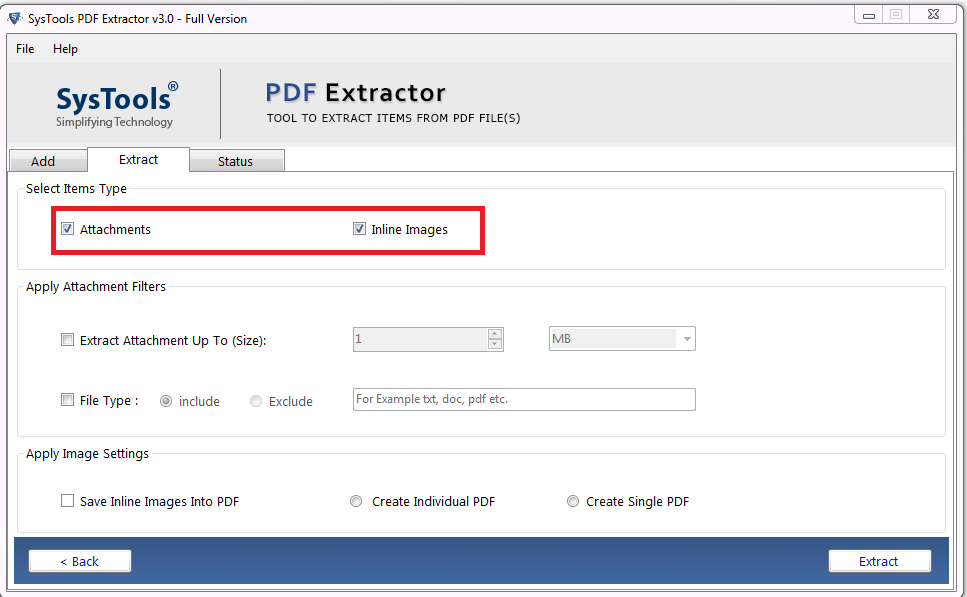
Note: It is not necessary to apply filters. You can simply proceed.
5. After this, click on the “Extract” button to start the extraction process.
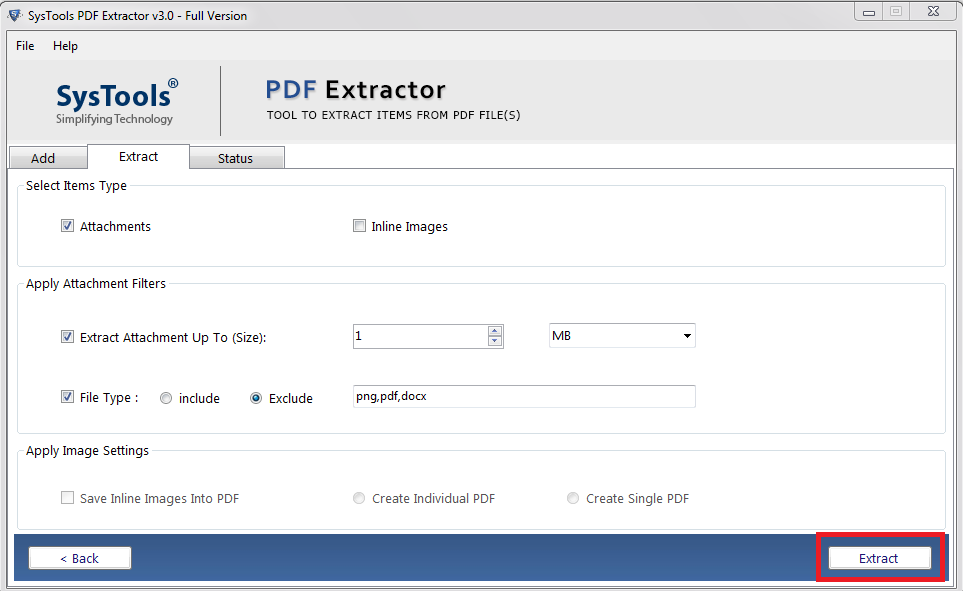
Unprecedented Features Open Up Tremendous Possibilities
This tool is designed in such a way that it gives you the freedom to extract and export images from PDF as you want:
Under “Apply Attachment Filters” you get two filters to export attachments from the PDF files or a folder:
A. Extract Attachments Upto (Size): This clearly indicates the size of the attached image or graphic file that you need to export. There are two textboxes one for specifying the size number and the other is for specifying the unit of size (MB or KB).
B. File Type: Using this filter, you can specify which type of attached images you want to include or exclude.
Under “Apply Image Settings” you have the option to export embedded or inline images (CAD drawings as well) as PDF files. Further, you can select either “create individual PDF” or “create single PDF”.
Why this is a one-stop solution?
1. If your PDF document has security like an opening password, the software will prompt you to provide the password of the PDF file. Your PDF is completely safe as these passwords will not be saved in the tool.
2. In case your PDF has editing restrictions, You don’t have to worry! This tool will still extract images & attachments from the PDF document.
Conclusion
Due to its various filters and ability to extract various elements from the PDF files, many paralegal professionals, govt. Offices, businesses are using this tool. This is why this will be a perfect tool to extract embedded drawings. You can download its free edition which will extract 1 image and 1 attachment (the images will have a ‘SysTools’ watermark. And you already know how to extract CAD drawings from PDF files.
For Windows
For Mac
Related Posts