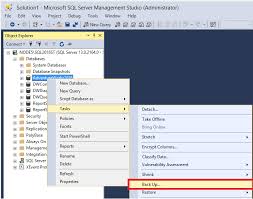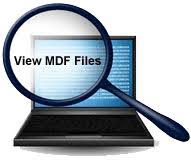How to Extract Database Schema From SQL Server – Complete Guide
Summary: In this post we will show you the easiest methods that can help you to extract database schema from SQL Server without hassles. And you will be amazed at how easily this can be done.
SQL Server is one of the strong pillars for most organizations and businesses as it stores and manages their crucial professional data. No doubt, it turns out to be the best database application when it comes to security prospects. However, considering its downsides too, which include accidental deletion of data, database corruption, and much more. Which creates hurdles for users while performing day-to-day organizational activities.
As we all know, SQL Server saves complete database items in MDF format. Thus, it becomes difficult to open and extract database items from corrupt / damaged database files. In order to address this problem, this post will talk about an alternate solution to this trouble. To begin with, first, understand a user query for the same:
Does anyone know how to extract database schema from SQL Server? Due to a sudden power failure, my SQL database file is corrupt and all the data stored in it become inaccessible. I have a full backup of database in the .bak file extension. But I want to restore only database schema. I don’t know if it is possible or not, but need to restore it urgently. Please anyone help me how can I do that? Thanks!
How to Extract Database Schema From SQL Server Using SSMS
Users can export SQL database schema in .sql file but before executing the steps must ensure the database is in a healthy state.
1. Launch SQL Server Management Studio on your local machine. Search for the required database and right-click on it. Then click on Tasks>>Generate Scripts…
2. A Generate and Publish Scripts wizard will appear on the screen, simply click on Next.
3. On Objects wizard, you have to choose the database objects to script and click on Next.
4. Next, on the Set Scripting Options Window, choose Save Scripts to a specific location, and then click on Advance.
5. Select the Types of data to script option, click on the right side, and choose the schema only option. It will extract database schema from SQL Server.
6. On the Summary page, press the Next and then click the Finish button to close the Save or Publish Scripts Wizard.
Also Read: How to Restore Database MDF File Without LDF?
Suggested Solution to Extract Database Schema From SQL Server
The above mentioned method does not work if the required database is corrupt. In such situations, you should try a professional SQL Recovery software as an ultimate solution to extract database from SQL Server. It is a sure-shot solution compared to the manual practice. This amazing and powerful utility has the capability to repair highly corrupt SQL database files and export the recovered data from SQL Server to SQL File, live SQL Server Database, or CSV file format. Furthermore, the tool offers options to export data “with only schema” or “with schema & data”. The interface of the software is so easy-to-use that even a novice or non-tech user can also operate it without any technical assistance.
Steps to Extract Database From SQL Server
Step 1. Download & Launch the tool on your Windows system and click on Open to load database file (.mdf file).into the tool.
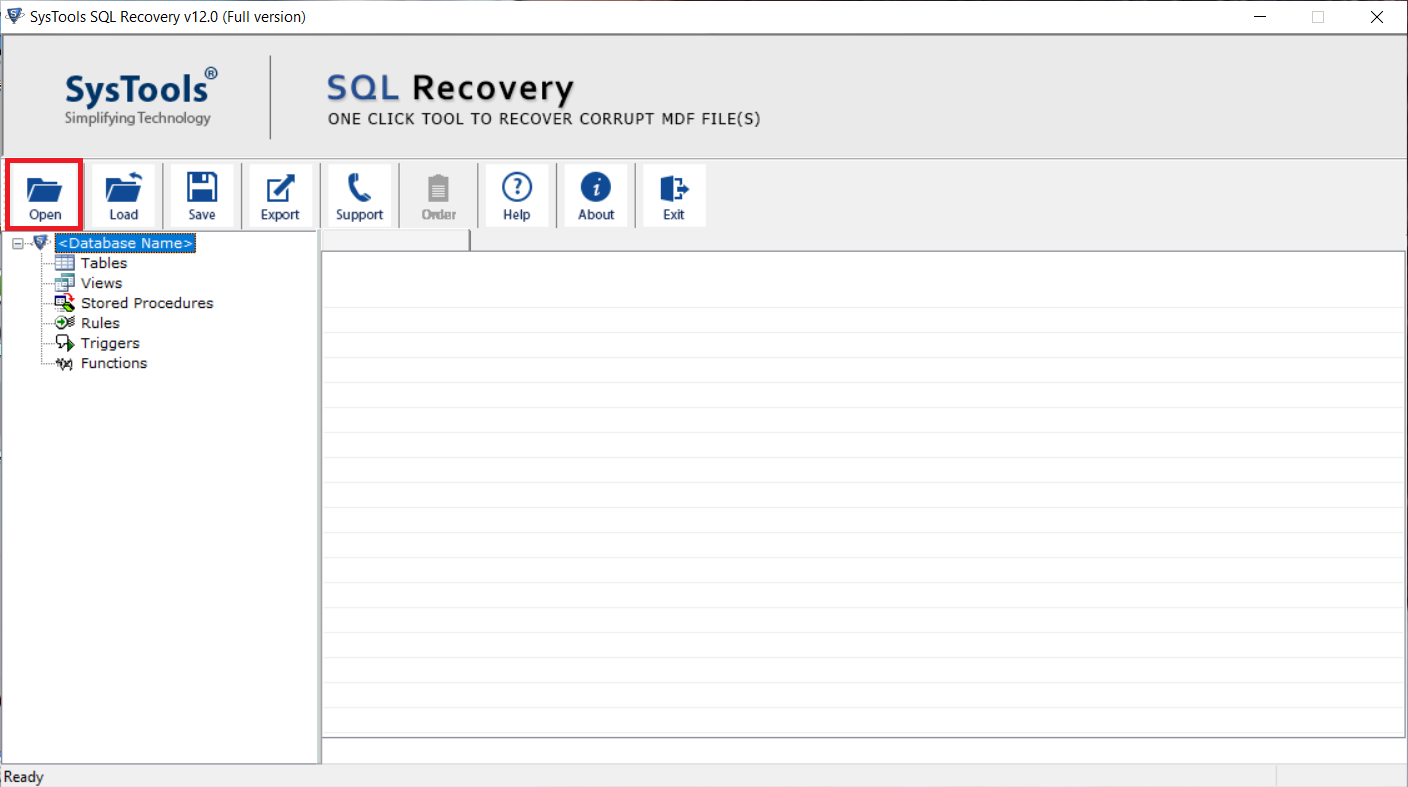
Step 2. Choose the Scan mode either Quick scan or Advance scan (as per level of corruption)and then select the SQL Server version of the browsed .mdf file.
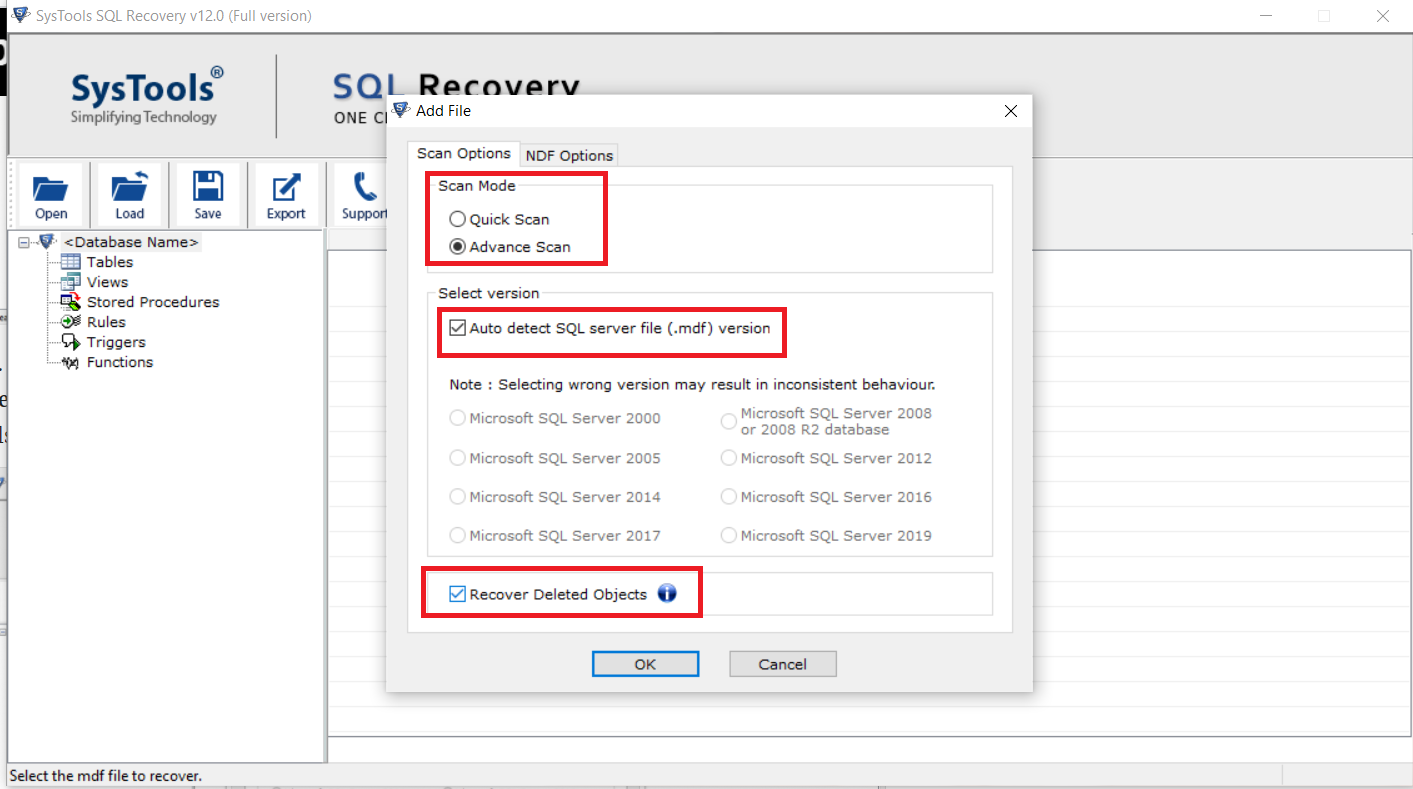
Step 3. After adding database file, preview the recovered data on the software interface and click on the Export button to extract database from SQL Server.
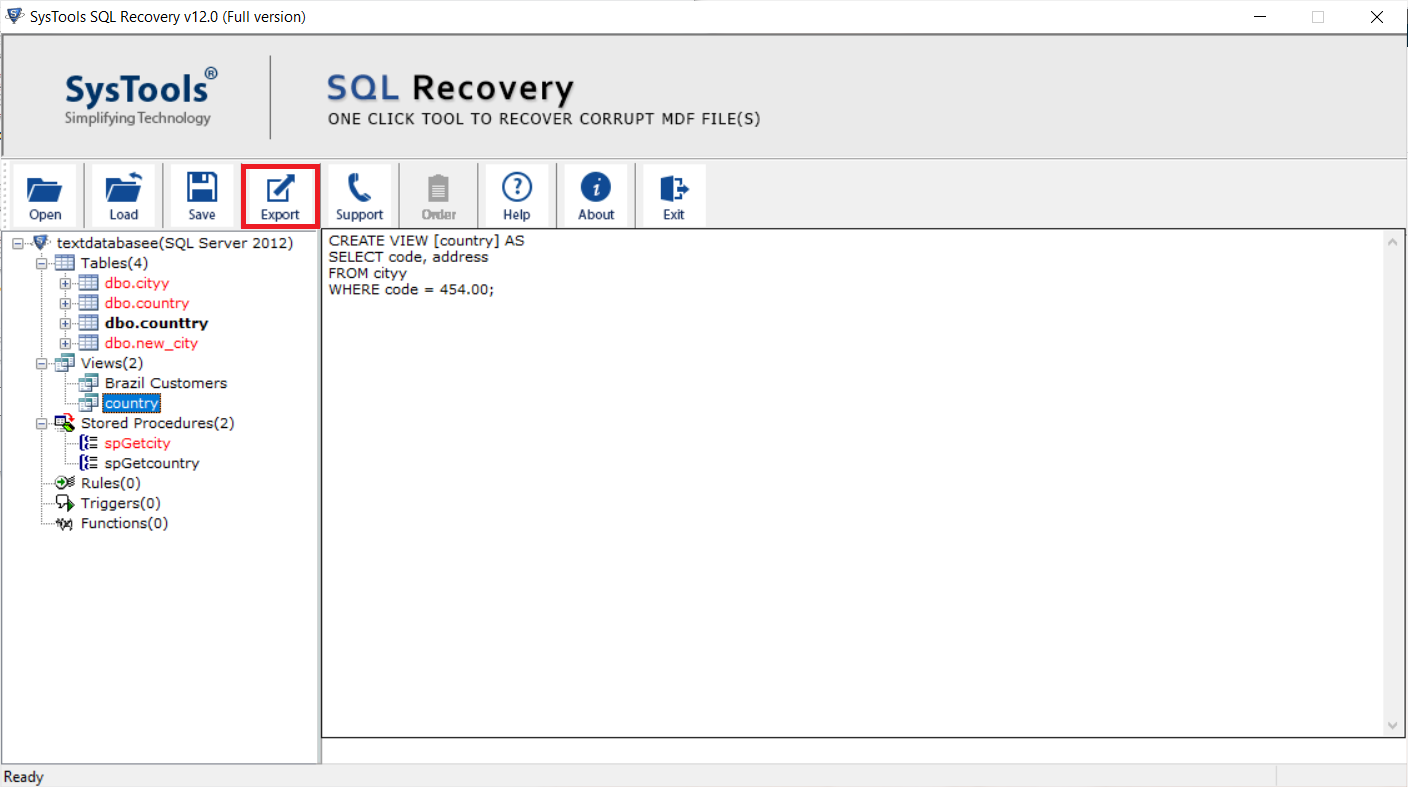
Step 4. Now, select an export option to export database schema into CSV file format, SQL Server database, or as .sql scripts .
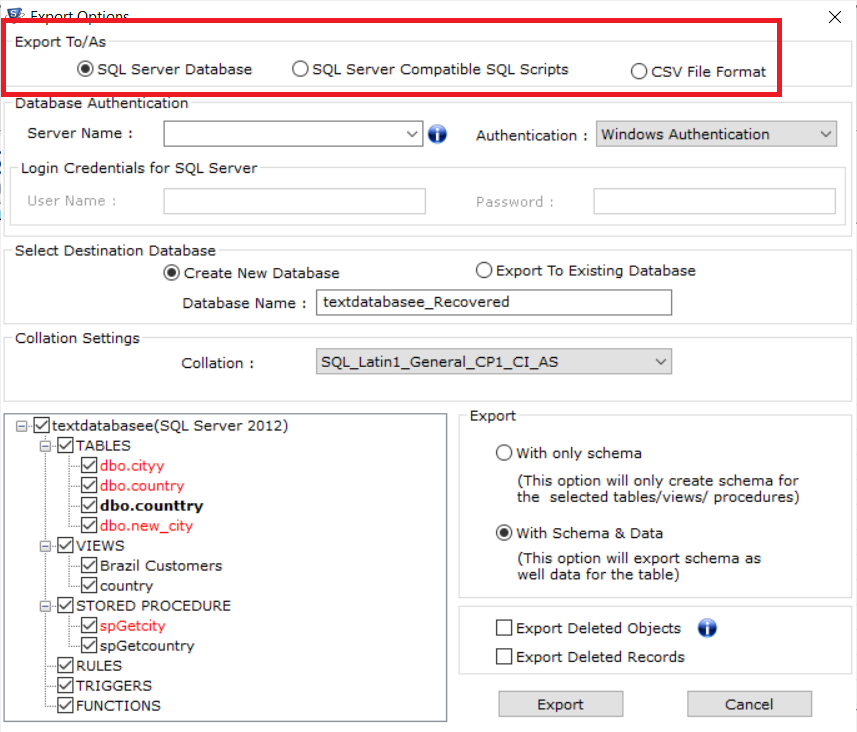
Step 5. After that, select export “with only schema” option and at last, click on Export button to start the process.
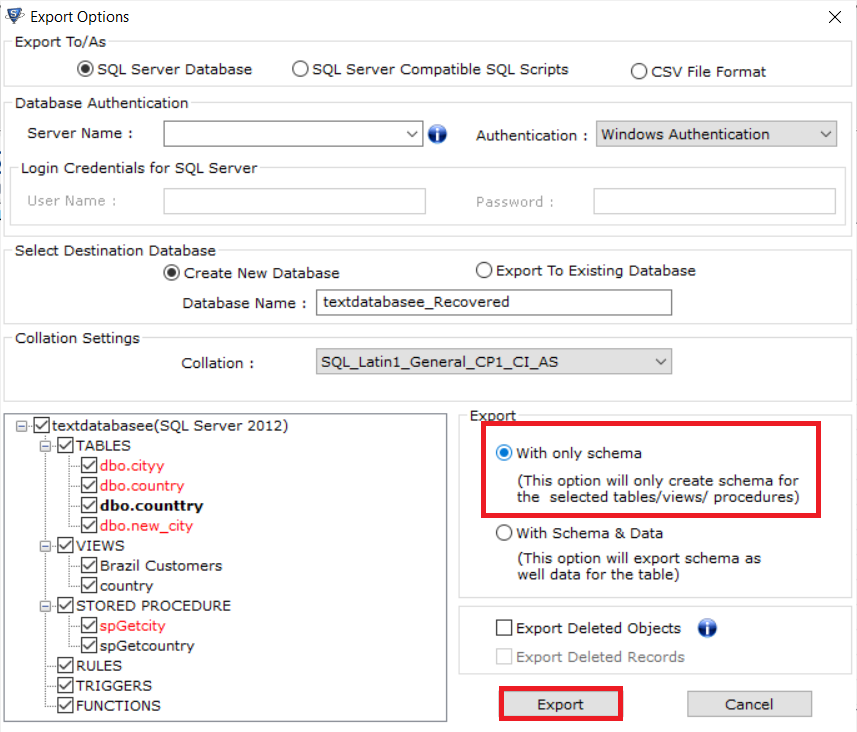
Wrapping Up
Well, this is how you can extract database schema from SQL Server. According to the user’s convenience, they can use any of the solutions mentioned above. However, the software recommended above is the first choice of many users because of its efficiency. It is completely safe and secure to download and provides accurate results in all cases.
Related Posts