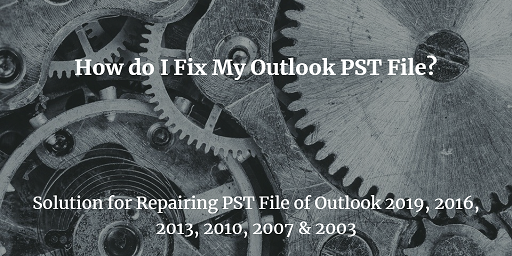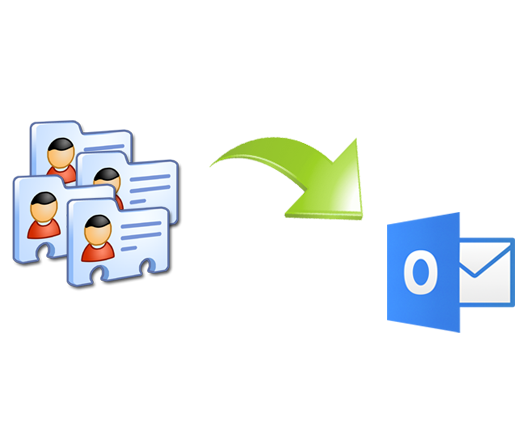How to Import Netscape Mail to Outlook Using Simple Steps
Are you looking for a process to import mails from Netscape to Outlook? If yes, then you are in the right place. In this article, we will provide you a most accomplished solution for successfully import Netscape mail to Outlook. Converting from one email platform to another is a common need of users today. And since MS Outlook is among the most popular email clients, Netscape users are steadily moving over to Outlook. Before going to the solution, firstly take a closer look at Netscape and Outlook.
Overview of Netscape & Outlook
Netscape
- It’s an email client but not in major use nowadays.
- Developed by Netscape Communication Corporation
- It is a combination of both Netscape and Newsgroup and some features of Netscape suite edition
- Netscape supports both IMAP and POP3 configured account to send and receive email messages.
- This application can be accessed in both Windows and Mac OS
Outlook
- Among the most popular email clients in use today
- Developed by Microsoft
- Supports both POP and IMAP and is extensively used with Exchange server and Office 365
- Very good in terms of security and easy to use
- Available for both Windows & Mac
Reasons to import Netscape mail to Outlook
- As per the Netscape Communication Corporation, Netscape is out of commission. So, many users are looking to move to an advanced email application that is Outlook. And the Outlook becomes the choice for most of the users.
- Outlook offers more storage space to store data in a PST format. And become stress- free for the users to save large data in a data file as compared to Netspace.
- Outlook is easy to use so most of the users opt for this application. It is the best email client for an organization’s perspective with easy mail management and security features.
- It also provides a feature of portability and allows users to open their mailbox in MS Outlook on mobile phones and tabs.
Steps to Import Netspace Mail to Outlook
There are three steps to migrate mails from Netscape to Outlook.
Step 1: Export Netscape Emails to MBOX Format
- Open and run Netscape email application in your system. (Windows & Mac OS)
- Click on Edit and select Mail & Newsgroup Account Setting
- Hit on the local folder and then the local directory will be open. Then copy the location.
The default location of the Netscape Mail.
Windows: C:\Users\admin\AppData\Roaming\Mozilla\Profiles
Mac: ~\Library\Mozilla
Linux: $HOME/.mozilla
- After that, choose the file which is without extension and rename it with .mbox file extension.
After getting MBOX file, now we have to convert Netscape mailbox to Outlook.
Step 2: Convert Netscape Mailbox to Outlook
Best MBOX to PST Converter is an amazing tool to import Netscape mail to Outlook. This tool is easy to use utility and operable by all types of users. It provides a complete conversion in just a few steps.
Follow the steps given below:
- Install and open the software in your system
- Choose the Netscape mailboxes from the Add file option
- Browse to choose desired MBOX files of Netscape Mail
- Preview emails in the view panel of the software
- Choose PST and click on the Export button.
- Once the conversion is successfully completed, check the location that you selected to access the resultant PST file.
After the conversion is done, you can directly import the PST file into Outlook by Import & Export option.
Step 3: Import PST into MS Outlook 2019,2 016 & lower version
- Open Outlook and choose File option.
- Then select Open & Export >> Import/Export option.
- Select import from another program or file and choose Outlook Data File (.pst).
- Click the Browse button to select converted PST files along with desired options.
- Click Finish to start importing emails into Outlook.
The Final Words
Data precision is the most important thing when we import Netscape Mail to Outlook. With that in mind, we have recommended this converter software to perform an accurate conversion without losing information. With this tool, you don’t require Outlook since the software is completely independent of Netscape to Outlook conversion.
Related Posts