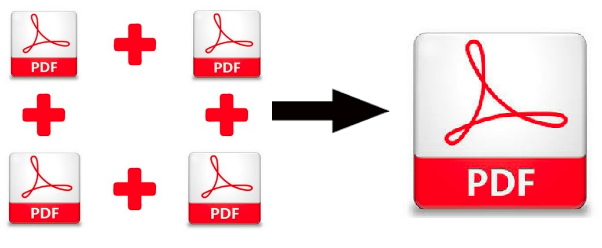Know How to Unlock Fillable PDF Forms in Windows & Mac
In this blog, I am going to tell you how to Unlock fillable PDF forms using two methods. First method will include the use of Adobe Acrobat Pro application. Second will include an easy and affordable automated tool to remove restrictions from PDF form.
The downside of using Acrobat is that- it is hella expensive because there is a compulsory annual subsription that you have to take at $14.99 per month. It will be like paying top dollar for unlocking PDF forms fields. Also, Acrobat needs the permission password to remove restrictions from the PDF document (this is the topmost reason why people look for alternative solutions).
Hence it will be a smart move to look for more affordable Adobe Acrobat alternatives.
What if I tell you – There is a smart tool that does not need a permission password to remove the PDF restrictions. Isn’t this amazing? Yes, SysTools PDF Unlocker provides you this smart functionality.
Let’s dive into its working.
How to Unlock Fillable PDF Forms
#1 METHOD: Using Adobe Acrobat Pro:
- Select your PDF & Open it in Acrobat.
- Using Acrobat’s “Unlock” tool functionality:
click on “Tools” >> click on “Protect” > click on “Encrypt” > lastly click on “Remove Security.” - As your PDF form has restriction that means it has a permissions password. Next thing you have to do is type permission password in “Enter Password” box, then click “OK.” Click “OK” once more time.
#2 METHOD: Using SysTools Smart Unlocker For PDF
It is very easy to run this application due to its simple and easy to understand UI. You can download the demo version of this that will process up to 5 PDF files for free.
For Windows
For Mac OS X
Here it’s working:
Step-1. Click on Add File(s)/ Add Folder to insert PDF(s) that are locked.

Step-2. You can also choose to either Save or Print the resultant PDF file.

Step-3. Click on the Unlock Button to unlock fillable PDF form.

Now your PDF is restrictions free. You can now fill the PDF form.
Let us See the Tool’s Features
This tool has been designed in such a way that it accumulates powerful functionalities but with a smart twist. This tool can easily remove all the PDF restrictions without a Permission password (Which is also its USP) and turn your locked PDF into editable PDF file.
1. You will be able to do the following activties in the PDF files:
- Commenting
- Editing
- Copying
- Printing
- Digital Signature
- Extracting Pages
- Filling the Form
- Creating Template
2. There will not be a distortion of the text, the page layout structure, annotation, page breaks, font, or margin. The tool is engineered to work without creating errors.
3. It also removes the known user password from the PDF file.
4. The tool is robust when it comes to handling multiple PDF files or folders.
5. The tool is available for Windows as well as Mac OS X.
- Windows- Vista / Win 7 / 8 / 8.1 / 10 (32-Bit & 64-Bit) & Windows Server 2003 / 2008 / 2012
- MAC- Mac OS X 10.15 (Catalina), Mac OS X 10.14 (Mojave), Mac OS X 10.13 (High Sierra), Mac OS X 10.12 (Sierra), Mac OS X 10.11 (El Capitan), Mac OS X 10.10 (Yosemite), Mac OS X 10.9 (Mavericks), MacOS X 10.8 (Mountain Lion)
Tool Specification You Must Know
For Windows:
- Hard Disk Space
10 MB of hard disk space is required - RAM
512 MB (1 GB is recommended) - Processor
1GHz processor (2.4 GHz is recommended)
For Mac:
- Hard Disk Space
100 MB of hard disk space is required - RAM
2 GB - Processor
1GHz processor (2.4 GHz is recommended) - Please note: for Mac kindly install JDK & JRE 8 in your system.
Also Read: Remove Password From PDF Using Chrome
Conclusion
In this blog, I showed you how to unlock fillable PDF forms instantly without any errors. I did not mention any websites that provide online functionality to unlock PDF. Because these websites work on a cloud-based system that is why your data is not safe. There is always a threat of data theft. Also, I did not talk about the tools that you can get online without paying anything. Because most users have complained that these tools produce distorted text, unwanted page breaks, and margin problems.
FAQs
Because it has a form filling restriction. PDF Restrictions prevents activities like viewing, editing, modifying, printing, extracting, etc. To remove PDF form filling restriction you can either use Adobe Acrobat Pro or SysTools Software to unlock PDF files.
Related Posts