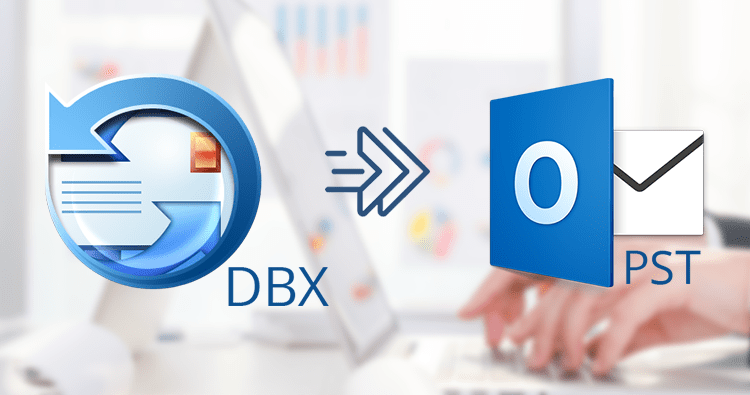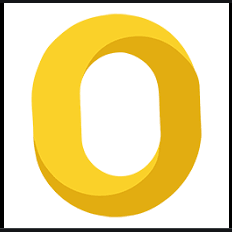How Can I Import IncrediMail Contacts to Thunderbird?
I was constantly searching for a solution that could be used to import IncrediMail Contacts to Thunderbird application.
When I got the news that IncrediMail is going to shut down permanently I was clueless, stressed, and panicked. Because I use to rely only on IncrediMail for all of my email management.
Being the Public Relation Manager, I had hundreds of contacts that I had to keep safe and secure. I was looking for a solution that can create a backup of my emails and contacts in the Thunderbird application. I have searched my problem and came across various users like me who are facing the same issue.
Query #1. User cannot find IncrediMail folders
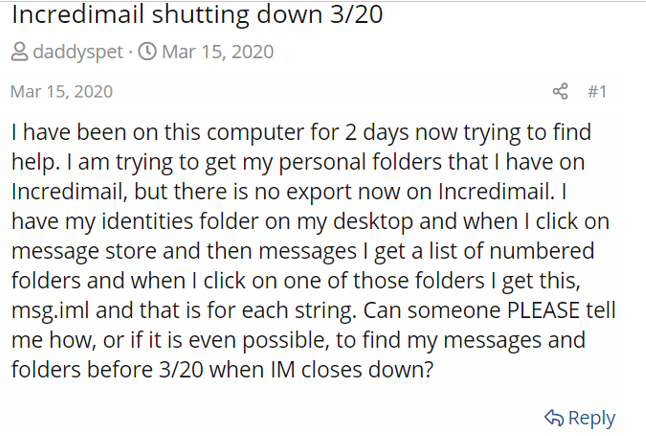
Query #2. Import IncrediMail Contacts into Thunderbird
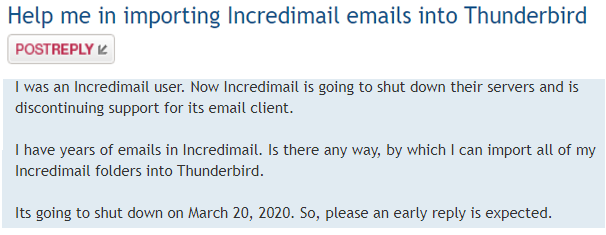
One of my close friends who works as an email manager for various domains suggested me IncrediMail Converter. I checked the features and functionality and pretty impressed by it. Because I do not belong to a technical background I was unsure if I can accomplish importing task on my own. As I was searching for a free email client that can replace IncrediMail. He suggested me to go for the Thunderbird application.
Import IncrediMail Contacts to Thunderbird – Best Solution
I found IncrediMail converter a handy tool that let me convert my emails, contacts, and other items without any issues. The biggest advantage is that it does not require the IncrediMail application to be installed and configured in the machine.
I understand the issues when a non-technical person like me faces difficulties while moving the data from one application to another. That’s why I wanted to share my experience and the process that I followed to export contacts from IncrediMail to thunderbird.
Concerning all of these factors, I am going to explain the easiest and direct approach that I used to import IncrediMail Contacts to Thunderbird application.
TASK I – Convert IncrediMail contacts into MBOX Format
Follow these simple steps to convert the contact including emails and other data items.
- Run IncrediMail to MBOX Converter on Windows device.

- Now click on Add and load IncrediMail data files or folders.

- You can preview all the major attributes of the loaded IncrediMail data. Make the selection of files and folders you want to convert.

- Now select MBOX to be your file format for the conversion. Next, choose the destination location where you want to save the converted files.

Now we have converted the contacts files into MBOX format. In the next step, you have to import them into the Thunderbird application.
TASK II – Import MBOX to thunderbird
- Open Thunderbird application on the system.
- Go to the three horizontal line icon and follow the Tools >> Import option from the list. This will redirect you to a prompt to import the converted MBOX files.
- Here you just have to click on the Import MBOX file and select the recently generated MBOX files.
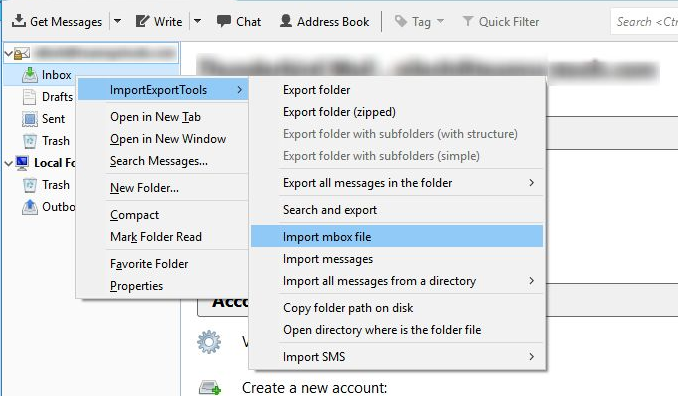
- After you are satisfied with the selection you make, click on the OK button to initiate the process.
Once the import process is completed, Thunderbird will load the converted files on the platform. And now you can easily access your contacts and mailbox folder.
Additional Features of Converter
I would like to mention that using this product not only accomplished the conversion task but also benefited me with other requirements.
- Convert each data item including emails, address book, contacts, etc.
- Migrated IMM, IML, IM, DB files into various other formats.
- Automatically load the selected IncrediMail files.
- Kept intact all the meta-properties of emails.
- Maintained the data integrity, I did not face any data distortion after conversion of files.
- Safe and Secure with a user-friendly interface
- Available for all editions of Windows OS.
FAQs
Q 1 – How can I export contacts from IncrediMail to Thunderbird?
A – Follow these simple steps.
- Launch the IMM Conversion Tool on your Windows machine.
- Add your files using the Select Folders or File option and preview the loaded files.
- Make your export type selection and apply filters.
- Specify the location and begin the exportation procedure.
Q 2- Do I need IncrediMail on the system to run IncrediMail data Converter?
No, you do not need IncrediMail on your system to run and convert IncrediMail data into another format.
Takeaway
Being a non-technical user, I understand the pain and stress of IncrediMail users who used to handle their emails on that platform. I tried to provide the solution to import IncrediMail contacts to Thunderbird along with all other mailbox folders.
If you want to try the free version of this utility then demo software is also available without any cost.
Related Posts