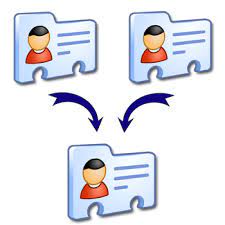Want To Import VCF To Windows Live Mail? – Easiest Solution
Are you a Windows Live Mail user and want to import VCF to Windows Live Mail? Then you have come to the correct place. This blog will guide you on how to transfer VCF contact files to Windows Live Mail. So read and find an alternative technique to import contacts to windows live mail.
“Hello, I have been using the Windows Live Mail application for the last few years and am still using it. A few days ago, my friend recently shared a VCF file with me. Now I have to transfer VCF contact file to Windows Live Mail. I do not know how to import contacts into WLM. Please suggest a simple and reliable way of doing this work. “
How To Import VCF To Windows Live Mail?
There is no direct method available to transfer VCF files to Windows Live Mail. To do this, you must first convert the VCF contacts to CSV format, and then import the exported CSV file to Windows Live Mail. For this, you can use FreeViewer vCard to CSV Converter Tool to convert multiple VCF files to CSV format without any data loss. In addition, this vCard can transfer VCF files to other file formats. Apart from that, this utility also provides a quick preview of the files before starting the conversion process.
Download Tool and Try the Free Demo Version
If you are the type of user who wants to test how the device is working before making an investment. You can then download the free demo version of the software. This allows you to export up to 10 contacts. Once you are satisfied with the performance of the equipment, you can purchase the full version.
Step 1: Steps to Convert VCF to Windows Live Mail are;
1: Download & Run Software on your System
2: Select Dual Mode Options: Add File and Add Folder

3: Click the Radio button for the CSV file, and Hit the “Browse” button

4: Select on the “OK” tab on the user interface of the software

5: Choose the CSV file and then click Export to start the export process

Step 2: Import CSV file into Windows Live Mail Account
Now, you have to import the CSV file into Windows Live Mail by following the steps below to import VCF contacts completely into Windows Live Mail.
- First, login to Windows Live Mail using your web browser
- Next, Choose the application tab in the top left corner and then select People

- Then, choose the Manage tab and select on the Add People option
- After that, Click Start Import option and select Other
- Next, navigate the exported CSV file by selecting Select File option
- Finally, Select the upload tab which will transfer your VCF contacts to Windows Live Mail.
Prime Features OF VCF to CSV Conversion
The software comes with many beneficial features that allow users to convert according to their needs. Some of them are discussed below:
- Ease of use: This tool has a simple and graphical interface. Which allows users to easily import contacts to windows live mail.
- 100% Safe and Secure: The application is completely free of viruses or malware.
- Maintains Data Integrity: This Utility preserves all metadata properties of contacts after conversion. No modifications have been made to the original format.
- Standalone Application – This is a fully standalone wizard that does not require the installation of an external application.
- Supported Platforms: It Supports Gmail, GSuite, iCloud, Skype, Android, iOS, Windows Mobile, WhatsApp and more.
- Microsoft Windows – Software is compatible with Windows 10, Windows 8, Windows 7, and and below versions, and also supports vCard file versions 2.1, 3.0, 4.0
Time To Sum Up
In the blog above, we have provided the perfect solution to easily import VCF to Windows Live Mail in various formats. So, if you also want to open your large VCF files you can use this solution. In addition, a trial version for the software is available. You can use it to better understand the tool. Beyond that, it is a fixed solution that can overcome all the challenges associated with importing contacts into Windows Live Mail.
Related Posts