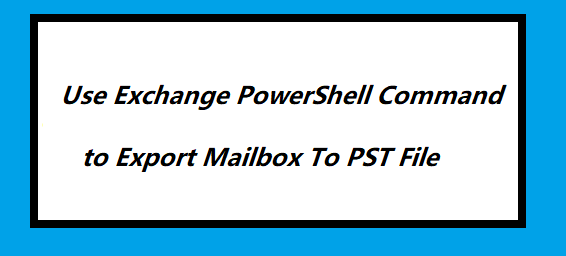Lotus Notes Contacts to Exchange Migration Excluding Duplicate Contacts – An Instant Approach
“Being working as an HR Manager, throughout the day, I receive calls from my clients and different agencies. I am pretty much unsure that I have saved the contact details or not, so I make sure to save the contact every time when I receive a call. Doing this has created a lot of duplicate contacts, which are loaded in my Lotus Notes applications. As a result, the file size has been increased rapidly. Due to some reasons, I need to move names.nsf contact file to Exchange server. Is there any reliable option to perform Lotus Notes contacts to Exchange migration excluding duplicate contacts? Kindly suggest some relevant approaches.”
“There are numerous contacts saved in my Lotus Notes application, which I use as my primary email program. However, there are contact details, which are duplicate. Out of the 826+ contacts, it is not feasible to delete the duplicate contacts individually, which requires proper checking. Hence, I am looking for some immediate solution, which will allow to remove duplicate contacts from my Lotus Notes contact mailbox item. Eagerly waiting to know an instant response!”
All these above-mentioned user queries have been taken from a famous technical forum website. There has been an incredible number of users who are want to know an immediate solution to process Lotus Notes contacts to Exchange migration excluding duplicate contacts. Undoubtedly, it is a common phenomenon wherein users use to create duplicate contacts be it an email application or mobile phone. Over a period of time, most of the users realize that their contact file is loaded with important contact details along with duplicate contacts. Most of the users fail to delete duplicate contacts in the right way, which in turn end up getting into a nightmare situation deleting crucial original contacts.
Microsoft Exchange Server is a feature-rich mail and calendaring server, which offers improved data storing capacity options. Because of its wide variety of robust features, users prefer availing the same from the default email program. As a result, it becomes the need of the hour for Lotus Notes to Exchange migration excluding duplicate contacts. Doing this will enable to safeguard the Lotus Notes data without facing any data loss issue. Understanding this challenging need, we are going to address this problem in a precise way through this blog.
How to Manually Exclude Duplicate NSF Contacts & Migrate to Exchange Server?
When it comes to perform Lotus Notes to Exchange Online migration, users can make use of Microsoft Transporter Suite. However, it doesn’t provide an option to exclude duplicate contacts from the names.nsf file while exporting to Exchange server. Therefore, users are suggested to avail some trustworthy third-party software. Read on further to know the best ever tactic!
Lotus Notes Contacts to Exchange Migration Excluding Duplicate Contacts – Expert Tip
Well, when it comes to choosing the best automated software, users must ensure that whether the utility support removal of duplicate contacts. Taking this point into consideration, SysTools Lotus Notes to Exchange Migration software is one of the finest tools, which provides an option to exclude duplicate Lotus Notes contacts. Besides excluding contacts, it is also capable to migrate NSF mailboxes to Exchange server. One can migrate Domino server mailboxes to the destined Exchange server platform with the help of this utility.

While performing the data migration through this tool, all you need to do is select the option corresponding to Exclude Duplicate Contacts under Contact section. By availing this option, the software will ensure to eliminate migration of duplicate contacts to the desired Exchange server platform. Altogether, the tool offers best set of features to sophisticatedly perform IBM Notes to Exchange migration.
The Bottom Line
This blog highlights the best possible solution to process Lotus Notes contacts to Exchange migration excluding duplicate contacts. Many times, users end up storing all the contacts, which may also include duplicate contacts. Therefore, using the futuristic software, users can not only remove duplicate contacts but also migrate Lotus Notes contacts to Exchange server.
Related Posts