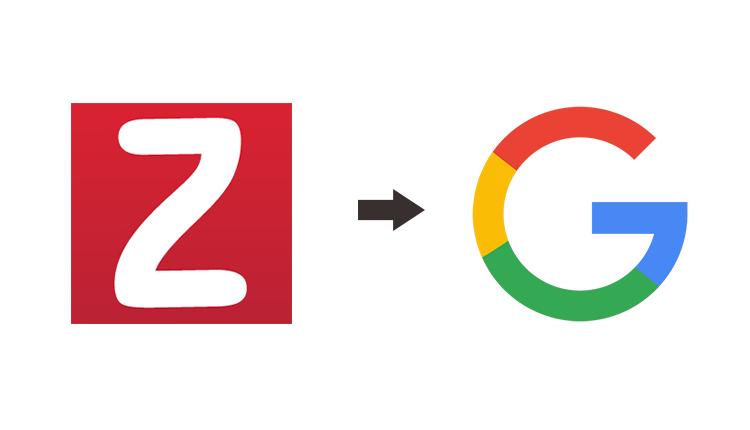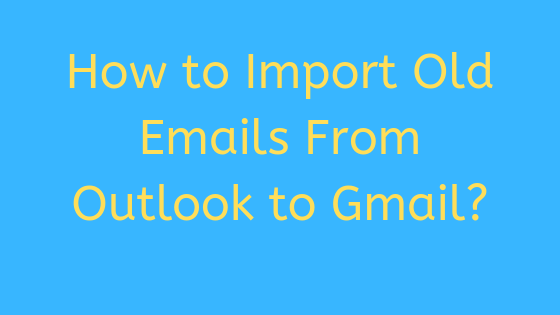How to Migrate Emails from Zoho Mail to IceWarp?
If you are Zoho user and want to migrate emails from Zoho Mail to IceWarp? Then this is the right page you have landed. Here is the step by step process to migrate Zoho to IceWarp using manual and automated method.
Unfortunately, no direct solution available to migrate Zoho Mail account emails to IceWarp email application. We need to perform two steps to complete this task. So read on and get the fruitful solution.
Solution to Migrate Emails from Zoho Mail to IceWarp
To perform Zoho to IceWarp migration process, you need to first export Zoho emails to EML file format and then import them into IceWarp application. To do so, there are two methods that will help you to transfer Zoho emails to IceWarp email client.
Method 1: Export Zoho Emails to EML Manually
Zoho enables users to export emails into EML file format. However, it only allows to export emails from one folder in one time. Follow the below mentioned step to perform this task:
- Login to your Zoho Mail account and click on Settings icon.
- Select the Import/Export option.
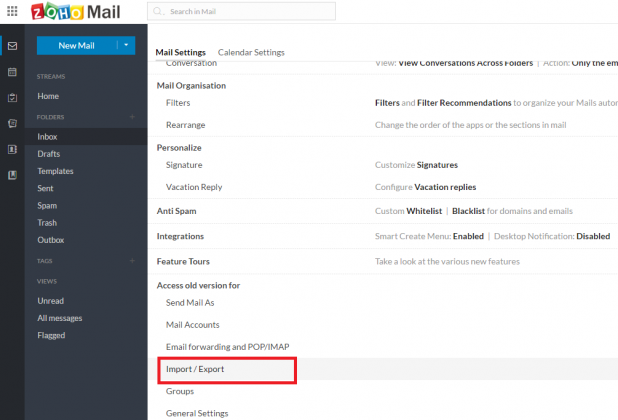
- From the Export section, choose the folder from which you want to export emails.
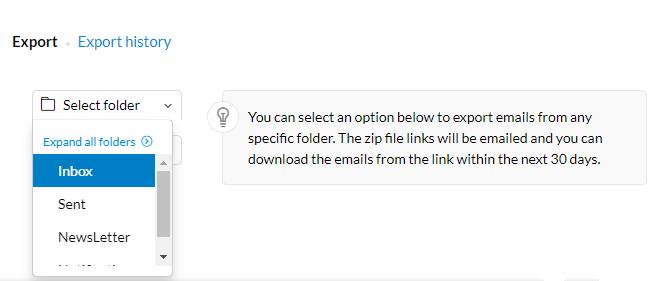
- Select the time duration according to months in the drop down box.
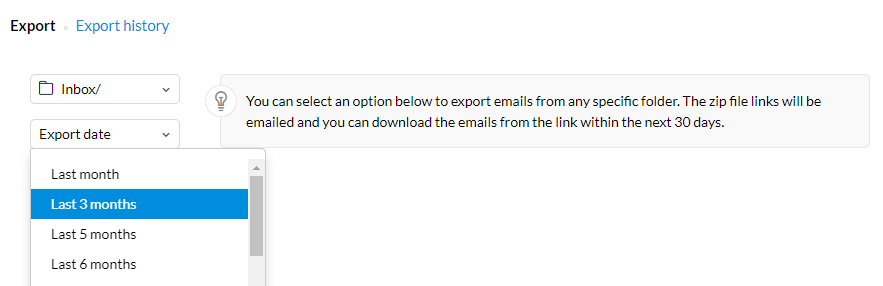
- You can also select the Date range to export emails of specific time.
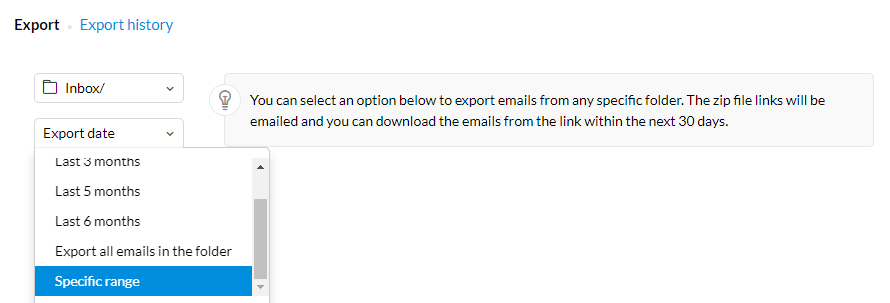
- Select the “Export all emails in the folder” option to move entire folder.
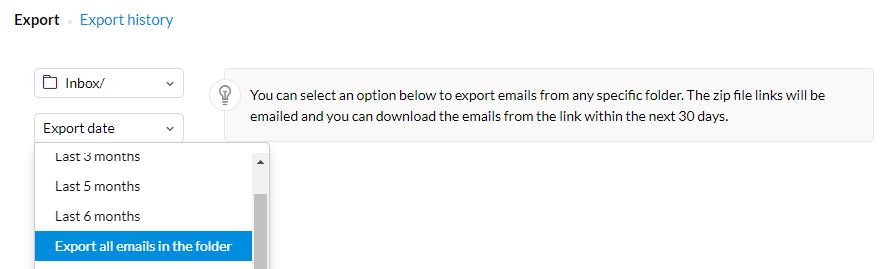
- Click the Export button and the process will start.
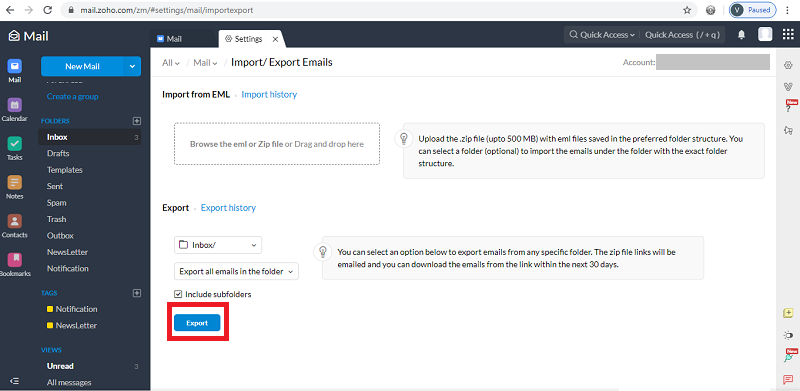
- You will receive an email with a link to downloaded emails as a ZIP file.
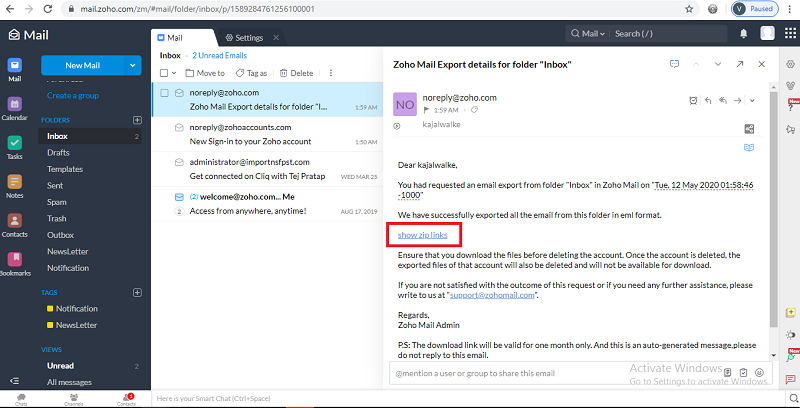
- Download the Zip file and after extracting them you will get EML files.
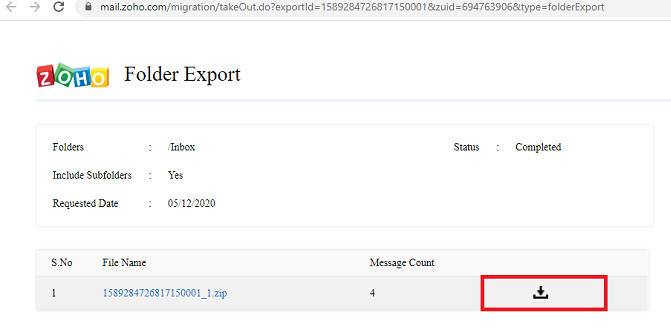
Now, you can easily import the EML files to IceWarp application and you are done with the migrate emails from Zoho Mail to IceWarp. If you want to export emails from one folder, then this manual method is best for you. However, if you want to export all emails from all folder like inbox, drafts, etc., this method takes a long time. You need to repeat these same steps for exporting emails from each folder.
If you feel that this is the quite lengthy and confusing method, you can simply try the second method that are mentioned below.
Method 2: Export all Emails from Zoho to EML in Bulk
You can use Zoho Backup Tool that will allow you to export Zoho emails from all folder in a single time. This is the most advanced utility to download Zoho mail to local hard drive in the form of several file formats. It allows you to export Zoho to EML so that you can easily migrate emails from Zoho Mail to IceWarp. With this utility, you can delete the downloaded emails from the Zoho server. It maintains thee folder structure of emails even after the migration.
Follow these simple steps to export Zoho Mail emails to EML and perform Zoho to IceWarp migration:
Step 1. Download and Install Zoho Mail Backup tool.

Step 2. Enter credentials of your Zoho account.

Step 3. Select EML file format from the list.

Step 4. Browse for a location to save exported EML files.

Step 5. Select email folders and click on the Start button.

The process will start automatically. Once it is done, you will receive a completion messages on the software screen.
After exporting Zoho emails to EML, you can import EML files to IceWarp application. So, this is the complete steps to migrate emails from Zoho Mail to IceWarp.
Which is the better Solution for Zoho to IceWarp Migration?
Well, both methods are best in different scenarios. If you want to export Zoho emails from one folder, then the manual process is fine or you. Or if you want to export emails from all folder at the same time without any data loss, then you can go with the second method i.e. Zoho Backup Tool. This is the powerful utility that allows you to export unlimited emails from Zoho Mail account. It offers multiple features for the user’s ease and some of them are-
- User-friendly interface for all the beginners
- Supports to export emails to PST, EML, MSG and MBOX
- Option to export all email folder or only selected folders
- Provides useful Pause & Resume option for the ease
- Supports all versions of Windows Operating System
- Maintains folder hierarchy of mailboxes while conversion
Conclusion
For the migration from Zoho to IceWarp there is no direct solution here that could help you. However, this task can be accomplished using two indirect methods. In the blog above, we discussed two solutions you can use to migrate emails from Zoho Mail to IceWarp. You must first export Zoho Mail emails to EML and then import EML files into the IceWarp application.
Related Posts