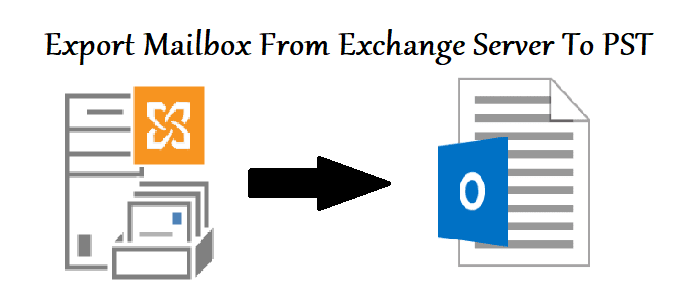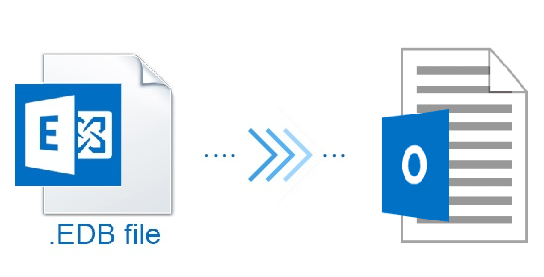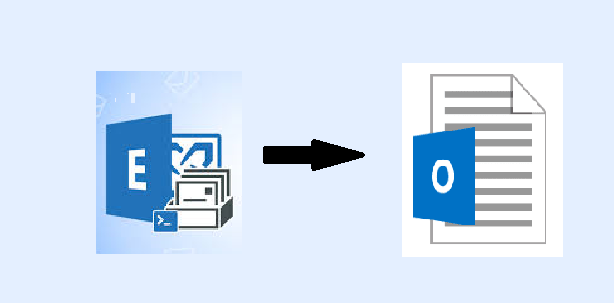How to Move Mailbox from Offline Database Exchange 2016 / 2013 to PST File? Get the Solution
Generally, Exchange users use Exchange PowerShell Command i.e. New-MailboxExportRequest and Exchange Admin Center to move the EDB mailbox to Outlook Data File but these manual solutions only migrate on-premises Exchange mailboxes not offline Exchange database mailboxes. Here, in this write-up, we will guide users and provide solution to move mailbox from offline database Exchange 2016 / 2013 / 2010 to the PST file format in a simplified way without any hassle.
The Exchange Database file is the main repository of MS Exchange Server which stores various mailboxes and data items. It is designed on single-client server architecture. The Exchange Server uses the ESE i.e. Extensible Storage Engine to access its data file.
Before heading towards the solution let’s know the cause why users wants to move offline .edb file mailboxes.
The first and foremost reason is to backup the Exchange mailbox data from offline EDB file for future use. All the mailboxes and items such as: mails, notes, calendars, contacts, tasks, journals, etc… are stored in Exchange database files which is prone to corruption.
If any of the mailbox database gets damaged or corrupted then there are chances users will lose data. That’s why it is necessary to move Exchange mailboxes from the offline database to the Outlook data file. In case, if corruption occurs in .edb file then users have the PST file in form of a backup file that helps users to retrieve the data back by importing it into the Exchange Server or Microsoft Outlook.
Another one such reason is for the legal investigation and for the documentation purpose.
Use Automated Wizard to Move Mailbox from Offline Database Exchange 2016/2013 to PST
Users can use the SysTools EDB to PST Converter Tool which is designed and developed with an advanced algorithm & used by many IT Experts, Novice and Exchange users to move multiple mailboxes from offline Exchange database file of any size to the Outlook PST file format. It supports dismounted / offline EDB file and users can move various mailboxes such as: users, legacy, shared, disconnected, archive to the Outlook data file. By default, it creates UNICODE PST file.
This advanced utility offers scan mode option i.e. (Quick & Advance scan) which removes corruption from Exchange database file in a hassle freeway. To recover the EDB file from minimal corruption select Quick scan and for highly corrupted mailbox database click on advanced scan. It decrypts emails from Exchange database mailboxes in batch.
Users can export Exchange Exchange mailbox to PST after recovery. The software provides categories filter option which allows users to move selective mailbox data items to the Outlook data file format from the selected mailboxes. After conversion, it creates an export report which stores the success and fail count of export EDB mailbox data in CSV file format.
Notable Features Of Automated Utility
- Support dismounted/offline EDB (public & Private) and STM file
- Keep metadata intact and maintains folder hierarchy
- Convert Exchange EDB to PST, PDF, HTML, MBOX, EML, MSG file format
- Date filter option export mailbox data in a specified period of time
- Suitable with all Exchange Server, Outlook, and Windows OS versions
Working Steps to Move Mailbox from Offline Database Exchange to PST File
1. Download the automated software and install it
2. From home screes, click on add file button >> Load offline Exchange .edb file >> Click on the Add button
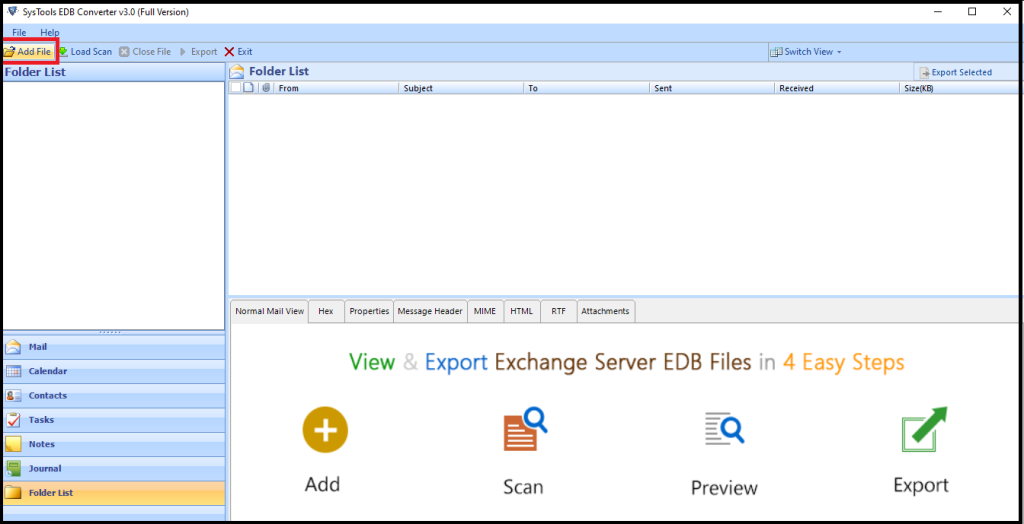
3. Preview offline EDB mailboxes >> Click on the export button
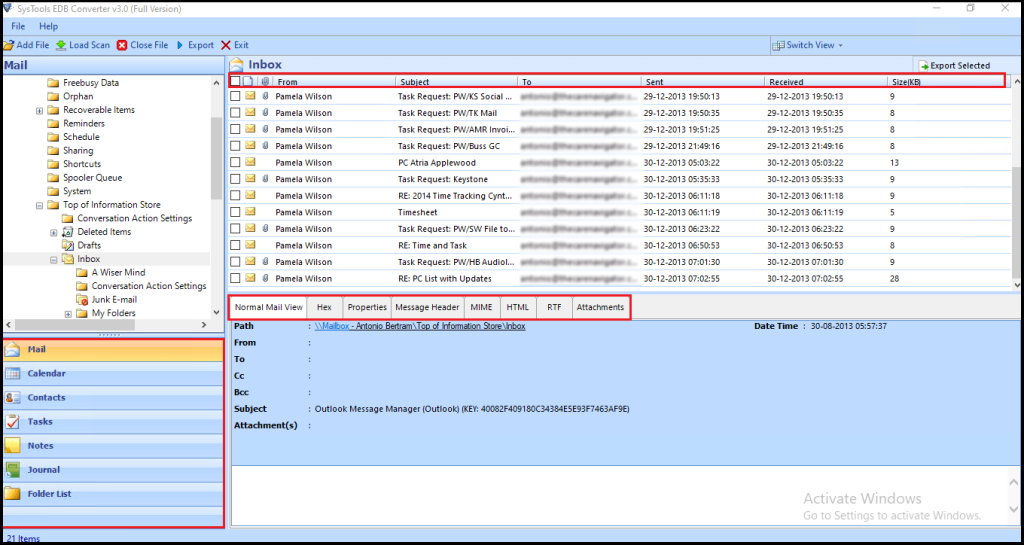
4. Select mailboxes >> Click on PST radio export type button >> Select browse button to set destination file path >> Click on the export button
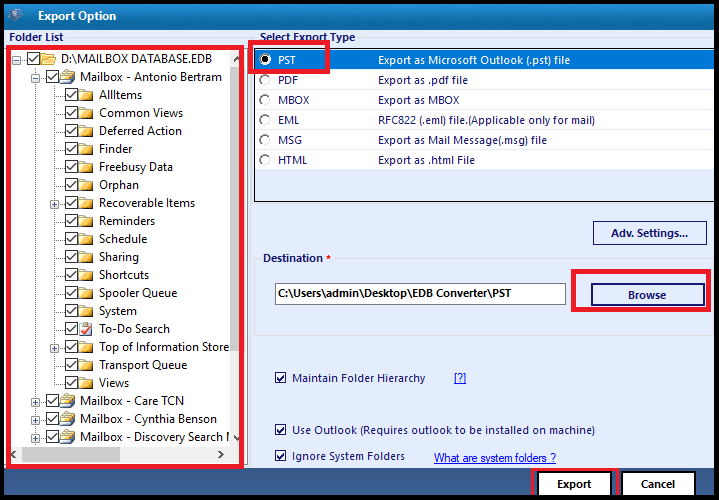
The select mailboxes are successfully moved from the offline Exchange database to the PST file format
Bringing It All Together
However, the manual solution doesn’t move offline EDB files and mailboxes to the Outlook data file. In that case, users can use the ae database advance software which supports dismounted / offline Exchange database file (Public & Private) and users can move mailbox from offline database Exchange 2016 / 2013 / 2010 to Outlook PST file in a simplified way without any hindrance.
Related Posts