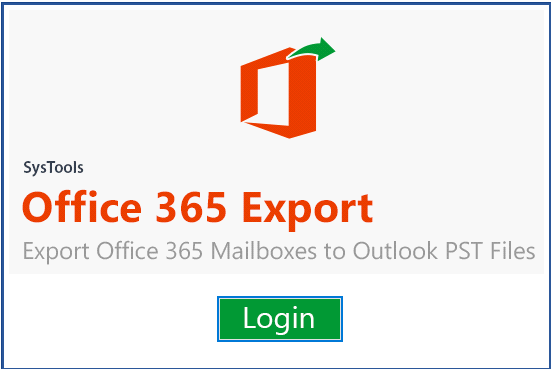Move Office 365 Users to G Suite According to Priority
If you are an IT professional then most probably you need to com-up with comprehensive & organized plans. What if you had a requirement to move Office 365 users to G Suite account according to priority. Means you want some user data to be migrated first after that carrying out other user data migration from Office 365 to G Suite. Then, in such cases don’t get worried here we have provided simple & automated solutions to carryout to this migration process.
We know that many times people look for free solutions to carry out any task. However, for moving Office 365 Users to G Suite there is also a free manual solution available i.e. Data Migration Service.
But, this approach is not suitable for bulk data migration & not for priority wise migration. Along with this, it is a lengthy & time-consuming solution. Moreover, there is a high chance of data loss in case of any error occurrence. Therefore, in such scenarios it is better to use a professional tool that can migrate users from office 365 to g suite without any hassle.
Now, before heading towards the solution let’s have a look on user query given below:
Our company is planning to switch to the G Suite domain from Office 365. I have given a task to find the most reliable & cost-efficient solution to migrate office 365 to g suite. But, along with this, they want some users data to be migrated first means there should be some priority filter. Data migration of all heads & main people will be first, then rest will follow accordingly. Please suggest me instant & reliable method to move Office 365 users data to G Suite.
Automated Method to Move Office 365 Users to G Suite According to Priority
SysTools O365 to G Suite Migration Tool is a complete solution to do the data migration from Office 365 to G Suite. The utility performs the migration task with ease. To move some user accounts in the starting, the tool provides a “Priority” option. With this option users can set the priority for the accounts that they want to migrate first. The user priority can be set on clicking the start icon of the intended accounts. With this one can easily move Office 365 users to G Suite according to priority wise. However, apart from this, there are some other advantageous features of the tool:
- Migrate emails, contacts, calendars, and documents to the destination domain
- Handle a large volume of data migration from Office 365 to G Suite account
- Ensures high speed, high security, and no data loss issues
- Provides concurrent migration feature to improve performance experience
- Re-run migration in 3 modes i.e. Re-try failed items, Re-run full migration & delta migration
- Add users by using any of these options i.e. fetch users, import users & download template
- Gives the facility to migrate document-level permissions from source to destination account
Priority Wise Office 365 Users Migration to G Suite
Launch the tool & select source & destination platforms
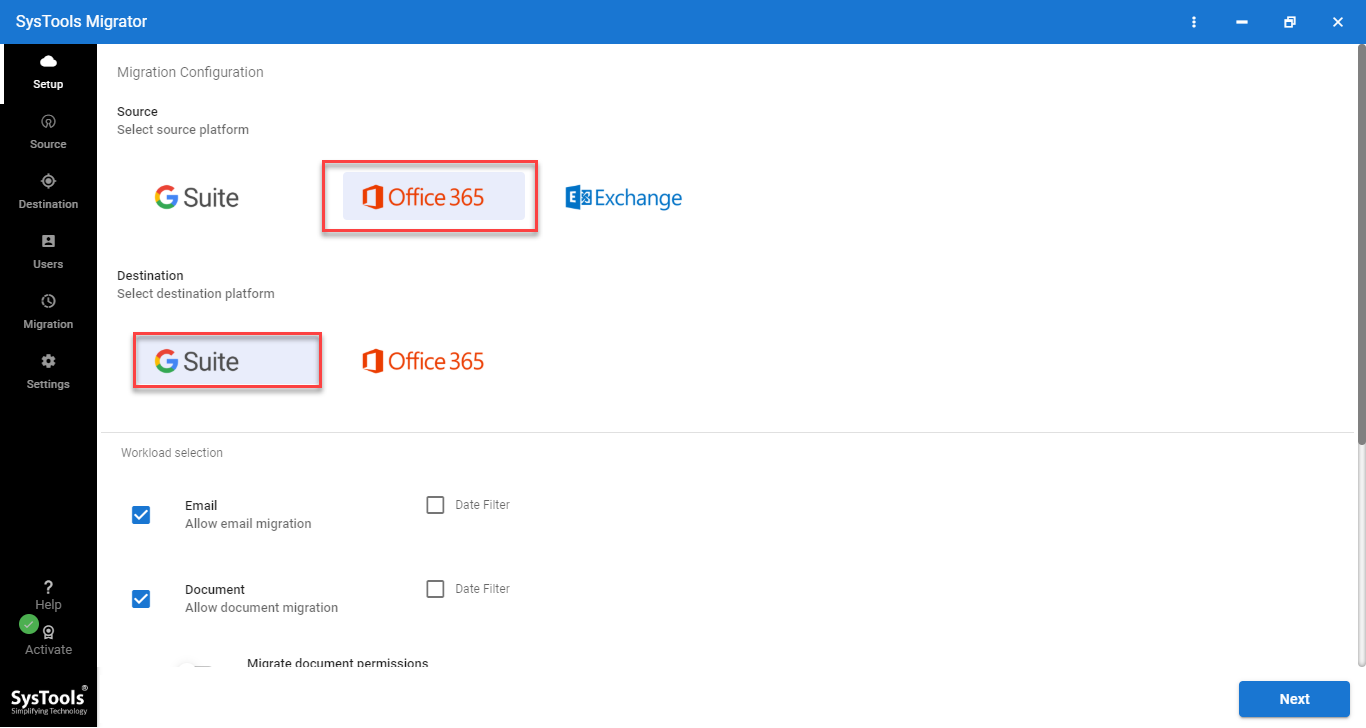
Choose category as emails, contacts, calendars or documents
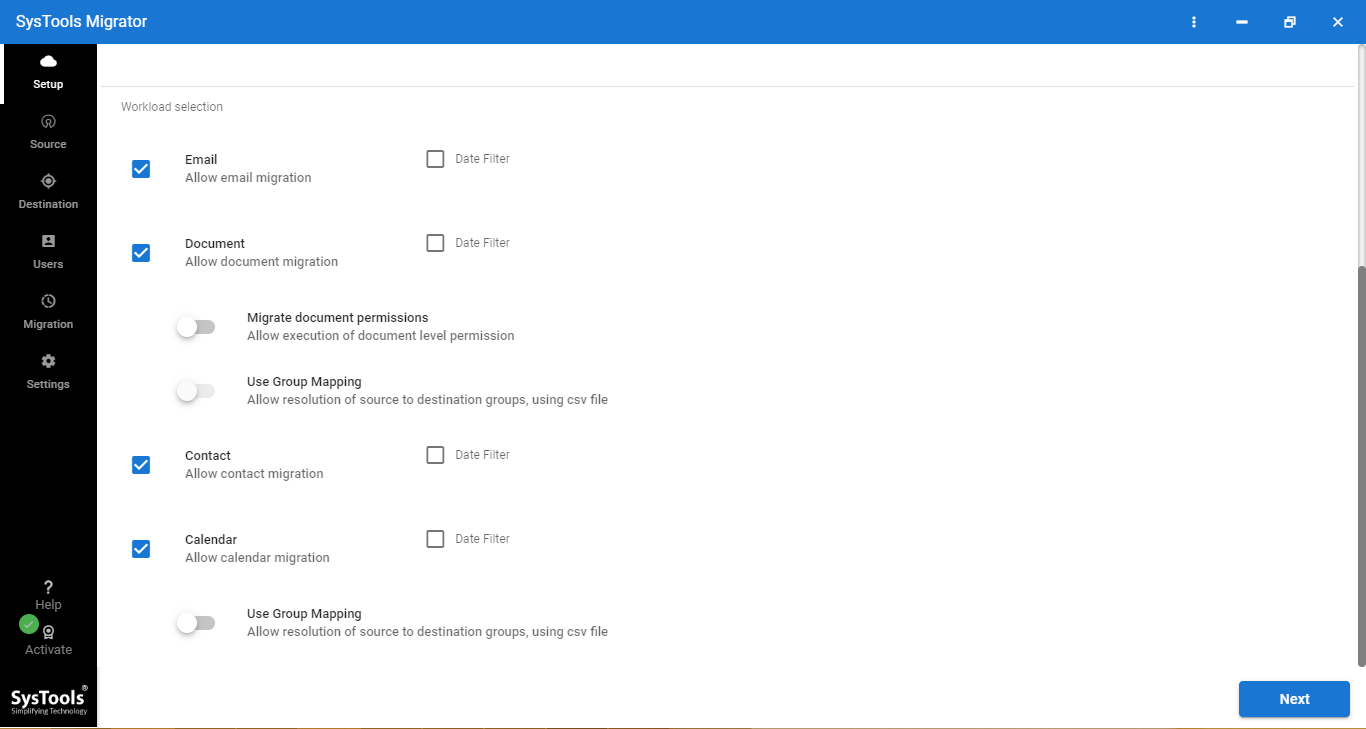
Apply date filter & enable or disable the options to migrate document permissions
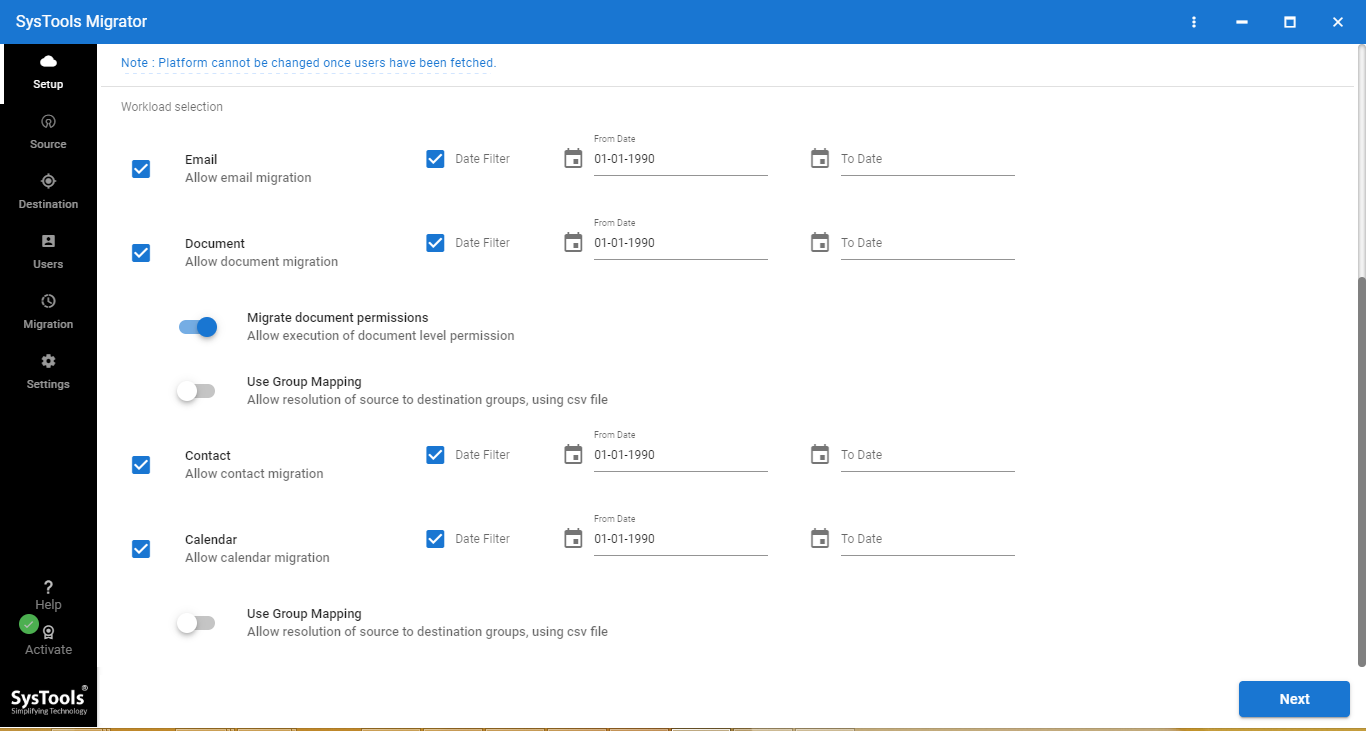
Enter Admin id and application id of the source (Office 365) account
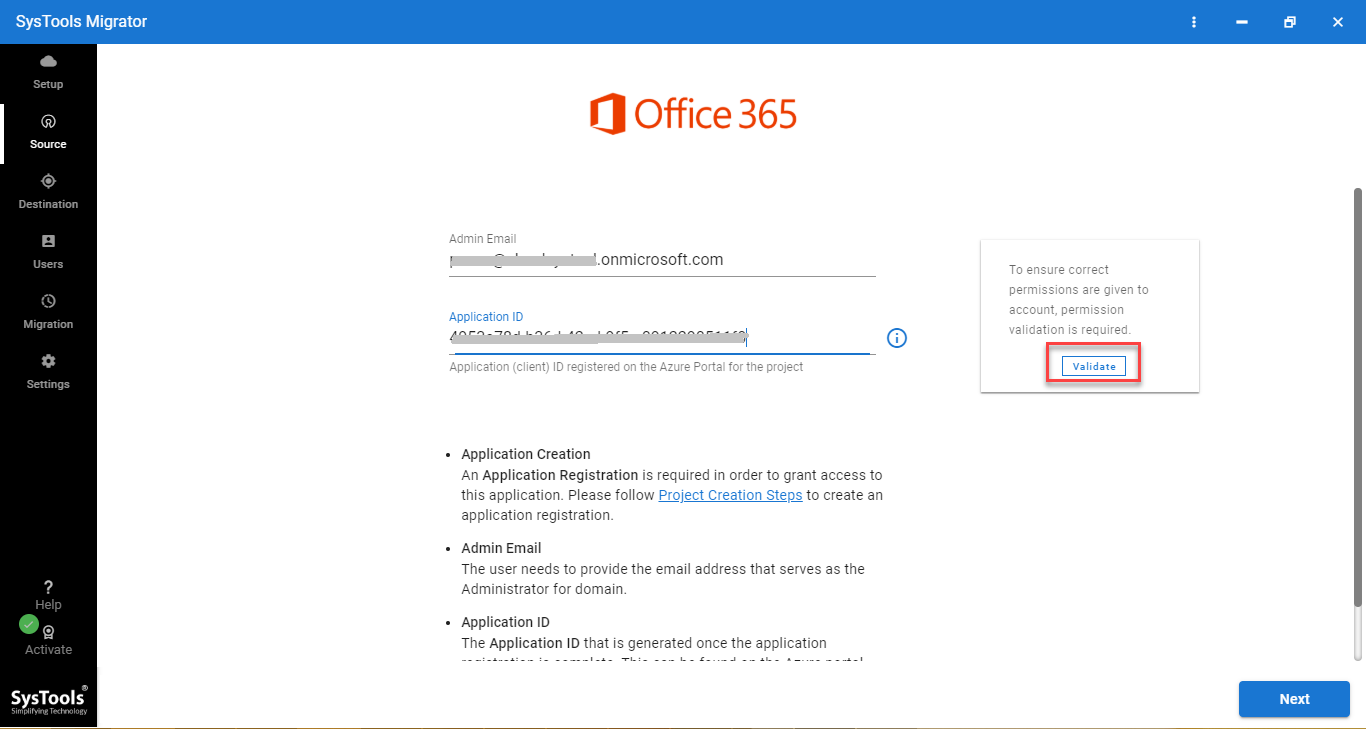
Enter Admin id, service account id, & P12 file of destination (G Suite) account
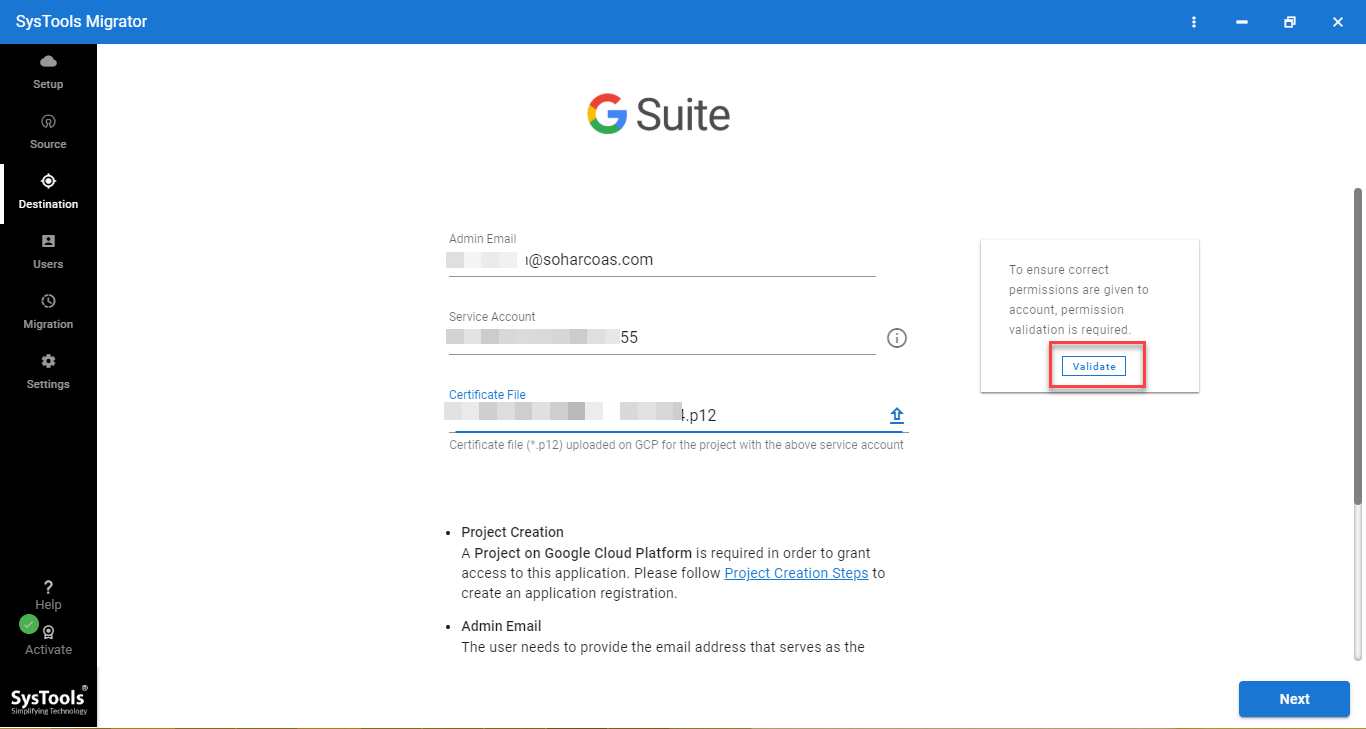
To start the migration process specify users from the source account
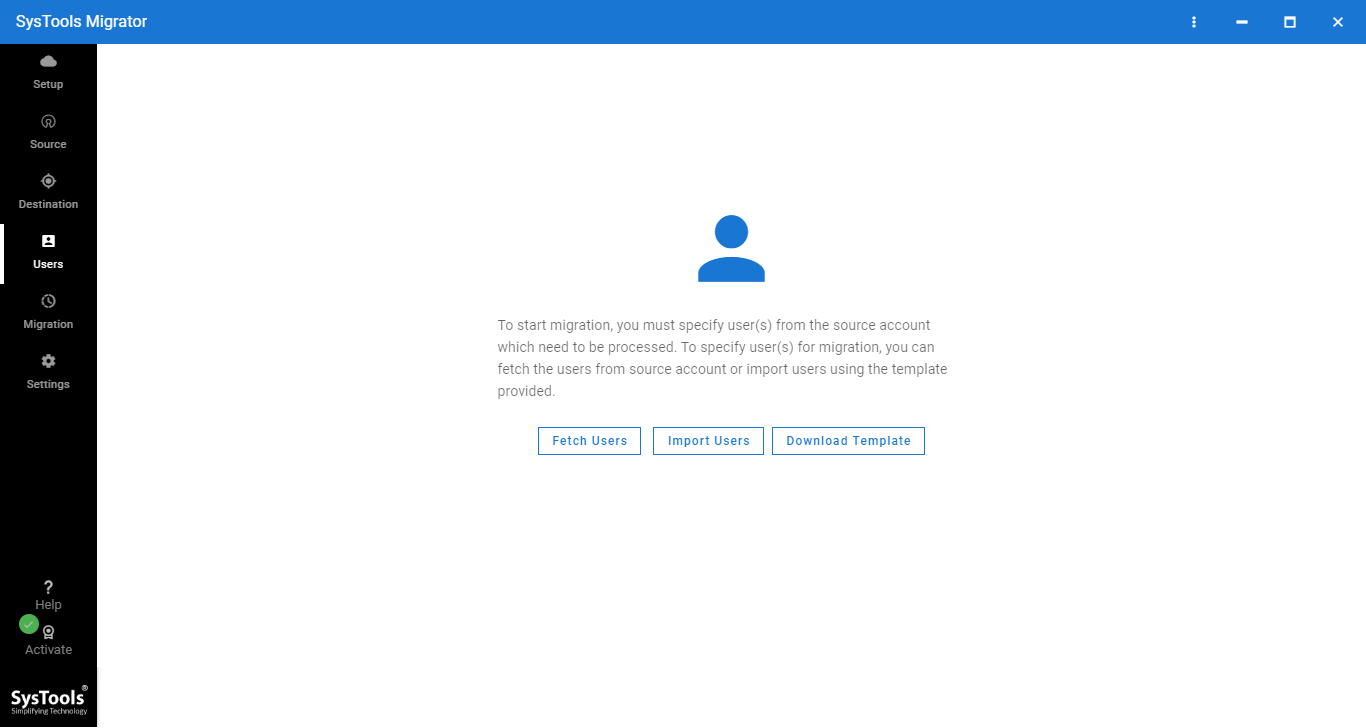
After the successful user mapping set priority by clicking on the star button
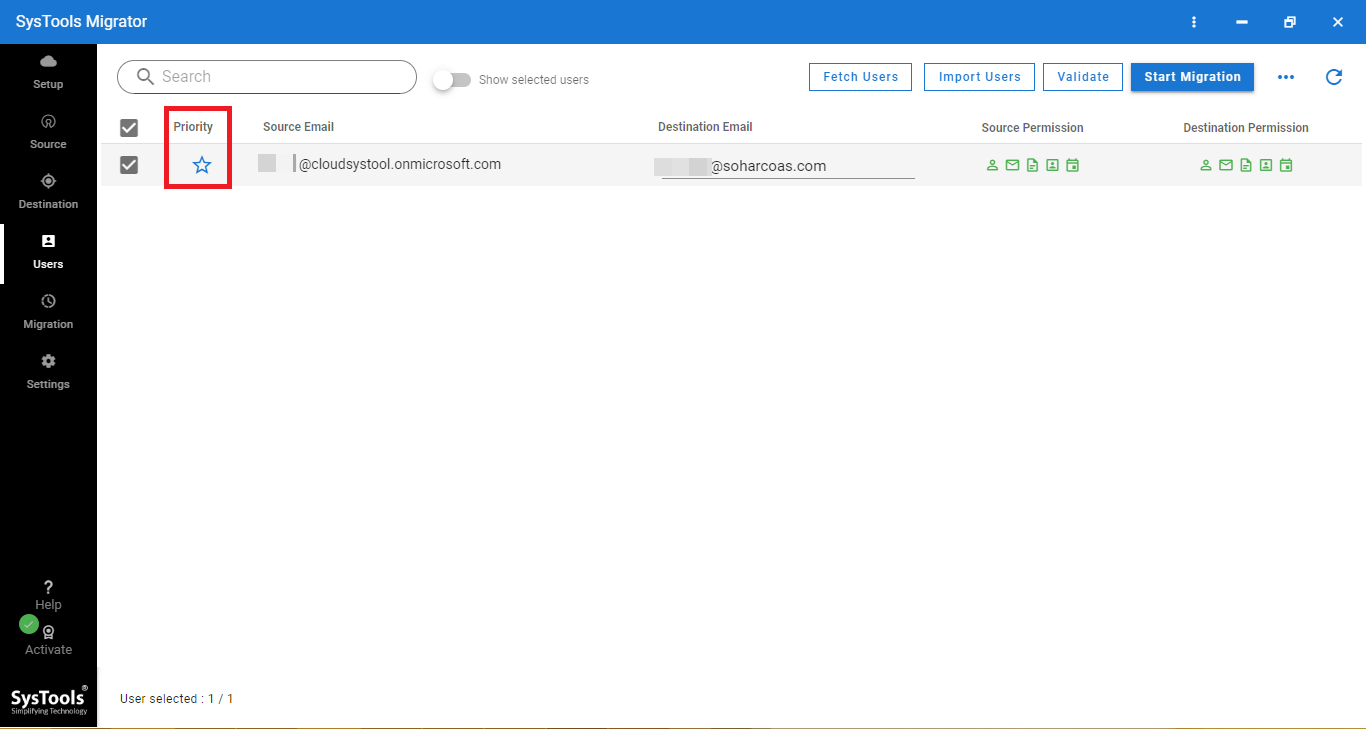
Hit the Start Migration button & move Office 365 users to G Suite account
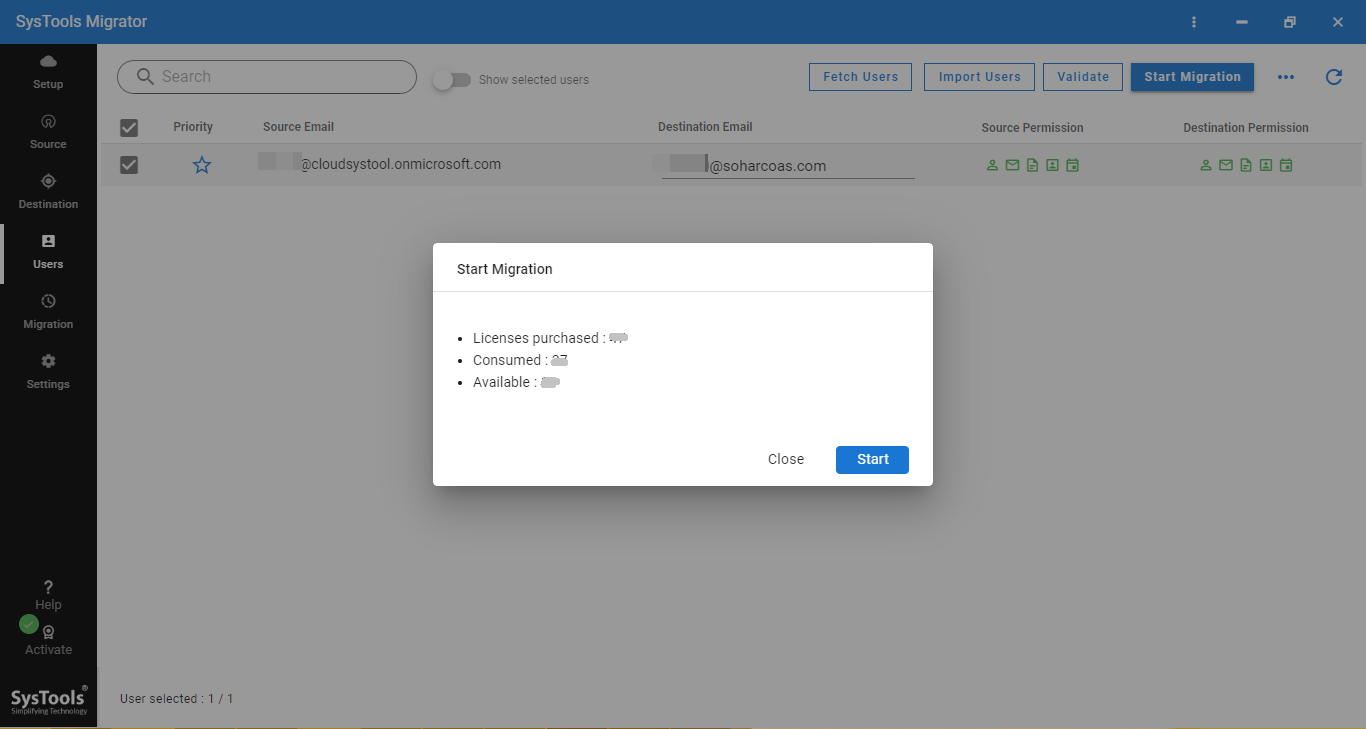
Conclusion
Moving Office 365 users to G Suite domain priority wise has always been a critical task for many IT people. They are looking for free methods, although it is available but, it requires a huge amount of time and technical knowledge. Also, manually users can migrate Office 365 to G Suite but not as per the priority. Thus, for that here we have mentioned a third party application that can perform office 365 account migration to G Suite priority wise in a hassle freeway.
Related Posts