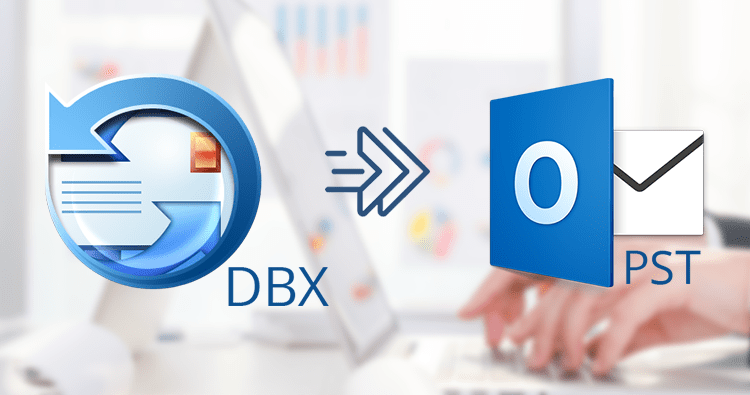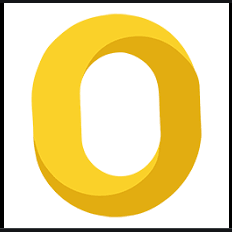How to Convert MSG Contacts to VCF Format – Top Free Method
As we all are well aware of the fact that there are thousands of users of the MS Outlook cloud platform. But there is always a dire need to convert the MSG contacts to VCF file format because of numerous reasons. In this blog, we will discuss all the possible reasons which lead to MSG to VCF conversion. Besides this, we will also find the most suitable solution using which one can easily convert msg contacts to VCF file format, without losing any bit of data.
Contacts have become exceptionally obligatory when it comes to being in contact with the other person. As we are getting more and more dependent upon internet to communicate with one another, be it personal or professional. MS Outlook platform is one email client that is used quite often among professional users for communication.
Emails, contacts, tasks, journals, etc. are the data items that are stored on the Microsoft Outlook platform. The biggest drawback of this platform is that it is not compatible with Thunderbird or Apple Mail file formats for converting MSG contacts. If this is the case then the user must have to convert .msg contacts to VCF first.
On the other hand, VCF is the first file that is used to save the entire address book. The best feature which is rendered by this file type is that it is easily accessible on several applications and smartphones, without creating any issues. They can effortlessly convert Outlook address book to VCF file format. Also, this software can be used to save MSG as HTML files as well.
Convert MSG Contacts to VCF Format – Guaranteed Method
It is a reliable and efficient tool to convert Outlook contacts to VCF format. The app makes it easy for users to perform accurate conversions. Users can batch convert MSG address book to VCF file format with this utility called SysTools MSG to vCard Converter Software. This software is equipped with outstanding functionalities to make the whole conversion easier. This allows you to keep the final result in the desired location.
MSG to VCF Converter Application is an error-free, standalone and handy software that allows users to export Outlook MSG address book to VCF. User can import countless MSG contacts using this software. Besides this, the software supports both Windows OS and MS Outlook, all the latest & prior versions.
How to Convert Outlook MSG Contacts? Explained Here
Download and install the MSG Contacts to the VCF converter configuration file.
Step 1. To start converting .msg contacts to vCard, open the program.

Step 2. Click the File button to add the MSG File or Add Folder to the program.

Step 3. Extract a list of all MSG contact files / folders and preview your contacts. Then click the Export button for MSG to vCard exportation.

Step 4. Select the export type as vCard and further click on Adv. Settings for filtration.

Step 5. Select a destination location by clicking the Browse button and click the Export button at the end.

This entire MSG Contacts to VCF exportation process will take a few minutes to complete.
MSG to VCF Converter Mac – Working Steps
This section holds the sequential working procedure of MSG contacts to VCF Converter application.
- Initiate with downloading, and installing the utility on your Mac operating system machine.

- Then add the File(s) or Folder(s) containing Outlook MSG contacts for bulk exportation.

- Afterwards, choose the destination location for saving the output files by hitting the Change button.

- Once the selection is made, choose VCF as the export type option.

- Choose from the provided filtering options and then lastly press the Export button.

Note: To view the generated output files, navigate to the location which you have selected in Step 3.
The Bottom Line
The aforesaid article provides a simple and interactive graphical user interface to convert MSG contacts to VCF file format. It uses MSG contact with VCF Converter, which is Windows software. Just use this method and save all your MSG contacts in a vCard file to access them from multiple devices.
Related Posts