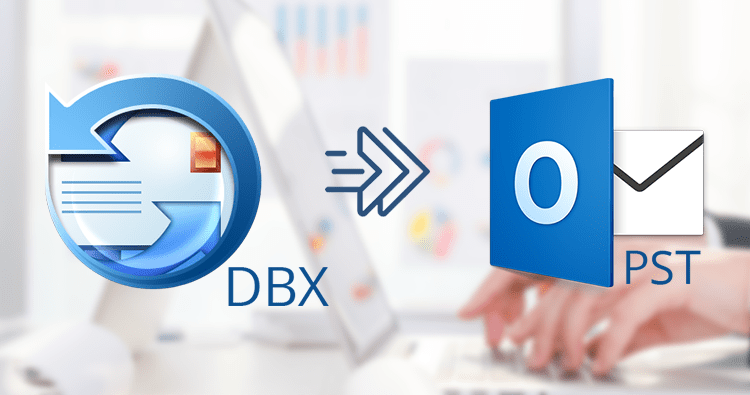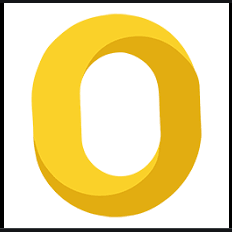How to Perform MSG to Lotus Notes Migration – An Ultimate Solution
Looking for a secure way to open Outlook MSG files in Lotus Notes? Then, all your queries for MSG to Lotus Notes Migration are answered here. This blog will discuss how to export MSG files to Lotus Notes format in simple steps. But before we discuss the main solution, let’s talk about MSG and NSF file types.
Know about MSG and NSF File Formats
As we all know, MSG files are the email file types used by MS Outlook email clients. MSG stores an Outlook email, contact, calendar, journal, task, etc. You can easily create it by drag and drop. You can open MSG files in MS Outlook only.
Lotus Notes is a widely used email client which is designed and developed by HCL, formerly known as IBM Lotus Notes. The NSF file format is supported by Lotus Notes to store all your significant information. To use MSG files in Lotus Notes as NSF format, you need to perform MSG to Lotus Notes migration. Therefore, an appropriate solution is required to migrate MSG files to NSF.
MSG to Lotus Notes Migration – Expert’s Choice
Try MSG to NSF Converter for a fast and secure exportation process. The application renders you the feature to convert Outlook Messages to Lotus Notes in batch mode, keeping all the attachments intact. With the help of the software, users can view MSG files in different previewing modes before the migration process begins. The application supports both ANSI and UNICODE MSG files for conversion. The software has some unique features that are listed in the adjacent section of the blog.
Distinctive Features to Export MSG Files to Lotus Notes
- You are easily able to convert multiple Outlook messages in NSF format at the same time.
- This tool instantly transfers data with NSF with all the attachments without any sort of data loss.
- This utility provides to preview the added Outlook Message file in 7+ different modes, such as Normal View, HEX, HTML, Properties, etc. before initiating the exportation procedure.
- Allows filtering of dates to convert MSG files to Lotus Notes. This tool will only convert MSG files that fall on that particular date range.
- This outstanding application perfectly supports converting MSG emails, contacts, calendars, journals, tasks, etc.
The software also includes a demo version that allows you to export up to 10 files per MSG folder. MSG to NSF file converter works on all Windows-based systems. It is compatible with the latest and older versions of Windows OS.
Working Steps for MSG to Lotus Notes Migration
In the following section, we provide step-by-step instructions for converting the Outlook MSG files in Lotus Notes. Follow all these steps sequentially to complete the task.
Step 1. Download and install the tool to convert MSG to NSF on your Windows machine.

Step 2. Now, navigate to the MSG folder on the left side of the software window and go to the location where the MSG files are stored.

Step 3. Then, select the desired MSG files. Click the Export Selected button once you are done previewing them. Also, you can click on the Export button for the conversion folder to entirely export the added files.

Step 4. Now, press the radio button next to NSF to proceed further.

Step 5. Then, select the Advanced Settings option to apply multiple filters for MSG to Lotus Notes migration.

Step 6. Following this, hit the Browse button to select the desired path. Then click the Export button at last.

The Bottom Line
How do I perform MSG to Lotus Notes migration is one common query that we have answered in this blog. By using the aforesaid blog, users can easily convert MSG files to Lotus notes with all the attachments. We have provided a 100% effective, efficient, and error-free solution. If you are a technical or non-technical user, you can easily manage the application without any technical instructions to migrate MSG contacts to VCF.
Related Posts